"Om Swastyastu"
Tentunya sedikit dari kalian yang tahu tentang google doodles ini. Google Doodles ini adalah perubahan yang spontan yang dibuat oleh google yang seperti membentuk logo Google untuk merayakan liburan, kehidupan dan ulang tahun senuman terkenal, perintis maupun ilmuwan. Seperti hari ini (12/24/2011) temanya Happy Holidays. Untuk koleksi Google Doodles yang lain bisa lihat disini.
Continue Reading »
Menggunakan Perintah Select dalam Javascript
"Om Swastiastu"
Ketika kita ingin mengedit suatu textfield, tentunya kita ingin cara yang sangat singkat untuk melakukan pengeditan. Misalkan ketika kalian menekan sebuah tombol edit, maka akan muncul textbox yang valuenya langsung diselect seperti gambar disamping, sehingga kalian bisa langsung mengubah data textbox tersebut tanpa harus mengarahkan pointer mouse ke textbox tersebut untuk mengaktifkan textarea tersebut. Atau pada kasus umum, terdapat sebuah textarea, dan sebuah tombol select all, ketika tombol select all diklik, maka keseluruhan isi textarea akan terblok atau diselect.
Continue Reading »
Ketika kita ingin mengedit suatu textfield, tentunya kita ingin cara yang sangat singkat untuk melakukan pengeditan. Misalkan ketika kalian menekan sebuah tombol edit, maka akan muncul textbox yang valuenya langsung diselect seperti gambar disamping, sehingga kalian bisa langsung mengubah data textbox tersebut tanpa harus mengarahkan pointer mouse ke textbox tersebut untuk mengaktifkan textarea tersebut. Atau pada kasus umum, terdapat sebuah textarea, dan sebuah tombol select all, ketika tombol select all diklik, maka keseluruhan isi textarea akan terblok atau diselect.
Continue Reading »
Membuat Validasi URL Sederhana dengan Javascript
"Om Swastiastu"
Ketika kalian ingin mengisi sebuah shoutbox atau komentar pada sebuah website, kalian mungkin akan dimintai untuk mengisi alamat website kalian. Atau kalian sendiri yang pasti ingin memberikannya guna menambah traffic ke website kalian. Nah, tidak semua pengunjung mempunyai alamat website. Pasti saja ada diantara mereka yang memasukkan alamat URL yang tidak valid. Atau mungkin pengunjung memasukkan alamat email yang kurang lengkap, misalkan mereka langsung mengetikkan alamatnya tanpa menuliskan embel-embel "http://" di depannya.
Continue Reading »
Ketika kalian ingin mengisi sebuah shoutbox atau komentar pada sebuah website, kalian mungkin akan dimintai untuk mengisi alamat website kalian. Atau kalian sendiri yang pasti ingin memberikannya guna menambah traffic ke website kalian. Nah, tidak semua pengunjung mempunyai alamat website. Pasti saja ada diantara mereka yang memasukkan alamat URL yang tidak valid. Atau mungkin pengunjung memasukkan alamat email yang kurang lengkap, misalkan mereka langsung mengetikkan alamatnya tanpa menuliskan embel-embel "http://" di depannya.
Continue Reading »
YouTube's Snow Effects
If you liked Google's "let it snow" Easter egg, YouTube has some special effects for you. YouTube's player has a new button for snow, the progress bar includes a snowflake, while the search results page for queries like [snow] or [Christmas] use a simplified snow animation.

{ Thanks, Sterling, Venkat and Cookie Lee. }

{ Thanks, Sterling, Venkat and Cookie Lee. }
The Google News Search Box
The Google News homepage uses a special search box with a few interesting features. Google only shows a list of suggestions and doesn't use Google Instant, even if this feature is available for the Google News results pages. The last suggestion lets you search the web and you can use the up arrow key to select it or just press Shift+Enter. A similar feature is available in Gmail, but you can't use the Shift+Enter shortcut.
When Google redesigned Google News and other services, the "Web Search" button seemed extraneous and it was removed.
Offline Google eBooks
"I find it amusing that reading books offline is a new feature." (Krewe Maynard)
If you've used Google eBooks for Android or iPhone, you probably noticed that the mobile apps had a clear advantage over the desktop app: you could download books to your device and read them offline. The same feature is now available in the desktop app, but only if you use Chrome.
Just like the apps for Gmail and Google Docs, Google eBooks requires some advanced features that can only be enabled by installing a Chrome Web Store app. Another shortcoming is that the offline version of Google eBooks can only be accessed by clicking the app icon or by bookmarking its special URL and not by visiting books.google.com.
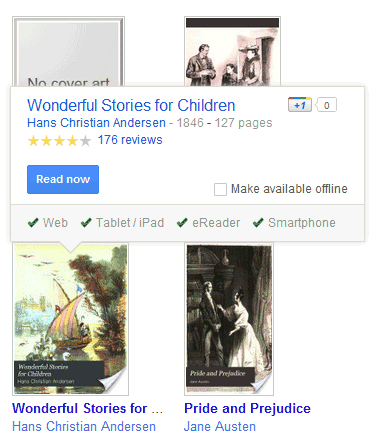
To be able to read a book offline, you need to mouse over the book and click "Make available offline". Advanced features don't work offline, even if not all of them are disabled. You can't search inside a book, take notes or highlight some text.
Right now, the offline app is pretty flaky and buggy. Sometimes you need to wait a few seconds to load the list of books because the app tries to connect to the server. Some of the time, the books didn't even load. Offline Google eBooks looks like an experimental app, but it's nice that you can still try it and help Google improve it. Hopefully, the app will work in other browsers.
{ Thanks, Venkat. }
Google's Christmas Decorations
It's no longer a surprise, since it happens every year. Google shows a colorful bar above the search results when you search for [Christmas], [Xmas] and other Christmas-related queries. There's also a special bar for Hanukkah.


You can also check the decorations from 2006, 2007, 2008, 2010, when Google also celebrated Kwanzaa and Festivus, the famous Seinfeld holiday.
{ Thanks, Venkat. }


You can also check the decorations from 2006, 2007, 2008, 2010, when Google also celebrated Kwanzaa and Festivus, the famous Seinfeld holiday.
{ Thanks, Venkat. }
Updated Interface for Google Bookmarks
After removing the lists feature, Google Bookmarks updated the interface to match all the other Google services. It's nice to see that Google Bookmarks still exists, but the service only integrates with Google Web History and Google Toolbar for Internet Explorer. The integration with Google search has been removed, now that Google focuses on Google+, and the Android ICS browser uses the bookmark sync service from Chrome.
Google will have to find a way to merge Google Bookmarks with Chrome's bookmark sync. Google Toolbar could show the bookmarks saved in Chrome, while Google Bookmarks could be a web interface for Chrome's bookmarks. Unfortunately, Chrome uses folders, while Google Bookmarks uses labels, so merging the bookmarks is not an easy task.

Google will have to find a way to merge Google Bookmarks with Chrome's bookmark sync. Google Toolbar could show the bookmarks saved in Chrome, while Google Bookmarks could be a web interface for Chrome's bookmarks. Unfortunately, Chrome uses folders, while Google Bookmarks uses labels, so merging the bookmarks is not an easy task.




