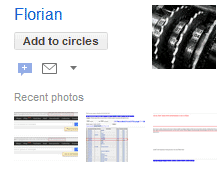YouTube Topics is still available as a separate page that lists the most popular topics and lets you find topic channels like this one.
There's also an experiment that shows the topic of a video next to the channel's name and lets you subscribe to the topic. The topic is an automatically generated channel. "We use many different sources to find these topics, including frequently used uploader keywords, common search queries, playlist names, and even sources outside of YouTube such as Wikipedia articles," explains YouTube's blog.

Here's how you can enable this experiment. If you use Chrome, Firefox, Safari, Opera or Internet Explorer 8+, open youtube.com in a new tab, load:
* Chrome's JavaScript console (Ctrl+Shift+J)
* Firefox's Web Console (Ctrl+Shift+K)
* Safari's Web Inspector (how to do that?)
* Opera Dragonfly (press Ctrl+Shift+I and select the "console" tab)
or
* IE's Developer Tools (press F12 and select the "console" tab)
and paste the following code:
document.cookie="VISITOR_INFO1_LIVE=4sBbSJYiyUE; path=/; domain=.youtube.com";window.location.reload();Then press Enter and close the console.