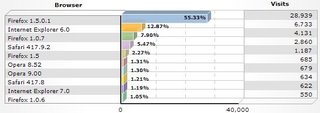1. Results aren't counted. Maybe I look at the first 100 results and I want to see how well a certain site is ranked. Yahoo Search does that.
2. Google hasn't eliminated near-duplicate documents from the index, and you can see a news that appears in many sites with almost identic content and that is shown in the top 10 results duplicated.
3. Google should have an easy-to-access page where you can search without localization and personalization. For example, http://www.google.com/nlp.
4. If I mentioned about NLP (natural language processing), Google should have a way to process the query in order to search using the most relevant keywords. If I search for [Sony Ericsson K750i customization], Google should also query for [Sony Ericsson K750i personalization] or [Sony Ericsson K750i accessories].
5. There is no easy way to view only the pages updated yesterday or last week.
6. You can't restrict the search to pages that have a certain size, let's say over 200KB.
7. Google doesn't show you the total size of a page, including pictures, JavaScript, stylesheets, Java applets.
8. Google doesn't have an option to view a page only as text, without images, scripts, or navigation. They do that for mobile search and it's really useful if you just want to skim through the text.
9. You can't use the site operator multiple times. Maybe you want to search something in three sites. It should something like: [nlp site:slashdot.org site:digg.com site:bbc.co.uk].
10. Google should also show high-quality sites that fit in the same domain as your query, but they aren't extremely relevant for your query. If you search for [Sony Ericsson K750i reviews], Google should show at the bottom of the page two or three sites about mobile phone reviews.
Related:
25 things I hate about Google [Search Engine Watch]
Google Toolbar for Firefox 2.0
Here are 5 features that will make you download the new Google Toolbar for Firefox 2.0, available in 16 languages (including French, Spanish, German, Chinese):
* subscribe to feeds in Google Personalized Homepage, Bloglines, My Yahoo, Newsgator, Pluck and Firefox.
* use Gmail to compose messages, when you click on a mailto: link
* if you like the new search box from Google Toolbar 4.0 (for IE), you can have it for Firefox too: when you type a search query, you will see previous queries, spelling corrections, and suggestions for popular choices
* Google Toolbar integrates the Safe Browsing extension that lets you detect pages that use phishing to get sensitive information from you, such as your credit card number and your PIN.
* if you think it's pointless to have another search box in Firefox, Google has the solution: replace Firefox search box with Google search box. And if you want to devote more space to the page you're browsing, you can hide all the other toolbar options and get just the search box.
Still pending for Google Toolbar for Firefox: integration with Google Accounts, custom searches, custom buttons and bookmarks.
Download Google Toolbar for Firefox (528 KB).
[via Google Blog]
* subscribe to feeds in Google Personalized Homepage, Bloglines, My Yahoo, Newsgator, Pluck and Firefox.
* use Gmail to compose messages, when you click on a mailto: link
* if you like the new search box from Google Toolbar 4.0 (for IE), you can have it for Firefox too: when you type a search query, you will see previous queries, spelling corrections, and suggestions for popular choices
* Google Toolbar integrates the Safe Browsing extension that lets you detect pages that use phishing to get sensitive information from you, such as your credit card number and your PIN.
* if you think it's pointless to have another search box in Firefox, Google has the solution: replace Firefox search box with Google search box. And if you want to devote more space to the page you're browsing, you can hide all the other toolbar options and get just the search box.
Still pending for Google Toolbar for Firefox: integration with Google Accounts, custom searches, custom buttons and bookmarks.
Download Google Toolbar for Firefox (528 KB).
[via Google Blog]
Google To Offer Free WiFi in San Francisco
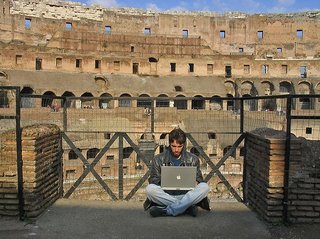 The Department of Telecommunications and Information Services has chosen a plan by Google and Earthlink to provide a free citywide WiFi network in San Francisco.
The Department of Telecommunications and Information Services has chosen a plan by Google and Earthlink to provide a free citywide WiFi network in San Francisco.According to their plan, the companies will offer two wireless internet services – a free, ad-supported service from Google, and Earthlink's fee-based service that allows users to surf the internet at speeds faster than Google's service for about $20 a month.
An EarthLink spokesman, Dan Greenfield, said the network will cost $8 million to $10 million to build. Google spokeswoman Megan Quinn said the company was thrilled by the decision and is eager to launch the free WiFi service. Google already provides free WiFi access in Mountain View, California, as a testing ground for the proposed San Francisco project.
Related:
Google provides free WiFi in Mountain View
Patent for advertising on Google WiFi
Blogs And Social Networks Outgrow Internet Giants
 A study by ComScore Media Metrix showed that blogs and social sites have a much bigger growth than more established sites like Google.com or AOL.com, reports Washington Post.
A study by ComScore Media Metrix showed that blogs and social sites have a much bigger growth than more established sites like Google.com or AOL.com, reports Washington Post. "Top-ranked sites growing the most were Blogger.com, a personal publishing site; MySpace.com, where young people do virtual preening and share musical tastes; Wikipedia, an open reference site jointly edited by millions of people; and Citysearch, a network of local guides focused on cities. Google Inc., for instance, bought Blogger.com in 2003; the number of people posting or reading material at that site jumped to 15.6 million last month from 2.5 million a year ago."
Google has a much bigger growth than rivals Yahoo and MSN, although Yahoo has invested more in community features, in social networks (Flickr, del.icio.us, My Web 2.0) and still dominates webmail market.
Boot Camp - Run Windows XP On Intel Macs
Apple introduced Boot Camp, a beta software that enables Intel-based Macs to run Windows XP. Boot Camp allows users with a Microsoft Windows XP installation disc to install Windows XP on an Intel-based Mac. Boot Camp will be a feature in Leopard, Apple's next major release of Mac OS X.
"Macs use an ultra-modern industry standard technology called EFI to handle booting. Sadly, Windows XP, and even the upcoming Vista, are stuck in the 1980s with old-fashioned BIOS. But with Boot Camp, the Mac can operate smoothly in both centuries," says Apple on its site, rememinding users that Mac is still the greatest operating system. "Windows running on a Mac is like Windows running on a PC. That means it'll be subject to the same attacks that plague the Windows world. So be sure to keep it updated with the latest Microsoft Windows security fixes," continues the sarcastic Apple.
You can download Boot Camp from Apple (83 MB) or you can watch a video of an iMac that boots on Windows XP and try an unofficial version.
"Macs use an ultra-modern industry standard technology called EFI to handle booting. Sadly, Windows XP, and even the upcoming Vista, are stuck in the 1980s with old-fashioned BIOS. But with Boot Camp, the Mac can operate smoothly in both centuries," says Apple on its site, rememinding users that Mac is still the greatest operating system. "Windows running on a Mac is like Windows running on a PC. That means it'll be subject to the same attacks that plague the Windows world. So be sure to keep it updated with the latest Microsoft Windows security fixes," continues the sarcastic Apple.
You can download Boot Camp from Apple (83 MB) or you can watch a video of an iMac that boots on Windows XP and try an unofficial version.
Google Music Store?
 Last week, Google met with a group of music industry executives. While Google denied they're planning to launch a Music Store, some analysts suspect that Google is getting ready to rival Apple iTunes.
Last week, Google met with a group of music industry executives. While Google denied they're planning to launch a Music Store, some analysts suspect that Google is getting ready to rival Apple iTunes."We have no plans at this time to develop a music store. Google offers a music search feature to provide users faster access to music-related information they are searching for. We offer users links to third-party sites where they can purchase music if they'd like to." Google explained.
"The music industry is broadly unhappy with the fixed pricing and lack of subscription options at the market-leading iTunes Music Store and likely to support alternative services," writes Mark Stahlman, an analyst from Caris.
Google already has a Video Store that doesn't prove too successful, due to the low amount of quality videos to purchase.
Detecting Spam Pages Using Statistics
 Spam web pages that are machine generated tend to differ in a number of ways from most other web pages, and can possibly be identified through statistical analysis. A paper from Microsoft Research titled "Spam, Damn Spam, and Statistics: Using statistical analysis to locate spam web pages" (pdf) [by Dennis Fetterly, Mark Manasse, Marc Najork] looks at some ways of finding those pages. Spam web pages tend to have these characteristics:
Spam web pages that are machine generated tend to differ in a number of ways from most other web pages, and can possibly be identified through statistical analysis. A paper from Microsoft Research titled "Spam, Damn Spam, and Statistics: Using statistical analysis to locate spam web pages" (pdf) [by Dennis Fetterly, Mark Manasse, Marc Najork] looks at some ways of finding those pages. Spam web pages tend to have these characteristics:* Host names with many characters, dots, dashes, and digits are likely to be spam web sites.
* "One piece of folklore among the SEO community is that search engines (and Google in particular), given a query q, will rank a result URL u higher if u’s host component contains q. SEOs try to exploit this by populating pages with URLs whose host components contain popular queries that are relevant to their business, and by setting up a DNS server that resolves those host names. The latter is quite easy, since DNS servers can be configured with wildcard records that will resolve any host name within a domain to the same IP address. For example, at the time of this writing, any host within the domain highriskmortgage.com resolves to the IP address 65.83.94.42."
* Linkage properties: looking at the number of links embedded on a page compared to the number of links pointing to those pages. Are they similar to what is seen on other pages on other sites?
* Content properties: A large number of automatically generated pages contain the exact same number of words, though individual words will differ from page to page.
* "Overall, the web evolves slowly, 65% of all pages will not change at all from one week to the next, and only about 0.8% of all pages will change completely." Spam pages tend to fall in the last category, because many of them are generated at each request.
Related:
Detecting near-duplicate documents
Reduce Memory Usage In Firefox
Firefox fixed a number of memory leaks in version 1.5.0.1, so make sure you have the latest stable version. Now let's optimize Firefox to use less memory and to work faster.
Type about:config in the address bar.
* create a new boolean entry config.trim_on_minimize and set it to true
* set browser.cache.memory.capacity to a fixed size (the default values are: for 256 MB RAM - 14336, 512 MB RAM - 22528, 1 GB RAM - 32768). A good value to try is 16384.
* set browser.sessionhistory.max_total_viewers to 0
* change image.animation_mode to none
Go to Tools/Options.
* set the disk cache memory to a low value (less than 50 MB)
* turn off Java
* try to avoid these extensions: Adblock, Fasterfox, IE Tab, Session Saver. Use Adblock Plus instead of Adblock.
* don't use more than 5 extensions
Using these tips, I could make Firefox use 50 MB of RAM on average, from more than 100 MB of RAM before.
If you want to fully optimize your memory, you should try FreeRAM XP Pro, a free program that recovers memory leaks.
Type about:config in the address bar.
* create a new boolean entry config.trim_on_minimize and set it to true
* set browser.cache.memory.capacity to a fixed size (the default values are: for 256 MB RAM - 14336, 512 MB RAM - 22528, 1 GB RAM - 32768). A good value to try is 16384.
* set browser.sessionhistory.max_total_viewers to 0
* change image.animation_mode to none
Go to Tools/Options.
* set the disk cache memory to a low value (less than 50 MB)
* turn off Java
* try to avoid these extensions: Adblock, Fasterfox, IE Tab, Session Saver. Use Adblock Plus instead of Adblock.
* don't use more than 5 extensions
Using these tips, I could make Firefox use 50 MB of RAM on average, from more than 100 MB of RAM before.
If you want to fully optimize your memory, you should try FreeRAM XP Pro, a free program that recovers memory leaks.
Google Browser - Behind The Story
Google Browser, a prank I made for April Fool's Day, is the most viewed post from Google Operating System Blog. The list of sites that linked to the post is huge and includes important sites, like: Slashdot, Spiegel, Metafilter, Wikipedia, Google Blogoscoped. The stats are provided by Google Analytics.
Google Browser is a rumour that spread in 2004, based on the fact that Google hired many Mozilla sofware engineers and also registered Gbrowser.com domain. In an interview with eWeek, Mozilla president Mitchell Baker said: "The code base is open for companies to do what they wish to do, but we're not working with Google on a special browser."
Related posts:
Google Browser - April Fool's Day prank
Google April Fool's Day 2006
Google Browser is a rumour that spread in 2004, based on the fact that Google hired many Mozilla sofware engineers and also registered Gbrowser.com domain. In an interview with eWeek, Mozilla president Mitchell Baker said: "The code base is open for companies to do what they wish to do, but we're not working with Google on a special browser."
Related posts:
Google Browser - April Fool's Day prank
Google April Fool's Day 2006
Simple Things That Make You Happy
 Paul's Tips has some witty tips for people that feel unhappy or depressed.
Paul's Tips has some witty tips for people that feel unhappy or depressed.1. Go out for a walk
Do so for at least half an hour. You'll be amazed how much better it will make you feel.
2. Do something fun that you haven't done in a long time
Nothing excites quite like something new. So go out and do something fun that you haven't done for a while, or even something that you haven't ever done before. Make a day of it.
3. Do something creative
We are creative beings. Among humanity's first achievements were artistic - painting in caves, telling stories, making music, preparing nice food.
4. Complete some minor chore that you've been avoiding
Tidying and cleaning a dirty room is no fun. But, the feeling of satisfaction and achievement that comes with looking at the result can really lift your spirit.
5. Get in contact with an old friend or acquaintance you haven't seen for a while
You've got their number or email address and you know you really should have contacted them by now. So do it already!
More at Paul's Tips site [via Lifehacker].
Google Related Links
 Google released Related Links, a feature that lets you add to your site dynamic links to related news, searches, and pages.
Google released Related Links, a feature that lets you add to your site dynamic links to related news, searches, and pages.Google Related Links look similar to AdSense ads, and are available in four formats:leaderboard, banner, small and large rectangle that can be customized.
If Google can't find relevant links related to your site, you'll see a Google search box.
It's important to be aware that Google Related Links aren't tied with a AdSense account and you don't receive any money for clicks.
This feature was spotted on a Googler's blog last month.
You can test Google Related Links:
Google Reader - Share Your Favourite Blogs
"Mom always taught us to share and now we know why: it's fun. Google Reader, which keeps track of websites you like to read regularly, just added the ability to share what you like to read with your friends." (Mihai Parparita, Google Reader)
If you use Google Reader, a feed reader similar to Bloglines, you can set labels for each feed you are subscribed to. Now you can share all the feeds that have a certain label, for example Google. Google mashes all the feeds that share the label and creates another feed you can send to your friends or embed in your site.
What Google doesn't tell you is how to customize the embedded clip to match your site design. You should go to Google Reader, click the Share link, select the label you want to share, how many items the clip should contain. Stick with the default theme, unless you really like one of the few themes provided by Google. Copy the code to your site:
<div id="googlereader">
..... the code from Google Reader ....
</div>
To customize the look, you'll use CSS. You'll just have to know that the title is a h3 element, the links are included in an unordered list, so you just have to style ul and li. The CSS will look similar to the one below:
#googlereader h3 {
font-size: 1.3em;
margin: 1.3em 0 0.5em 0;
color: red;
}
#googlereader ul {
list-style: none;
margin: 0;
padding: 10px;
}
#googlereader li {
padding-bottom: 5px;
}
If you have more than one blog, this is a good way to promote the other blogs. If you want to keep track of your favourite blogs, this is a good way of showing your visitors what do you like. Another reason for adding Google Reader to your site is if you use Blogger: each post page contains a list of 10 previous posts, but visitors can't see your latest posts which may be better and of more interest to your readers.
If you want to add the latest news from Google Operating System on you site, just copy this code:
If you use Google Reader, a feed reader similar to Bloglines, you can set labels for each feed you are subscribed to. Now you can share all the feeds that have a certain label, for example Google. Google mashes all the feeds that share the label and creates another feed you can send to your friends or embed in your site.
What Google doesn't tell you is how to customize the embedded clip to match your site design. You should go to Google Reader, click the Share link, select the label you want to share, how many items the clip should contain. Stick with the default theme, unless you really like one of the few themes provided by Google. Copy the code to your site:
<div id="googlereader">
..... the code from Google Reader ....
</div>
To customize the look, you'll use CSS. You'll just have to know that the title is a h3 element, the links are included in an unordered list, so you just have to style ul and li. The CSS will look similar to the one below:
#googlereader h3 {
font-size: 1.3em;
margin: 1.3em 0 0.5em 0;
color: red;
}
#googlereader ul {
list-style: none;
margin: 0;
padding: 10px;
}
#googlereader li {
padding-bottom: 5px;
}
If you have more than one blog, this is a good way to promote the other blogs. If you want to keep track of your favourite blogs, this is a good way of showing your visitors what do you like. Another reason for adding Google Reader to your site is if you use Blogger: each post page contains a list of 10 previous posts, but visitors can't see your latest posts which may be better and of more interest to your readers.
If you want to add the latest news from Google Operating System on you site, just copy this code:
Gmail - The Fourth Most Popular Webmail Service
 Two years after its launch, Gmail has 7.1 million US users and it's ranked fourth after Yahoo Mail with 52 million US users. AOL and Hotmail have 30 million US users each.
Two years after its launch, Gmail has 7.1 million US users and it's ranked fourth after Yahoo Mail with 52 million US users. AOL and Hotmail have 30 million US users each. On global scale, Yahoo and Hotmail lead with 226 million and 222 million users. Google has 52 million Gmail users worldwide - ranking fourth according to ComScore Networks.
Sergey Brin thinks that the service would have some "significant financial benefits" one day. "We are spending an increasing proportion, but still a relatively small proportion of our engineering resources on boosting Gmail revenue". And he's right: after all, mail is the number one online activity, followed by search.
Read more:
Change Gmail appearance
Gmail horror story: Gmail account deleted
Gmail Drive shell extension
Google Personalized Homepage
 Google users can create a personalized page that can contain latest news from your favourite sites and some interesting widgets, similar to the panels from Google Desktop. You can see the weather in your city, search torrents, create a ToDo list, lookup an IP address, enjoy interesting Flickr pictures, view your del.icio.us bookmarks or your site traffic from Alexa.
Google users can create a personalized page that can contain latest news from your favourite sites and some interesting widgets, similar to the panels from Google Desktop. You can see the weather in your city, search torrents, create a ToDo list, lookup an IP address, enjoy interesting Flickr pictures, view your del.icio.us bookmarks or your site traffic from Alexa.If you want to create a personalized homepage for Google, visit http://google.com/ig.
To add content to your page, go to Google Homepage Directory.
To add this blog to your Google homepage, click
Fingerprints Can Reveal Your Addictions
Fingerprints could give clues about the lifestyle of a person, and that may help forensic investigations.
"Researchers in the UK are uncovering the ways fingerprints are changed by age, smoking, drug use and even some personal grooming products.
There are a lot of lipids in fingerprints and there are a lot of possibilities for that.
Drug users typically excrete the metabolised products of the chemical they use. For instance, smokers are known to secrete cotinine, a chemical produced when the human body breaks down nicotine."
Fingerprint-based systems are likely to be extensively used in the future for authentication. Can you imagine a Google site where you can logon with your fingerprint? Google will know not just who you are, what you've searched, what do you like, but also what's your medical condition, if you smoke or take drugs. Google could personalize the results and promote the sites that offer medical advice relevant to your condition.
Source: BBC News.
Related:
Gmail users need fingerprint readers
Do you trust your computer?
"Researchers in the UK are uncovering the ways fingerprints are changed by age, smoking, drug use and even some personal grooming products.
There are a lot of lipids in fingerprints and there are a lot of possibilities for that.
Drug users typically excrete the metabolised products of the chemical they use. For instance, smokers are known to secrete cotinine, a chemical produced when the human body breaks down nicotine."
Fingerprint-based systems are likely to be extensively used in the future for authentication. Can you imagine a Google site where you can logon with your fingerprint? Google will know not just who you are, what you've searched, what do you like, but also what's your medical condition, if you smoke or take drugs. Google could personalize the results and promote the sites that offer medical advice relevant to your condition.
Source: BBC News.
Related:
Gmail users need fingerprint readers
Do you trust your computer?
Windows Live Mail Review
Ok, this is not a joke. No more April Fool's Day pranks. This a serious review for Windows Live Mail Beta, an innovative webmail system from Microsoft, that wants to replace the good old Hotmail.
But how can you be serious when you get this? Look closely, click on the image to enlarge it. This is Microsoft's Gmail-killer.
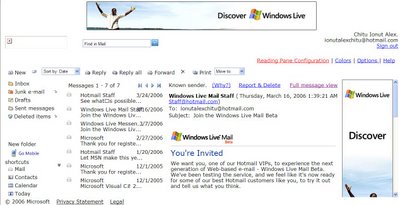
Ok, so the interface is messed up, the navigation system is not built with text links, or images, there's just some text that has onclick events, so when you go to the mouse over the text, the cursor doesn't change.
You can barely see your mail, the advertising is very close to the scrollbar (like the new Yahoo Mail) and sometimes comes on top of your content, the mail search doesn't work, the rich-text editor has flaws (you can't change the font size).
Of course, you have 2 GB mail space and a Ajax-based interface. But who cares when you actually can't work with this pre-alpha mail client. Fortunately, you have the option to switch to the classic interface and keep the 2 GB.
I tested Windows Live Mail on Windows XP with Internet Explorer SP2. If you try to open it with Firefox, you'll get an unfriendly message and then you'll have to select the classic view, because, as you know, Firefox is not powerful enough to render Windows Live Mail correctly.
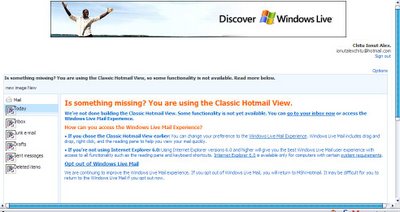

To see for yourself, get an invitation from ideas.live.com.
Let's see my ratings:
Yahoo Mail Beta: 7/10
Gmail rating: 8.5/10
Windows Live Mail Beta: 4/10
Related:
Yahoo Mail Beta Review
The new Yahoo Mail will have obtrusive ads
5 fast ways to check your Gmail account
Update: I refreshed IE a couple of times and the interface seemed better, but what if I resize the page?

But how can you be serious when you get this? Look closely, click on the image to enlarge it. This is Microsoft's Gmail-killer.
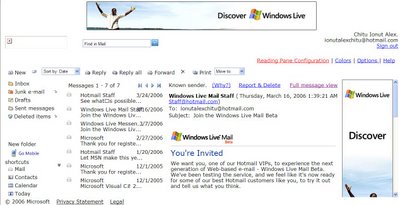
Ok, so the interface is messed up, the navigation system is not built with text links, or images, there's just some text that has onclick events, so when you go to the mouse over the text, the cursor doesn't change.
You can barely see your mail, the advertising is very close to the scrollbar (like the new Yahoo Mail) and sometimes comes on top of your content, the mail search doesn't work, the rich-text editor has flaws (you can't change the font size).
Of course, you have 2 GB mail space and a Ajax-based interface. But who cares when you actually can't work with this pre-alpha mail client. Fortunately, you have the option to switch to the classic interface and keep the 2 GB.
I tested Windows Live Mail on Windows XP with Internet Explorer SP2. If you try to open it with Firefox, you'll get an unfriendly message and then you'll have to select the classic view, because, as you know, Firefox is not powerful enough to render Windows Live Mail correctly.
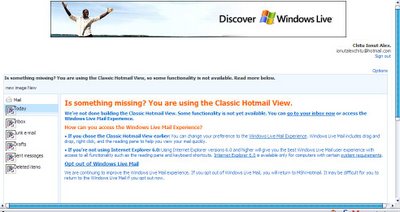

To see for yourself, get an invitation from ideas.live.com.
Let's see my ratings:
Yahoo Mail Beta: 7/10
Gmail rating: 8.5/10
Windows Live Mail Beta: 4/10
Related:
Yahoo Mail Beta Review
The new Yahoo Mail will have obtrusive ads
5 fast ways to check your Gmail account
Update: I refreshed IE a couple of times and the interface seemed better, but what if I resize the page?

Google Talk Tips & Tricks
Some people say Google Talk is nice because of its minimalistic design, but they coudn't use an Instant Messenger that doesn't have smileys and font customization. Here are some tips that will make your work with Google Talk better.
Keyboard shortcuts
* CTRL + Mousewheel up/down: Change the font size in a conversation window.
* CTRL + E: Center text
* CTRL + R: Right justify text
* CTRL + L or CTRL+J: Left justify text
* F9: Open Gmail to send an email to the person you talk to
* F11: Start a call
* F12: Stop the current call
* ESC: Close the current window
Conversation
* Some smileys are converted by Google Talk: :-| :-O :-x :-P :-D ;-) :-( :-) B-) :'( :| :O :x :P :D :) :( :)
* To write bold text, type *your gtalk message*
* To write italic text, type _your gtalk message_
Startup parameters (go to Start/Run and type "c:\Program Files\Google\Google Talk\googletalk.exe" /one_parameter_from_the_list_below)
* /nomutex: allows you to open more than one instance of Google Talk.
* /register: write Google Talk settings in the registry.
* /checkupdate: check for new version.
* /factoryreset: revert to default settings.
* /mailto email@gmail.com: send an email with Gmail.
* /diag: start Google Talk in diagnostic mode.
Related:
New Google Talk build (includes avatars)
Keyboard shortcuts
* CTRL + Mousewheel up/down: Change the font size in a conversation window.
* CTRL + E: Center text
* CTRL + R: Right justify text
* CTRL + L or CTRL+J: Left justify text
* F9: Open Gmail to send an email to the person you talk to
* F11: Start a call
* F12: Stop the current call
* ESC: Close the current window
Conversation
* Some smileys are converted by Google Talk: :-| :-O :-x :-P :-D ;-) :-( :-) B-) :'( :| :O :x :P :D :) :( :)
* To write bold text, type *your gtalk message*
* To write italic text, type _your gtalk message_
Startup parameters (go to Start/Run and type "c:\Program Files\Google\Google Talk\googletalk.exe" /one_parameter_from_the_list_below)
* /nomutex: allows you to open more than one instance of Google Talk.
* /register: write Google Talk settings in the registry.
* /checkupdate: check for new version.
* /factoryreset: revert to default settings.
* /mailto email@gmail.com: send an email with Gmail.
* /diag: start Google Talk in diagnostic mode.
Related:
New Google Talk build (includes avatars)
Subscribe to:
Comments (Atom)
Labels
Web Search
Gmail
Google Docs
Mobile
YouTube
Google Maps
Google Chrome
User interface
Tips
iGoogle
Social
Google Reader
Traffic Making Devices
cpp programming
Ads
Image Search
Google Calendar
tips dan trik
Google Video
Google Translate
web programming
Picasa Web Albums
Blogger
Google News
Google Earth
Yahoo
Android
Google Talk
Google Plus
Greasemonkey
Security
software download
info
Firefox extensions
Google Toolbar
Software
OneBox
Google Apps
Google Suggest
SEO Traffic tips
Book Search
API
Acquisitions
InOut
Visualization
Web Design Method for Getting Ultimate Traffic
Webmasters
Google Desktop
How to Blogging
Music
Nostalgia
orkut
Google Chrome OS
Google Contacts
Google Notebook
SQL programming
Google Local
Make Money
Windows Live
GDrive
Google Gears
April Fools Day
Google Analytics
Google Co-op
visual basic
Knowledge
java programming
Google Checkout
Google Instant
Google Bookmarks
Google Phone
Google Trends
Web History
mp3 download
Easter Egg
Google Profiles
Blog Search
Google Buzz
Google Services
Site Map for Ur Site
game download
games trick
Google Pack
Spam
cerita hidup
Picasa
Product's Marketing
Universal Search
FeedBurner
Google Groups
Month in review
Twitter Traffic
AJAX Search
Google Dictionary
Google Sites
Google Update
Page Creator
Game
Google Finance
Google Goggles
Google Music
file download
Annoyances
Froogle
Google Base
Google Latitude
Google Voice
Google Wave
Google Health
Google Scholar
PlusBox
SearchMash
teknologi unik
video download
windows
Facebook Traffic
Social Media Marketing
Yahoo Pipes
Google Play
Google Promos
Google TV
SketchUp
WEB Domain
WWW World Wide Service
chord
Improve Adsence Earning
jurnalistik
sistem operasi
AdWords Traffic
App Designing
Tips and Tricks
WEB Hosting
linux
How to Get Hosting
Linux Kernel
WEB Errors
Writing Content
award
business communication
ubuntu
unik