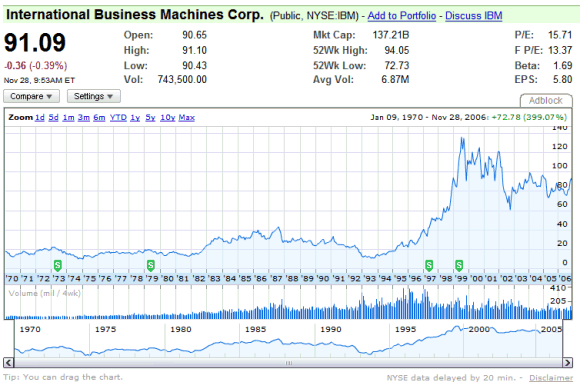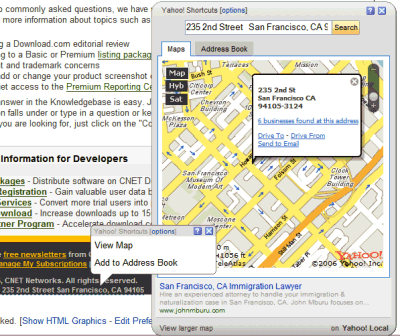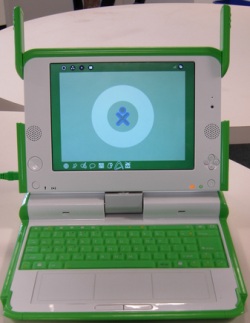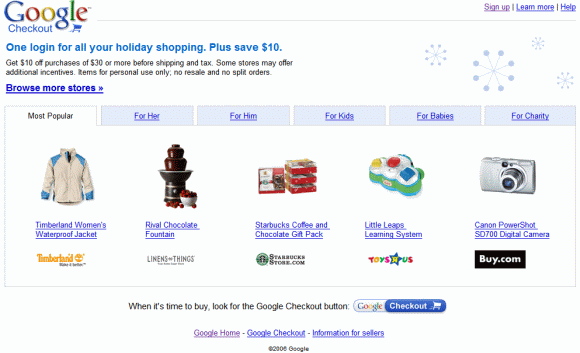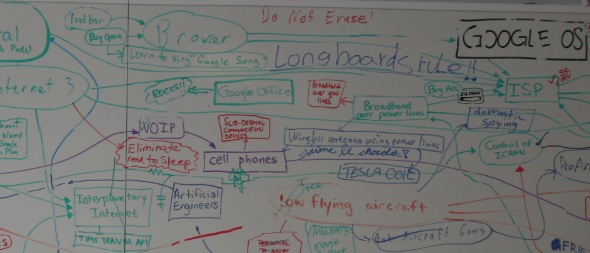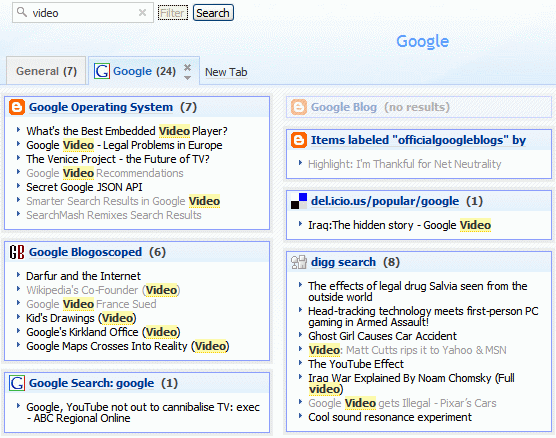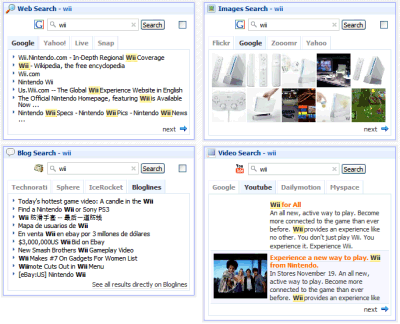Business 2.0 asked 50 people "how to succeed in 2007". Two of the key people at Google talked about company's intentions and plans for the year to come. The key words seem to be: simplicity, integration and personalization.
Sergey Brin:
"
Simplicity is an important trend we are focused on. Technology has this way of becoming overly complex, but simplicity was one of the reasons that people gravitated to Google initially. This complexity is an issue that has to be solved for online technologies, for devices, for computers, and it's very difficult. Success will come from simplicity. Look at Apple, the success they have had, and what they are doing.
We are focused on features, not products. We eliminated future products that would have made the complexity problem worse. We don't want to have 20 different products that work in 20 different ways. I was getting lost at our site keeping track of everything. I would rather have a
smaller set of products that have a shared set of features."
Eric Schmidt:
"Silicon Valley companies have a tendency to develop these systems that rely on complexity. But it produces things like the personal computer running Windows. Google from the beginning focused on the simple search box, the simple search page.
We have the tiger by the tail in that we have this huge phenomenon of
personalization. Now we need to make it simpler for people. We are trying to shape the innovation going forward from here and get things more
integrated, make Google more integrated. This is a big change in the way we run the company. In the past the philosophy has been "get this done, get it built, and get it out." But continuing that, we would end up with hundreds of products named X-Google, and people can only remember five products."
 So you use Google Reader and Firefox, but you don't want to visit reader.google.com from time to time to see what's new. Google Reader Notifier is a Firefox extension, developed by Mark D.B.D, that shows you how many new posts are in Google Reader. You can also see the number of unread items for each label and get alerts if there's something new. Of course, those numbers aren't very helpful because +100 can be anything from 101 to a googol or more.
So you use Google Reader and Firefox, but you don't want to visit reader.google.com from time to time to see what's new. Google Reader Notifier is a Firefox extension, developed by Mark D.B.D, that shows you how many new posts are in Google Reader. You can also see the number of unread items for each label and get alerts if there's something new. Of course, those numbers aren't very helpful because +100 can be anything from 101 to a googol or more.

 Hello and welcome to Google News. Here are the headlines:
Hello and welcome to Google News. Here are the headlines: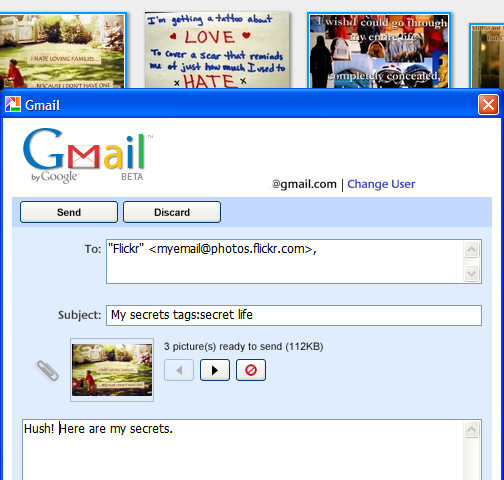
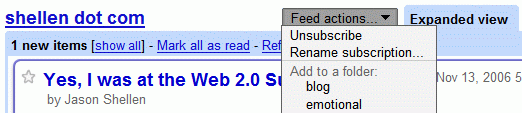
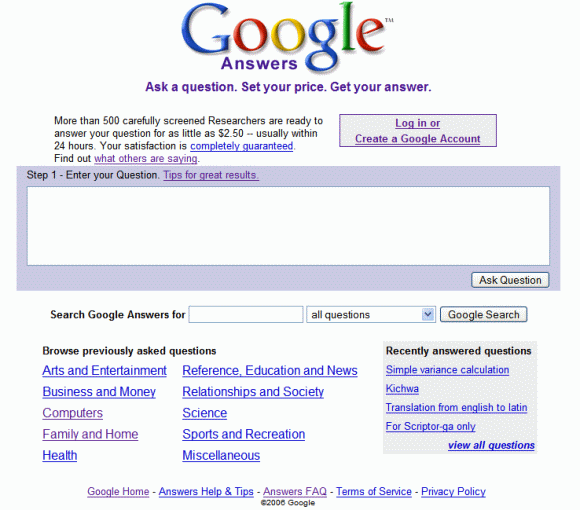
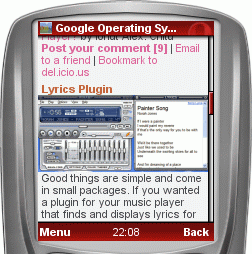 The new version of the best free mobile browser is out.
The new version of the best free mobile browser is out.