Anil Dash wrote an interesting post about Google's public perception and the changes that are slowly turning Google into a regular big corporation.
"This is the point when the difference between their internal conception of the company starts to diverge just a bit too far from the public perception of the company, and even starts to diverge from reality. At this inflection point, the reasons for doing new things at Google start to change."
Anil gives some examples of recent announcements: many Google applications are built for Android, even if iPhone has more users; Google has two overlapping operating systems: Android and Chrome OS; Google uses TV ads to promote its services.
I'm not sure if these examples are revelatory: Google released important mobile applications for iPhone before they were available for Android and many people wondered why Google doesn't build applications for its own operating system.
Android and Chrome OS seem to be different products: "Android was designed from the beginning to work across a variety of devices from phones to set-top boxes to Netbooks. Google Chrome OS is being created for people who spend most of their time on the Web, and is being designed to power computers ranging from small Netbooks to full-size desktop systems." Kevin Fox, a former Google employee, adds: "The two OSes are created for different styles of interaction, so at the end of the day you-the-consumer are looking for a product to meet your portable, ancillary support, quick-use fingertip device, of you’re looking for a focused-attention computing platform in as small a form-factor as is usable. To say that there should only be one Google OS merely because there exists an overlap in the desired form factors for two distinct OSes is as silly as the idea of an iPhone running MacOS or a Mac with the UI of an iPhone."
While TV ads don't have too much in common with Google's culture, it's likely that Google didn't use TV ads to promote the search engine or Gmail because they spread by word of mouth. It's more difficult to convince people to change their browsers and their mobile phones.
"Google is entering the moment where it has to be over-careful not to offend, and extremely attentive to whether they are treading lightly. Is Google evil? It doesn't matter. They've reached the point of corporate ambition and changing corporate culture that means they're going to be perceived as if they are," concludes Anil.
Google is no longer a start-up and each announcement, each mistake and each decision is amplified and exaggerated. If Gmail is down for an hour or Google's search engine has a bug in the ranking algorithm, the mistakes affect millions of people and the complaints propagate instantly.
An interesting explanation for launching products that seemed unlikely a couple of years ago can be found at the bottom of this page:
"When we first wrote these "10 things" four years ago, we included the phrase "Google does not do horoscopes, financial advice or chat." Over time we've expanded our view of the range of services we can offer –- web search, for instance, isn't the only way for people to access or use information -– and products that then seemed unlikely are now key aspects of our portfolio. This doesn't mean we've changed our core mission; just that the farther we travel toward achieving it, the more those blurry objects on the horizon come into sharper focus (to be replaced, of course, by more blurry objects)."
Picasa Web Albums Lets You Block Users
Picasa Web Albums added some new features for managing your favorites and your fans. As you probably know, you can add any Picasa Web user as a favorite to get notified when he uploads new pictures. When you add him as a favorite user, you'll be included in his list of fans and he'll receive an email notification.
Until now, you couldn't remove users from the list of fans, but Google changed this: if the list of fans includes spammers, you can block them. Users "will be blocked from commenting on your photos and adding you as favorite. Blocking someone cannot be undone," mentions a warning. You can also block users who post offensive comments.

Picasa Web Albums added a list of "suggested favorites", which includes all your contacts that use Google's photo sharing service. It's a good opportunity to find interesting photos uploaded by your contacts and to add them to your favorites.
But if you can add users to a list of favorites, why is there no option to favorite images? Picasa Web added a link below each photo: "I like this" and the number of likes, but you can't keep track of the photos you like.

Until now, you couldn't remove users from the list of fans, but Google changed this: if the list of fans includes spammers, you can block them. Users "will be blocked from commenting on your photos and adding you as favorite. Blocking someone cannot be undone," mentions a warning. You can also block users who post offensive comments.

Picasa Web Albums added a list of "suggested favorites", which includes all your contacts that use Google's photo sharing service. It's a good opportunity to find interesting photos uploaded by your contacts and to add them to your favorites.
But if you can add users to a list of favorites, why is there no option to favorite images? Picasa Web added a link below each photo: "I like this" and the number of likes, but you can't keep track of the photos you like.

Report Offensive Google Images Results
Google Image Search, recently rebranded as Google Images, made it easier to change the SafeSearch filter by including a drop-down below the search box. The default option is "moderate", which excludes explicit images, but you can also disable SafeSearch or select the "strict" filter, which takes into account your keywords and the text from web pages.
Now you can also report offensive images that aren't filtered by SafeSearch. "Many users prefer not to have adult sites included in search results (especially if kids use the same computer). Google's SafeSearch screens for sites that contain explicit sexual content and deletes them from your search results. No filter is 100 percent accurate, but SafeSearch should eliminate most inappropriate material," explains Google.
The word "offensive" is pretty vague and Google doesn't define its scope, but you shouldn't use the new option for reporting irrelevant images or spam results.


Now you can also report offensive images that aren't filtered by SafeSearch. "Many users prefer not to have adult sites included in search results (especially if kids use the same computer). Google's SafeSearch screens for sites that contain explicit sexual content and deletes them from your search results. No filter is 100 percent accurate, but SafeSearch should eliminate most inappropriate material," explains Google.
The word "offensive" is pretty vague and Google doesn't define its scope, but you shouldn't use the new option for reporting irrelevant images or spam results.


Google Translates Documents
Google Translate added the option to upload the documents you want to translate. Until now, you could copy the text in Google Translate or publish the document online and paste its address.
Unfortunately, Google converts your documents to HTML and then it translates the HTML file, so the translation doesn't preserve the layout or the embedded images. You can upload Word documents, PowerPoint presentations, PDF files, HTML and text files.

{ via Blogoscoped Forum }
Unfortunately, Google converts your documents to HTML and then it translates the HTML file, so the translation doesn't preserve the layout or the embedded images. You can upload Word documents, PowerPoint presentations, PDF files, HTML and text files.

{ via Blogoscoped Forum }
Simultaneous Searches in Google Maps
Sometimes you want to see the results for multiple searches in Google Maps or you want to quickly switch to a recent query. Now it's possible: Google Maps displays at the bottom of the page a list of recent searches and each layer of search results can be enabled independently. Google Maps uses different colors for the markers so you can differentiate the results.


Usage Rights Options in Google Image Search
Last month, I mentioned that Google Image Search is about to add some options that let you filter images licensed using Creative Commons. The options have been added to the advanced search page, where you can choose between images that you are allowed to reuse, images that can be modified or used commercially.

Google Image Search is the first important image search engine that has this feature, since Yahoo Image Search only supports Flickr images. If you want to illustrate your web pages or your documents with images from the web, choose one of the four filters from the advanced search page, find the licensing terms and try to respect them.


Google Image Search is the first important image search engine that has this feature, since Yahoo Image Search only supports Flickr images. If you want to illustrate your web pages or your documents with images from the web, choose one of the four filters from the advanced search page, find the licensing terms and try to respect them.

Google Chrome Operating System
Google Chrome has always been a little more than a browser: it's optimized for running web applications, each tab runs as a separate process, the interface is minimalistic and there's even a task manager. "We realized that the web had evolved from mainly simple text pages to rich, interactive applications and that we needed to completely rethink the browser. What we really needed was not just a browser, but also a modern platform for web pages and applications, and that's what we set out to build," said Google in September 2008.
Google's blog announces a natural extension of the Chrome project: an operating system for netbooks. "Google Chrome OS is an open source, lightweight operating system that will initially be targeted at netbooks. Later this year we will open-source its code, and netbooks running Google Chrome OS will be available for consumers in the second half of 2010. (...) Google Chrome OS will run on both x86 as well as ARM chips and we are working with multiple OEMs to bring a number of netbooks to market next year. The software architecture is simple — Google Chrome running within a new windowing system on top of a Linux kernel."
As people use more and more web applications, the operating system becomes less important and it makes no sense to pay for it. The desktop mail client could be replaced by Gmail, the calendaring application could be replaced by Google Calendar, the office suite has lightweight alternatives: Google Docs and Zoho, it makes more sense to use an online feed reader like Google Reader, your scientific calculator is less powerful than Wolfram Alpha and you'll rarely need a video player when you have YouTube, Hulu and other video sites.
This idea is not new and there are already operating systems optimized for the browser. For example, Good OS announced last year Cloud, an operating system that "integrates a web browser with a compressed Linux operating system kernel for immediate access to Internet, integration of browser and rich client applications, and full control of the computer from inside the browser". If Google manages to create a great user interface, the new operating system could be very successful.

{ Image from Google Chrome's comic book, licensed as Creative Commons Attribution-NonCommercial-NoDerivs. }
Google's blog announces a natural extension of the Chrome project: an operating system for netbooks. "Google Chrome OS is an open source, lightweight operating system that will initially be targeted at netbooks. Later this year we will open-source its code, and netbooks running Google Chrome OS will be available for consumers in the second half of 2010. (...) Google Chrome OS will run on both x86 as well as ARM chips and we are working with multiple OEMs to bring a number of netbooks to market next year. The software architecture is simple — Google Chrome running within a new windowing system on top of a Linux kernel."
As people use more and more web applications, the operating system becomes less important and it makes no sense to pay for it. The desktop mail client could be replaced by Gmail, the calendaring application could be replaced by Google Calendar, the office suite has lightweight alternatives: Google Docs and Zoho, it makes more sense to use an online feed reader like Google Reader, your scientific calculator is less powerful than Wolfram Alpha and you'll rarely need a video player when you have YouTube, Hulu and other video sites.
This idea is not new and there are already operating systems optimized for the browser. For example, Good OS announced last year Cloud, an operating system that "integrates a web browser with a compressed Linux operating system kernel for immediate access to Internet, integration of browser and rich client applications, and full control of the computer from inside the browser". If Google manages to create a great user interface, the new operating system could be very successful.

{ Image from Google Chrome's comic book, licensed as Creative Commons Attribution-NonCommercial-NoDerivs. }
Google's PDF Viewer for Search Results
Google's PDF viewer is now integrated with Google's search results, replacing the "view as HTML" option. Google converts PDF files into PNG images, but the files are still searchable and you can copy some of their content.
Not all the PDF files from Google's search results include the new option, so it's likely that Google doesn't perform the conversion on the fly and not all the files have been converted.


The PDF viewer is also used for the PDF files uploaded to Google Docs and for Gmail attachments.
Not all the PDF files from Google's search results include the new option, so it's likely that Google doesn't perform the conversion on the fly and not all the files have been converted.


The PDF viewer is also used for the PDF files uploaded to Google Docs and for Gmail attachments.
Gmail, Google Calendar, Google Docs Come out of Beta
Google changed the meaning of "beta software" by launching applications in early stages and forgetting to remove the word "beta" even after years of testing. Gmail has been launched in April 2004 and it's still in beta after more than 7 years of development.
New York Times reports that Gmail, Google Calendar, Google Docs and Google Talk are coming out of beta today. Google hopes to convince businesses that the applications are good enough to be used in a corporate environment. "For business customers, it is an important sign in terms of the maturity of our product offering and commitment to this business. I've had C.I.O.s tell me that they would not consider a product labeled beta," explained a Google employee.
 What's in a name? Apparently, not much, since Gmail's perpetual beta only meant that there are still significant features that need to be added. "We have very, very high standards for the product, as we do for all Google products. But we are not ready to come out of beta yet. There are a few things that we're working on, and once we meet a couple more of those criteria, we would love to come out of beta," said Gmail's Product Manager Todd Jackson in March.
What's in a name? Apparently, not much, since Gmail's perpetual beta only meant that there are still significant features that need to be added. "We have very, very high standards for the product, as we do for all Google products. But we are not ready to come out of beta yet. There are a few things that we're working on, and once we meet a couple more of those criteria, we would love to come out of beta," said Gmail's Product Manager Todd Jackson in March.
Making labels more familiar was probably one of the things that had to be changed before Gmail could finally be good enough to drop the "beta" tag. Keith Coleman, Gmail Product Director, has a longer list of features that had to be added: integrated chat, mobile versions, open protocols, better anti-spam technology, a more flexible architecture.
"Some people think we should wait until we launch < one of ongoing secret projects >. Others say that, over the last five years, a beta culture has grown around web apps, such that the very meaning of "beta" is debatable. And rather than the packaged, stagnant software of decades past, we're moving to a world of rapid developmental cycles where products like Gmail continue to change indefinitely."
Update: If you think there's something missing from Gmail's logo, enable the "Back to Beta" feature from Gmail Labs to bring back the familiar logo. It's that easy to pretend that nothing happened.
New York Times reports that Gmail, Google Calendar, Google Docs and Google Talk are coming out of beta today. Google hopes to convince businesses that the applications are good enough to be used in a corporate environment. "For business customers, it is an important sign in terms of the maturity of our product offering and commitment to this business. I've had C.I.O.s tell me that they would not consider a product labeled beta," explained a Google employee.
 What's in a name? Apparently, not much, since Gmail's perpetual beta only meant that there are still significant features that need to be added. "We have very, very high standards for the product, as we do for all Google products. But we are not ready to come out of beta yet. There are a few things that we're working on, and once we meet a couple more of those criteria, we would love to come out of beta," said Gmail's Product Manager Todd Jackson in March.
What's in a name? Apparently, not much, since Gmail's perpetual beta only meant that there are still significant features that need to be added. "We have very, very high standards for the product, as we do for all Google products. But we are not ready to come out of beta yet. There are a few things that we're working on, and once we meet a couple more of those criteria, we would love to come out of beta," said Gmail's Product Manager Todd Jackson in March. Making labels more familiar was probably one of the things that had to be changed before Gmail could finally be good enough to drop the "beta" tag. Keith Coleman, Gmail Product Director, has a longer list of features that had to be added: integrated chat, mobile versions, open protocols, better anti-spam technology, a more flexible architecture.
"Some people think we should wait until we launch < one of ongoing secret projects >. Others say that, over the last five years, a beta culture has grown around web apps, such that the very meaning of "beta" is debatable. And rather than the packaged, stagnant software of decades past, we're moving to a world of rapid developmental cycles where products like Gmail continue to change indefinitely."
Update: If you think there's something missing from Gmail's logo, enable the "Back to Beta" feature from Gmail Labs to bring back the familiar logo. It's that easy to pretend that nothing happened.
Google Apps Premier Demo Accounts
If you're considering trying the paid version of Google Apps, you can create a demo account that has most of the features from Google Apps Premier. The account expires after 14 days, you don't need a domain and you can add 10 user accounts.
A small number of features can't be used in the demo account: Postini email services, domain aliasing and phone support, but all the other options should be available. You can test the APIs, the migration tool, Google Apps Sync for Outlook, the video sharing service and other business-oriented features.
When you sign up for Google Apps Premier Edition, the service is free for the first month, but you need to have a domain and you have to configure some advanced settings. The demo account is much easier to use, even if you only have two weeks to explore the myriad of features included in Google Apps.
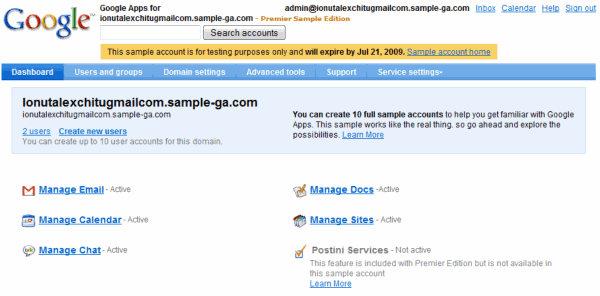
If you only want to use Google Apps for personal use or for a small group, you should try the free edition, which is still available, despite Google's efforts to make it more difficult to find*. TechCrunch claims that "the free version of Google Apps is history", but that's not true and I'm certain that Google will always offer a free version.
* How to find the link to Google Apps Standard Edition? Go to Google Apps' homepage, click on "Gmail and Google Calendar", then click on "See details and sign up" and then select "Not a business? Explore Standard Edition". Only three links from the homepage.
A small number of features can't be used in the demo account: Postini email services, domain aliasing and phone support, but all the other options should be available. You can test the APIs, the migration tool, Google Apps Sync for Outlook, the video sharing service and other business-oriented features.
When you sign up for Google Apps Premier Edition, the service is free for the first month, but you need to have a domain and you have to configure some advanced settings. The demo account is much easier to use, even if you only have two weeks to explore the myriad of features included in Google Apps.
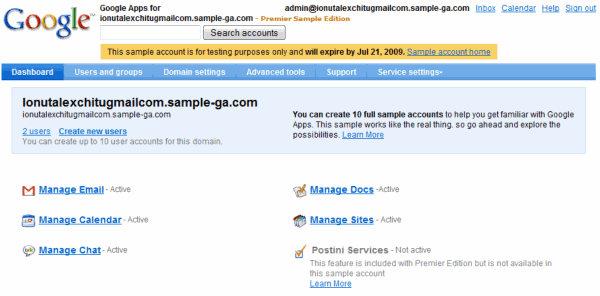
If you only want to use Google Apps for personal use or for a small group, you should try the free edition, which is still available, despite Google's efforts to make it more difficult to find*. TechCrunch claims that "the free version of Google Apps is history", but that's not true and I'm certain that Google will always offer a free version.
* How to find the link to Google Apps Standard Edition? Go to Google Apps' homepage, click on "Gmail and Google Calendar", then click on "See details and sign up" and then select "Not a business? Explore Standard Edition". Only three links from the homepage.
Creating a Gmail Account Requires SMS Verification
Some people report that Gmail started to require SMS verification when you create an account, a practice used in the US and other countries when Gmail wasn't publicly available worldwide.
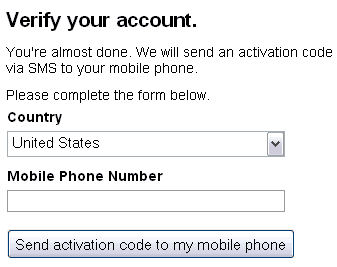
"If you'd like to sign up for a Gmail address, you need to have a mobile phone that has text-messaging capabilities. If you don't have a phone, you may want to ask a friend if you can use his or her number to receive a code. Also, if you know someone who already has a Gmail address, you can ask them to email an invitation to you. One of the reasons we're offering this new way to sign up for Gmail is to help protect our users and combat abuse. Spam and abuse protection are two things we take very seriously, and our users have been very happy with the small amount of spam they've received in Gmail," explains Google.
I created a new Gmail account and Google didn't ask my phone number, so the new requirement could be limited to some regions or it's just an experiment. Google says that is stores your phone number to make sure that you use it for "a limited number of accounts", but it's not clear how many accounts you can create using a phone number. Another problem is that not all the countries and the carriers are supported.
In other news, the SMS feature from Gmail Labs is still disabled and the option that lets you reset the password of a Google Account by SMS is available everywhere.
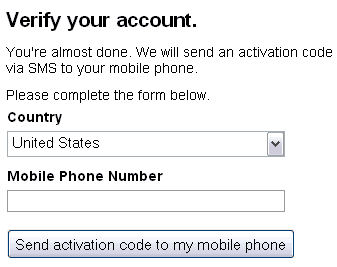
"If you'd like to sign up for a Gmail address, you need to have a mobile phone that has text-messaging capabilities. If you don't have a phone, you may want to ask a friend if you can use his or her number to receive a code. Also, if you know someone who already has a Gmail address, you can ask them to email an invitation to you. One of the reasons we're offering this new way to sign up for Gmail is to help protect our users and combat abuse. Spam and abuse protection are two things we take very seriously, and our users have been very happy with the small amount of spam they've received in Gmail," explains Google.
I created a new Gmail account and Google didn't ask my phone number, so the new requirement could be limited to some regions or it's just an experiment. Google says that is stores your phone number to make sure that you use it for "a limited number of accounts", but it's not clear how many accounts you can create using a phone number. Another problem is that not all the countries and the carriers are supported.
In other news, the SMS feature from Gmail Labs is still disabled and the option that lets you reset the password of a Google Account by SMS is available everywhere.
Subscribe to:
Comments (Atom)
Labels
Web Search
Gmail
Google Docs
Mobile
YouTube
Google Maps
Google Chrome
User interface
Tips
iGoogle
Social
Google Reader
Traffic Making Devices
cpp programming
Ads
Image Search
Google Calendar
tips dan trik
Google Video
Google Translate
web programming
Picasa Web Albums
Blogger
Google News
Google Earth
Yahoo
Android
Google Talk
Google Plus
Greasemonkey
Security
software download
info
Firefox extensions
Google Toolbar
Software
OneBox
Google Apps
Google Suggest
SEO Traffic tips
Book Search
API
Acquisitions
InOut
Visualization
Web Design Method for Getting Ultimate Traffic
Webmasters
Google Desktop
How to Blogging
Music
Nostalgia
orkut
Google Chrome OS
Google Contacts
Google Notebook
SQL programming
Google Local
Make Money
Windows Live
GDrive
Google Gears
April Fools Day
Google Analytics
Google Co-op
visual basic
Knowledge
java programming
Google Checkout
Google Instant
Google Bookmarks
Google Phone
Google Trends
Web History
mp3 download
Easter Egg
Google Profiles
Blog Search
Google Buzz
Google Services
Site Map for Ur Site
game download
games trick
Google Pack
Spam
cerita hidup
Picasa
Product's Marketing
Universal Search
FeedBurner
Google Groups
Month in review
Twitter Traffic
AJAX Search
Google Dictionary
Google Sites
Google Update
Page Creator
Game
Google Finance
Google Goggles
Google Music
file download
Annoyances
Froogle
Google Base
Google Latitude
Google Voice
Google Wave
Google Health
Google Scholar
PlusBox
SearchMash
teknologi unik
video download
windows
Facebook Traffic
Social Media Marketing
Yahoo Pipes
Google Play
Google Promos
Google TV
SketchUp
WEB Domain
WWW World Wide Service
chord
Improve Adsence Earning
jurnalistik
sistem operasi
AdWords Traffic
App Designing
Tips and Tricks
WEB Hosting
linux
How to Get Hosting
Linux Kernel
WEB Errors
Writing Content
award
business communication
ubuntu
unik