"Om Swastiastu"
Ini adalah lirik dan chord gitar Di Ubud Band dengan judul Bulan Bintang yang saya dapat dari bliyanbelog. Akan tetapi saya merasa ada sedikit kejanggalan pada reff di bagian akhir. Sehingga saya putuskan untuk mengedit sedikit chord gitarnya. Nah, ini adalah hasil chord yang sudah saya perbaiki. Semoga hasilnya memuaskan para penikmat musik bali sekalian.
Continue Reading »
Windows 7 & Vista Bahasa Indonesia
"Om Swastiastu"
Seperti yang saat kalian ketahui bahasa default windows 7 adalah Bahasa Inggris. Naaah.. saat ini Microsoft telah menyediakan Leanguage Interface Packs (LIPs) Bahasa Indonesia yang tentunya akan lebih memudahkan bagi orang awam dalam pengoperasiannya walupun sebenarnya dengan bahasa default (Inggris) pun kita sudah mahir. Bagi kalian yang ingin mencoba Windows 7 atau Vista rasa Indonesia disini saya akan memberikan cara mengiinstallnya. Berikut langkah-langkahnya :
Update : Cara Mengembalikan Bahasa Default Windows 7 / Vista
"Om Santhi, Santhi, Santhi Om"
Seperti yang saat kalian ketahui bahasa default windows 7 adalah Bahasa Inggris. Naaah.. saat ini Microsoft telah menyediakan Leanguage Interface Packs (LIPs) Bahasa Indonesia yang tentunya akan lebih memudahkan bagi orang awam dalam pengoperasiannya walupun sebenarnya dengan bahasa default (Inggris) pun kita sudah mahir. Bagi kalian yang ingin mencoba Windows 7 atau Vista rasa Indonesia disini saya akan memberikan cara mengiinstallnya. Berikut langkah-langkahnya :
- Download LIPs di http://windows.microsoft.com/en-us/windows/downloads/languages (disini). klik Download pada Bahasa Indonesia.
- Pada halaman selanjutnya pilih link donwload yang sesuai dengan system windows kalian (32 bit atau 64 bit).
- Tunggu proses download. File hasil download LIP_id-ID-32bit.mlc untuk 32 bit dan LIP_id-ID-64bit.mlc untuk 64 bit Kemudian jalankan file tersebut (cukup double klik).
- Lalu tekan tombol Next lalu klik I accept the licence terms kemudian Next.
- Tunggu proses installasi sampai selesai kemudian klik Next.
- Kemudian pada jendela berikutnya pilih Bahasa Indonesia lalu klik Change display language
- Log Off komputer lalu nikmati Windows 7 / Vista berbahasa Indonesia.
Update : Cara Mengembalikan Bahasa Default Windows 7 / Vista
"Om Santhi, Santhi, Santhi Om"
KIS Band - 2501 TAB and Chord
"Om Swastiastu"
Halo pecinta musik bali sekalian, ini saya mau membagikan tab dan chord lagu KIS Band yang berjudul 2501. Ini adalah chord dengan versi yang saya buat sendiri.
Semoga kalian puas dengan apa yang saya buat ini.
Continue Reading »
Halo pecinta musik bali sekalian, ini saya mau membagikan tab dan chord lagu KIS Band yang berjudul 2501. Ini adalah chord dengan versi yang saya buat sendiri.
Semoga kalian puas dengan apa yang saya buat ini.
Continue Reading »
Kesalahan Website
 "Om Swastyastu"
"Om Swastyastu"Kali ini saya akan sedikit berbagi kesalahan umum yang sering terdapat pada website. Chek This!!!
1. Javascript
Penggunaan Javasript seperti orang pamer otot. Mentang-mentang memiliki kemampuan memasukkan Javascript keren ke halaman website, janganlah lakukan. Yang paling penting, jangan ada JavaSrcipt yang bersifat dekoratif. seperti jam bergerak di samping kursor, salju turun, dan halaman bergoncang-goncang setiap beberapa detik. segera hilangkan semua itu.
Continue Reading »
More About YouTube's Latest Experimental Interface
A week ago, I reported that YouTube tests a new interface based on Cosmic Panda. The most important feature is the redesigned homepage that helps you find new channels and explore the videos from your subscriptions. YouTube started to post additional information about the new interface and it's now obvious that it will replace existing UI in the near future (the link only works after you've enabled the new interface).
"We've given YouTube a refresh. When you login, you'll be greeted with recent activity from your subscriptions. You can also browse and add new Channels to your homepage. Connect with Google+ and Facebook to share your favorites with friends. There's plenty to discover, so login and give it a spin."

There's also an article about the new interface for channels.
It's interesting to notice that the new homepage and the new channels are built around feed views and activity streaming to make YouTube even more social.

The new channels are less customizable: you can only choose an avatar, a background image, a background color and a template (creator, blogger, network, everything).


Update: The new interface is available for everyone.
"We've given YouTube a refresh. When you login, you'll be greeted with recent activity from your subscriptions. You can also browse and add new Channels to your homepage. Connect with Google+ and Facebook to share your favorites with friends. There's plenty to discover, so login and give it a spin."

There's also an article about the new interface for channels.
This new look and feel makes it easier for viewers to to find and watch content. It also makes it easier for Channel creators to organize and showcase exactly what they want. We incorporated your Feedback from the "Cosmic Panda" Channels and Watch experiment, and are excited to present:
* A more streamlined and consistent design
* An easier way to find and view videos
* New, more flexible layouts for featured content, and
* A way to keep your audience engaged even when you don't have new uploads
It's interesting to notice that the new homepage and the new channels are built around feed views and activity streaming to make YouTube even more social.

The new channels are less customizable: you can only choose an avatar, a background image, a background color and a template (creator, blogger, network, everything).


Update: The new interface is available for everyone.
How to Try Google's New Navigation Menu
Google has recently announced a new interface that hides the navigation menu until you mouse over the logo. If you'd like to try to interface before, you can edit your Google cookie and use some values that trigger the new UI.
If you use Chrome, Firefox, Safari or Internet Explorer 8+, open google.com in a new tab, load Chrome's JavaScript console (Ctrl+Shift+J), Firefox's Web Console (Ctrl+Shift+K), Safari's Web Inspector (how to do that?) or IE's Developer Tools (press F12 and select the "console" tab) and paste the following code:
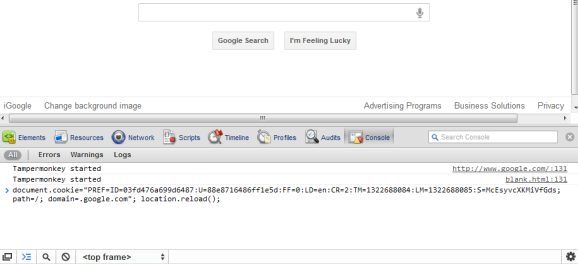
Then press Enter and close the console. If you're not in the US and you're using a different Google domain, replace ".google.com" with your domain in the code (for example: ".google.co.uk" in the UK). Please note that this only works for the English interface, so you many need to adjust the language in the preferences page.
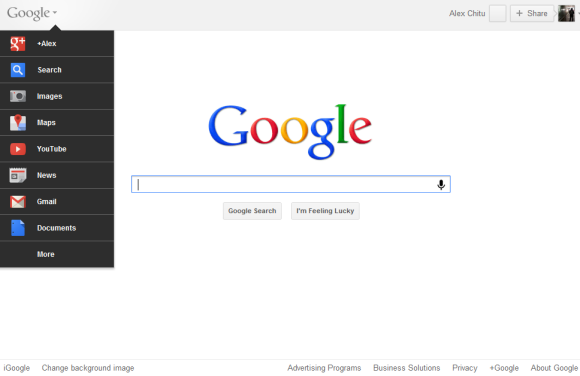
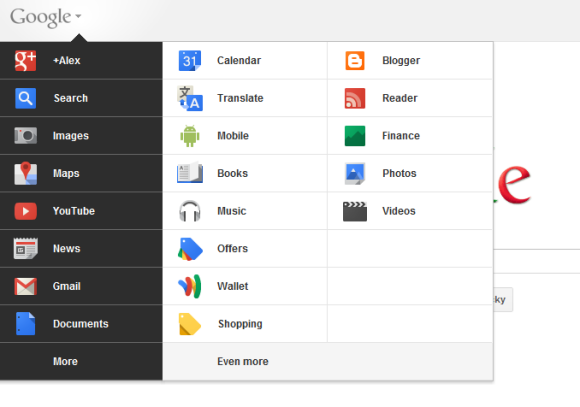
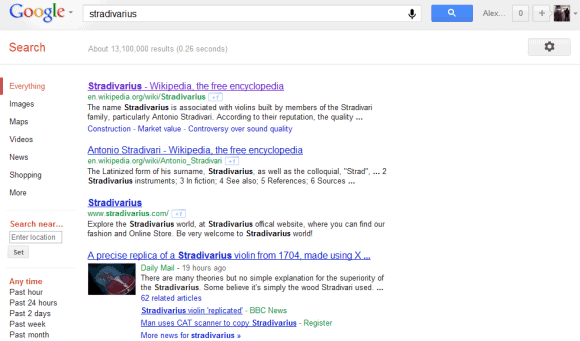
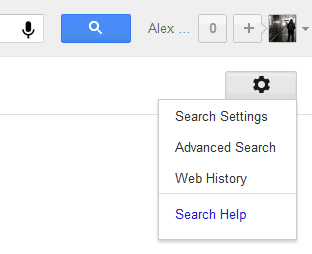
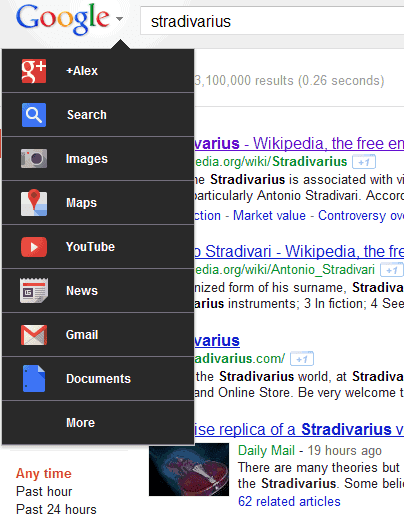
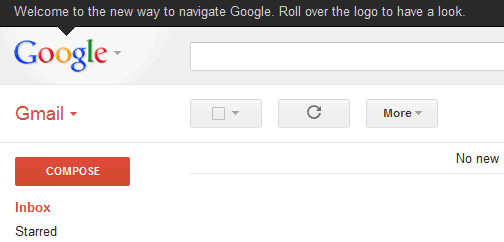
{ via Tecno-Net }
If you use Chrome, Firefox, Safari or Internet Explorer 8+, open google.com in a new tab, load Chrome's JavaScript console (Ctrl+Shift+J), Firefox's Web Console (Ctrl+Shift+K), Safari's Web Inspector (how to do that?) or IE's Developer Tools (press F12 and select the "console" tab) and paste the following code:
document.cookie="PREF=ID=03fd476a699d6487:U=88e8716486ff1e5d:FF=0:LD=en:CR=2:TM=1322688084:LM=1322688085:S=McEsyvcXKMiVfGds; path=/; domain=.google.com";window.location.reload();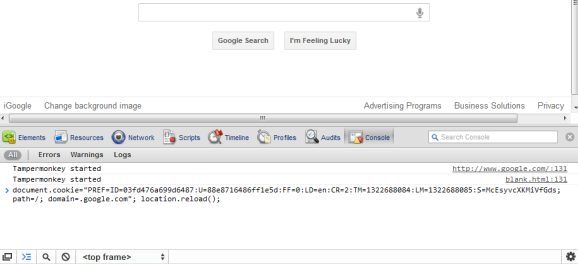
Then press Enter and close the console. If you're not in the US and you're using a different Google domain, replace ".google.com" with your domain in the code (for example: ".google.co.uk" in the UK). Please note that this only works for the English interface, so you many need to adjust the language in the preferences page.
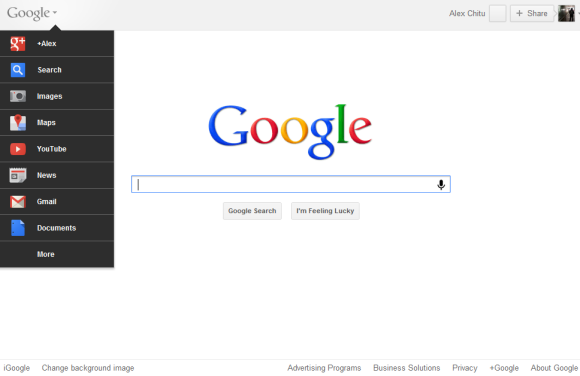
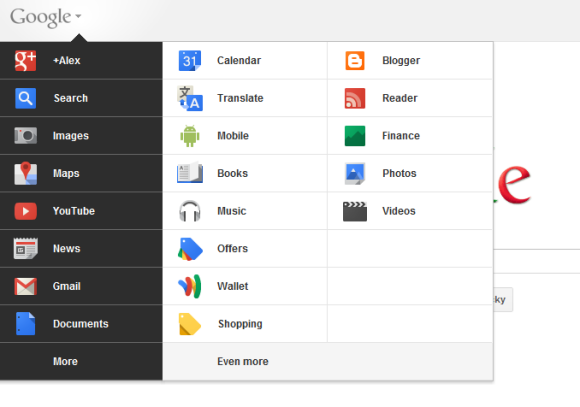
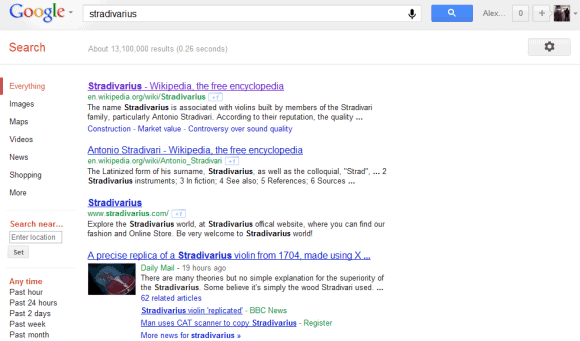
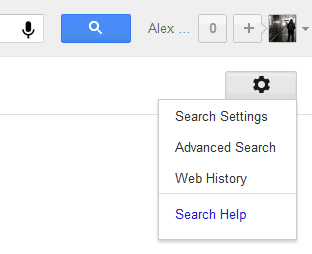
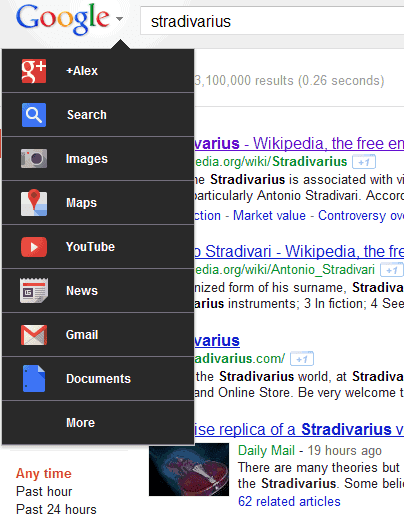
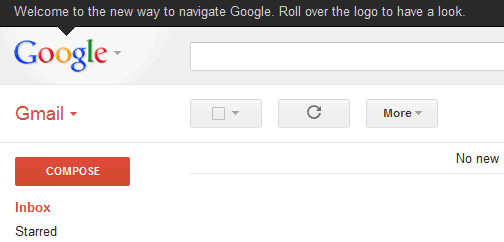
{ via Tecno-Net }
KIS Band - Sabar Lirik Chord
"Om Swastiastu"
Sebagai salah satu pecinta lagu-lagu dari KIS Band, saya mau memberikan chord gitar atau kunci gitar lagu terbaru KIS yang berduet dengan Tiari yaitu Sabar. Kalau ada yang belum punya lagu-lagunya, link download ada di bawah. Chord ini saya temukan sendiri kalau ada salah mohon koreksinya. Trims.
Continue Reading »
Sebagai salah satu pecinta lagu-lagu dari KIS Band, saya mau memberikan chord gitar atau kunci gitar lagu terbaru KIS yang berduet dengan Tiari yaitu Sabar. Kalau ada yang belum punya lagu-lagunya, link download ada di bawah. Chord ini saya temukan sendiri kalau ada salah mohon koreksinya. Trims.
Continue Reading »
Google's Hidden Navigation Menu
As previously anticipated, Google will drop the black navigation bar and will use a simplified navigation interface that will make the transition between two Google products seamless. Google+ notifications, the sharing box and the profile menu will be displayed next to the search box, while the list of Google services will be placed in a drop-down menu next to the Google logo.
"The Google bar, which runs across the top of the browser of nearly all Google services and offers easy access to Google's products, has recently updated its look for a more consistent, streamlined user experience and increased visibility of the most popular services," explains Google.


The new navigation interface no longer uses additional space, it's more compact and the short list of Google services that's displayed by default matches Google's simplified product line. The menu links to Google+, Web Search, Image Search, Google Maps, YouTube, Google News, Gmail and Google Docs, but you can mouse over "More" to see additional services. Here are the services that have never been included in the navigation bar until now: Google Wallet, Google Offers, Google Music, Google Mobile and Blogger.
While the new interface looks modern, it's also less user-friendly because the navigation links are hidden behind a drop-down menu and the average user might not be able to find them. Android's menu button wasn't a great idea and Ice Cream Sandwich made menus more visible, so it's not clear if this is going to work. Google's homepage will expand the product menu by default, but it will be interesting to see if Google users will actually notice that mousing over the Google logo lets them access Gmail, Google Docs and other services.
I don't see the new interface yet, but it's likely that it will be rolled out in the coming days.
Update: try the new interface.
"The Google bar, which runs across the top of the browser of nearly all Google services and offers easy access to Google's products, has recently updated its look for a more consistent, streamlined user experience and increased visibility of the most popular services," explains Google.


The new navigation interface no longer uses additional space, it's more compact and the short list of Google services that's displayed by default matches Google's simplified product line. The menu links to Google+, Web Search, Image Search, Google Maps, YouTube, Google News, Gmail and Google Docs, but you can mouse over "More" to see additional services. Here are the services that have never been included in the navigation bar until now: Google Wallet, Google Offers, Google Music, Google Mobile and Blogger.
While the new interface looks modern, it's also less user-friendly because the navigation links are hidden behind a drop-down menu and the average user might not be able to find them. Android's menu button wasn't a great idea and Ice Cream Sandwich made menus more visible, so it's not clear if this is going to work. Google's homepage will expand the product menu by default, but it will be interesting to see if Google users will actually notice that mousing over the Google logo lets them access Gmail, Google Docs and other services.
I don't see the new interface yet, but it's likely that it will be rolled out in the coming days.
Update: try the new interface.
Smooth Scrolling in Google Reader
Google Reader's settings page has a new section where you'll find "experiments you can choose to opt-in and try out". It's like a small Google Reader Labs that only has a single experiment you can enable: smooth scrolling. This feature makes the transition between items smoother and it's especially useful in the expanded view.

While this feature is more difficult to find, you've probably noticed the colorful ball that's displayed when Google Reader loads new posts. The animation is one of the few colorful elements from the new Google Reader interface.

{ Thanks, Venkat. }

While this feature is more difficult to find, you've probably noticed the colorful ball that's displayed when Google Reader loads new posts. The animation is one of the few colorful elements from the new Google Reader interface.

{ Thanks, Venkat. }
Cached Pages in Google Mobile Search
Maybe it's not so obvious, but the link to the cached version of a search result is still available when you're using Google Search on a mobile phone. Just like in the desktop interface, you need to click the Instant Preview icon (a magnifier) and you'll find the "cached" link.

For some reason, the links to the mobile formatted version and to the list of similar pages are no longer displayed. To go back to the old interface that displayed all these links next to the search results, bookmark http://www.google.com/m or replace "google.com/search" with "google.com/m/search" in the URL (just add the two characters in bold).


For some reason, the links to the mobile formatted version and to the list of similar pages are no longer displayed. To go back to the old interface that displayed all these links next to the search results, bookmark http://www.google.com/m or replace "google.com/search" with "google.com/m/search" in the URL (just add the two characters in bold).

Subscribe to:
Comments (Atom)
Labels
Web Search
Gmail
Google Docs
Mobile
YouTube
Google Maps
Google Chrome
User interface
Tips
iGoogle
Social
Google Reader
Traffic Making Devices
cpp programming
Ads
Image Search
Google Calendar
tips dan trik
Google Video
Google Translate
web programming
Picasa Web Albums
Blogger
Google News
Google Earth
Yahoo
Android
Google Talk
Google Plus
Greasemonkey
Security
software download
info
Firefox extensions
Google Toolbar
Software
OneBox
Google Apps
Google Suggest
SEO Traffic tips
Book Search
API
Acquisitions
InOut
Visualization
Web Design Method for Getting Ultimate Traffic
Webmasters
Google Desktop
How to Blogging
Music
Nostalgia
orkut
Google Chrome OS
Google Contacts
Google Notebook
SQL programming
Google Local
Make Money
Windows Live
GDrive
Google Gears
April Fools Day
Google Analytics
Google Co-op
visual basic
Knowledge
java programming
Google Checkout
Google Instant
Google Bookmarks
Google Phone
Google Trends
Web History
mp3 download
Easter Egg
Google Profiles
Blog Search
Google Buzz
Google Services
Site Map for Ur Site
game download
games trick
Google Pack
Spam
cerita hidup
Picasa
Product's Marketing
Universal Search
FeedBurner
Google Groups
Month in review
Twitter Traffic
AJAX Search
Google Dictionary
Google Sites
Google Update
Page Creator
Game
Google Finance
Google Goggles
Google Music
file download
Annoyances
Froogle
Google Base
Google Latitude
Google Voice
Google Wave
Google Health
Google Scholar
PlusBox
SearchMash
teknologi unik
video download
windows
Facebook Traffic
Social Media Marketing
Yahoo Pipes
Google Play
Google Promos
Google TV
SketchUp
WEB Domain
WWW World Wide Service
chord
Improve Adsence Earning
jurnalistik
sistem operasi
AdWords Traffic
App Designing
Tips and Tricks
WEB Hosting
linux
How to Get Hosting
Linux Kernel
WEB Errors
Writing Content
award
business communication
ubuntu
unik





