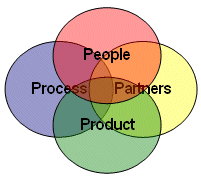 Do you ever wish you had a magic wand that you could wave to make customers notice you? Sadly, no such magic wand exists.BUT
Do you ever wish you had a magic wand that you could wave to make customers notice you? Sadly, no such magic wand exists.BUT, if you pay attention to 5 lessons from a best-selling author of fantasy fiction, you may get
all the tools you need to stand out in the marketplace.One of my favorite writers is Jim Butcher. He is the author of the bestselling “Dresden Files” series about Harry Dresden, a private investigator and wizard who gets embroiled in all sorts of madcap adventures. It’s a genre mash up of hard-boiled detective novel and urban fantasy, like what would happen if Harry Potter grew up, lost all his money, got jilted by Ginny, and opened a small time PI business in downtown Chicago.
It’s a phenomenal series of books, and if you haven’t read them I would highly suggest you pick up the first book,
Storm Front:
I recently came across a collection of forum posts that Butcher wrote describing his writing process and how new writers could use it for themselves. If you’re curious, you can read the posts here:
Jim Butcher’s Live Journal(They are posted with the newest posts at the top, so I would suggest scrolling down to the bottom to start)
In the section on creating
characters, he describes five things that consistently make for interesting and memorable characters. As I read them, I realized that
any business owner or marketer could use his advice to make their products and services
stand out from the crowd and be more memorable. There are a lot of options in the world today. As the world gets smaller and smaller, and as technology allows more people to easily enter your business, your competition is going to keep increasing. It will be easier and easier for you to get lost amongst a crowd of many.
The goal then, of any business or marketer, is to make you and/or your product stand out from the crowd in a way that garners attention and makes you memorable.
Here I will share with you Jim Butcher’s five techniques for creating characters, and also explain how you can use those techniques to better position your product or service in the marketplace.
Exaggeration
In fiction: By simply exaggerating any feature, physical, mental, or emotional, you can make your characters more interesting and memorable.
In Business: To stand out in the marketplace, I would suggest you replace the word “exaggeration” with
“excelling.” To be more interesting and memorable, your best bet is to excel at something.
Before you get overwhelmed with the idea of excelling, remember two things:
- You probably already excel in some area. Your product or service exists for a reason. I assume (and hope) that you are pretty good already at what you are offering. In fact, you may be better than you give yourself credit for. Find out what area or subsection you are already good in (maybe your prices aren’t great, but you have the best pies in town. Or your product is good, but your customer service is amazing). Commit to taking those areas to the next level. “Excelling” doesn’t necessarily mean being “world class.” I’m all for you wanting to be the best in the world at something, but that’s not what this article is about. This is simply being better than most people are at it. If consider a basic bell curve type distribution, you’ll see that a vast majority of people fall into the middle. Your goal is to get into the small percentage at the top (anywhere from the top 2-10%).
You don’t even have to be in the top 10% of the world – just be in the top 10% of your world. Start with your current market (this is usually called niche marketing). Once you excel in that niche, you can expand it (if you want). - If you don’t want to excel, what the heck are you doing? Not to be too blunt, but if you’re in business, why wouldn’t you want to excel? “Coasting” is not a viable business strategy. Every business owner and professional should strive to be the best they can be, or else they are in the wrong line of work.
People rarely take notice of an “average offering.” If they do, it’s usually because it happens to be the most convenient option. If you want to stand out in the marketplace, use the idea of exaggeration by truly excelling at something.
Exotic Position
In Fiction: By putting your character in a unique location, job, or situation, you create immediate interest. People don’t care as much about everyday stuff. They see it everyday, after all, so reading about isn’t all that interesting. To paraphrase Butcher, a scene with a 35 year old man sitting in an office is pretty boring. But if the office is OVAL and he’s the youngest president in history, it gets a lot more interesting.
In Business: To stand out, you gotta be unique.
You’ve probably heard of the
USP: The
Unique
Selling
Proposition. This is simply a statement that points out why your product or service is different from what else is on the market.
If you can’t articulate why you are different (i.e. what your “exotic position” is), then you’ll just be another everyday boring offering that people won’t look twice at. If you can’t answer why you’re a better option, how can you expect your customers to do it?
Developing a good USP can be tough. Here is a format to get you started:
I am/We are the only [
Your profession or organization type] who [
What you uniquely do] to
[Benefit to the customer]For example, mine might be: “I am the only
professional speaker who
combines improv comedy, stand-up comedy and solid business advice to
create an experience that gets audiences laughing and interacting while teaching them practical skills they can use immediately to stress less, achieve more, and have more fun.Is it perfect? No. Will I use it verbatim? Probably not. But does it help establish what makes me unique? Yes.
Introduction
In Fiction: The manner in which you first introduce your character is critical in establishing the essence of who he or she (or “it,” I suppose) really is. Rather than starting your character in a generic, boring situation which reveals nothing about him, you want to, “bring him into the story in the course of an action which clearly, sharply typifies who and what he is”
In Business: First impressions matter. A lot.
What kind of first impression are you making?
- What initial impression does your website give? Professional, or like you slapped it together ten years ago with Microsoft FrontPage?
- If you have an office or store, what impression do people get when they walk in the door? Are you conveying the energy and atmosphere that matches who you are and what your clients are looking for?
- At networking events and meetings, what kind of first impression do you give when you meet people? Fun, friendly, helpful, and confident, or negative, insecure, or annoying? (you’d be shocked at how many people come across annoying without even knowing it).
- Is your phone greeting warm and welcoming, or do you sound like you’re irritated by the interruption?
- If you have employees, what kind of impressions are they making? Like it or not, what they do reflects on the organization, so make sure their introductions are working too.
You never get a second chance to make a first impression. Make it count.
Verisimilitude
In Fiction: Verisimilitude is a big word which means, “The quality of appearing to be true or real.” (from
http://www.Answers.com) Basically, this means that your characters need to act in a believable and consistent manner.
In Business: Your customers and prospects need to believe that you are being real and honest. In short, they need to feel they can
trust you.
Am old business adage is, “people like to do business with people they know, like, and trust.” That’s what verisimilitude gets you.
There are a few simple ways you can achieve this:
- Be Honest and Authentic – Be yourself. People can smell “fake,” a mile away. Rather than trying to be someone you’re not in an attempt to make a sale or impress someone, just be yourself.
- Listen The absolute easiest way to build trust and rapport. Shut up and truly listen to what your customers say when they tell you what the need and want. Don’t assume, don’t cut them off, and don’t start solving their problem before they have finished describing it to you.
- Get Off the Script – Sales and service scripts work in some environments (for example, when you’re playing a numbers game, like in telemarketing), but for most of us, they’re just annoying). Very few people sound authentic when relaying a script. If you are remotely in a “relationship business,” which most businesses are, then the script may make you a few sales, but it will do so at the expense of long term profits.
- Get Great Testimonials – People are much more likely to believe what others say about you than what you say about yourself.
- Turn Down Business - Yup, this can be a powerful way to develop verisimilitude. I’m not saying that you turn down business willy-nilly, but if you are really not right for a gig, or if you don’t have a product that can match your customer’s needs, then be honest and say, “I don’t think I can help you with that.” then, to build real trust, send them somewhere they can get help. You may not get one sale, but you’ll build trust for future sales and word of mouth.
Be honest and real, and your customers will appreciate you for it. And
that will go a long way towards making you memorable.
Empathy
In Fiction: The ultimate goal when it comes to characters is to get the reader emotionally invested in them. If the reader cares what happens to your main characters, likes who you want them to like, and hates who you want them to hate, then you have got them hooked.
If you want to suck readers in to your writing, get them to care about your characters.
In Business: The lesson applies here. The most powerful thing you can do is to get your customers to feel emotionally invested in your service or product. If they feel that attachment, they will pay higher prices, buy more products, and stay loyal for a long, long time.
Some companies do this incredibly well. Harley Davidson, for example, has a cult-like following. Buying a Harley isn’t just about buying a motorcycle. It’s about buying into a lifestyle. Harley customers are insanely loyal and devoted to the company.
Here are a few ways to do this;
- Build Relationships – Get to know your customers. Not as statistics, or potential sales, but as people.
- Genuinely Care – If you want people to care about you and your business, you have to first care about them.
- Provide Solutions – Don’t just sell stuff. If you get to know a customer’s problem and help them solve it, the next time they have a similar problem, you may be the first person (or business) they turn to.
- Communicate Beyond the Sale – Depending on the business you are in, following up after the sale can be very powerful. So many people stop caring once the sales is made that if you communicate at all (in a real, non-automated way), you will stand out.
- Create Real Membership/Reward Programs – Not just a card that gets you a free lunch after you buy six, but rather a program that lets customers feel like they are a part of something.
- Go Above and Beyond – Give more than expected and, whether it’s due to appreciation, the law of reciprocity, or the hope that you will do it again, people will come back to you.
Getting your customers to care about you and your business may not be easy, but it is one of the most powerful things you can do. It takes time, but it is well worth it.
In Conclusion
Read the Dresden files. This won’t help you with your marketing, but you’ll have a hell of a good time.
While you’re reading those, start (re-)working on your marketing. Take a look at your business, top to bottom. Then ask yourself:
- What can we excel in?
- What is unique about us?
- What kind of first impression are we making?
- How are we letting customers know they can trust us?
- Why should customers care about us and what we offer?
Answer those five questions and you will be well on your way to standing head and shoulders over your competition.
Free, facebook, tips, Links, blogging, Downloads, Google, facebookTips, money, news, apps, Social, Media, Website, Tricks, games, Android, software, PIctures, Internet, Security, Web, codes, Review, bloggers, SAMSUNG, Worldwide, Contest, Exitic, Phones, facebookTricks, hacking, London, Olympics, SEO, Youtube, iOS, Adsense, gadgets, iPHONE, widgets, Doodle, twitter, video, Deals, technology, Aircel, Airtel, iPAD, Angry, Birds, BSNL, TechLife, GMAIL, Idea, Microsoft, SmartPhones, Stress, Buster, Windows, Yahoo, Infolinks, Nokia, Scam, Uninor, browsers, Amazon, Euro, CUP, Chat, IDM, JOBS, Modem, Music, Reliance, Results, SSC, Tata, Docomo, bing, freebie, mobile, placements, AIEEE, AlertPay, Chrome, College, Competetive, Exam, Dehradun, Extension, FireFox, GPRS, HTC, IMPACT, Info, MTS, Mark, Zukerberg, Paypal, Promotional, Post, Torrent, UTU, Unlocking, VodaFone, Wall, Paper, apple, books, engineering, iCAR, iTunes, pinterest, rovio, AVG, Admit, Card, Adobe, Affiliate, Marketing, Akhilesh, Amul, Girl, BlackBerry, ChromeBook, Clixsense, Coupon, Digitallife, Discovery, Emoticons, Festival, GATE, GIMP, Income, Tax, International, JSS, JailBreaking, Kindle, Linux, Local, MAX, PAYNE, Mac, Mango, Memory, Speed, Nexus, Online, Shopping, Raakhi, Report, Rising, Stars, Sample, Science, Sony, Syllabus, TabletBooK, Teamviewer, Templates, Dark, Knight, Rises, USA, UPMT, Virgin, Xperia, ZTE, challan, counselling, course, btech, funny, iMOVE, registration
source:http://trafficneed.blogspot.com/2012/06/135786650613530.html