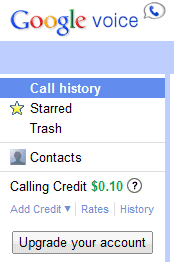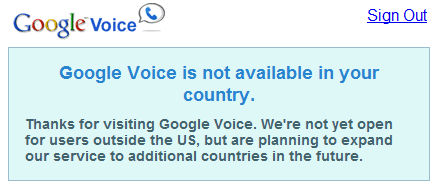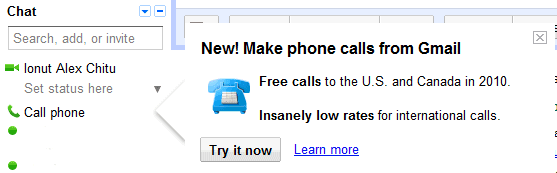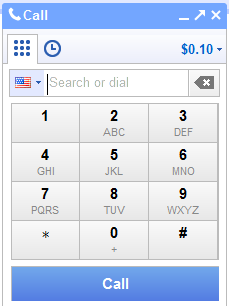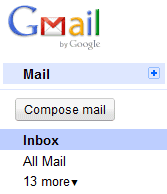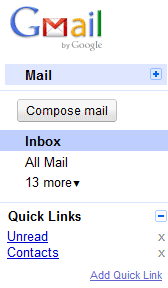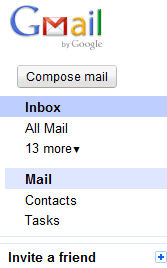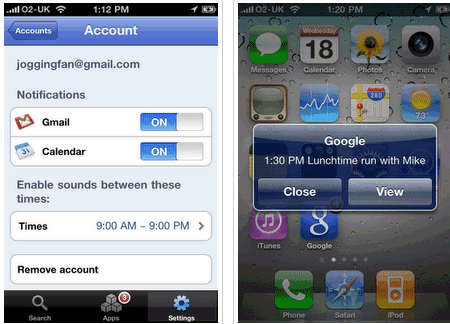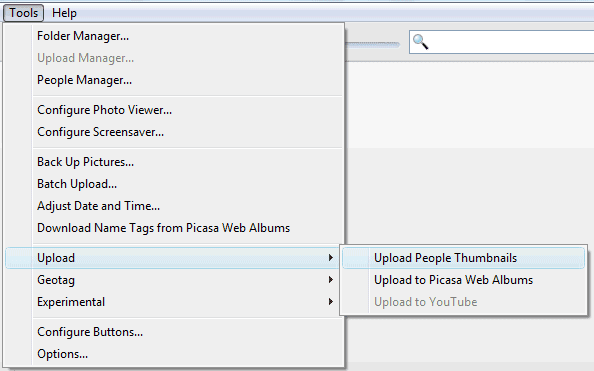You probably remember the name "Caitlin Roran" from
Gmail's promotional pictures. Many screenshots from Gmail's help pages showed messages received from people like Caitlin Roran or Nathan Wood.


Gmail's fictional characters are now at Facebook. Someone spotted Caitlin Roran and Nathaniel Woodward in Facebook's privacy page. Go to
Facebook privacy settings, then choose "Custom" and click "Customize settings." Under "Include me in 'People Here Now' after I check in," click "See an example." You should see some of your friends, plus Caitlin Roran and Nathaniel Woodward.

It's worth pointing out that
Paul Buchheit, the ex-Googler who created Gmail, is now a Facebook employee and he's not the only former Gmail engineer who works at Facebook. According to
Christopher Harley, Caitlin Roran is a fictitious name used by
Ana Yang, while Nathan Woodward borrowed
Casey Muller's photo. Ana Yang and Casey Muller
got married last year.
"Ms. Yang and Mr. Muller met in May 2008 while working at FriendFeed, a startup social networking Web site in Mountain View, Calif. 'I was the first employee hired,' said Ms. Yang, who enjoyed being part of the hard-working, fun-loving group. They spent 10 to 12 hours at desks in a cavernous work space in which they also rode bicycles and played Ping-Pong. She loved sports, yet her colleagues, though all male, were not big fans. Then Mr. Muller joined the company, which was sold to Facebook in August, and told her how much he liked basketball."
"Before FriendFeed, Ana worked on product marketing at Google for four years, leading Gmail marketing for three years," mentions
FriendFeed's site.
Don't miss
this brilliant story about Caitlin Roran found in a Wikipedia page that has been deleted.