"Om Swastiastu"
Lama tidak pernah memposting artikel mengenai SQL, kali ini saya akan memberikan sedikit tutorial untuk meng-update tabel dalam SQL. Perintah update digunakan untuk memperbaharui data lama menjadi data terbaru. Perhatikan tabel berikut:
Misalkan saja, kita ingin mengubah nama mata kuliah algoritma menjadi algoritma pemrograman dan jumlah SKS mata kuliah algoritma untuk tahun ini adalah 3. Sekarang kita harus meng-update-nya dari algoritma menjadi algoritma pemrograman dan dari 2 menjadi 3. Seperti inilah fungsi dari perintah update ini. Struktur dari sintax update tabel adalah sebagai berikut:
Continue Reading »
Google and the Value of Social Networking
Many people wonder why Google didn't manage to build successful social services. Orkut's success is limited to Brazil and India, iGoogle's social gadgets aren't popular, Friend Connect isn't widely used, Google Buzz has a lot of potential, but not much success.
Aaron Iba, a former Google employee, thinks that Google failed to realize the value of social networking:
Google's attempts to build social services were unsuccessful because they didn't add a lot of value. Paul Adams, user experience researcher at Google, thinks that "the social web is not a fad, and it's not going away. It's not an add-on to the web as we know it today. It's a fundamental change, a re-architecture, and in hindsight its evolution is obvious. The emergence of the social web is simply our online world catching up with our offline world."
Aaron Iba, a former Google employee, thinks that Google failed to realize the value of social networking:
I worked at Google in 2005 and briefly on the Orkut team. I encountered an environment that viewed social networking as a frivolous form of entertainment rather than a real utility, and I'm pretty sure this viewpoint was shared all the way up the chain of command to the founders.
At that time, hardly anyone at Google actually used Facebook, so they just didn't understand what people were getting out of social networking products. Incredibly, many people on the Orkut team did not use their own product (let alone Facebook) outside of work. By contrast, everyone I know who worked at Facebook was a passionate user of that product.
Ultimately, I believe Google didn't succeed at social networking because of this widespread misunderstanding of the value in social networking products.
Google's attempts to build social services were unsuccessful because they didn't add a lot of value. Paul Adams, user experience researcher at Google, thinks that "the social web is not a fad, and it's not going away. It's not an add-on to the web as we know it today. It's a fundamental change, a re-architecture, and in hindsight its evolution is obvious. The emergence of the social web is simply our online world catching up with our offline world."
Menjalankan Apache Web Server XAMPP di Windows 7
"Om Swastiastu"
Ketika menjalankan XAMPP di Windows 7, mungkin kalian merasa ada yang aneh. Apache web servernya tidak bisa berjalan seperti di windows XP. Selidik punya selidik, ternyata port 80 telah digunakan secara default oleh windows 7 sehingga web server tidak bisa berjalan di windows 7. Setelah sempat mencari solusinya di google, akhirnya saya menemukan solusi yang tepat.
Cara menjalankan Apache web server XAMPP di windows 7 sebagai berikut.
Continue Reading »
Ketika menjalankan XAMPP di Windows 7, mungkin kalian merasa ada yang aneh. Apache web servernya tidak bisa berjalan seperti di windows XP. Selidik punya selidik, ternyata port 80 telah digunakan secara default oleh windows 7 sehingga web server tidak bisa berjalan di windows 7. Setelah sempat mencari solusinya di google, akhirnya saya menemukan solusi yang tepat.
Cara menjalankan Apache web server XAMPP di windows 7 sebagai berikut.
Continue Reading »
Install Google Web Apps in Google Chrome
If you use Google Chrome Dev Channel or a recent Chromium build, you can install 3 Google apps: Gmail, Google Calendar and Google Docs.
"An installed web app could be separated visually from other tabs, could integrate better with the OS, and could be granted increased permissions. Installing a web app in Google Chrome is easy and quick, with no restart required. At its simplest, installing a web app is like creating a super-bookmark to it," explains Google.
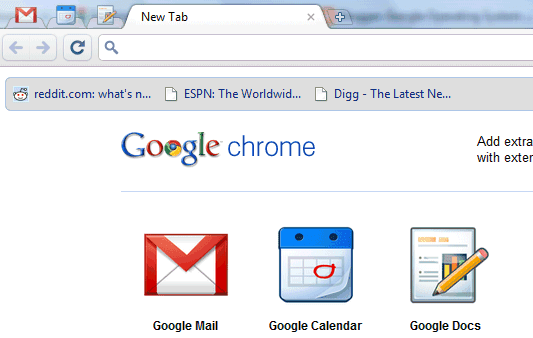
To install a web app, you need to write a small Chrome extension that includes one or more icons, the URLs used by the applications and the permissions that are required.
Chrome already includes extensions for 3 popular Google services and here's how to add them:
1. Make sure you use Chrome Dev Channel 6 or a recent Chromium build.
2. Edit Chrome's desktop shortcut and add a command-line flag. In Windows, right-click on the shortcut, select "Properties", append a space followed by --enable-apps in the Target field and restart Chrome.
3. Open Chrome, go to chrome://extensions and click on "Developer mode".
4. Click on "load unpacked extension" and navigate to Chrome's resources folder. Here's the location of the folder in Windows:
%USERPROFILE%\AppData\Local\Google\Chrome\Application\[Version]\resources (Vista, Windows 7)
%USERPROFILE%\Local Settings\Application Data\Google\Chrome\Application\[Version] \resources (Windows XP)
5. Click on one of the three folders: gmail_app, calendar_app, docs_app and repeat the steps 4-5 for the other two folders.
6. To add the applications to the tabstrip, you need to click on the icons from the new tab page.
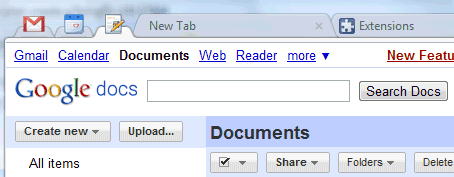
Web apps are added to the new tab page, they use special pinned tabs that no longer include the Omnibox and the Gmail app has an option for desktop notifications, which doesn't seem to be enabled.
"Once installed, a web app gets a big icon in Google Chrome's app launcher area, as well as some integration with the host OS. When running, an installed web app has a special frame and other UI enhancements to make the web app easier to distinguish from other web content. This special treatment makes running apps easier to find and prevents accidentally opening multiple copies of them."
Google will launch a Chrome Web Store for web apps, where you'll be able to find an install other applications. Until then, you can create extensions for your favorite web apps.
"An installed web app could be separated visually from other tabs, could integrate better with the OS, and could be granted increased permissions. Installing a web app in Google Chrome is easy and quick, with no restart required. At its simplest, installing a web app is like creating a super-bookmark to it," explains Google.
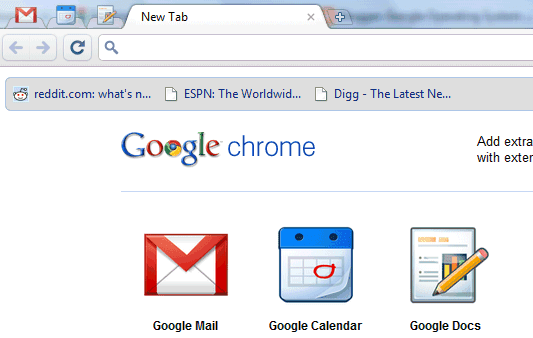
To install a web app, you need to write a small Chrome extension that includes one or more icons, the URLs used by the applications and the permissions that are required.
Chrome already includes extensions for 3 popular Google services and here's how to add them:
1. Make sure you use Chrome Dev Channel 6 or a recent Chromium build.
2. Edit Chrome's desktop shortcut and add a command-line flag. In Windows, right-click on the shortcut, select "Properties", append a space followed by --enable-apps in the Target field and restart Chrome.
3. Open Chrome, go to chrome://extensions and click on "Developer mode".
4. Click on "load unpacked extension" and navigate to Chrome's resources folder. Here's the location of the folder in Windows:
%USERPROFILE%\AppData\Local\Google\Chrome\Application\[Version]\resources (Vista, Windows 7)
%USERPROFILE%\Local Settings\Application Data\Google\Chrome\Application\[Version] \resources (Windows XP)
5. Click on one of the three folders: gmail_app, calendar_app, docs_app and repeat the steps 4-5 for the other two folders.
6. To add the applications to the tabstrip, you need to click on the icons from the new tab page.
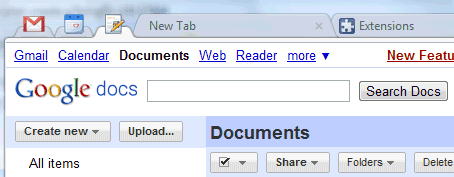
Web apps are added to the new tab page, they use special pinned tabs that no longer include the Omnibox and the Gmail app has an option for desktop notifications, which doesn't seem to be enabled.
"Once installed, a web app gets a big icon in Google Chrome's app launcher area, as well as some integration with the host OS. When running, an installed web app has a special frame and other UI enhancements to make the web app easier to distinguish from other web content. This special treatment makes running apps easier to find and prevents accidentally opening multiple copies of them."
Google will launch a Chrome Web Store for web apps, where you'll be able to find an install other applications. Until then, you can create extensions for your favorite web apps.
Google Tests Multiple Accounts Sign in
Google tests a feature that allows you to sign in to multiple Google accounts in the same browser. Multiple sign-in only works for Gmail, Google Calendar, Google Reader, Google Docs, Google Sites and Google Code, but it's likely that other Google services will be added when this feature will be publicly available.
If you use a service that doesn't support multiple sign-in, it will default to the first account that you signed in using your browser. Google suggests to use a different browser, but you can also use Chrome's incognito mode to sign in to an additional Google account.
Another limitation is that Gmail's offline mode is disabled if you turn on multiple sign-in.
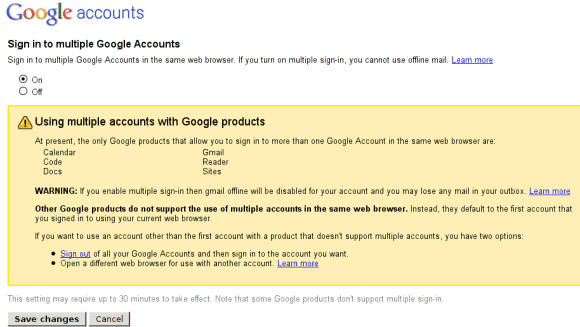
Multiple sign-in will let you open Gmail in multiple tabs, log in using different accounts and read the messages from all your accounts without opening another browser. Right now, you have to log out before logging in to a different account.
If you use a service that doesn't support multiple sign-in, it will default to the first account that you signed in using your browser. Google suggests to use a different browser, but you can also use Chrome's incognito mode to sign in to an additional Google account.
Another limitation is that Gmail's offline mode is disabled if you turn on multiple sign-in.
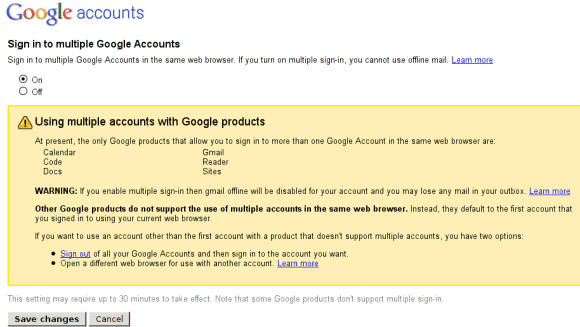
Multiple sign-in will let you open Gmail in multiple tabs, log in using different accounts and read the messages from all your accounts without opening another browser. Right now, you have to log out before logging in to a different account.
Picasa Web Integrates with Picnik
Picasa Web Albums added an option that lets you edit photos in Picnik, the online photo editor acquired by Google in March. After clicking on the "Edit" button, Picasa Web Albums uploads the photo to Picnik and opens Picnik in a pop-up box.
Picnik is still a Flash application and it doesn't load quickly, so you have to wait at least 10 seconds until you can use it. The online photo editor doesn't have all the features that are available in Picasa, but there's an useful "auto-fix" option similar to the "I'm feeling lucky" button from Picasa, you can crop photos, repair red-eye flaws, remove color casts automatically and fix exposure.


The nice thing is that you no longer have to sign in to Picnik and that the changes can be saved to Picasa Web Albums after you click "save to my album", but that's nothing new. Flickr has been offering a similar feature since 2007.
"Picnik's rich editing tools are now integrated into Picasa Web Albums allowing you to experience them without ever having to leave your account. As long as you're using Picasa in one of the Picnik supported languages, just click 'edit' from the edit drop down menu or from the new handy Picnik icon. Then, Picnik away by applying an effect, adding a sticker, or exploring your own creative path with advanced tools. When you are done editing your photo, save back to your album by either replacing the existing image or making a new copy," suggests Google.
I expect that Picnik will be rewritten as an HTML5 application, so that it can have a better performance and properly integrate with Picasa Web Albums. Instead of opening the editor in separate box, Picasa Web Albums should let you edit the photo in place.
{ Thanks, Sterling and Niranjan. }
Picnik is still a Flash application and it doesn't load quickly, so you have to wait at least 10 seconds until you can use it. The online photo editor doesn't have all the features that are available in Picasa, but there's an useful "auto-fix" option similar to the "I'm feeling lucky" button from Picasa, you can crop photos, repair red-eye flaws, remove color casts automatically and fix exposure.


The nice thing is that you no longer have to sign in to Picnik and that the changes can be saved to Picasa Web Albums after you click "save to my album", but that's nothing new. Flickr has been offering a similar feature since 2007.
"Picnik's rich editing tools are now integrated into Picasa Web Albums allowing you to experience them without ever having to leave your account. As long as you're using Picasa in one of the Picnik supported languages, just click 'edit' from the edit drop down menu or from the new handy Picnik icon. Then, Picnik away by applying an effect, adding a sticker, or exploring your own creative path with advanced tools. When you are done editing your photo, save back to your album by either replacing the existing image or making a new copy," suggests Google.
I expect that Picnik will be rewritten as an HTML5 application, so that it can have a better performance and properly integrate with Picasa Web Albums. Instead of opening the editor in separate box, Picasa Web Albums should let you edit the photo in place.
{ Thanks, Sterling and Niranjan. }
Cara Menjalankan XAMPP di Windows 7
"Om Swastiastu"
Selamat malam semua, ada sedikit tips nih buat teman-teman sekalian. Beberapa hari ini, dan seterusnya, saya dan seorang teman saya mendapatkan pelatihan mengenai koneksi database dari PHP ke MySQL. Selain itu juga diberikan proyek untuk membuat aplikasi web menggunakan PHP dan MySQL. Tetapi ada satu masalah yang muncul ketika saya hendak menjalankan XAMPP di laptop saya.
Saya menggunakan operating system windows 7, dan ketika menjalankan XAMPP, service XAMPP dan Apache tidak berjalan. Kenapa? Karena port 80 dan ssl 443 sudah digunakan oleh IIS. Setelah browsing di google, akhirnya saya menemukan solusinya. Cara menjalankan xampp di windows 7 adalah dengan merubah port 80 tersebut.
Continue Reading »
Selamat malam semua, ada sedikit tips nih buat teman-teman sekalian. Beberapa hari ini, dan seterusnya, saya dan seorang teman saya mendapatkan pelatihan mengenai koneksi database dari PHP ke MySQL. Selain itu juga diberikan proyek untuk membuat aplikasi web menggunakan PHP dan MySQL. Tetapi ada satu masalah yang muncul ketika saya hendak menjalankan XAMPP di laptop saya.
Saya menggunakan operating system windows 7, dan ketika menjalankan XAMPP, service XAMPP dan Apache tidak berjalan. Kenapa? Karena port 80 dan ssl 443 sudah digunakan oleh IIS. Setelah browsing di google, akhirnya saya menemukan solusinya. Cara menjalankan xampp di windows 7 adalah dengan merubah port 80 tersebut.
Continue Reading »
App Inventor for Android
App Inventor is a Google software that allows anyone to develop simple Android apps. "To use App Inventor, you do not need to be a developer. App Inventor requires NO programming knowledge. This is because instead of writing code, you visually design the way the app looks and use blocks to specify the app's behavior."
App Inventor lets you create applications that use advanced features like GPS or sending SMS messages. "You can build an app to help you remember where you parked your car, an app that shows the location of your friends or colleagues at a concert or conference, or your own custom tour app of your school, workplace, or a museum."
Google says that the software has been successfully tested in several schools across the US. "App Inventor for Android gives everyone, regardless of programming experience, the opportunity to control and reshape their communication experience. We've observed people take pride in becoming creators of mobile technology and not just consumers of it," says Google's Mark Friedman.
You need an invitation to try App Inventor, but you can complete this form to get an invitation.

"The App Inventor project is led by MIT computer scientist Harold Abelson, the founding director of the Free Software Foundation, Public Knowledge, and the Creative Commons who's now on sabbatical at Google," reports the Register.
"The Google project, Mr. Abelson said, is intended to give users, especially young people, a simple tool to let them tinker with smartphone software, much as people have done with computers. Over the years, he noted, simplified programming tools like Basic, Logo and Scratch have opened the door to innovations of all kinds. Microsoft's first product, for example, was a version of Basic, pared down to run on personal computers. The Google application tool for Android enables people to drag and drop blocks of code — shown as graphic images and representing different smartphone capabilities — and put them together, similar to snapping together Lego blocks. The result is an application on that person's smartphone," notes the New York Times.
App Inventor is especially suitable for Android because Android apps are collections of reusable intents. Even if you build a simple application, you can easily make it more powerful by using components from other applications.
{ Thanks, Kevin. }
App Inventor lets you create applications that use advanced features like GPS or sending SMS messages. "You can build an app to help you remember where you parked your car, an app that shows the location of your friends or colleagues at a concert or conference, or your own custom tour app of your school, workplace, or a museum."
Google says that the software has been successfully tested in several schools across the US. "App Inventor for Android gives everyone, regardless of programming experience, the opportunity to control and reshape their communication experience. We've observed people take pride in becoming creators of mobile technology and not just consumers of it," says Google's Mark Friedman.
You need an invitation to try App Inventor, but you can complete this form to get an invitation.

"The App Inventor project is led by MIT computer scientist Harold Abelson, the founding director of the Free Software Foundation, Public Knowledge, and the Creative Commons who's now on sabbatical at Google," reports the Register.
"The Google project, Mr. Abelson said, is intended to give users, especially young people, a simple tool to let them tinker with smartphone software, much as people have done with computers. Over the years, he noted, simplified programming tools like Basic, Logo and Scratch have opened the door to innovations of all kinds. Microsoft's first product, for example, was a version of Basic, pared down to run on personal computers. The Google application tool for Android enables people to drag and drop blocks of code — shown as graphic images and representing different smartphone capabilities — and put them together, similar to snapping together Lego blocks. The result is an application on that person's smartphone," notes the New York Times.
App Inventor is especially suitable for Android because Android apps are collections of reusable intents. Even if you build a simple application, you can easily make it more powerful by using components from other applications.
{ Thanks, Kevin. }
Google Suggest as a Context-Sensitive Spell Checker
This is one of the most useful features released by Google this year. Google Suggest, which usually auto-completes your query as you type, is now also a spell-checker. Even if Google can't find popular queries that start with the words you've typed, it will still show a "did you mean" entry that corrects your spelling mistakes.
The most impressive thing about this feature is that the spell checker is context-sensitive, so the suggestions are actually relevant. It's likely that Google uses the smart spell checker from Google Wave.
If you type [this is a rlly], Google suggests that [this is a rally] is more appropriate. Most browsers offer the same suggestion. If you type another word and your query is [this is a rlly beautiful], Google shows a different suggestion: [this is a really beautiful].


Type [Why its so important too eat hole grains] in a text field from a web page and your browser won't find any spelling mistakes. Not even Gmail's spell checker can find the mistakes. That's because most applications use dictionaries to find the words that are spelled incorrectly. Google Suggest is smarter because it tries to find if the words make sense in the context of your query.

The most impressive thing about this feature is that the spell checker is context-sensitive, so the suggestions are actually relevant. It's likely that Google uses the smart spell checker from Google Wave.
If you type [this is a rlly], Google suggests that [this is a rally] is more appropriate. Most browsers offer the same suggestion. If you type another word and your query is [this is a rlly beautiful], Google shows a different suggestion: [this is a really beautiful].


Type [Why its so important too eat hole grains] in a text field from a web page and your browser won't find any spelling mistakes. Not even Gmail's spell checker can find the mistakes. That's because most applications use dictionaries to find the words that are spelled incorrectly. Google Suggest is smarter because it tries to find if the words make sense in the context of your query.

Menampilkan Abjad A - Z dengan For dan do-while dalam C++
"Om Swastiastu"
Pernyataan do-while juga dapat digunakan untuk menampilkan huruf abjad dari a - z. Tentu saja ini termasuk kedalam perulangan. Perulangan juga dapat digunakan untuk hal seperti ini. Contoh dari program ini dapat kalian lihat pada syntax program berikut ini:
#include <iostream.h>
#include <conio.h>
void main()
{
char abjad = 'A';
do
{
cout<<abjad<<" ";
abjad+=1;
}while(abjad <= 'Z')
getch();
}
Continue Reading »
Pernyataan do-while juga dapat digunakan untuk menampilkan huruf abjad dari a - z. Tentu saja ini termasuk kedalam perulangan. Perulangan juga dapat digunakan untuk hal seperti ini. Contoh dari program ini dapat kalian lihat pada syntax program berikut ini:
#include <iostream.h>
#include <conio.h>
void main()
{
char abjad = 'A';
do
{
cout<<abjad<<" ";
abjad+=1;
}while(abjad <= 'Z')
getch();
}
Continue Reading »
Contoh Perulangan dengan while dan do-while dalam C++
"Om Swastiastu"
Pernyataan while digunakan atau diperlukan jika kalian bermaksud menjalankan suatu proses secara berulang. Misalkan kalian ingin menampilkan teks IT Programmer sebanyak 10 kali, atau bahkan 100 kali. Atau kalian ingin menampilkan deret bilangan ganjil yang bernilai lebih kecil dari 100.
Contoh penggunaan perulangan menggunakan while dapat kalian lihat disini.
#include <iostream.h>
#include <conio.h>
void main()
{
int i = 0;
while(i < 10)
{
cout<<"IT Programmer"<<endl;
i++;
}
getch();
}
Contoh perulangan menggunakan do-while dapat kalian lihat disini:
Continue Reading »
Pernyataan while digunakan atau diperlukan jika kalian bermaksud menjalankan suatu proses secara berulang. Misalkan kalian ingin menampilkan teks IT Programmer sebanyak 10 kali, atau bahkan 100 kali. Atau kalian ingin menampilkan deret bilangan ganjil yang bernilai lebih kecil dari 100.
Contoh penggunaan perulangan menggunakan while dapat kalian lihat disini.
#include <iostream.h>
#include <conio.h>
void main()
{
int i = 0;
while(i < 10)
{
cout<<"IT Programmer"<<endl;
i++;
}
getch();
}
Contoh perulangan menggunakan do-while dapat kalian lihat disini:
Continue Reading »
Contoh Pemakaian Pernyataan Goto dalam C++
"Om Swastiastu"
Pernyataan goto adalah pernyataan yang mengarahkan eksekusi ke pernyataan yang berlabel. Bentuk pernyataan goto adalah seperti berikut:
goto label;
label:
pernyataan;
Contoh sederhananya dapat kalian lihat pada contoh program dibawah ini:
Continue Reading »
Pernyataan goto adalah pernyataan yang mengarahkan eksekusi ke pernyataan yang berlabel. Bentuk pernyataan goto adalah seperti berikut:
goto label;
label:
pernyataan;
Contoh sederhananya dapat kalian lihat pada contoh program dibawah ini:
Continue Reading »
Mengetahui Kode ASCII Dari Suatu Karakter
"Om Swastiastu"
Kali ini saya akan memberikan sebuah program sederhana C++. Program untuk menampilkan nilai ASCII dari suatu karakter yang diinputkan oleh user. Untuk mengkonversikan karakter kedalam ASCII, kita melakukan pengkonversian tipe data. Karena kita mengkonversi karakter yang bertipe data char, untuk mengetahui nilai ASCII dari karakter tersebut. Kita akan mengkonversi char menjadi int. Penulisannya int(karakter). Berikut adalah contoh dari program tersebut.
Continue Reading »
Kali ini saya akan memberikan sebuah program sederhana C++. Program untuk menampilkan nilai ASCII dari suatu karakter yang diinputkan oleh user. Untuk mengkonversikan karakter kedalam ASCII, kita melakukan pengkonversian tipe data. Karena kita mengkonversi karakter yang bertipe data char, untuk mengetahui nilai ASCII dari karakter tersebut. Kita akan mengkonversi char menjadi int. Penulisannya int(karakter). Berikut adalah contoh dari program tersebut.
Continue Reading »
Google's Anagram Easter Egg
Search for [anagram] using Google and you'll notice a weird suggestion: "Did you mean: nag a ram". Obviously, "nag a ram" is an anagram of the word "anagram".
"An anagram is a type of word play, the result of rearranging the letters of a word or phrase to produce a new word or phrase, using all the original letters exactly once," according to Wikipedia.
Google can't find the anagrams of a word, but you can use WolframAlpha to find them.

This is not the first Google Easter egg that helps you understand a query: [ASCII art] and [recursion] are two other examples.
{ Thanks, Arpit. }
"An anagram is a type of word play, the result of rearranging the letters of a word or phrase to produce a new word or phrase, using all the original letters exactly once," according to Wikipedia.
Google can't find the anagrams of a word, but you can use WolframAlpha to find them.

This is not the first Google Easter egg that helps you understand a query: [ASCII art] and [recursion] are two other examples.
{ Thanks, Arpit. }
Subscribe to:
Comments (Atom)
Labels
Web Search
Gmail
Google Docs
Mobile
YouTube
Google Maps
Google Chrome
User interface
Tips
iGoogle
Social
Google Reader
Traffic Making Devices
cpp programming
Ads
Image Search
Google Calendar
tips dan trik
Google Video
Google Translate
web programming
Picasa Web Albums
Blogger
Google News
Google Earth
Yahoo
Android
Google Talk
Google Plus
Greasemonkey
Security
software download
info
Firefox extensions
Google Toolbar
Software
OneBox
Google Apps
Google Suggest
SEO Traffic tips
Book Search
API
Acquisitions
InOut
Visualization
Web Design Method for Getting Ultimate Traffic
Webmasters
Google Desktop
How to Blogging
Music
Nostalgia
orkut
Google Chrome OS
Google Contacts
Google Notebook
SQL programming
Google Local
Make Money
Windows Live
GDrive
Google Gears
April Fools Day
Google Analytics
Google Co-op
visual basic
Knowledge
java programming
Google Checkout
Google Instant
Google Bookmarks
Google Phone
Google Trends
Web History
mp3 download
Easter Egg
Google Profiles
Blog Search
Google Buzz
Google Services
Site Map for Ur Site
game download
games trick
Google Pack
Spam
cerita hidup
Picasa
Product's Marketing
Universal Search
FeedBurner
Google Groups
Month in review
Twitter Traffic
AJAX Search
Google Dictionary
Google Sites
Google Update
Page Creator
Game
Google Finance
Google Goggles
Google Music
file download
Annoyances
Froogle
Google Base
Google Latitude
Google Voice
Google Wave
Google Health
Google Scholar
PlusBox
SearchMash
teknologi unik
video download
windows
Facebook Traffic
Social Media Marketing
Yahoo Pipes
Google Play
Google Promos
Google TV
SketchUp
WEB Domain
WWW World Wide Service
chord
Improve Adsence Earning
jurnalistik
sistem operasi
AdWords Traffic
App Designing
Tips and Tricks
WEB Hosting
linux
How to Get Hosting
Linux Kernel
WEB Errors
Writing Content
award
business communication
ubuntu
unik

