"Om Swastiastu"
Mungkin diantara kalian sudah banyak yang mengetahui apa itu CHM Reader? CHM Reader adalah sebuah software yang digunakan untuk membaca sebuah file dengan ekstensi .chm. Kebanyakan file tersebut adalah sebuah buku elektronik atau ebook yang memiliki ketebalan beratus-ratus halaman. Mungkin fungsinya sama seperti Adobe Reader yang bisa membaca file dengan format .pdf, yang juga file pdf kebanyakan adalah sebuah ebook.
Bagi kalian yang belum tahu, kalian bisa mendownload CHM Reader di website resminya dengan gratis. UltraCHM adalah situs resmi dari CHM Reader. Silahkan di download softwareya disana secara gratis.
"Om Santhi, Santhi, Santhi, Om"
Google Shows Reading Levels for Search Results
Google's advanced search page has a new feature that lets you restrict results to a certain reading level. You can choose from showing basic results, intermediate results, advanced results or annotating the results with reading levels.
"Sometimes you may want to limit your search results to a specific reading level. For instance, a junior high school teacher looking for content for her students or a second-language learner might want web pages written at a basic reading level. A scientist searching for the latest findings from the experts may want to limit results to those at advanced reading levels," suggests Google.
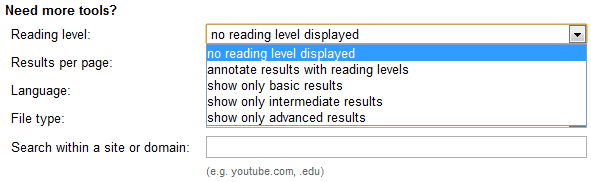
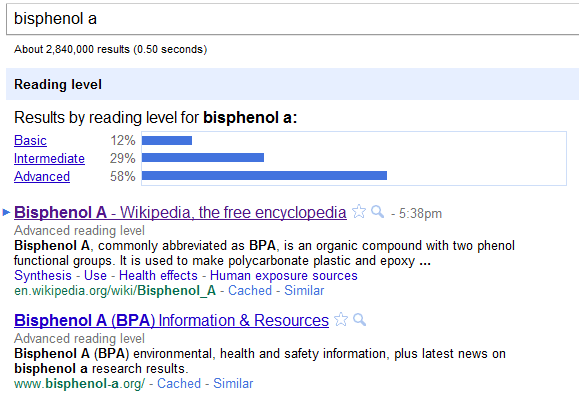
Right now, this feature is only available for English web pages, but Google doesn't mention if it uses the Flesch–Kincaid readability tests.
According to Google, less than half of the indexed pages are written at a basic reading level, half of the pages are written at an intermediate reading level and about 2% of the pages are written at an advanced reading level.
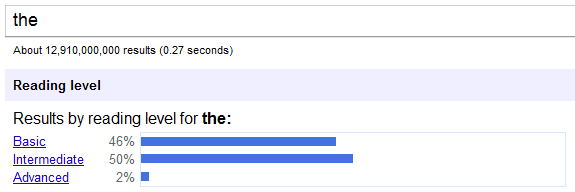
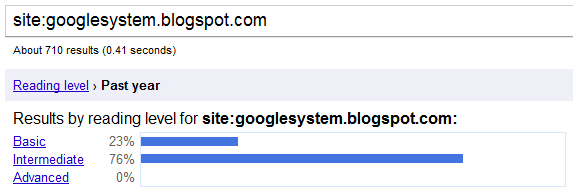
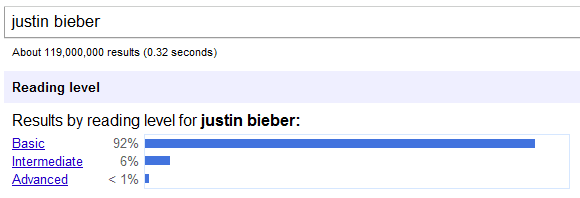
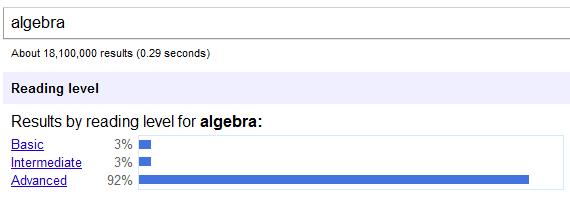
{ via Search Engine Roundtable }
"Sometimes you may want to limit your search results to a specific reading level. For instance, a junior high school teacher looking for content for her students or a second-language learner might want web pages written at a basic reading level. A scientist searching for the latest findings from the experts may want to limit results to those at advanced reading levels," suggests Google.
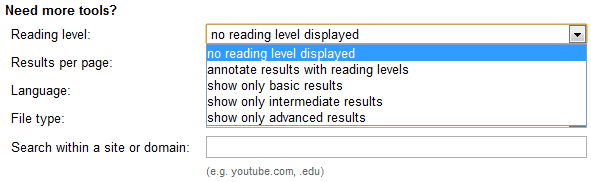
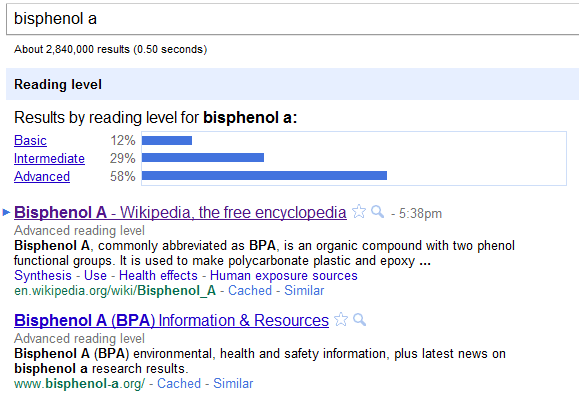
Right now, this feature is only available for English web pages, but Google doesn't mention if it uses the Flesch–Kincaid readability tests.
According to Google, less than half of the indexed pages are written at a basic reading level, half of the pages are written at an intermediate reading level and about 2% of the pages are written at an advanced reading level.
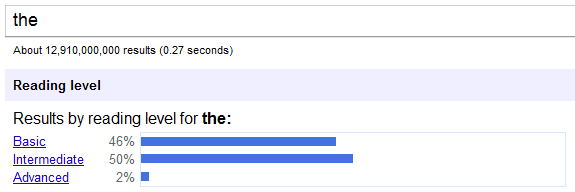
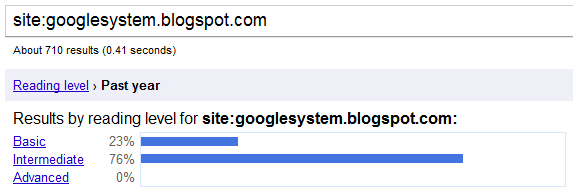
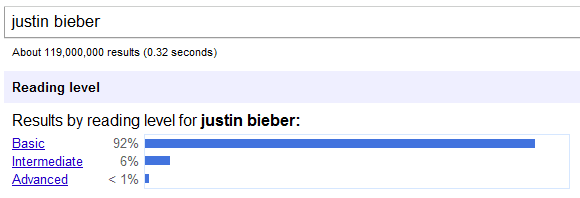
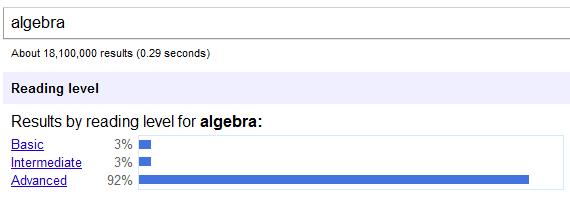
{ via Search Engine Roundtable }
Fastest Rising Google Searches in 2010
Google published a list of the fastest rising queries this year. The list doesn't include queries that are always popular, since it tries to capture the spirit of 2010.
The fastest rising Google query was Chatroulette, the name of "a Russian based website that pairs random strangers from around the world together for webcam-based conversations". It was followed by iPad, Justin Bieber, Nicki Minaj, Friv (a popular online gaming site), Myxer (a site that offers ringtones, wallpapers and apps for mobile devices), Katy Perry, Twitter, Gamezer (multiplayer games) and Facebook. As you can see, the fastest rising queries were related to social networks, mobile devices, games and music.
This graph only measures relative growth, not search volume:

It's interesting to see that there's only one Android phone in the list of top 10 fastest rising queries in consumer electronics: HTC Evo 4G. Apple's iPad and iPhone 4 are the most popular consumer electronics devices, according to Google's search data. iPad is also the fastest rising query in the US.
If you go to Google Insights for Search, you'll find different results. Most of the queries from the top 10 fastest rising searches are related to Facebook.

Google even uploaded a creative video that shows the most important events from 2010:
There's also a list of the most influential YouTube videos of the year.
The fastest rising Google query was Chatroulette, the name of "a Russian based website that pairs random strangers from around the world together for webcam-based conversations". It was followed by iPad, Justin Bieber, Nicki Minaj, Friv (a popular online gaming site), Myxer (a site that offers ringtones, wallpapers and apps for mobile devices), Katy Perry, Twitter, Gamezer (multiplayer games) and Facebook. As you can see, the fastest rising queries were related to social networks, mobile devices, games and music.
This graph only measures relative growth, not search volume:

It's interesting to see that there's only one Android phone in the list of top 10 fastest rising queries in consumer electronics: HTC Evo 4G. Apple's iPad and iPhone 4 are the most popular consumer electronics devices, according to Google's search data. iPad is also the fastest rising query in the US.
If you go to Google Insights for Search, you'll find different results. Most of the queries from the top 10 fastest rising searches are related to Facebook.

Google even uploaded a creative video that shows the most important events from 2010:
There's also a list of the most influential YouTube videos of the year.
Google Chrome OS and Disposable Computers
When you use a Chrome OS computer, most of your data and your settings is saved online, so it doesn't really matter which Chrome OS computer you're using. Just sign in with your Google account and you can find your bookmarks, your applications and maybe even your documents.
Chrome OS computers are actually designed for sharing and there's even a guest mode based on Chrome's incognito mode. "When you use web apps on your Chrome notebook, all your documents are stored safely in the cloud. But certain kinds of files, like downloads, cookies, and browser cache files, may still be present on your computer. Your Chrome notebook encrypts all this data using tamper-resistant hardware, making it very difficult for anyone to access those files. With Guest Mode, you can let friends use your Chrome notebook without signing in. They can use the web freely, but they won't be able to access your email or other data. And once they sign off, all their browsing data is permanently erased from your computer," explains Google.
Glen Murphy, who is a Chrome user interface designer, tried to show what happens when an inexpensive Chrome OS notebook is damaged. Your data is still available because it's stored online and you can resume your work using another computer.
Chrome OS computers are actually designed for sharing and there's even a guest mode based on Chrome's incognito mode. "When you use web apps on your Chrome notebook, all your documents are stored safely in the cloud. But certain kinds of files, like downloads, cookies, and browser cache files, may still be present on your computer. Your Chrome notebook encrypts all this data using tamper-resistant hardware, making it very difficult for anyone to access those files. With Guest Mode, you can let friends use your Chrome notebook without signing in. They can use the web freely, but they won't be able to access your email or other data. And once they sign off, all their browsing data is permanently erased from your computer," explains Google.
Glen Murphy, who is a Chrome user interface designer, tried to show what happens when an inexpensive Chrome OS notebook is damaged. Your data is still available because it's stored online and you can resume your work using another computer.
Chrome Web Store and Web Apps
Many people complain that installing an app from the Chrome Web Store only adds a fancy icon to the new tab page. Most of the apps are actually bookmarks to web pages and that doesn't seem to add any value.

Google Chrome cannot magically transform a web page into a web app, that's what developers need to do. Unfortunately, many developers were lazy and didn't bother creating app-like interfaces. Chrome Web Store is just the place where you can find web apps, read reviews and bookmark your favorite apps.
Nelson Minar points out that there are two kinds of web apps in the Chrome store: hosted app and packaged apps. Hosted apps are normal websites that can be loaded using any web browser. Packaged apps only live inside Chrome: they work offline and they use the extensions API to integrate with the browser. You can easily tell a packaged app from a hosted app by looking at the address bar - if there's no URL, it's a packaged app.
Google Books is an example of hosted app, while TweetDeck and Quick Note are examples of packaged apps. You'll find a lot of hosted apps in the Chrome Web Store, but not all hosted apps are the same: a few apps work offline and have app-like interfaces (NYTimes is a good example of news app), some apps have app-like interfaces but don't work offline (Google Books and Grooveshark), while other apps are regular sites (for example, Google News and Google Finance).


According to Google, web apps are "applications you can run inside your browser with a dedicated user interface and, typically, rich user interaction. We've already had the concept of 'web apps' in the browser for a few years, as something more rich and interactive than a website, but less cumbersome and monolithic than a desktop application."
Unfortunately, Google's store doesn't properly label apps, so it's difficult to find apps that work offline, apps that have a "rich user interaction", apps that only live inside Chrome, apps that don't require Chrome OS. The ideal web app is not a packaged app that's only available in Google Chrome and doesn't have a web address, but it's interesting to see that some of the best apps in the Chrome Web Store are packaged apps.
Nelson Minar thinks that "we're at a transitional moment for web apps: distinctions between web sites and local applications are being blurred by HTML 5's application caching capability and APIs like local storage. If I were building a web app now I'd build it entirely in generic HTML 5 that works in any browser but uses all the fancy new HTML 5 stuff to make it work like a locally installed application. Then make it a Chrome hosted app to take advantage of the Web Store marketing channel. I'd avoid the extension / packaged app route unless there's some technical capability I really need that's missing in HTML 5."
{ inspired by a Google Buzz discussion. }

Google Chrome cannot magically transform a web page into a web app, that's what developers need to do. Unfortunately, many developers were lazy and didn't bother creating app-like interfaces. Chrome Web Store is just the place where you can find web apps, read reviews and bookmark your favorite apps.
Nelson Minar points out that there are two kinds of web apps in the Chrome store: hosted app and packaged apps. Hosted apps are normal websites that can be loaded using any web browser. Packaged apps only live inside Chrome: they work offline and they use the extensions API to integrate with the browser. You can easily tell a packaged app from a hosted app by looking at the address bar - if there's no URL, it's a packaged app.
Google Books is an example of hosted app, while TweetDeck and Quick Note are examples of packaged apps. You'll find a lot of hosted apps in the Chrome Web Store, but not all hosted apps are the same: a few apps work offline and have app-like interfaces (NYTimes is a good example of news app), some apps have app-like interfaces but don't work offline (Google Books and Grooveshark), while other apps are regular sites (for example, Google News and Google Finance).

It's not iPad's Notes app, it's Quick Note for Google Chrome

NYTimes, probably the best news app in the Chrome Web Store
According to Google, web apps are "applications you can run inside your browser with a dedicated user interface and, typically, rich user interaction. We've already had the concept of 'web apps' in the browser for a few years, as something more rich and interactive than a website, but less cumbersome and monolithic than a desktop application."
Unfortunately, Google's store doesn't properly label apps, so it's difficult to find apps that work offline, apps that have a "rich user interaction", apps that only live inside Chrome, apps that don't require Chrome OS. The ideal web app is not a packaged app that's only available in Google Chrome and doesn't have a web address, but it's interesting to see that some of the best apps in the Chrome Web Store are packaged apps.
Nelson Minar thinks that "we're at a transitional moment for web apps: distinctions between web sites and local applications are being blurred by HTML 5's application caching capability and APIs like local storage. If I were building a web app now I'd build it entirely in generic HTML 5 that works in any browser but uses all the fancy new HTML 5 stuff to make it work like a locally installed application. Then make it a Chrome hosted app to take advantage of the Web Store marketing channel. I'd avoid the extension / packaged app route unless there's some technical capability I really need that's missing in HTML 5."
{ inspired by a Google Buzz discussion. }
Google Groups Tests a New Interface
Google Groups tests a new interface that seems to be inspired by Google Reader. There are a lot of great new features: keyboard shortcuts, infinite scrolling, search box autocomplete, a mobile version, integration with Google Profiles and a rich text editor for composing messages.
The new version of Google Groups hasn't replaced the old version because it's not finished and there are still many issues to solve. The right sidebar shows a lot of uninteresting information (announcements, recent searches), but doesn't list your groups. You need to click on "my groups" to see this list and you can also add some of the groups to your favorites. Another issue is that the new interface no longer has a summary view that shows a small snippet from the first message of a thread.

"When you sign in to Google Groups, you'll see a link to preview the new Google Groups. Once there, you can make it your default view (and you can switch back to the old version if you ever need it). We're excited about sharing these improvements with you, but this is just a start; we're working on improved spam controls, moderation, search, and other freatures to make Google Groups the best way to engage in discussions. We also want to hear your thoughts, ideas, and any issues you encounter, so please contribute to our Product Ideas page," suggests Google.
The new version of Google Groups hasn't replaced the old version because it's not finished and there are still many issues to solve. The right sidebar shows a lot of uninteresting information (announcements, recent searches), but doesn't list your groups. You need to click on "my groups" to see this list and you can also add some of the groups to your favorites. Another issue is that the new interface no longer has a summary view that shows a small snippet from the first message of a thread.

"When you sign in to Google Groups, you'll see a link to preview the new Google Groups. Once there, you can make it your default view (and you can switch back to the old version if you ever need it). We're excited about sharing these improvements with you, but this is just a start; we're working on improved spam controls, moderation, search, and other freatures to make Google Groups the best way to engage in discussions. We also want to hear your thoughts, ideas, and any issues you encounter, so please contribute to our Product Ideas page," suggests Google.
Google's AROUND Operator for Proximity Search
Google has an undocumented operator called "AROUND" for finding web pages that include words or phrases which are near to each other.
If you want to find results that include both "Steve Jobs" and "Andy Rubin", you might search for ["Steve Jobs" "Andy Rubin"] or even for ["Steve Jobs * Andy Rubin"]. Google's AROUND operator lets you specify the maximum number of words that separate the two names. For example, you could search for ["Steve Jobs" AROUND(3) "Andy Rubin"] and only get web pages that include the two names separated by less than three words.

"The AROUND operator is a handy trick to use when you're looking for a combination of search terms when one dominates the results, but you're interested in the relationship between two query terms. Note also that if Google can't find anything within the limit, it will just do regular ranking of the terms without the AROUND coming into play. Using AROUND is especially useful when the documents are rather long (think book-length articles). So try this operator in Google Books.... [slavery AROUND(4) indigo]," suggests Google's Daniel Russell.
Barry Schwartz notes that Bing has a similar operator, but it's called "near".
{ via Search Engine Roundtable }
If you want to find results that include both "Steve Jobs" and "Andy Rubin", you might search for ["Steve Jobs" "Andy Rubin"] or even for ["Steve Jobs * Andy Rubin"]. Google's AROUND operator lets you specify the maximum number of words that separate the two names. For example, you could search for ["Steve Jobs" AROUND(3) "Andy Rubin"] and only get web pages that include the two names separated by less than three words.

"The AROUND operator is a handy trick to use when you're looking for a combination of search terms when one dominates the results, but you're interested in the relationship between two query terms. Note also that if Google can't find anything within the limit, it will just do regular ranking of the terms without the AROUND coming into play. Using AROUND is especially useful when the documents are rather long (think book-length articles). So try this operator in Google Books.... [slavery AROUND(4) indigo]," suggests Google's Daniel Russell.
Barry Schwartz notes that Bing has a similar operator, but it's called "near".
{ via Search Engine Roundtable }
Chrome OS, Google's True Operating System
After today's Chrome event, it became clear that Chrome OS is Google's true operating system and Android is just a placeholder. Google says that web apps are the native apps in Chrome OS and there are a lot of cool applications in the Chrome Web Store, which is now available.

Chrome OS is still an early project and it's not yet ready for primetime, so the first Chrome OS notebooks will be available in mid 2011. For now, Google focuses on notebooks, but that will change in the future.
Google realized that cloud computing wasn't successful 15 years ago because there weren't great Web applications. Now there are a lot of great apps and Chrome Web Store is the place where you can find some of them. We'll see a lot of iPhone and Android developers creating web apps that work in Google Chrome, but also work in other browsers.
Check the New York Times web app, which has a beautiful interface, it's customizable and also works offline.

Chrome now has 120 million active users, up from 40 million users one year ago. This number will grow next year, when people will buy Chrome OS devices. Google hopes that Chrome OS will become one of the top 3 operating systems in terms of usage, but it won't be easy to achieve this. For some people, a Chrome OS notebook will be the main computer, for others it will be a secondary device. What's important is that users will have a great platform for running web apps, a computer that doesn't require maintenance, it's really secure and easy to use.
Chrome OS is "nothing but the web". It may seem limited, but it's actually open ended. It's a platform that lets you access the web instantly, that's always connected and always in sync, it's built for sharing with other people, it's up-to-date and it's constantly improving.
Chrome OS is the obvious extension to Chrome. Why use a bulky operating system that requires maintenance, it's slow and insecure when you can switch to a lightweight operating system that's fast, free and refreshing? If Chrome can open in 3 seconds, why can't the operating system load so fast? Chrome OS is an operating system that doesn't need drivers to print, doesn't need an antivirus to be secure and doesn't need to store or process your data. Chrome OS could make computers exciting once again and the best part is that you won't have to use it to benefit from its influence.
Further reading and exploring:
* Google's blog post about the Web Store and Chrome OS
* Chrome Web Store
* Chrome OS website
* Chrome OS pilot program for US early adopters: get a free Cr-48 Chrome notebook.

Chrome OS is still an early project and it's not yet ready for primetime, so the first Chrome OS notebooks will be available in mid 2011. For now, Google focuses on notebooks, but that will change in the future.
Google realized that cloud computing wasn't successful 15 years ago because there weren't great Web applications. Now there are a lot of great apps and Chrome Web Store is the place where you can find some of them. We'll see a lot of iPhone and Android developers creating web apps that work in Google Chrome, but also work in other browsers.
Check the New York Times web app, which has a beautiful interface, it's customizable and also works offline.

Chrome now has 120 million active users, up from 40 million users one year ago. This number will grow next year, when people will buy Chrome OS devices. Google hopes that Chrome OS will become one of the top 3 operating systems in terms of usage, but it won't be easy to achieve this. For some people, a Chrome OS notebook will be the main computer, for others it will be a secondary device. What's important is that users will have a great platform for running web apps, a computer that doesn't require maintenance, it's really secure and easy to use.
Chrome OS is "nothing but the web". It may seem limited, but it's actually open ended. It's a platform that lets you access the web instantly, that's always connected and always in sync, it's built for sharing with other people, it's up-to-date and it's constantly improving.
Chrome OS is the obvious extension to Chrome. Why use a bulky operating system that requires maintenance, it's slow and insecure when you can switch to a lightweight operating system that's fast, free and refreshing? If Chrome can open in 3 seconds, why can't the operating system load so fast? Chrome OS is an operating system that doesn't need drivers to print, doesn't need an antivirus to be secure and doesn't need to store or process your data. Chrome OS could make computers exciting once again and the best part is that you won't have to use it to benefit from its influence.
Further reading and exploring:
* Google's blog post about the Web Store and Chrome OS
* Chrome Web Store
* Chrome OS website
* Chrome OS pilot program for US early adopters: get a free Cr-48 Chrome notebook.
Vector-Based Google Maps for Android
Google's Andy Rubin showed at the Dive Into Mobile conference an early prototype of a Motorola tablet running Android Honeycomb and demoed a new version of Google Maps for Android with vector-based maps and offline caching.
Engadget says that Google Maps 5.0 for Android will be available in the coming days, but not all Android devices will support the new features. "The biggest visual change is dynamic map drawing: vectors instead of flat images that scale without render hiccups and will show the buildings fleshed out for over 100 cities -- we gotta say, it looks great. Even more fun is that you can now use two fingers to tilt and rotate around the map (in addition to moving and pinch-to-zoom, of course). We've been told it's a much snappier experience, and the storage for these vectors is much smaller than the current images, which brings us to... offline caching. Maps will keep on file the locations that you go to (and search) most often, and it'll be able to reroute while offline in Navigation."
{ Thanks, Daniel and François. }
Engadget says that Google Maps 5.0 for Android will be available in the coming days, but not all Android devices will support the new features. "The biggest visual change is dynamic map drawing: vectors instead of flat images that scale without render hiccups and will show the buildings fleshed out for over 100 cities -- we gotta say, it looks great. Even more fun is that you can now use two fingers to tilt and rotate around the map (in addition to moving and pinch-to-zoom, of course). We've been told it's a much snappier experience, and the storage for these vectors is much smaller than the current images, which brings us to... offline caching. Maps will keep on file the locations that you go to (and search) most often, and it'll be able to reroute while offline in Navigation."
{ Thanks, Daniel and François. }
Google Cloud Print, Now Available
Google Cloud Print is now available in the latest Chrome Dev Channel build for Windows. After installing Chrome 9.0.597.10, you'll be able to enable Cloud Print from Options >> Under the hood >> Google Cloud Print. Log in to your Google account and Google will connect your local printers with Cloud Print, so that you can print documents from other devices.
"Google Cloud Print is built on the idea that printing can be more intuitive, accessible, and useful. Using Google Cloud Print you can make your printers available to you from any Google Cloud Print enabled web or mobile app," explains Google.
Since none of your printers is Cloud Print-enabled, you'll have to use a software that connects Cloud Print with your printers. Google Chrome 9 for Windows includes a Cloud Print Connector and you'll only be able to use Cloud Print while the connector is running.
At the moment, there's no mobile app that takes advantage of Cloud Print, but Google will probably release an Android app later today. You can manage your printers and their tasks from this page. To try the new feature, print a test page.





{ Thanks, François. }
"Google Cloud Print is built on the idea that printing can be more intuitive, accessible, and useful. Using Google Cloud Print you can make your printers available to you from any Google Cloud Print enabled web or mobile app," explains Google.
Since none of your printers is Cloud Print-enabled, you'll have to use a software that connects Cloud Print with your printers. Google Chrome 9 for Windows includes a Cloud Print Connector and you'll only be able to use Cloud Print while the connector is running.
At the moment, there's no mobile app that takes advantage of Cloud Print, but Google will probably release an Android app later today. You can manage your printers and their tasks from this page. To try the new feature, print a test page.





{ Thanks, François. }
Google Will Launch Chrome Web Store and Chrome OS Today
Today is an important day for Google Chrome: Google will launch Chrome Web Store, a marketplace for web apps, and Chrome OS, the first browser-centric operating system. Google has uploaded two introductory videos to the YouTube channel, but they're not yet publicly available. Here are some snapshots from the videos:



Google has already announced the launch event a few days ago: "On December 7, we will host an event in San Francisco where we plan to share some exciting news about Chrome. The event will be webcast live on YouTube at: www.youtube.com/googlechrome. Mark your calendars for 10:30 a.m. PST and tune in."
{ Thanks, Emanuele. }

Chrome OS Tour

Chrome Web Store: Museum of Thieves (Flash game)

Chrome Web Store: Sports Illustrated
Google has already announced the launch event a few days ago: "On December 7, we will host an event in San Francisco where we plan to share some exciting news about Chrome. The event will be webcast live on YouTube at: www.youtube.com/googlechrome. Mark your calendars for 10:30 a.m. PST and tune in."
{ Thanks, Emanuele. }
Gingerbread, an Evolutionary Update to Android
Google announced Android 2.3 (Gingerbread), a version that fixes many flaws and adds a lot of APIs for developers. The reference device for Android Gingerbread is Nexus S, a Samsung Galaxy S phone with a few extra features and a stock Android interface. "After December 16, Nexus S can be purchased (unlocked or with a T-Mobile service plan) online and in-store from all Best Buy and Best Buy Mobile stores in the U.S. and after December 20 at Carphone Warehouse and Best Buy retailers in the U.K.," informs Google. Nexus S will be the first phone that will run Android Gingerbread and it will soon be followed by Nexus One.

Gingerbread fixes two of the most important flaws in the previous Android versions: it finally adds a soft keyboard that supports multitouch and it's optimized for faster text input, while also implementing system-wide copy-paste that actually works. Google borrowed iPhone's copy-paste implementation, which was also available in HTC Sense.

Google tweaked the user interface, but the changes are subtle. "The user interface is refined in many ways across the system, making it easier to learn, faster to use, and more power-efficient. A simplified visual theme of colors against black brings vividness and contrast to the notification bar, menus, and other parts of the UI," explains Google.
Android 2.3 adds support for VoIP calls to SIP accounts, WebM videos and near-field communication (NFC) tags. Applications can now access the front-facing camera and the gyroscope. There's also a download management application that lists all the files downloaded from the browser, the email client and any other app that uses the API.
Compared to Froyo, Gingerbread may seem underwhelming, but that's probably because most of the apps that come with Gingerbread can already be downloaded from the Android Market and Honeycomb, the next Android release, is coming soon.

Gingerbread fixes two of the most important flaws in the previous Android versions: it finally adds a soft keyboard that supports multitouch and it's optimized for faster text input, while also implementing system-wide copy-paste that actually works. Google borrowed iPhone's copy-paste implementation, which was also available in HTC Sense.

Google tweaked the user interface, but the changes are subtle. "The user interface is refined in many ways across the system, making it easier to learn, faster to use, and more power-efficient. A simplified visual theme of colors against black brings vividness and contrast to the notification bar, menus, and other parts of the UI," explains Google.
Android 2.3 adds support for VoIP calls to SIP accounts, WebM videos and near-field communication (NFC) tags. Applications can now access the front-facing camera and the gyroscope. There's also a download management application that lists all the files downloaded from the browser, the email client and any other app that uses the API.
Compared to Froyo, Gingerbread may seem underwhelming, but that's probably because most of the apps that come with Gingerbread can already be downloaded from the Android Market and Honeycomb, the next Android release, is coming soon.
Google eBooks
Google launched a new service that lets you buy and read books online: Google eBooks. Right now, you can only buy books if you are in the US, but you can read 3 million public domain books for free from any location.
Google's goal is to create an online book shelf where you can store books bought from Google eBooks or other services. These books can be read using your computer's browser, using mobile apps for Android and iOS devices or transfered to eReader devices that run Adobe Digital Editions.
"We designed Google eBooks to be open. Many devices are compatible with Google eBooks— everything from laptops to netbooks to tablets to smartphones to e-readers. With the new Google eBooks Web Reader, you can buy, store and read Google eBooks in the cloud. That means you can access your ebooks like you would messages in Gmail or photos in Picasa — using a free, password-protected Google account with unlimited ebooks storage," explains Google.
Unlike Picasa photos, you can't download DRM-free eBooks from Google to read them using other devices that aren't currently supported (Amazon's Kindle is an important example). Google eBooks may seem open, but it's actually closed. For example, you can only read books offline using Google's mobile apps and using eReaders that support Adobe's eBook platform.


Google's goal is to create an online book shelf where you can store books bought from Google eBooks or other services. These books can be read using your computer's browser, using mobile apps for Android and iOS devices or transfered to eReader devices that run Adobe Digital Editions.
"We designed Google eBooks to be open. Many devices are compatible with Google eBooks— everything from laptops to netbooks to tablets to smartphones to e-readers. With the new Google eBooks Web Reader, you can buy, store and read Google eBooks in the cloud. That means you can access your ebooks like you would messages in Gmail or photos in Picasa — using a free, password-protected Google account with unlimited ebooks storage," explains Google.
Unlike Picasa photos, you can't download DRM-free eBooks from Google to read them using other devices that aren't currently supported (Amazon's Kindle is an important example). Google eBooks may seem open, but it's actually closed. For example, you can only read books offline using Google's mobile apps and using eReaders that support Adobe's eBook platform.


Subscribe to:
Comments (Atom)
Labels
Web Search
Gmail
Google Docs
Mobile
YouTube
Google Maps
Google Chrome
User interface
Tips
iGoogle
Social
Google Reader
Traffic Making Devices
cpp programming
Ads
Image Search
Google Calendar
tips dan trik
Google Video
Google Translate
web programming
Picasa Web Albums
Blogger
Google News
Google Earth
Yahoo
Android
Google Talk
Google Plus
Greasemonkey
Security
software download
info
Firefox extensions
Google Toolbar
Software
OneBox
Google Apps
Google Suggest
SEO Traffic tips
Book Search
API
Acquisitions
InOut
Visualization
Web Design Method for Getting Ultimate Traffic
Webmasters
Google Desktop
How to Blogging
Music
Nostalgia
orkut
Google Chrome OS
Google Contacts
Google Notebook
SQL programming
Google Local
Make Money
Windows Live
GDrive
Google Gears
April Fools Day
Google Analytics
Google Co-op
visual basic
Knowledge
java programming
Google Checkout
Google Instant
Google Bookmarks
Google Phone
Google Trends
Web History
mp3 download
Easter Egg
Google Profiles
Blog Search
Google Buzz
Google Services
Site Map for Ur Site
game download
games trick
Google Pack
Spam
cerita hidup
Picasa
Product's Marketing
Universal Search
FeedBurner
Google Groups
Month in review
Twitter Traffic
AJAX Search
Google Dictionary
Google Sites
Google Update
Page Creator
Game
Google Finance
Google Goggles
Google Music
file download
Annoyances
Froogle
Google Base
Google Latitude
Google Voice
Google Wave
Google Health
Google Scholar
PlusBox
SearchMash
teknologi unik
video download
windows
Facebook Traffic
Social Media Marketing
Yahoo Pipes
Google Play
Google Promos
Google TV
SketchUp
WEB Domain
WWW World Wide Service
chord
Improve Adsence Earning
jurnalistik
sistem operasi
AdWords Traffic
App Designing
Tips and Tricks
WEB Hosting
linux
How to Get Hosting
Linux Kernel
WEB Errors
Writing Content
award
business communication
ubuntu
unik