In May, Google announced the deprecation of mapplets, but only developers cared about that. Users could still go to the "My Maps" section from Google Maps and add a mapplet from the directory. Unfortunately, Google Geo Developers Blog informs us that the directory will be closed and all the links to mapplets will be removed.
As part of the deprecation plan for Mapplets we will shortly be switching from rendering Mapplets within Google Maps, to rendering them on a dedicated Mapplets page. (...) Bookmarks for existing Mapplets will continue to work. They will be automatically redirected to the new Mapplets page for the relevant Mapplet. (...) However because the Mapplets page is not part of the Google Maps application, Mapplets will no longer have access to Google Maps user profiles. (...) The above changes will be made on or shortly after Wednesday December 8th 2010.
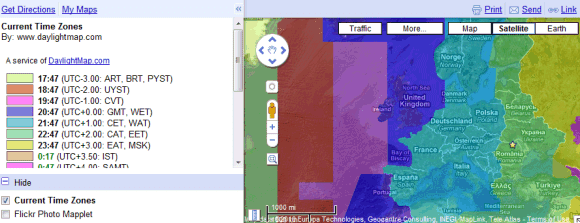
Google Maps Directory includes 1550 mapplets that show crime information, weather data, information about population density, earthquakes, airports, hotels, golf courses and much more.
If you've added one or more mapplets to the "My Maps" section from Google Maps and you want to use them even after the links are removed, find them in the Google Maps Directory, convert their URLs and bookmark them. For example, replace:
http://maps.google.com/gadgets/directory?synd=mpl&url=http://www.google.com/mapfiles/mapplets/distance/distance.xml
with:
http://maps.google.com/maps/mapplets?moduleurl=http://www.google.com/mapfiles/mapplets/distance/distance.xml







