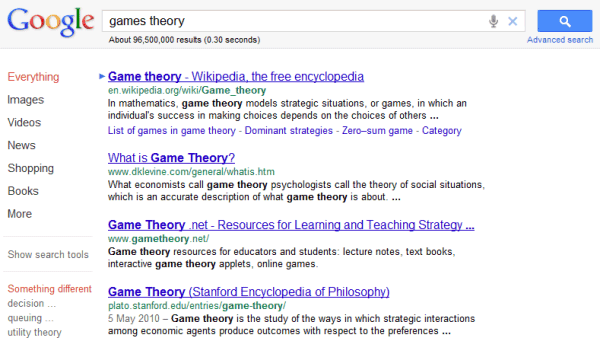
Here's how to do this in Chrome:
1. Install "Edit this Cookie", a cookie manager for Chrome.
2. Go to Google's homepage and click the yellow cookie icon from Chrome's toolbar.
3. Find the line that starts with NID, click it, select the value (Ctrl-A or Command-A for Mac), delete it, paste the following value (use Ctrl-V or Command-V for Mac) and click "Submit cookie changes":
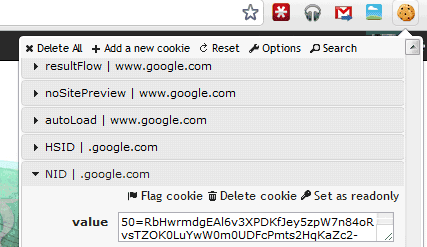
Here are the instructions for Firefox:
1. Install Cookies Manager+ and restart the browser.
2. Go to Google's homepage.
3. Press Alt-T and select "Cookies Manager+". You'll also find the option in the "Web Developer" item of Firefox's unified menu.
4. Search for google.com and find the entry named "NID". If you're not in the US and you use a different Google domain, search for your domain (for example: google.co.uk in the UK).
5. Click "edit" and replace the content with:
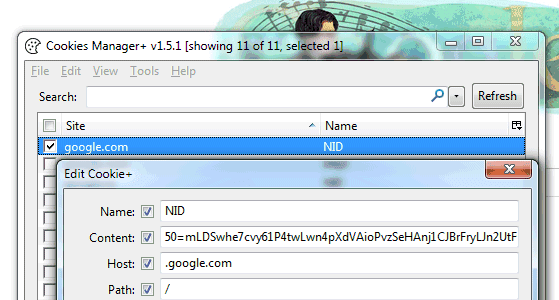
Opera already has a cookie manager that lets you edit cookie values. You only need to go to Google's homepage, right-click on the page, select "Edit site preferences", go to the "Cookies" tab and edit the item that starts with "NID".
I couldn't find some great cookie managers that worked in the latest versions of Internet Explorer and Safari, but the instructions should be similar.
Sharing the "NID" value allows other people to try an experimental Google interface. The next time when you find an interface that looks different and you send a tip to gostips@gmail.com, you can also include the NID value of your Google cookie.
If Google constantly changes the "NID" value and you can't use the experimental interface for too long, delete your Google cookies and start again. What if you don't like the interface and you want to go back to the regular UI? Just remove the "NID" key or delete its value using the cookie manager.
















