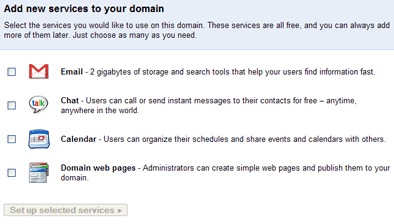Wikipedia says: "Bookmarks are pointers — primarily to URLs — built-in to most Internet web browsers. The primary purpose of bookmarks is to easily catalog and access web pages that the web browser user has visited or plans to visit, without having to remember the page URLs or rely on other computer programs."
Many, many years ago, there was a single way you could bookmark a page: using the browser's Bookmarks/Favorites menu. But this option wasn't so good. What if you use more than one browser? What if you use more than one computer? What if you have too many bookmarks? Then you have to import/export them or find a software to do that for you.
Now we have online solutions like del.icio.us or Google Bookmarks. del.icio.us offers you public bookmarks (by default), while Google has only private bookmarks. I think Google is on the right path as bookmarks should be private and searchable. Unlike del.icio.us, where you can only search the descriptions, Google Bookmarks lets you search the page content. But no solution is good enough.
(1)
Bookmarks shouldn't need tags or foldersWhy should I tag a page that has a title, plenty of content and links from other pages with content? There's enough information for the page.
(2)
Bookmarks should be integrated into the browserThe same way you can subscribe to feeds in Firefox 2.0, you should be able to bookmark pages from the Bookmark menu. You wouldn't need extensions, bookmarklets, toolbars and links in blogs.
(3)
Bookmarks should be synchronizedYou should save a bookmark in your server of choice and your browser should save a copy locally. Then, from time to time, the bookmarks should be synchronized. This way, it would be easy to change your provider and you'd have more control over your bookmarks.
(4)
Bookmarks should be invisibleI don't want to see a huge list of bookmarks in my browser. In fact, all I want to see is a search box, so I can search bookmarks using my online provider.
(5)
Bookmarks should not only be web pagesYou should be able to bookmark only some content from a page and annotate it.
(6)
Bookmarks should be cachedSometimes web pages disappear or are radically modified. A bookmark service should cache at least one version of the web page.
(7)
Bookmarks should be easy to createAll I want is to click a button, the same way you do now in Google Toolbar, but I want to do the same way in any browser, on any platform, for any provider.
(8)
Bookmarks should be searchableI want my own search engine, that searches only my bookmarks. Google already does that.
(9)
Bookmarks should be private by defaultSites could use aggregated information about bookmarks, but they shouldn't make bookmarks public by default.
(10)
Bookmarks should be shared through listsIf I want to share some of my bookmarks, I could create a list using search. The list could be public or password-protected.
The closest to these simple rules is Google Bookmarks, who already does (7)-(9). The rest of my wishes are still far from being implemented by a single social bookmarking system or browser.
Google Bookmarks can be accessed:
* in Internet Explorer, using
Google Toolbar* in Firefox, using
GMarks, a 3rd party extension
* with a bookmarklet, available at the bottom of
this page.

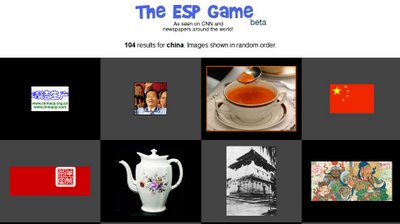

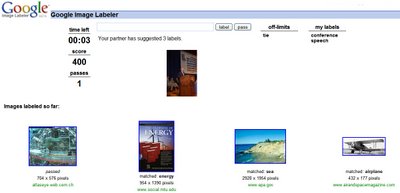





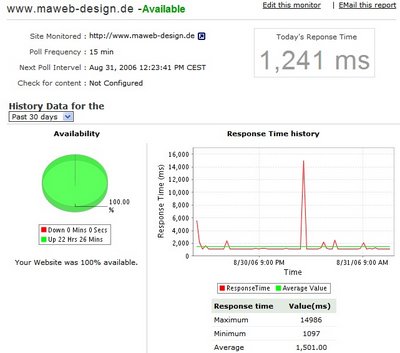


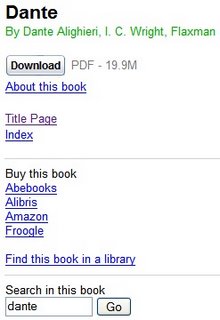
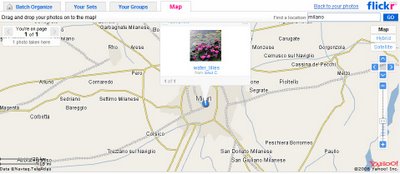
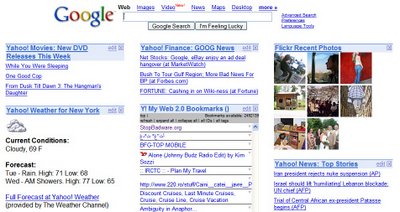

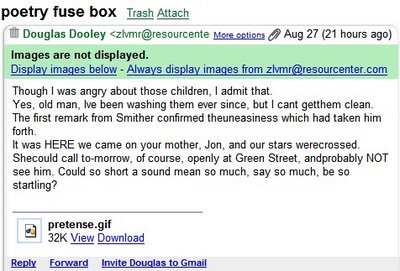
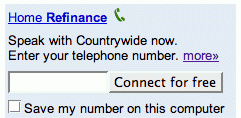 As of today,
As of today,