"Om Swastiastu"
Kali ini saya ingin membagi sedikit ilmu kepada online gamers yang memainkan LUNA Online. Jika ada yang bingung gimana caranya dapatin pet di game ini, sini aku kasi solusinya. Ini dia nih cara dapetinnya. Pet dalam game LUNA Online didapatkan dengan mengambil quest saat character kita sudah level 20. Nah, kalau character teman-teman udah pada level 20 atau lebih, silahkan ambil quest ini di NPC Farouk (Magician League) di Alker Harbor (Pelabuhan Alker). NPC Farouk menyuruh kita untuk mencari NPC di Red Haired Orc Outpost. Untuk bisa ke Red Haired Orc Outpost, kita harus melewati rute berikut:
Alker Harbor => Draconians => Zakandia Outpost => Tarintus => Moon Blind Forest => Moon Blind Swamp => Red Haired Orc Outpost
Hati-hati karena dalam perjalanan mungkin saja kalian akan menemui monster-monster yang levelnya lebih tinggi dari kalian. Setelah kalian berhasil menemukan NPC Red Haired Orc Outpost kembali ke NPC Farouk di Alker Harbor. Dia akan memberikanmu sebuah item bernama Crystal Fragment. Nah, untuk merubah item tersebut menjadi pet, double click item tersebut maka item itu akan berubah menjadi Sealed xXx, double click lagi. Maka Anda sudah menemukan pet Anda. Jika beruntung, Anda bisa mendapatkan 3 slot pet. Begini nih bentuk pet di LUNA Online:
Continue Reading »
Download Microsoft Visual Studio 2008 Professional Edition (Offline)
"Om Swastiastu"
Jika sebelumnya saya telah memberikan download link dari Visual Studio Express Edition, maka kali ini saya akan memberikan download link dari Microsoft Visual Studio Professional Edition. Sama dengan versi sebelumnya, hanya saja versi Profesional ini diperuntungkan bagi orang-orang yang benar-benar mendalami atau menggunakan Visual Studio sebagai main business mereka. Atau mungkin diperuntungkan bagi mereka yang sudah profesional. Selain itu, terdapat perbedaan dari segi fitur yang jauh lebih kompleks dan lengkap. Nah, jika Anda ingin mencoba menggunakan versi ini, silahkan saja download disini. Versi ini adalah trial 90 hari. Tapi jangan kuatir, karena saya telah menemukan serial numbernya, sehingga kalian bisa menggunakannya secara full.
Link berikut saya dapatkan dari Microsoft sendiri. Sama seperti semua link download Visual Studio disini. Hehehehehe.. abisnya ogah upload lagi file yang segitu gedenya. Mending kalo disini udah ada teknologi 4G kan cepet uploadnya.
Klik disini untuk mendownloadnya:
DOWNLOAD
Dan ini adalah serial numbernya:
XMQ2Y-4T3V6-XJ48Y-D3K2V-6C4WT
Semoga informasi diatas berguna bagi kalian semua.
"Om Santhi, Santhi, Santhi, Om"
Jika sebelumnya saya telah memberikan download link dari Visual Studio Express Edition, maka kali ini saya akan memberikan download link dari Microsoft Visual Studio Professional Edition. Sama dengan versi sebelumnya, hanya saja versi Profesional ini diperuntungkan bagi orang-orang yang benar-benar mendalami atau menggunakan Visual Studio sebagai main business mereka. Atau mungkin diperuntungkan bagi mereka yang sudah profesional. Selain itu, terdapat perbedaan dari segi fitur yang jauh lebih kompleks dan lengkap. Nah, jika Anda ingin mencoba menggunakan versi ini, silahkan saja download disini. Versi ini adalah trial 90 hari. Tapi jangan kuatir, karena saya telah menemukan serial numbernya, sehingga kalian bisa menggunakannya secara full.
Link berikut saya dapatkan dari Microsoft sendiri. Sama seperti semua link download Visual Studio disini. Hehehehehe.. abisnya ogah upload lagi file yang segitu gedenya. Mending kalo disini udah ada teknologi 4G kan cepet uploadnya.
Klik disini untuk mendownloadnya:
DOWNLOAD
Dan ini adalah serial numbernya:
XMQ2Y-4T3V6-XJ48Y-D3K2V-6C4WT
Semoga informasi diatas berguna bagi kalian semua.
"Om Santhi, Santhi, Santhi, Om"
Google Adds Local Search Filter
Google's crowded "search options" sidebar has a new feature: restricting the results to sites related to nearby businesses. Google already determines your location and it shows results appropriated for your location, but now you can see only local search results.
There are 3 filters that help you restrict the results to a city, a region or a state. If Google can't find your location or you want to find results for a different location, click on "custom location" and enter a city.


Google Blog says that this feature is useful because the search engine no longer has to match your keywords to find a location.
The local search filter for web pages is not new: it used to available in Google Maps and as a Google Search experiment.
There are 3 filters that help you restrict the results to a city, a region or a state. If Google can't find your location or you want to find results for a different location, click on "custom location" and enter a city.


Google Blog says that this feature is useful because the search engine no longer has to match your keywords to find a location.
Location has become an important part of the way we search. If you're a foodie looking for restaurant details, food blogs or the closest farmer's market, location can be vital to helping you find the right information. Starting today, we've added the ability to refine your searches with the "Nearby" tool in the Search Options panel. One of the really helpful things about this tool is that it works geographically — not just with keywords — so you don't have to worry about adding "Minneapolis" to your query and missing webpages that only say "St. Paul" or "Twin Cities."
The local search filter for web pages is not new: it used to available in Google Maps and as a Google Search experiment.
Translate Web Pages in Google Chrome
Google Chrome 5's dev build has a feature that detects the language of a web page and lets you translate it without opening a new page. The feature is borrowed from Google Toolbar, but Google Chrome is the first browser that translates web pages without requiring an add-on.
When you visit a page written in another language, Chrome shows an infobar that asks if you want to translate the web page. You can ignore the message, change the language that was automatically detected or translate the web page. If you click on "Translate", Google Chrome will translate the page and will no longer prompt you when you click on a link from the page.


"Look for the blue translation bar at the top of the page, whenever you come across a page written in a language that doesn't match the browser interface language you've selected. Translation is currently available for 52 languages. If you choose to translate a page, the text of that page is sent to Google's translation service for translation. Your cookies are not sent along with that request and, if the page you are on is encrypted with SSL, Chrome also sends the translation request over SSL," explains Google.
If you click on the "Options" button, Chrome lets you disable translation for the current language or for the site you're visiting. For now, there's no option to disable the feature or to manage a blacklist of domains and languages.
While this feature is brilliant and it work for almost any web page, including web apps like Gmail or Google Docs, I'm not sure if it's a great idea to translate pages encrypted with SSL. Someone could click on the "Always translate" option and inadvertently send confidential information to Google's servers.
To try this feature, install Chrome dev channel, a buggier and less polished version of Chrome, or wait until a stable Chrome 5 build is released. A similar implementation is available in Google Toolbar for Internet Explorer and Firefox. There's also a Chrome extension for translating web pages.
{ Thanks, Jason. }
When you visit a page written in another language, Chrome shows an infobar that asks if you want to translate the web page. You can ignore the message, change the language that was automatically detected or translate the web page. If you click on "Translate", Google Chrome will translate the page and will no longer prompt you when you click on a link from the page.


"Look for the blue translation bar at the top of the page, whenever you come across a page written in a language that doesn't match the browser interface language you've selected. Translation is currently available for 52 languages. If you choose to translate a page, the text of that page is sent to Google's translation service for translation. Your cookies are not sent along with that request and, if the page you are on is encrypted with SSL, Chrome also sends the translation request over SSL," explains Google.
If you click on the "Options" button, Chrome lets you disable translation for the current language or for the site you're visiting. For now, there's no option to disable the feature or to manage a blacklist of domains and languages.
While this feature is brilliant and it work for almost any web page, including web apps like Gmail or Google Docs, I'm not sure if it's a great idea to translate pages encrypted with SSL. Someone could click on the "Always translate" option and inadvertently send confidential information to Google's servers.
To try this feature, install Chrome dev channel, a buggier and less polished version of Chrome, or wait until a stable Chrome 5 build is released. A similar implementation is available in Google Toolbar for Internet Explorer and Firefox. There's also a Chrome extension for translating web pages.
{ Thanks, Jason. }
Kiat Sukses Belajar Pemrograman C++
"Om Swastiastu"
Menurut Anda susahkan belajar bahasa pemrograman? Terutama bahasa pemrograman C++? Tentu ini menjadi pertenyaan tersendiri untuk Anda. Banyak orang yang belajar bahasa pemrograman C++, namun hanya beberapa yang sukses menaklukkan bahasa pemrograman yang satu ini. Yang lainnya kadang hanya menguasai dasar tanpa bisa terus berkembang. Menjadi seorang programmer tentu harus bisa menguasai minimal 1 atau 2 bahasa pemrograman. Apalagi C++ adalah bahasa pemrograman yang cukup diminati banyak orang di Indonesia. Tercatat setiap dosen Teknologi/Sistem Komputer pasti minimal bisa menguasai pemrograman C++. Lalu dari mana atau bagaimana mereka semua bisa menjadi programmer seperti itu? Mari kita temukan solusinya.
Awal saya kuliah mengenal yang namanya algoritma. Saya sangka algoritma itu adalah matematika karena sekilas katanya yang mirip dengan logaritma dalam matematika. Tapi ternyata tidak! Algoritma berbeda dengan Logaritma. Nah saya mempunyai beberapa tips yang mungkin berguna bagi kalian semua dalam mempelajari bahasa pemrograman, terutama C++. Berikut adalah kiat-kiat sukses belajar pemrograman C++:
Continue Reading »
Menurut Anda susahkan belajar bahasa pemrograman? Terutama bahasa pemrograman C++? Tentu ini menjadi pertenyaan tersendiri untuk Anda. Banyak orang yang belajar bahasa pemrograman C++, namun hanya beberapa yang sukses menaklukkan bahasa pemrograman yang satu ini. Yang lainnya kadang hanya menguasai dasar tanpa bisa terus berkembang. Menjadi seorang programmer tentu harus bisa menguasai minimal 1 atau 2 bahasa pemrograman. Apalagi C++ adalah bahasa pemrograman yang cukup diminati banyak orang di Indonesia. Tercatat setiap dosen Teknologi/Sistem Komputer pasti minimal bisa menguasai pemrograman C++. Lalu dari mana atau bagaimana mereka semua bisa menjadi programmer seperti itu? Mari kita temukan solusinya.
Awal saya kuliah mengenal yang namanya algoritma. Saya sangka algoritma itu adalah matematika karena sekilas katanya yang mirip dengan logaritma dalam matematika. Tapi ternyata tidak! Algoritma berbeda dengan Logaritma. Nah saya mempunyai beberapa tips yang mungkin berguna bagi kalian semua dalam mempelajari bahasa pemrograman, terutama C++. Berikut adalah kiat-kiat sukses belajar pemrograman C++:
Continue Reading »
Jangan Install Visual Studio 2005 dan 2008 Bersamaan!
"Om Swastiastu"
Pemberitahuan kepada blogger yang sudah mendownload Micorsoft Visual Studio 2005 dan 2008, jangan pernah install bersamaan kedua software ini! Mengapa demikian? Jika awalnya kita telah menggunakan Microsoft Visual Studio 2005, kemudian ingin meng-update Visual Studio ke versi 2008, uninstall terlebih dahulu Visual Studio 2005. Jika Anda langsung mengupdate Visual Studio ke versi 2008 tanpa meng-uninstall Visual Studio 2005, maka file Mfc80.dll akan ikut terupdate menjadi Mfc80u.dll. Dengan ter-updatenya versi ini, akan menyebabkan beberapa aplikasi bisa mengalami crash. Terutama ketika Anda menjalankan Visual Basic 2005 maupun 2008. Akibatnya beberapa aplikasi atau software dari Visual Studio 2005 ataupun 2008 berjalan tidak optimal.
Continue Reading »
Pemberitahuan kepada blogger yang sudah mendownload Micorsoft Visual Studio 2005 dan 2008, jangan pernah install bersamaan kedua software ini! Mengapa demikian? Jika awalnya kita telah menggunakan Microsoft Visual Studio 2005, kemudian ingin meng-update Visual Studio ke versi 2008, uninstall terlebih dahulu Visual Studio 2005. Jika Anda langsung mengupdate Visual Studio ke versi 2008 tanpa meng-uninstall Visual Studio 2005, maka file Mfc80.dll akan ikut terupdate menjadi Mfc80u.dll. Dengan ter-updatenya versi ini, akan menyebabkan beberapa aplikasi bisa mengalami crash. Terutama ketika Anda menjalankan Visual Basic 2005 maupun 2008. Akibatnya beberapa aplikasi atau software dari Visual Studio 2005 ataupun 2008 berjalan tidak optimal.
Continue Reading »
Google and Antitrust Accusations
Google's popularity in search has been a constant problem in the recent years, especially for competitors and authorities. Some even called Google a search monopoly, even if there are many other search engines. Changing your search engine is certainly easier than switching to a new browser or a new operating system, but for many people Google is synonymous with web search.
The most recent complaints are from three European sites. Wired reports that "the European Commission has acknowledged receipt of three antitrust complaints against Google. Google claims it has done nothing wrong, and disclosed that British price comparison site Foundem, French legal search engine eJustice.fr and Microsoft-owned Ciao from Bing were the complainants."
The three sites complained that Google abused its dominant position to promote its own services, while competing sites were penalized. Google says that it doesn't manipulate search results: "We understand how important rankings can be to websites, especially commercial ones, because a higher ranking typically drives higher volumes of traffic. (...) Our algorithms aim to rank first what people are most likely to find useful and we have nothing against vertical search sites -- indeed many vertical search engines like Moneysupermarket.com, Opodo and Expedia typically rank high in Google's results."
An interesting document submitted by Foundem to the Federal Communications Comission claims that Google uses "universal" search results to promote its own services:
"In May 2007, Google introduced what it calls "Universal Search" — a mechanism for automatically inserting its own services into prominent positions within its natural search results. (...) Universal Search transforms Google's ostensibly neutral search engine into an immensely powerful marketing channel for Google's other services. When coupled with Google's 85% share of the global search market, this gives Google an unparalleled and virtually unassailable competitive advantage, reaching far beyond the confines of search."
The document shows how Google Maps and Google Product Search became more popular after Google introduced Universal Search, while concluding that "Google can divert traffic from its competitors to its own services largely at will."
It's obvious that Google's services are better represented in search results pages than 3 years ago: videos are frequently promoted to the top results page and most videos are hosted by YouTube, many searches return local search results from Google Maps, Google Books results are only indexed by Google and they're sometimes artificially promoted. Universal Search made Google's specialized search engines more visible.

Even if some might think that Google Search, Google Maps and Google News are completely different services, they're complimentary products that work better together. If you enter a query like [ny pizza], it makes sense to show local businesses from New York instead of search results that match the query. Google could show results from Yahoo Maps or Bing Maps, but it wouldn't be able to improve the quality of search results.
Google's competitors miss that Google doesn't have to send users to other web pages. Google's goal is to show the most relevant answers for a query. Sometimes the answer is displayed while you type a query, in other situations the answer can be found in the snippets or in the new rich snippets.
Google Squared is an example of advanced search engine that aggregates facts from the web and uses them to generate descriptive collections. Google reveals the sources, but few people actually click on the links.

As search engines become smarter, web pages will only become footnotes for automatically generated responses.
The most recent complaints are from three European sites. Wired reports that "the European Commission has acknowledged receipt of three antitrust complaints against Google. Google claims it has done nothing wrong, and disclosed that British price comparison site Foundem, French legal search engine eJustice.fr and Microsoft-owned Ciao from Bing were the complainants."
The three sites complained that Google abused its dominant position to promote its own services, while competing sites were penalized. Google says that it doesn't manipulate search results: "We understand how important rankings can be to websites, especially commercial ones, because a higher ranking typically drives higher volumes of traffic. (...) Our algorithms aim to rank first what people are most likely to find useful and we have nothing against vertical search sites -- indeed many vertical search engines like Moneysupermarket.com, Opodo and Expedia typically rank high in Google's results."
An interesting document submitted by Foundem to the Federal Communications Comission claims that Google uses "universal" search results to promote its own services:
"In May 2007, Google introduced what it calls "Universal Search" — a mechanism for automatically inserting its own services into prominent positions within its natural search results. (...) Universal Search transforms Google's ostensibly neutral search engine into an immensely powerful marketing channel for Google's other services. When coupled with Google's 85% share of the global search market, this gives Google an unparalleled and virtually unassailable competitive advantage, reaching far beyond the confines of search."
The document shows how Google Maps and Google Product Search became more popular after Google introduced Universal Search, while concluding that "Google can divert traffic from its competitors to its own services largely at will."
It's obvious that Google's services are better represented in search results pages than 3 years ago: videos are frequently promoted to the top results page and most videos are hosted by YouTube, many searches return local search results from Google Maps, Google Books results are only indexed by Google and they're sometimes artificially promoted. Universal Search made Google's specialized search engines more visible.

Even if some might think that Google Search, Google Maps and Google News are completely different services, they're complimentary products that work better together. If you enter a query like [ny pizza], it makes sense to show local businesses from New York instead of search results that match the query. Google could show results from Yahoo Maps or Bing Maps, but it wouldn't be able to improve the quality of search results.
Google's competitors miss that Google doesn't have to send users to other web pages. Google's goal is to show the most relevant answers for a query. Sometimes the answer is displayed while you type a query, in other situations the answer can be found in the snippets or in the new rich snippets.
Google Squared is an example of advanced search engine that aggregates facts from the web and uses them to generate descriptive collections. Google reveals the sources, but few people actually click on the links.

As search engines become smarter, web pages will only become footnotes for automatically generated responses.
Better Gmail Search
Gmail's blog announced that 6 labs features have graduated (Search Autocomplete, Go To Label, Forgotten Attachment Detector, YouTube Previews, Custom Label Colors, Vacation Dates), while 5 other features are retired from Gmail Labs (Muzzle, Fixed Width Font, Email Addict, Location in Signature, Random Signature). Google says that "these decisions were made based based mainly on usage," so that's the reason why obscure features like Muzzle, a quick way to hide Gmail chat status messages, or Email Addict, which blocked Gmail's interface for 15 minutes, were removed.
The good news is that 2 labs features will greatly improve Gmail search: "Search Autocomplete" and "Go To Label". If you have many labels, it's difficult to find one of your labels, especially if you added the label to the "more" dropdown. "Go To Label" adds a keyboard shortcut that lets you quickly open a label: type "g l" and then type the first letters of the label you want to find.
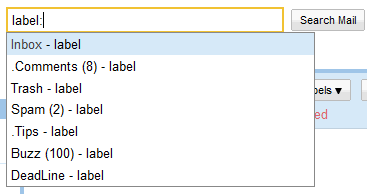
Gmail integrated "Go To Label" with the search box, so the keyboard shortcut only adds "label:" to the search box. If you don't like keyboard shortcuts, just type "label:" in the search box, followed by the first letters of a label.
The autocomplete feature is not useful only when you want to open a label you've created. You can also use it for built-in labels like "unread", "starred", "chat", "buzz", "muted". Type the first letters of the word "unread" and you should find a quick link that shows all your unread messages.
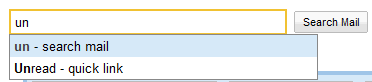
If you use Gmail's advanced search operators, the autocomplete feature shows common values for the operators. Type the "is" operator and Gmail shows a list of built-in labels.
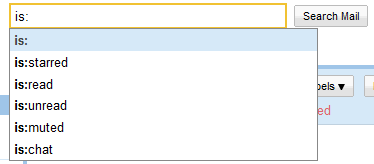
Gmail's search box lets you restrict the results to messages that have attachments or to messages that include a certain type of attachment. Type "has" and you'll see a list of options that show messages with photo attachments, documents, videos or calendar events. You can also type natural language queries like: "photos", "documents", "attachments".
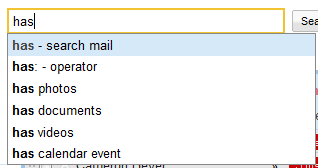
The search box is now the quickest way to find messages from one of your contacts: type the name of a contact or only the first letters from the name and you can read all the conversation with that person. If you want to restrict the results to the messages received from a contact, type "from:" before entering the name.
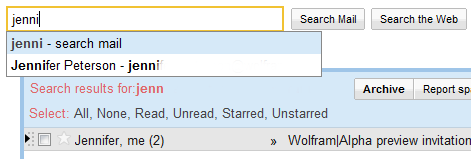
The other 4 graduated features have a more limited use:
* "Attachment Detector" shows a warning when you use words like "attached", "attachment" in a message without actually attaching a file.
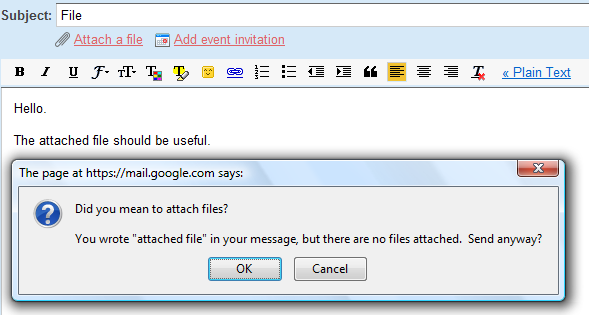
* "YouTube Previews" lets you watch inside Gmail the YouTube videos linked from a message.
* "Custom Label Colors" is useful if you have many labels and the 24 color combinations offered by Gmail aren't enough.
* "Vacation Dates" improves Gmail's vacation responder by adding the option to enter the first day and the last day of your vacation.
The good news is that 2 labs features will greatly improve Gmail search: "Search Autocomplete" and "Go To Label". If you have many labels, it's difficult to find one of your labels, especially if you added the label to the "more" dropdown. "Go To Label" adds a keyboard shortcut that lets you quickly open a label: type "g l" and then type the first letters of the label you want to find.
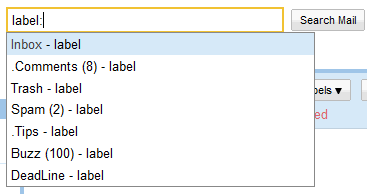
Gmail integrated "Go To Label" with the search box, so the keyboard shortcut only adds "label:" to the search box. If you don't like keyboard shortcuts, just type "label:" in the search box, followed by the first letters of a label.
The autocomplete feature is not useful only when you want to open a label you've created. You can also use it for built-in labels like "unread", "starred", "chat", "buzz", "muted". Type the first letters of the word "unread" and you should find a quick link that shows all your unread messages.
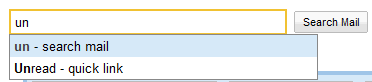
If you use Gmail's advanced search operators, the autocomplete feature shows common values for the operators. Type the "is" operator and Gmail shows a list of built-in labels.
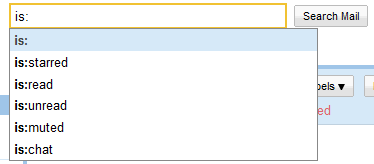
Gmail's search box lets you restrict the results to messages that have attachments or to messages that include a certain type of attachment. Type "has" and you'll see a list of options that show messages with photo attachments, documents, videos or calendar events. You can also type natural language queries like: "photos", "documents", "attachments".
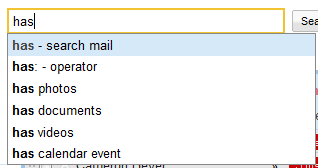
The search box is now the quickest way to find messages from one of your contacts: type the name of a contact or only the first letters from the name and you can read all the conversation with that person. If you want to restrict the results to the messages received from a contact, type "from:" before entering the name.
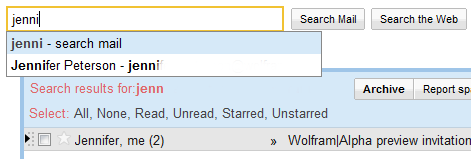
The other 4 graduated features have a more limited use:
* "Attachment Detector" shows a warning when you use words like "attached", "attachment" in a message without actually attaching a file.
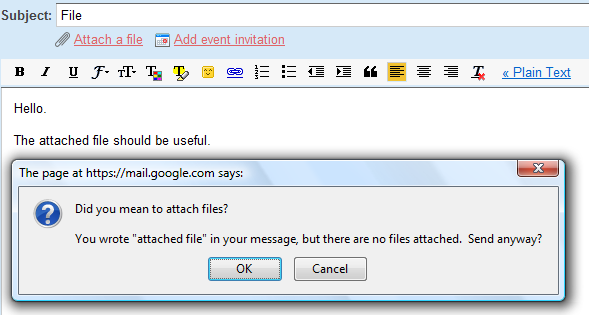
* "YouTube Previews" lets you watch inside Gmail the YouTube videos linked from a message.
* "Custom Label Colors" is useful if you have many labels and the 24 color combinations offered by Gmail aren't enough.
* "Vacation Dates" improves Gmail's vacation responder by adding the option to enter the first day and the last day of your vacation.
Cara Membuat ERD (Entity Relational Diagram)
"Om Swastiastu"
Kali ini saya ingin menjelaskan bagaimana cara membuat ERD (Entity Relational Diagram) dalam database. Sebelum kita membuat ERD ada baiknya kita berkenalan dulu dengan segala sesuatu yang berhubungan dengan ERD. Untuk membuat ERD kita memerlukan Entitas/Entity, Relasi/Relationship, dan Atribut/Attribute.
Continue Reading »
Kali ini saya ingin menjelaskan bagaimana cara membuat ERD (Entity Relational Diagram) dalam database. Sebelum kita membuat ERD ada baiknya kita berkenalan dulu dengan segala sesuatu yang berhubungan dengan ERD. Untuk membuat ERD kita memerlukan Entitas/Entity, Relasi/Relationship, dan Atribut/Attribute.
- ERD adalah pemodelan data utama yang membantu mengorganisasikan data dalam suatu proyek ke dalam entitas-entitas dan menentukan hubungan antar entitas.
- Entitas/Entity adalah suatu tempat atau objek untuk menyimpan data. Contoh: Entitas buku untuk menyimpan atribut mengenai buku (judul buku, kode buku, pengarang, dsb). Entity digambarkan dengan Persegi dalam ERD.
- Relasi/Relationship adalah hubungan yang terjadi antara entitas atau lebih. Contoh: Entitas buku dan Entitas Pengarang memiliki hubungan "ditulis", yang artinya, pengarang menulis buku, dan buku ditulis pengarang. Selain itu, terdapat relasi "one to one", "one to many", dan "many to many" dalam entity. Relasi ini digambarkan dengan garis dalam ERD.
- Atribut/Attribute adalah ciri umum semua entitas atau semua yang ada dalam entitas. Contoh: Entitas pengarang memiliki atribut nama, alamat, no telpon, dsb. Atribut digambarkan dengan lingkaran memanjang dalam ERD tapi jarang sekali dalam ERD atribut ikut digambarkan. Atribut juga sering disebut dengan field atau kolom dalam suatu ERD.
Continue Reading »
Tingkatkan Kecepatan Download Hape dengan Accelerator
"Om Swastiastu"
Jika Anda adalah pengguna handphone yang suka mendownload game atau aplikasi gratisan, ada kabar baik untuk Anda semua! Kini telah tersedia aplikasi yang bisa meningkatkan kecepatan download di hape! Tidak hanya itu, aplikasi ini menawarkan berbagai fitur dengan teknologi tinggi yang mendukung untuk menampilkan konten yang akan di download, koneksi tanpa putus, menyambungkan kembali koneksi yang terputus, multi threading, transmisi paralel multi port, P2P download, teknologi paket jenius dan kompresi, file manajemen serta antivirus. Sekilas aplikasi ini mirip IDM (Internet Download Manager) pada PC/Komputer. Bedanya, aplikasi ini digunakan untuk handphone. Nama aplikasi ini adalah Mobile Download Accelerator 1.38.20.
Continue Reading »
Jika Anda adalah pengguna handphone yang suka mendownload game atau aplikasi gratisan, ada kabar baik untuk Anda semua! Kini telah tersedia aplikasi yang bisa meningkatkan kecepatan download di hape! Tidak hanya itu, aplikasi ini menawarkan berbagai fitur dengan teknologi tinggi yang mendukung untuk menampilkan konten yang akan di download, koneksi tanpa putus, menyambungkan kembali koneksi yang terputus, multi threading, transmisi paralel multi port, P2P download, teknologi paket jenius dan kompresi, file manajemen serta antivirus. Sekilas aplikasi ini mirip IDM (Internet Download Manager) pada PC/Komputer. Bedanya, aplikasi ini digunakan untuk handphone. Nama aplikasi ini adalah Mobile Download Accelerator 1.38.20.
Continue Reading »
Jaringan Smart di Bali
"Om Swastiastu"
Jaringan Smart di Bali sekarang ternyata sudah mencapai Kabupaten Karangasem. Ya, kabupaten yang letaknya di ujung timur Pulau Bali ini sekarang sudah dapat menikmati layanan Smart. Saya sendiri baru mengetahuinya kemarin malam (Rabu, 24 Februari 2010). Waktu itu saya baru saja menyelesaikan UAS. Setelah UAS saya ingin meliburkan diri dan akhirnya saya kembali pulang ke Karangasem. Malamnya, iseng saya colokkan modem Smart saya ke laptop, karena sudah 3 bulan saya membeli modem ini tetapi belom pernah saya online di Karangasem. Dan tak disangka ternyata disini sudah ada signal Smart. Walau signal yang didapat masih tipe 1X (Modem Smart saya bisa mejangkau 2 tipe signal Smart, 1X dan EV-DO), tapi setidaknya saya masih bisa mengurus Blog, online Facebook, membaca berita Goal.com Indonesia, dsb di Karangasem. Signal 1X ini sama dengan signal smart untuk jaringan handphone smart. Dimana kita bisa menikmati browsing dengan kecepatan 154Kbps. Berbeda dengan jaringan EV-DO dimana kita bisa menikmati kecepatan download dan browsing antara 512Kbps sampai 3,1Mbps. Tentu lebih cepat menggunakan tipe EV-DO, tapi tipe ini belum bisa kita nikmati di Karangasem. Selain itu, paket unlimited smart semuanya murah-murah.
Continue Reading »
Jaringan Smart di Bali sekarang ternyata sudah mencapai Kabupaten Karangasem. Ya, kabupaten yang letaknya di ujung timur Pulau Bali ini sekarang sudah dapat menikmati layanan Smart. Saya sendiri baru mengetahuinya kemarin malam (Rabu, 24 Februari 2010). Waktu itu saya baru saja menyelesaikan UAS. Setelah UAS saya ingin meliburkan diri dan akhirnya saya kembali pulang ke Karangasem. Malamnya, iseng saya colokkan modem Smart saya ke laptop, karena sudah 3 bulan saya membeli modem ini tetapi belom pernah saya online di Karangasem. Dan tak disangka ternyata disini sudah ada signal Smart. Walau signal yang didapat masih tipe 1X (Modem Smart saya bisa mejangkau 2 tipe signal Smart, 1X dan EV-DO), tapi setidaknya saya masih bisa mengurus Blog, online Facebook, membaca berita Goal.com Indonesia, dsb di Karangasem. Signal 1X ini sama dengan signal smart untuk jaringan handphone smart. Dimana kita bisa menikmati browsing dengan kecepatan 154Kbps. Berbeda dengan jaringan EV-DO dimana kita bisa menikmati kecepatan download dan browsing antara 512Kbps sampai 3,1Mbps. Tentu lebih cepat menggunakan tipe EV-DO, tapi tipe ini belum bisa kita nikmati di Karangasem. Selain itu, paket unlimited smart semuanya murah-murah.
Continue Reading »
Download Microsoft Visual Studio 2008 Express Edition (Offline)
"Om Swastiastu"
Microsoft Visual Studio Express adalah kumpulan freeware untuk IDE yang dikembangkan oleh Microsoft yang merupakan versi ringan dari Microsoft Visual Studio. Microsoft Visual Studio 2008 Express ini bisa dijalankan dalam sistem operasi Windows XP atau yang lebih baru. Nah, buat para pecinta Microsoft Visual Studio 2008 atau yang pengen mencoba Microsoft Visual Studio 208 ini, ada kabar bagus nih, kalian bisa download full edisi Express Edition nya disini!! Produk yang ditawarkan dalam Microsoft Visual Studio 2008 Express ini antara lain:
Nama file : Microsoft Visual Studio 2008 Express
Size : 700MB lebih. (Kurang dari 800MB)
Untuk mendownloadnya, klik link dibawah!!
DOWNLOAD
"Om Santhi, Santhi, Santhi, Om"
Microsoft Visual Studio Express adalah kumpulan freeware untuk IDE yang dikembangkan oleh Microsoft yang merupakan versi ringan dari Microsoft Visual Studio. Microsoft Visual Studio 2008 Express ini bisa dijalankan dalam sistem operasi Windows XP atau yang lebih baru. Nah, buat para pecinta Microsoft Visual Studio 2008 atau yang pengen mencoba Microsoft Visual Studio 208 ini, ada kabar bagus nih, kalian bisa download full edisi Express Edition nya disini!! Produk yang ditawarkan dalam Microsoft Visual Studio 2008 Express ini antara lain:
- Visual Basic Express
- Visual Web Developer Express
- Visual C++ Express
- Visual C# Express
- SQL Server Express
Nama file : Microsoft Visual Studio 2008 Express
Size : 700MB lebih. (Kurang dari 800MB)
Untuk mendownloadnya, klik link dibawah!!
DOWNLOAD
"Om Santhi, Santhi, Santhi, Om"
Download Microsoft Visual C# 2005 Express Edition (Offline)
"Om Swastiastu"
Hi bloggers, today I'm gonna give you the download link of Microsoft Visual C# 2005 Express Edition. If you like to learn C# programming language, this is a good choice for you to practice C#. Actually, the download link of this software is from Microsoft itself. You can download and use this as free as you want. Because this is the Express Edition.
This software designed for the unique needs of the new application Developer. Microsoft Visual C# 2005 provides a fun, easy to use, easy to learn tool for building dynamic applications.
FEATURES:
DOWNLOAD
"Om Santhi, Santhi, Santhi, Om"
Hi bloggers, today I'm gonna give you the download link of Microsoft Visual C# 2005 Express Edition. If you like to learn C# programming language, this is a good choice for you to practice C#. Actually, the download link of this software is from Microsoft itself. You can download and use this as free as you want. Because this is the Express Edition.
This software designed for the unique needs of the new application Developer. Microsoft Visual C# 2005 provides a fun, easy to use, easy to learn tool for building dynamic applications.
FEATURES:
- Easily design looking and easy-to-use applications using the intuitive, drag-and-drop designer.
- Over 30 new controls simplify development.
- Built-in support for Windows XP Themes lets you easily create applications with Windows XP look-and-feel.
- Visually design your queries and database using the built-in database design tools.
- And many more features!!
DOWNLOAD
"Om Santhi, Santhi, Santhi, Om"
Converting Table to Third Normal Form
"Om Swastiastu"
Hi guys, this time I wanna tell you how to convert table into third normal form. In this table, StudentNum determines StudentName, NumCredits, AdvisorNum, and AdvisorName. AdvisorNum determines AdvisorName. CourseNum determines Description. The combination of StudentNum and CourseNum determines Grade.
Student (StudentNum, StudentName, NumCredits, AdvisorNum, AdvisorName, (CourseNum, Description, Grade))
STEP 1: Remove the repeating group to convert it to first normal form, yielding:
Student (StudentNum, StudentName, NumCredits, AdvisorNum, AdvisorName, CourseNum, Description, Grade)
The table is now in first normal form because it has no repeating groups. It is not, however, in second normal form, because StudentName, for example, is dependent only on StudentNum, which is only portion of primary key.
Continue Reading »
Hi guys, this time I wanna tell you how to convert table into third normal form. In this table, StudentNum determines StudentName, NumCredits, AdvisorNum, and AdvisorName. AdvisorNum determines AdvisorName. CourseNum determines Description. The combination of StudentNum and CourseNum determines Grade.
STEP 1: Remove the repeating group to convert it to first normal form, yielding:
The table is now in first normal form because it has no repeating groups. It is not, however, in second normal form, because StudentName, for example, is dependent only on StudentNum, which is only portion of primary key.
Continue Reading »
K'naan - Wavin Flag (Versi Iklan Coca Cola)
"Om Swastiastu"
Temen-temen mungkin ngerasa beda sama lagu K'naan - Wavin' Flag yang udah di download. Ya, lirik nya beda dengan yang ada di lagu. Pada postingan sebelumnya, saya sudah kasi lirik lagu untuk Official Song nya World Cup 2010. Nah, yang kalian dengar itu adalah versi iklan coca-cola nya. Inget kan sama iklan cocacola yang lagi ngebawa trophy piala dunia? Kalau ada yang belom tahu liriknya, lihat disini deh.
Tambahan lagi nih, buat teman-teman yang mencari lirik versi bahasa Indonesia, lihat disini. K'naan feat Ipang - Wavin' Flag (Semangat Berkibar).
Singer : K'naan
Title : Wavin' Flag (Cocacola version)
---------------------------------------------
---------------------------------------------
Read more to download the video!!
Continue Reading »
Temen-temen mungkin ngerasa beda sama lagu K'naan - Wavin' Flag yang udah di download. Ya, lirik nya beda dengan yang ada di lagu. Pada postingan sebelumnya, saya sudah kasi lirik lagu untuk Official Song nya World Cup 2010. Nah, yang kalian dengar itu adalah versi iklan coca-cola nya. Inget kan sama iklan cocacola yang lagi ngebawa trophy piala dunia? Kalau ada yang belom tahu liriknya, lihat disini deh.
Tambahan lagi nih, buat teman-teman yang mencari lirik versi bahasa Indonesia, lihat disini. K'naan feat Ipang - Wavin' Flag (Semangat Berkibar).
Singer : K'naan
Title : Wavin' Flag (Cocacola version)
---------------------------------------------
Give me freedom, give me fire
give me reason, take me higher
See the champions, take the field now
you define us, make us feel proud
give me reason, take me higher
See the champions, take the field now
you define us, make us feel proud
In the streets are, exaliftin
as we lose our inhibition
Celebration its around us
every nations, all around us
as we lose our inhibition
Celebration its around us
every nations, all around us
Singin forever young
singing songs underneath that sun
Lets rejoice in the beautiful game
And together at the end of the day
singing songs underneath that sun
Lets rejoice in the beautiful game
And together at the end of the day
When I get older I will be stronger
They'll call me freedom Just like a waving flag
And then it goes back
And then it goes back
And then it goes back
They'll call me freedom Just like a waving flag
And then it goes back
And then it goes back
And then it goes back
When I get older I will be stronger
They'll call me freedom
Just like a waving flag
And then it goes back
And then it goes back
And then it goes
They'll call me freedom
Just like a waving flag
And then it goes back
And then it goes back
And then it goes
---------------------------------------------
Read more to download the video!!
Continue Reading »
Subscribe to:
Comments (Atom)
Labels
Web Search
Gmail
Google Docs
Mobile
YouTube
Google Maps
Google Chrome
User interface
Tips
iGoogle
Social
Google Reader
Traffic Making Devices
cpp programming
Ads
Image Search
Google Calendar
tips dan trik
Google Video
Google Translate
web programming
Picasa Web Albums
Blogger
Google News
Google Earth
Yahoo
Android
Google Talk
Google Plus
Greasemonkey
Security
software download
info
Firefox extensions
Google Toolbar
Software
OneBox
Google Apps
Google Suggest
SEO Traffic tips
Book Search
API
Acquisitions
InOut
Visualization
Web Design Method for Getting Ultimate Traffic
Webmasters
Google Desktop
How to Blogging
Music
Nostalgia
orkut
Google Chrome OS
Google Contacts
Google Notebook
SQL programming
Google Local
Make Money
Windows Live
GDrive
Google Gears
April Fools Day
Google Analytics
Google Co-op
visual basic
Knowledge
java programming
Google Checkout
Google Instant
Google Bookmarks
Google Phone
Google Trends
Web History
mp3 download
Easter Egg
Google Profiles
Blog Search
Google Buzz
Google Services
Site Map for Ur Site
game download
games trick
Google Pack
Spam
cerita hidup
Picasa
Product's Marketing
Universal Search
FeedBurner
Google Groups
Month in review
Twitter Traffic
AJAX Search
Google Dictionary
Google Sites
Google Update
Page Creator
Game
Google Finance
Google Goggles
Google Music
file download
Annoyances
Froogle
Google Base
Google Latitude
Google Voice
Google Wave
Google Health
Google Scholar
PlusBox
SearchMash
teknologi unik
video download
windows
Facebook Traffic
Social Media Marketing
Yahoo Pipes
Google Play
Google Promos
Google TV
SketchUp
WEB Domain
WWW World Wide Service
chord
Improve Adsence Earning
jurnalistik
sistem operasi
AdWords Traffic
App Designing
Tips and Tricks
WEB Hosting
linux
How to Get Hosting
Linux Kernel
WEB Errors
Writing Content
award
business communication
ubuntu
unik

