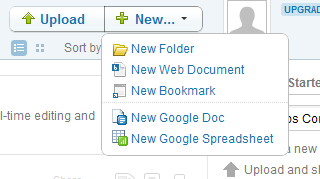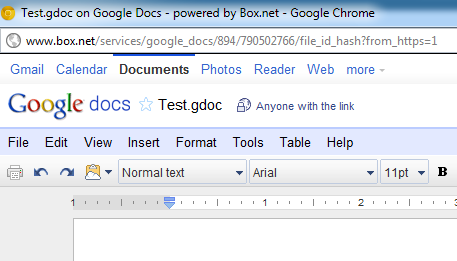While there's no official extension for
Google Music and not even an app in the Chrome Web Store, you can install a really cool third-party extension called "
Better Music Beta". The extension adds a button that shows information about the currently playing song, lets you pause the song, go to the next song, add a thumbs up or a thumbs down. There's also a notification that shows up every time the song changes.
My favorite feature is the Last.fm integration: if you enable it, Better Music Beta scrobbles your songs and lets you publicly show that you love a song by clicking the "heart" icon.
The downside is that you still have to open Google Music in a tab, since the music stops playing if you close the tab. Converting the extension into a "
background app" would solve this problem.

Google Music requires an invitation and it's supposed to be US-only, but it works even if you're not in the US. Google only checks your location when you request an invitation and you can always use a US proxy for this one-time action. Another interesting thing is that, even though Google Music lists Flash as
a requirement, the service works pretty well on
an iPad.