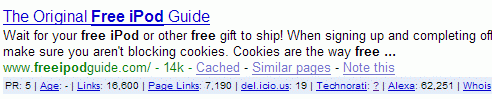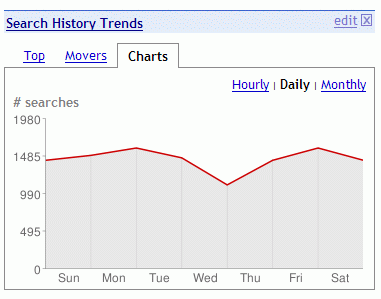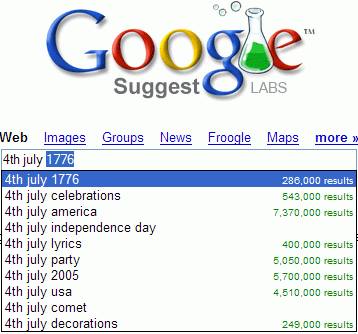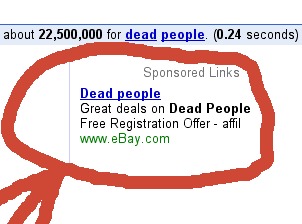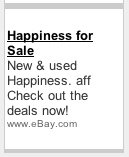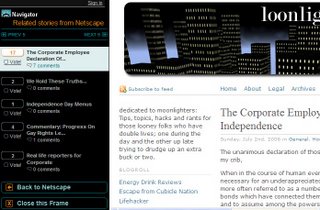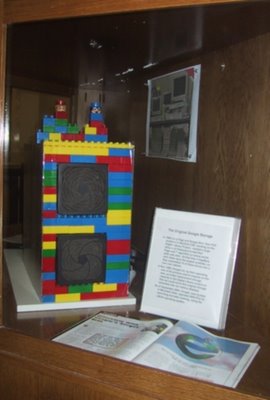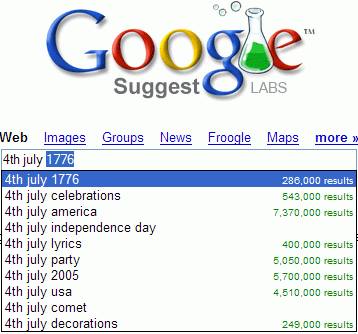
Google Suggest is a Google experiment that autocompletes your search with popular queries as you type. Use the arrow keys to navigate the results.
Where can you find Google Suggest?
1. At
Google Suggest site.
2. You can install
Customize Google extension to use this site instead of the standard Google.
3. In
Google Toolbar 4 (IE) and
Google Toolbar 2 for Firefox.
4. In
Firefox 2.0 (Bon Echo).
Other flavours of Google Suggest
1.
News Suggest2.
Financial Suggest (enabled by default)
Why would you use it?
1. Use Google Suggest to get the correct spelling for a word. Type
the first letters of a word or write the whole word and if you see it in the list of suggestions, then your spelling is OK. Otherwise, delete some letters from the end of the word.
2. Use Google Suggest to find words you don't remember. You know it s
tarts with "exq" and it means "extremely beautiful", but you don't know the word. It's exquisite.
3. Find popular songs of an artist or band. Type
[name of the artist] lyrics and you'll see a list of songs, with the most popular at the top.
4. Find the greatest mobile phones. Just type
[mobile phone manufacturer] and a list of models pops in. If you type Nokia, you'll find: 6230, 6600, 6260, 6630, 7610 and others. This is useful when buying a new phone.
5. Find popular car models. Do the same as above: type
[car brand] and you'll get a list of models. For Porsche, the most popular models are: 911, Cayenne and Carrera GT.
6. Find popular movies. Most people that want to find a movie review go to IMDB. To do that, search for imdb + title of the movie. To find popular movies, just type
imdb and optionally a letter or two. If you type [imdb m], the first title will be "Million Dollar Baby".
7. Find if your site is popular. No one knows why, but many people type
URL addresses in the search box. So if your site is download.com or linux.org, you'll find in the Suggest list.
8. You have a commercial software. But is it so good that people try to find cracks to use it for free? If you type
[photoshop c], you'll see "photoshop cs crack".
9. Want to go back in time? Type a
year in the search box and find popular events from that year, great cars, TV shows. In 1949 film noir was popular.
10. Autocomplete code. It's useful if you use a simple text editor that doesn't autocomplete standard values. If you don't remember the values of the display attribute in CSS, type
[css display] and you'll get your answer. It may be display:none, display:inline or display:block. You get the answer instantly without reading a manual or even searching with Google.
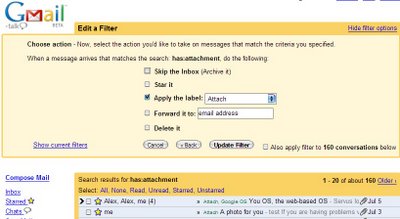
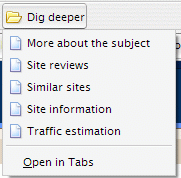


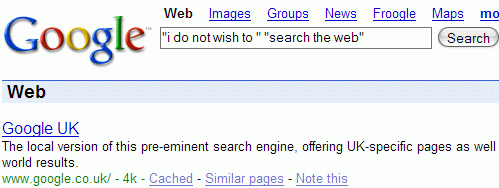
 Oxford English Dictionary, the most comprehensive dictionary of the English language, has added "google" to its latest revision. You can find the entry by searching for "google" in
Oxford English Dictionary, the most comprehensive dictionary of the English language, has added "google" to its latest revision. You can find the entry by searching for "google" in