1. More free storage in Google Docs: at least 20 GB.
2. A new HTML5 interface for Gmail that loads faster, stores email offline and integrates with other Google apps like Google Calendar and Google Docs.
3. An updated Android keyboard that uses Google Scribd data to provide useful suggestions.
4. Google Earth as a WebGL web app and vector-based maps in Google Maps for desktop.
5. A database of things, where you can store important names, book titles, products, concepts and useful information about them.
6. Data sync for Google Chrome extensions.
7. Chrome for Android, with data sync, web apps, session restore, Cloud Print, built-in Flash and smarter address bar.
8. Google's search engine will answer complex questions using inferences.
9. Google Personal Alerts will notify on your mobile phone if there's something interesting around (one of your friends, a store that offers a discount for one your favorite products, a museum you wanted to visit, a shop recommended by one of your friends).
10. Google will learn to embrace Facebook and will start using Facebook Connect.
11. Google Online Store: the place where you can download Chrome/Android apps and games, e-books, buy magazine subscriptions, music and movies.
12. Android's growth will slow down, but it will be the most popular mobile operating system because many companies will use it to create smart media players, digital cameras, TVs, game consoles and even home appliances.
13. Picasa Web Albums will become a Google Docs app and Picnik will switch to HTML5.
14. Google will acquire Disqus to make it easier to manage your comments and to improve Blogger's commenting system.
15. Google Profiles will no longer be optional: when you create a Google/Gmail account, you'll also create a profile.
16. Voice search and visual search for desktop.
17. Google will buy LastPass and offer an online password manager.
18. Google Wave will be resurrected, but it will have a simplified interface.
19. An online music player that will let you listen music from the Google Store or Google Docs, podcasts from Google Reader, online radios and more.
20. Google Fast Flip for web search powered by Google Instant Previews.
Top Google Apps in 2010
Here's a subjective list of Google services that were launched or were significantly improved in 2010:
10. Google Scribe - a service that shows autocomplete suggestions as you type. It will probably become as popular as Google Suggest and Google Translate once its integrated with other services.
9. Voice Actions for Android - an application that lets you control your phone using your voice. You can call your contacts, send email, get directions, listen to music, write notes and go to a website.
8. Gmail added many business-related features (Priority Inbox, email delegation, turning off conversation view), improved Gmail Chat (calling phones, video chat for Linux), added a new contact manager, more ways to attach files, Gmail for iPad, Buzz integration, search autocomplete, YouTube previews and rich text signatures.
7. Google Buzz - despite the initial privacy brouhaha, Google Buzz is the best Google service released in 2010. Even if it's less than one year old, Buzz already has an impressive set of features, a powerful API, it's integrated with many services and has a cool factor that's missing from other Google social products. Unfortunately for Google, Buzz is not yet very popular.
6. Blogger added a lot of important missing features: comment management, comment spam filtering, dynamic templates, a new post editor, better post preview, real-time stats, static pages and much more.
5. Google Docs - a new document editor, faster Google Spreadsheets, a collaborative drawing editor, a new equation editor, mobile editing, a more consistent interface, uploading any kind of files.
4. Google Maps - vector-based maps for Android, Google Latitude for iPhone, a new local search service (Google Places), social local business reccomendations, biking directions, walking navigation, Google Earth as a tab in Google Maps, search suggestions.
3. Chrome - 5 major versions released, support for Mac and Linux, a simplified interface, faster browsing, autofill, sync, Google Translate integration, bundled sandboxed plugins for Flash and PDF files, Chrome Web Store.
2. Google Search has changed a lot this year and there were many user interface changes: from Google Instant to Instant Previews, from interactive doodles to custom backgrounds for the homepage, from vertical navigation menus to a consistent interface for most Google search services. Google also launched a completely new interface for image search that lets you explore more images and a new search index with real-time updates.
1. Android - two important releases (Froyo, Gingerbread), huge growth (from 1.4 million smartphones sold in the third quarter of 2009 to 20.5 million phones one year later - according to Gartner) and a lot of new devices, including tablets, TVs, consoles, media players and e-book readers. It's probably the fastest growing product released by Google.
10. Google Scribe - a service that shows autocomplete suggestions as you type. It will probably become as popular as Google Suggest and Google Translate once its integrated with other services.
9. Voice Actions for Android - an application that lets you control your phone using your voice. You can call your contacts, send email, get directions, listen to music, write notes and go to a website.
8. Gmail added many business-related features (Priority Inbox, email delegation, turning off conversation view), improved Gmail Chat (calling phones, video chat for Linux), added a new contact manager, more ways to attach files, Gmail for iPad, Buzz integration, search autocomplete, YouTube previews and rich text signatures.
7. Google Buzz - despite the initial privacy brouhaha, Google Buzz is the best Google service released in 2010. Even if it's less than one year old, Buzz already has an impressive set of features, a powerful API, it's integrated with many services and has a cool factor that's missing from other Google social products. Unfortunately for Google, Buzz is not yet very popular.
6. Blogger added a lot of important missing features: comment management, comment spam filtering, dynamic templates, a new post editor, better post preview, real-time stats, static pages and much more.
5. Google Docs - a new document editor, faster Google Spreadsheets, a collaborative drawing editor, a new equation editor, mobile editing, a more consistent interface, uploading any kind of files.
4. Google Maps - vector-based maps for Android, Google Latitude for iPhone, a new local search service (Google Places), social local business reccomendations, biking directions, walking navigation, Google Earth as a tab in Google Maps, search suggestions.
3. Chrome - 5 major versions released, support for Mac and Linux, a simplified interface, faster browsing, autofill, sync, Google Translate integration, bundled sandboxed plugins for Flash and PDF files, Chrome Web Store.
2. Google Search has changed a lot this year and there were many user interface changes: from Google Instant to Instant Previews, from interactive doodles to custom backgrounds for the homepage, from vertical navigation menus to a consistent interface for most Google search services. Google also launched a completely new interface for image search that lets you explore more images and a new search index with real-time updates.
1. Android - two important releases (Froyo, Gingerbread), huge growth (from 1.4 million smartphones sold in the third quarter of 2009 to 20.5 million phones one year later - according to Gartner) and a lot of new devices, including tablets, TVs, consoles, media players and e-book readers. It's probably the fastest growing product released by Google.
A Collection of YouTube Error Pages
For some reason, reading a message like "This video is no longer available due to a copyright claim by Warner Music Group. Sorry about that." when trying to watch a YouTube video is no longer disconcerting. YouTube's new error pages are so endearing and quirky that you'll forget you can't watch certain videos. They remind me of Chrome's sad tab and Apple's sad Mac or sad iPod icon.
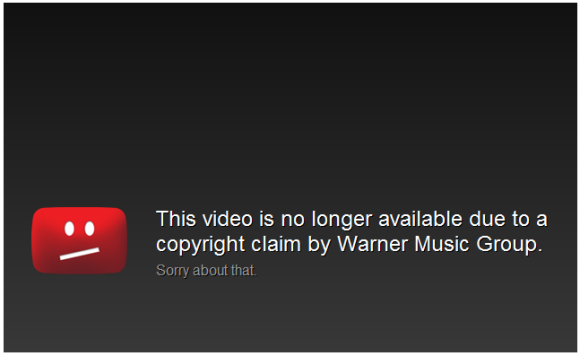
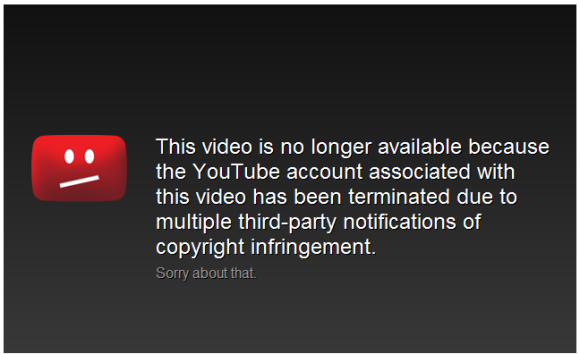
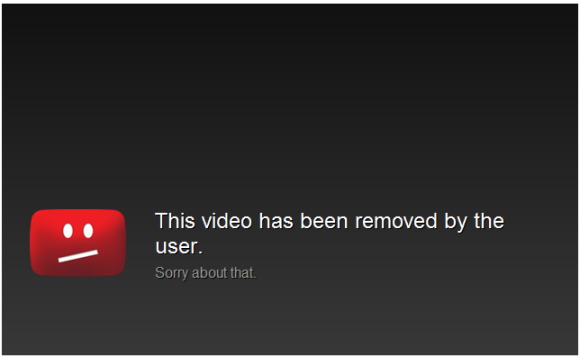
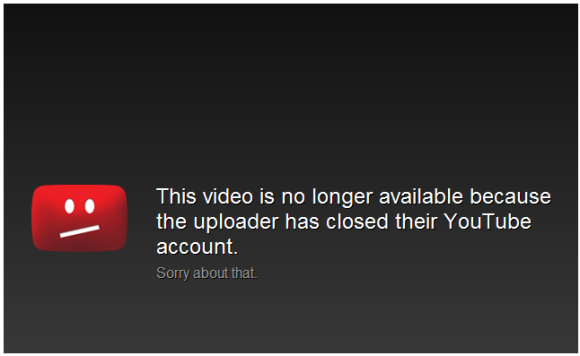
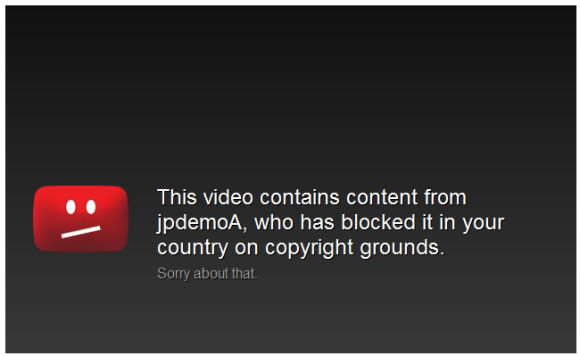
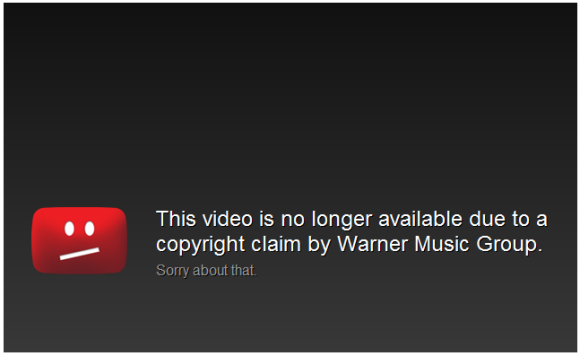
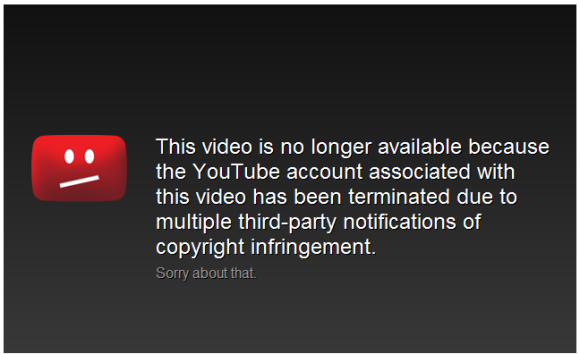
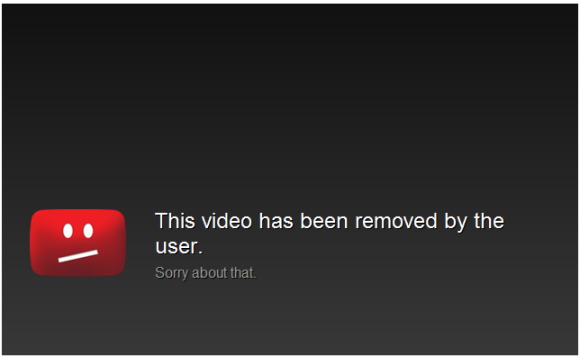
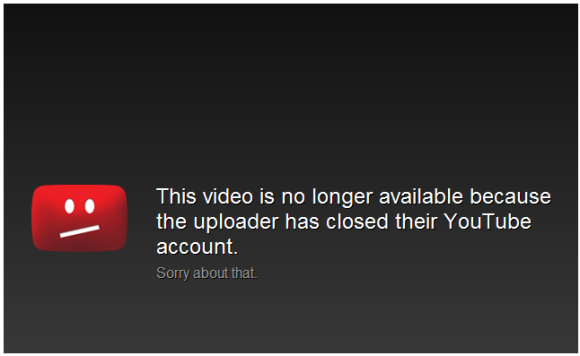
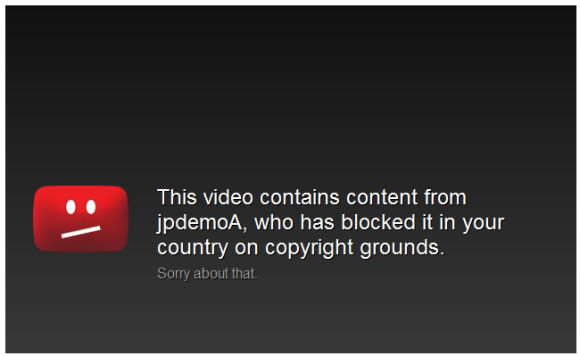
Google's First OneBox for Web Search Results
Google started to show the most relevant web page at the top of the video search results. The strange OneBox result is only displayed for navigational queries, which usually return a single significant result.
To try this feature, go to Google's homepage, enter a random query, then click "Videos" in the sidebar and enter a navigational query (for example: microsoft).
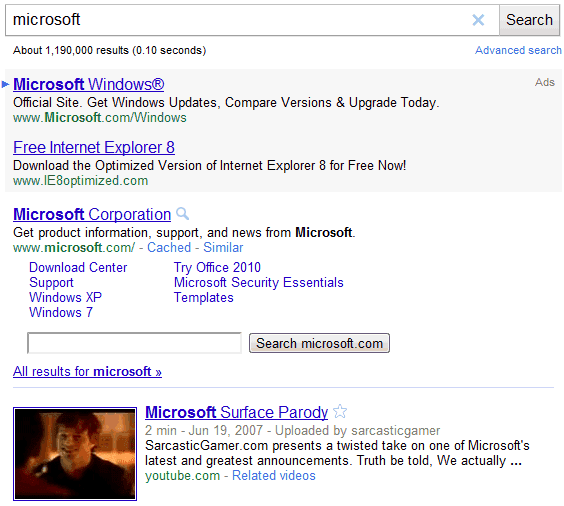
Sometimes the ads and the top result take so much space that they push video results below the fold.
To try this feature, go to Google's homepage, enter a random query, then click "Videos" in the sidebar and enter a navigational query (for example: microsoft).
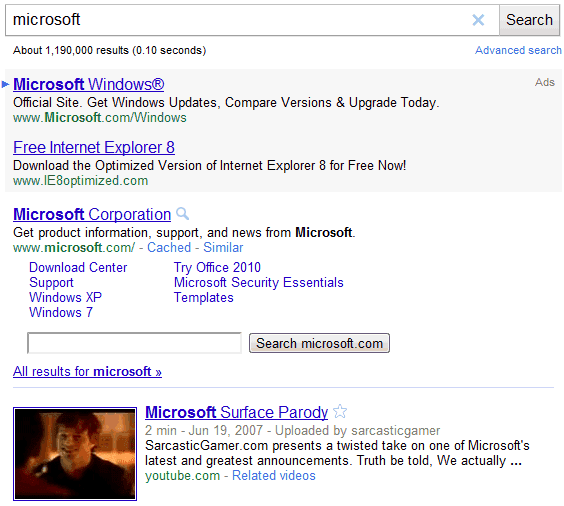
Sometimes the ads and the top result take so much space that they push video results below the fold.
Google Tests Gmail Ads Below Messages
Google tests a new ad block below messages. It's not available to everyone, so Google probably tests its effectiveness.
Jordon, a Gmail user who spotted the new ad format, thinks it's "a bit more direct than other GMail ads", while Daniel Spiewak finds it annoying. It's certainly more noticeable than the ads from the right sidebar and you might accidentally click it when you try to reply to a message.
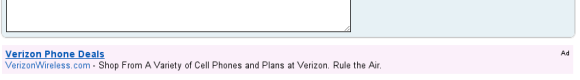
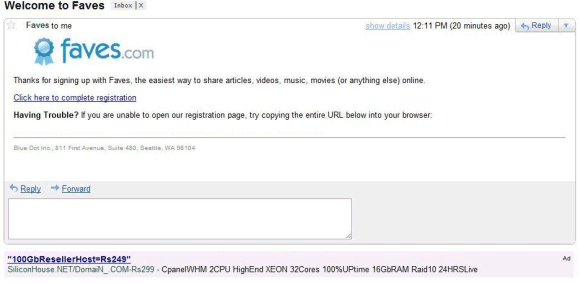
{ Thanks, Websonic, Jordon and Vasu. }
Jordon, a Gmail user who spotted the new ad format, thinks it's "a bit more direct than other GMail ads", while Daniel Spiewak finds it annoying. It's certainly more noticeable than the ads from the right sidebar and you might accidentally click it when you try to reply to a message.
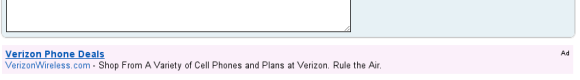
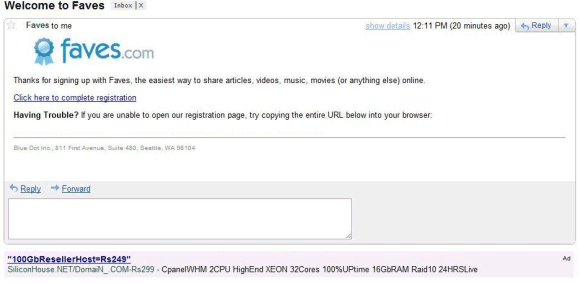
{ Thanks, Websonic, Jordon and Vasu. }
Last Year's Predictions for 2010
Last year, I tried to predict what will happen in 2010 in the Google world. Here are the hits and misses:
1. Google Chrome's bookmark sync will be extended to sync the documents stored in Google Docs.
Not yet.
2. Google will launch a service that indexes and ranks web applications.
It's not exactly what I predicted, but Chrome Web Store could become a search engine for web apps.
3. Google will use different interfaces for displaying search results, depending on your query.
If you use a query that returns a lot of useful local search results, Google mixes local search results with regular web search results, while showing a small map in the right sidebar.
4. Google's search engine will group related results.
This feature is not available.
5. Google Image Search will let you upload an image and will show related images from the web.
You still need to use Google Goggles or TinEye.
6. Google Street View's images will become searchable and Google will start to show information about different places in Street View.
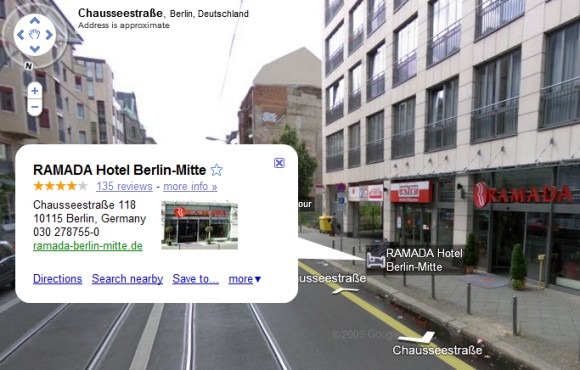
7. Google will release an online development environment optimized for building web applications.
Not yet.
8. An open platform for search experiments: tweak Google's ranking factors, customize the interface and create a better search engine.
Not yet.
9. Android will have more users than Windows Mobile.
According to Comscore, Android surpassed Windows Mobile in the US in July. Gartner estimates that more than 20 million Android phones were sold in the third quarter of 2010. That's 40% of the Windows Mobile devices sold until 2008.
10. Many browsers will copy Google Chrome's features: the simplified interface, the rapid development model, the lightweight extensions, sandboxing, compiling JavaScript code.
Safari and Opera added support for lightweight extensions, Firefox 4 dropped the status bar, almost all browsers dropped the classic menu bar, Internet Explorer 9 is surprisingly fast and standards-compliant.
11. Google Drive will finally launch, but it will only be an extended version of Google Docs. Instead of sending attachments, you'll be able to upload files to Google Drive from Gmail.
You can now upload any kind of file to Google Docs.
12. Google Wave won't become successful, but its features will be used in other Google products.
Google Wave has been discontinued, but many of its features are used in other services: the new Google Docs editor, Shared Spaces, contextual spell checking in Google Search.
13. Google will buy True Knowledge and will launch a fact search engine.
Google bought Metaweb, the company that developed Freebase, an "open, shared database of the world's knowledge".
14. Gmail's spam filtering algorithms will be more transparent and you'll be able to define custom rules for flagging messages as spam.
Google found an interesting way to make filtering messages more flexible: Gmail Priority Inbox. You can define custom rules for messages that aren't important and Google explains why certain messages are classified as important or not important.
15. Google Trends will show popular web sites from different categories.
Nope.
16. Google Desktop will be discontinued and replaced by Google Quick Search Box.
Nope.
17. If you use Google Chrome, you'll be able to use the most important features of Chrome OS.
Most of the Chrome OS features are available in Google Chrome: Cloud Print, integration with Chrome Web Store, synchronization, guest mode.
18. Google users will be able to add comments and start conversations if they want to find some information about a hot topic.
Google acquired Aardvark, a social service for answering questions.
19. Google Toolbar will be available for Chrome and Google will start to bundle Chrome with Google Toolbar for IE.
Nope.
20. Google will buy Spotify and make it available for free.
Google bought Simplify Media and intends to release a music store and an Android application for streaming music.
1. Google Chrome's bookmark sync will be extended to sync the documents stored in Google Docs.
Not yet.
2. Google will launch a service that indexes and ranks web applications.
It's not exactly what I predicted, but Chrome Web Store could become a search engine for web apps.
3. Google will use different interfaces for displaying search results, depending on your query.
If you use a query that returns a lot of useful local search results, Google mixes local search results with regular web search results, while showing a small map in the right sidebar.
4. Google's search engine will group related results.
This feature is not available.
5. Google Image Search will let you upload an image and will show related images from the web.
You still need to use Google Goggles or TinEye.
6. Google Street View's images will become searchable and Google will start to show information about different places in Street View.
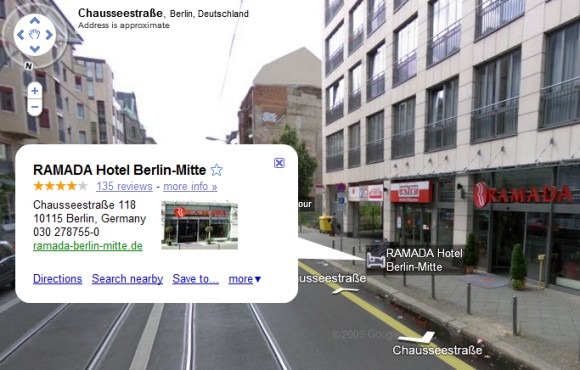
7. Google will release an online development environment optimized for building web applications.
Not yet.
8. An open platform for search experiments: tweak Google's ranking factors, customize the interface and create a better search engine.
Not yet.
9. Android will have more users than Windows Mobile.
According to Comscore, Android surpassed Windows Mobile in the US in July. Gartner estimates that more than 20 million Android phones were sold in the third quarter of 2010. That's 40% of the Windows Mobile devices sold until 2008.
10. Many browsers will copy Google Chrome's features: the simplified interface, the rapid development model, the lightweight extensions, sandboxing, compiling JavaScript code.
Safari and Opera added support for lightweight extensions, Firefox 4 dropped the status bar, almost all browsers dropped the classic menu bar, Internet Explorer 9 is surprisingly fast and standards-compliant.
11. Google Drive will finally launch, but it will only be an extended version of Google Docs. Instead of sending attachments, you'll be able to upload files to Google Drive from Gmail.
You can now upload any kind of file to Google Docs.
12. Google Wave won't become successful, but its features will be used in other Google products.
Google Wave has been discontinued, but many of its features are used in other services: the new Google Docs editor, Shared Spaces, contextual spell checking in Google Search.
13. Google will buy True Knowledge and will launch a fact search engine.
Google bought Metaweb, the company that developed Freebase, an "open, shared database of the world's knowledge".
14. Gmail's spam filtering algorithms will be more transparent and you'll be able to define custom rules for flagging messages as spam.
Google found an interesting way to make filtering messages more flexible: Gmail Priority Inbox. You can define custom rules for messages that aren't important and Google explains why certain messages are classified as important or not important.
15. Google Trends will show popular web sites from different categories.
Nope.
16. Google Desktop will be discontinued and replaced by Google Quick Search Box.
Nope.
17. If you use Google Chrome, you'll be able to use the most important features of Chrome OS.
Most of the Chrome OS features are available in Google Chrome: Cloud Print, integration with Chrome Web Store, synchronization, guest mode.
18. Google users will be able to add comments and start conversations if they want to find some information about a hot topic.
Google acquired Aardvark, a social service for answering questions.
19. Google Toolbar will be available for Chrome and Google will start to bundle Chrome with Google Toolbar for IE.
Nope.
20. Google will buy Spotify and make it available for free.
Google bought Simplify Media and intends to release a music store and an Android application for streaming music.
Picasa Web's New Zoom Viewer
Picasa Web Albums has a new zoom viewer that uses Flash. If you click on the magnifying glass icon next to a photo, you can select a rectangular region from the image and zoom in or zoom out. The feature is called "microscope zoom" and it doesn't fall back to the old version for users who haven't installed Adobe's Flash plugin.
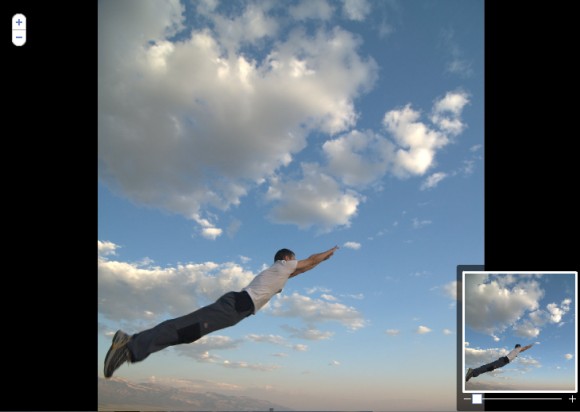
Another new feature lets you view all the EXIF tags that are available by clicking on "full details page". You'll find a lot of tags that offer more information about white balance, orientation, exposure, color space, brightness, light source and more.
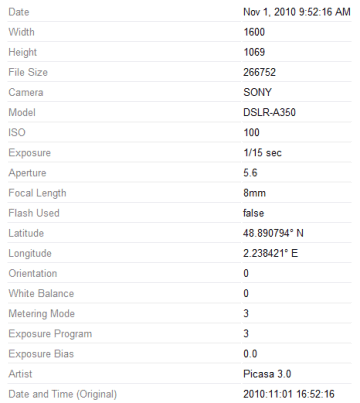
{ Thanks, Bogdan. }
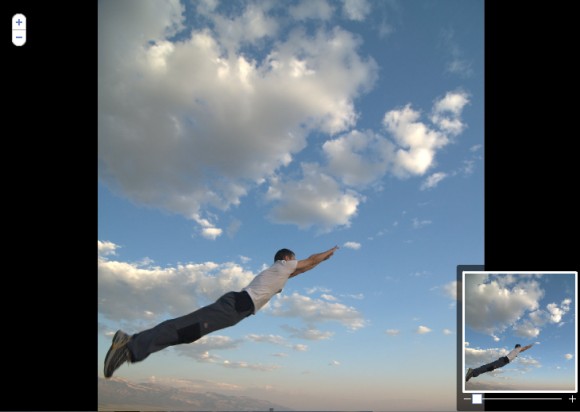
Another new feature lets you view all the EXIF tags that are available by clicking on "full details page". You'll find a lot of tags that offer more information about white balance, orientation, exposure, color space, brightness, light source and more.
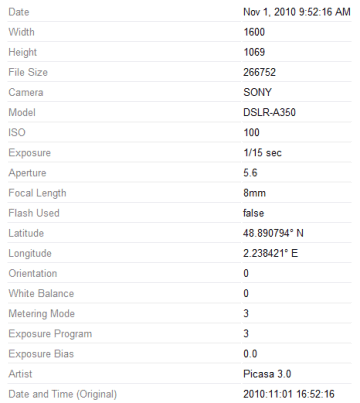
{ Thanks, Bogdan. }
Google Tests a New Layout for iGoogle
There's a new iGoogle interface that's only available to a small number of users. Google dropped the rounded corners and only shows the controls when you mouse over a gadget. Another change is that gadgets have a small icon next to the title.
Avery M., who sent this tip, noticed the new interface when visiting iGoogle Japan, but that could be a coincidence.
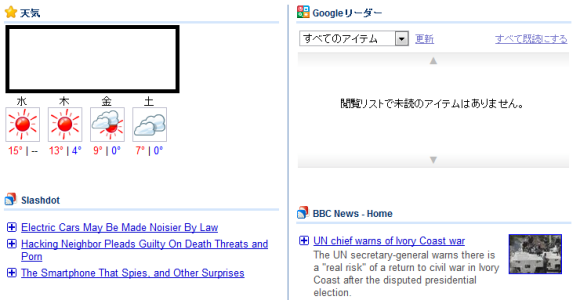
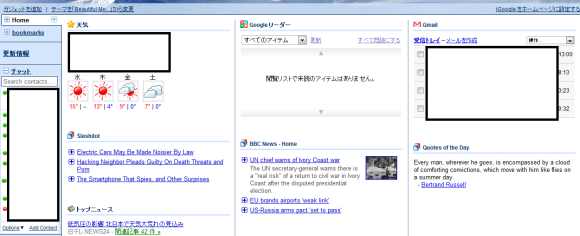
{ Thanks, Avery. }
Avery M., who sent this tip, noticed the new interface when visiting iGoogle Japan, but that could be a coincidence.
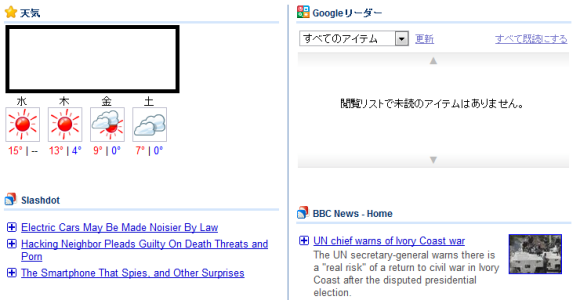
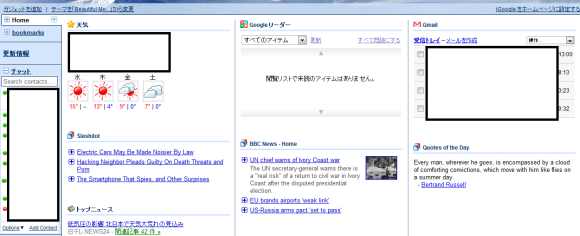
{ Thanks, Avery. }
Subscribe to:
Comments (Atom)
Labels
Web Search
Gmail
Google Docs
Mobile
YouTube
Google Maps
Google Chrome
User interface
Tips
iGoogle
Social
Google Reader
Traffic Making Devices
cpp programming
Ads
Image Search
Google Calendar
tips dan trik
Google Video
Google Translate
web programming
Picasa Web Albums
Blogger
Google News
Google Earth
Yahoo
Android
Google Talk
Google Plus
Greasemonkey
Security
software download
info
Firefox extensions
Google Toolbar
Software
OneBox
Google Apps
Google Suggest
SEO Traffic tips
Book Search
API
Acquisitions
InOut
Visualization
Web Design Method for Getting Ultimate Traffic
Webmasters
Google Desktop
How to Blogging
Music
Nostalgia
orkut
Google Chrome OS
Google Contacts
Google Notebook
SQL programming
Google Local
Make Money
Windows Live
GDrive
Google Gears
April Fools Day
Google Analytics
Google Co-op
visual basic
Knowledge
java programming
Google Checkout
Google Instant
Google Bookmarks
Google Phone
Google Trends
Web History
mp3 download
Easter Egg
Google Profiles
Blog Search
Google Buzz
Google Services
Site Map for Ur Site
game download
games trick
Google Pack
Spam
cerita hidup
Picasa
Product's Marketing
Universal Search
FeedBurner
Google Groups
Month in review
Twitter Traffic
AJAX Search
Google Dictionary
Google Sites
Google Update
Page Creator
Game
Google Finance
Google Goggles
Google Music
file download
Annoyances
Froogle
Google Base
Google Latitude
Google Voice
Google Wave
Google Health
Google Scholar
PlusBox
SearchMash
teknologi unik
video download
windows
Facebook Traffic
Social Media Marketing
Yahoo Pipes
Google Play
Google Promos
Google TV
SketchUp
WEB Domain
WWW World Wide Service
chord
Improve Adsence Earning
jurnalistik
sistem operasi
AdWords Traffic
App Designing
Tips and Tricks
WEB Hosting
linux
How to Get Hosting
Linux Kernel
WEB Errors
Writing Content
award
business communication
ubuntu
unik