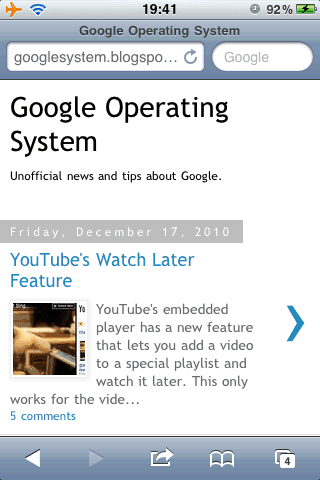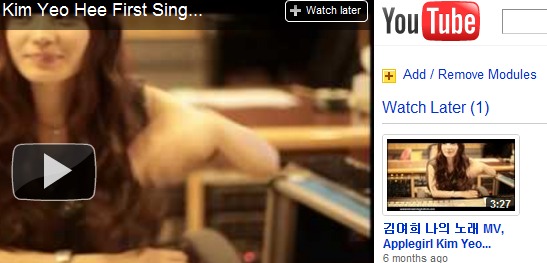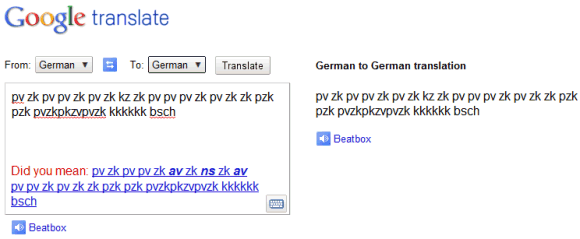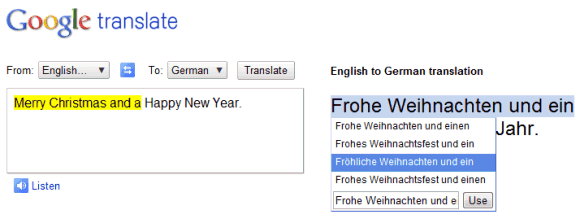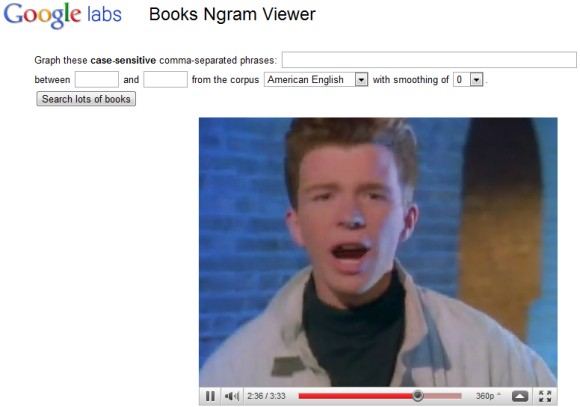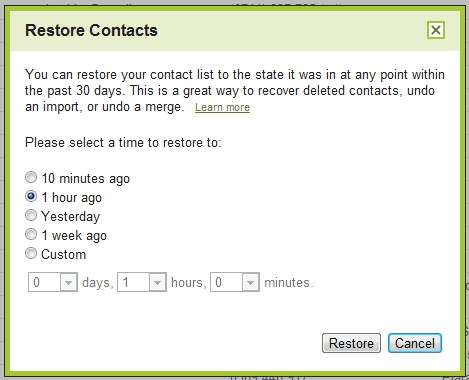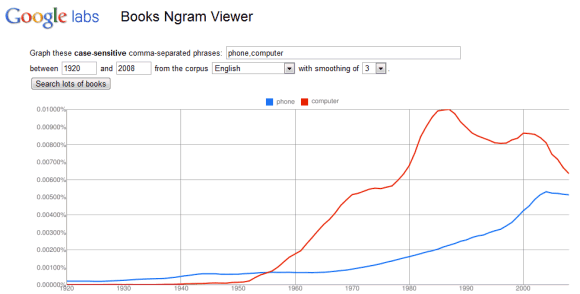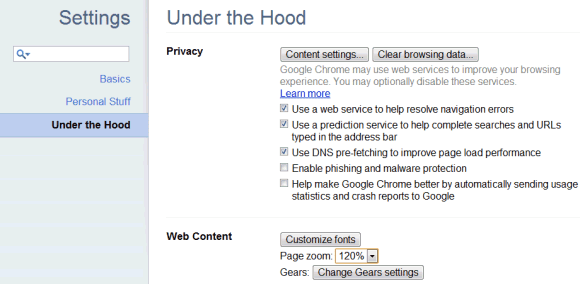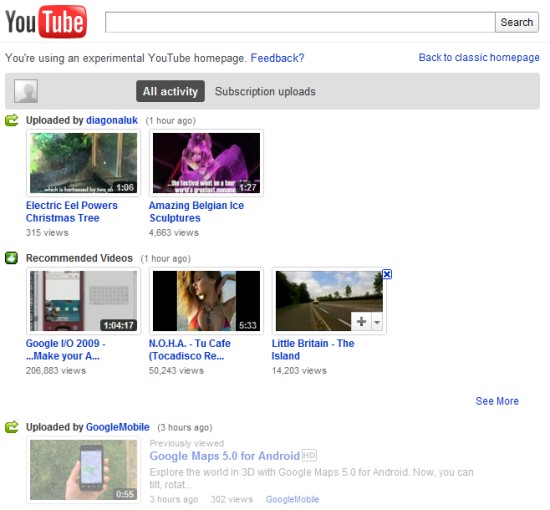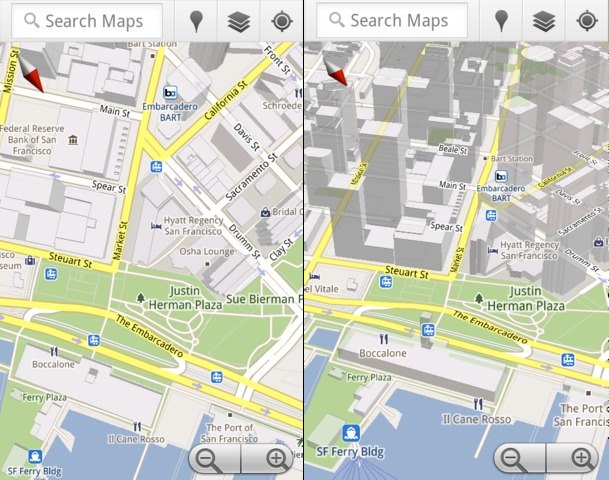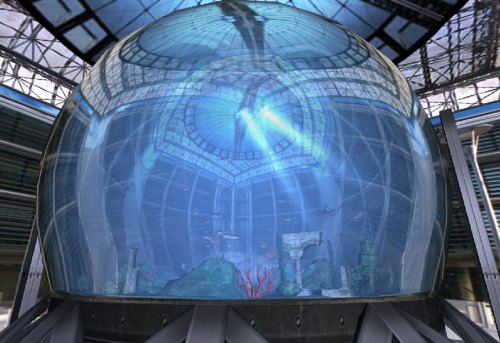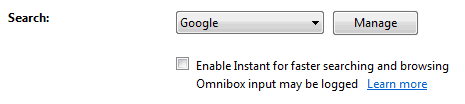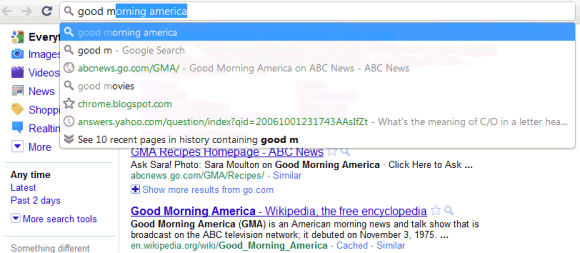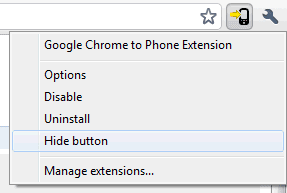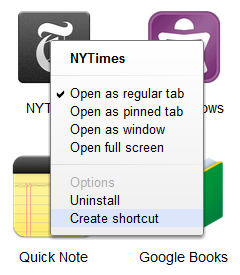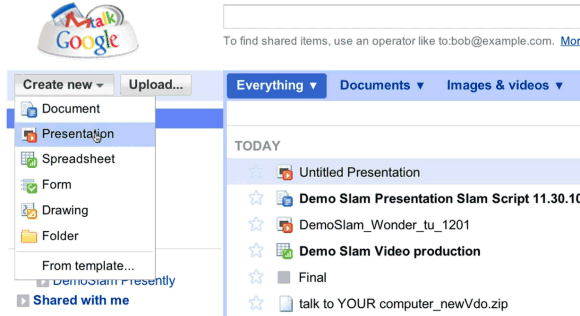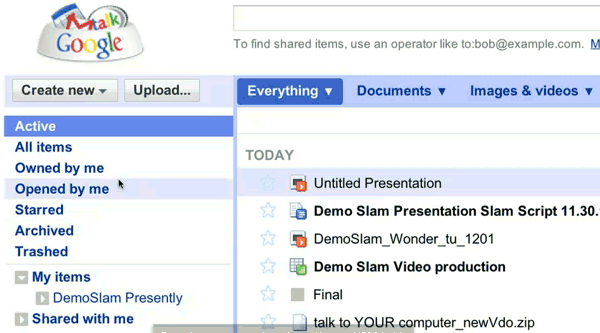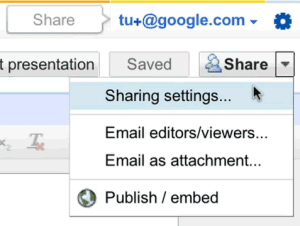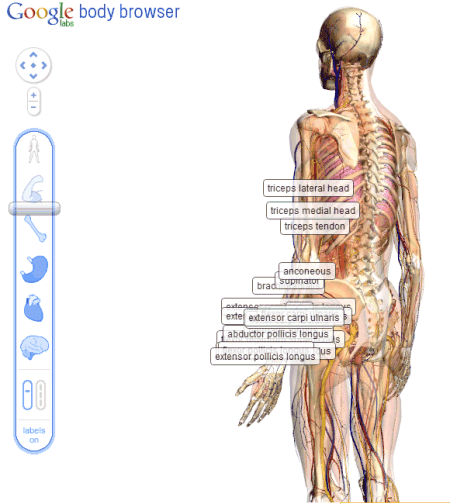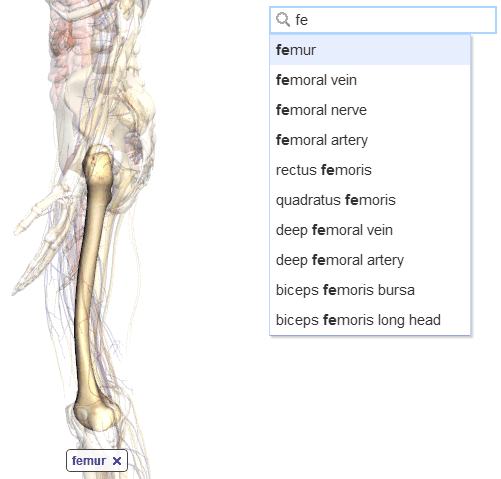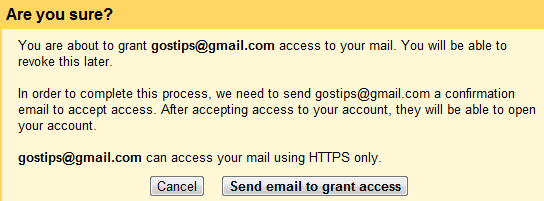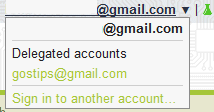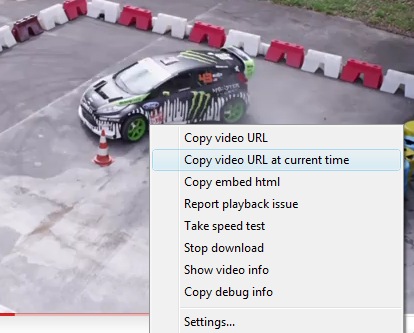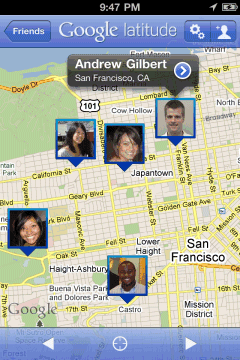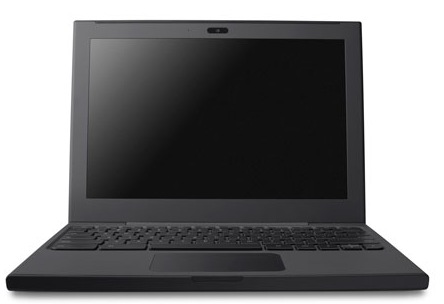If you visit Picasa Web Albums, you'll see a huge modal dialog:
"Together at last! Picasa Web Albums now uses your public Google Profile to display your name and profile photo on your albums and next to your comments. This will help improve your experience in two ways. First, the quality of interactions across Picasa Web Albums will improve as friends can see and recognize whom they are interacting with. Second, using multiple Google products will be easier because you can now update your profile in one place."
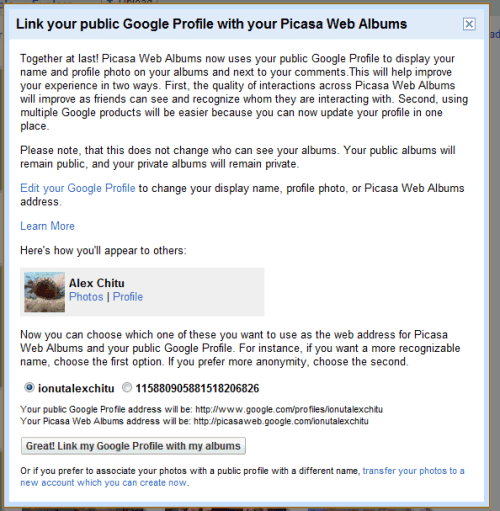
It makes sense for Google to have unified public profiles that integrate will all services, but users may find this disconcerting. Why take away my hard-earned alternate username and change it with a number? Why not use a different number in the URL than the Google Profiles ID, like Google Reader does? Why associate my photos with a public profile that includes my name and my Google Buzz messages?
Custom usernames were useful and I don't see why Google isn't more flexible. You should be able to keep the existing username or at least pick an URL that can't be guessed from your profile address.
Instead of trying to make profiles more flexible, Google decided to disable most of the features until you link your Google Profile. You can no longer share a photo, favorite a user, add a comment. If you still don't like the new feature, you have the one-time opportunity to transfer your photos to a new account.
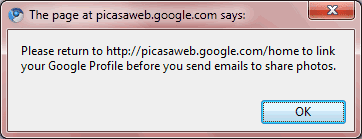
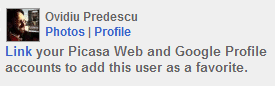
You can't force users to use a new feature by crippling the other features and then expect them to like the new feature.
Here's how a Google employee tries to address this issue:
the chief reason for this profiles change is because we want the vast majority of pwa users to have a quality experience with other pwa users. right now, its common for a pwa user to get a comment on a photo from another user, and have the comment be effectively meaningless because it was posted by 'DJJazzyJeff01234'. we've heard from many users how this freaks them out, and makes pwa a scarier place. we think this makes for a low quality social interaction between users and does not cause further engagement.
the other main reason we're doing this is to simply help users manage their google profiles better across multiple google products. the reality is that many of our users use several google products, not just picasa. the new model lets you manage your profile ONCE, and you're done.
in the end, you still will have total control over what others see. you can set your profile to show your full name publicly OR simply opt-out of your name being found in search. also your profile won't display any private information unless you've explicitly added it.