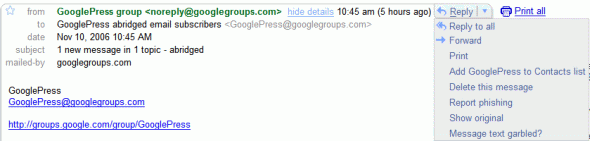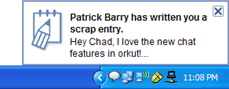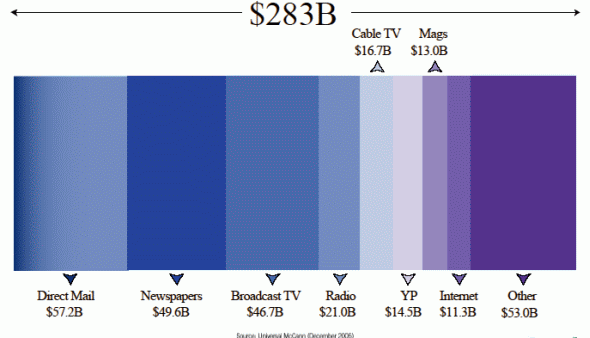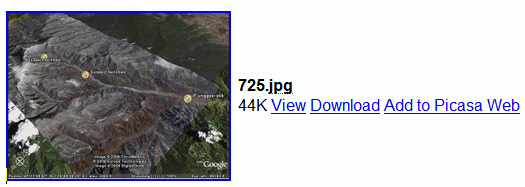* We face significant competition from Microsoft and Yahoo.
Microsoft has more employees and cash resources than we do. Both Microsoft and Yahoo have longer operating histories and more established relationships with customers and end users.
* We face competition from other Internet companies, including web search providers, Internet access providers, Internet advertising companies and destination web sites that may also bundle their services with Internet access.
* We face competition from traditional media companies, and we may not be included in the advertising budgets of large advertisers, which could harm our operating results.
* We expect our revenue growth rate to decline and anticipate downward pressure on our operating margin in the future.
* If we do not continue to innovate and provide products and services that are useful to users, we may not remain competitive, and our revenues and operating results could suffer.
* We generate our revenue almost entirely from advertising, and the reduction in spending by or loss of advertisers could seriously harm our business.
* Proprietary document formats may limit the effectiveness of our search technology by preventing our technology from accessing the content of documents in such formats which could limit the effectiveness of our products and services.
* Our corporate culture has contributed to our success, and if we cannot maintain this culture as we grow, we could lose the innovation, creativity and teamwork fostered by our culture, and our business may be harmed.
* We are, and may in the future be, subject to intellectual property rights claims, which are costly to defend, could require us to pay damages and could limit our ability to use certain technologies in the future.
Certain entities have also filed copyright claims against us, alleging that features of certain of our products and services, including Google Web Search, Google News, Google Video, Google Image Search, and Google Book Search, infringe their rights. In addition, our planned acquisition of YouTube may subject us to additional copyright claims upon the closing of the transaction.
* We compete internationally with local information providers and with U.S. competitors who are currently more successful than we are in various markets, and if we fail to compete effectively in international markets, our business will be harmed.
* If we fail to detect click fraud or other invalid clicks, we could face potential litigation as well as lose the confidence of our advertisers, which would cause our business to suffer.
* Index spammers could harm the integrity of our web search results, which could damage our reputation and cause our users to be dissatisfied with our products and services.
* Privacy concerns relating to our technology could damage our reputation and deter current and potential users from using our products and services.
* If we were to lose the services of Eric, Larry, Sergey or our senior management team, we may not be able to execute our business strategy.
* Our CEO and our two founders run the business and affairs of the company collectively, which may harm their ability to manage effectively.
* We may have difficulty scaling and adapting our existing architecture to accommodate increased traffic and technology advances or changing business requirements, which could lead to the loss of users, advertisers and Google Network members, and cause us to incur expenses to make architectural changes.
* Our business depends on continued and unimpeded access to the Internet by us and our users. Internet access providers may be able to block, degrade, or charge for access to certain of our products and services, which could lead to additional expenses and the loss of users and advertisers.
* More individuals are using non-PC devices to access the Internet, and versions of our web search technology developed for these devices may not be widely adopted by users of these devices.
On a completely unrelated note, this is the post number 1111. And today is 11/11.

 Google Video shows even more statistical information about videos. Here's what you can find about a video, by clicking on the arrows next to "all time views":
Google Video shows even more statistical information about videos. Here's what you can find about a video, by clicking on the arrows next to "all time views":