You have an MP3 file (a podcast, a song of your band, a lecture) and you want to share it with the visitors of your site. You can just put a link to the MP3 and let people download it or you can include it as an object and let the browser play it with a plug-in like QuickTime (and most of the times also crash the browser). Most people want to preview the audio and not wait until it downloads completely. You can play a partial MP3 file in audio player, but many people aren't aware of that.
But there's another away: a Flash player that allows you to pause and rewind the MP3. It's like an audio version of Google Video or YouTube, with the difference that the file is hosted on your server (or on another server). While there are many solutions based on Flash, this is the one I like the most. It's a modified version of Odeo player, that's used to play podcasts on odeo.com:
You just have to replace [MP3 file address] with the actual address.
Here you can see how it looks (in this audio, Marissa Mayer talks about innovation at Google):
Update (April 28th, 2010): Odeo.com is down and the player no longer works. "Odeo will be down for maintenance and site improvements. We will restore service as soon as possible. Sorry for the inconvenience," says the site. Another player you can try until odeo.com is back online is Google Reader's player.
Google Blog Search Bug (Find Posts from a Blog)

Google Blog Search has a strange bug: it returns only one result for queries that restrict the search space to a site (like this search). Even if you select "More results", you click "Next" or add more keywords to the query, Google Blog Search returns only one result. Is this the version of "I'm Feeling Lucky" for searching blogs?
Let's Kill iPod and iTunes
Apple's iPod has almost 80 percent of the US music player market, while iTunes has 70 percent of US digital music sales. Other online music stores cannot sell music files encoded with Apple's DRM, and competing devices cannot play these files. With such a dominance, the rest of the competitors had to do something to increase their sales.
Microsoft decided to build their own music player. "Under the Zune brand, we will deliver a family of hardware and software products, the first of which will be available this year," said Chris Stephenson, general manager of market for entertainment and services at Microsoft. "We see a great opportunity to bring together technology and community to allow consumers to explore and discover music together." And, of course, a great opportunity to increase their small sales. Microsoft also has MSN Music Store and Urge, an online music store in partnership with MTV, that sell music for PlaysForSure devices like Zen Vision in WMA format and protected with Microsoft's DRM.
On the other hand, Yahoo thought it would be better to sell MP3s without DRM, not because they care too much about the consumer, but because they want to sell music to iPod users. Their first test is a Jessica Simpson MP3 that costs $1.99 and supports "customization": you can hear your name in the song. They basically do a digital watermarking to prevent file-sharing. The song will include watermarks that store information about the buyer, that's useful if the MP3 is found on a P2P network or on a site. What does Yahoo say? "As you know, we've been publicly trying to convince record labels that they should be selling MP3s for a while now. Our position is simple: DRM doesn't add any value for the artist, label (who are selling DRM-free music every day — the Compact Disc), or consumer, the only people it adds value to are the technology companies who are interested in locking consumers to a particular technology platform. We've also been saying that DRM has a cost. It's very expensive for companies like Yahoo! to implement. We'd much rather have our engineers building better personalization, recommendations, playlisting applications, community apps, etc, instead of complex provisioning systems which at the end of the day allow you to burn a CD and take the DRM back off, anyway!"
Files downloaded from Apple's music store come with Apple's DRM - called FairPlay (isn't that ironic?). Songs are encoded using FairPlay-encrypted 128 kbit/s AAC streams in an MP4 wrapper. Let's see the restrictions of FairPlay:
* number of machines allowed to use purchased music within 24 hours: 5
* number of times you can CDs of the same playlist: 7
* only iPod and a small number of Motorola phones (Motorola ROKR E1, Motorola RAZR V3i) can play the files.
One workaround to the DRM is to burn the file to a CD. Another way is to use Hymn, a software that removes FairPlay. "The purpose of the Hymn Project is to allow you to exercise your fair-use rights under copyright law. The various software provided on this web site allows you to free your iTunes Music Store purchases (protected AAC / .m4p) from their DRM restrictions with no loss of sound quality."
Michael Gartenberg, from Jupiter Research, says that "Microsoft is clearly going to face a battle here. It is going to be hard for them to create the same level of cachet that Apple has with the iPod."
Yahoo's project has its own restrictions: "You may transfer a Permanent Download an unlimited number of times to compatible portable devices that adhere to the Usage Rules and security requirements. Once you have transferred a Permanent Download to a compatible portable device, you agree not to copy, distribute, or transfer it from that device to any other media or device." Another issue is that the fingerprints added in the song may raise privacy concerns.
The problem of DRM is far from being solved and the solutions provided by companies like Yahoo and Microsoft aren't going to solve it. I'll conclude with Moby's opinions about file-sharing and an original campaign of David Berlind, ZDNet Executive Editor :
Microsoft decided to build their own music player. "Under the Zune brand, we will deliver a family of hardware and software products, the first of which will be available this year," said Chris Stephenson, general manager of market for entertainment and services at Microsoft. "We see a great opportunity to bring together technology and community to allow consumers to explore and discover music together." And, of course, a great opportunity to increase their small sales. Microsoft also has MSN Music Store and Urge, an online music store in partnership with MTV, that sell music for PlaysForSure devices like Zen Vision in WMA format and protected with Microsoft's DRM.
On the other hand, Yahoo thought it would be better to sell MP3s without DRM, not because they care too much about the consumer, but because they want to sell music to iPod users. Their first test is a Jessica Simpson MP3 that costs $1.99 and supports "customization": you can hear your name in the song. They basically do a digital watermarking to prevent file-sharing. The song will include watermarks that store information about the buyer, that's useful if the MP3 is found on a P2P network or on a site. What does Yahoo say? "As you know, we've been publicly trying to convince record labels that they should be selling MP3s for a while now. Our position is simple: DRM doesn't add any value for the artist, label (who are selling DRM-free music every day — the Compact Disc), or consumer, the only people it adds value to are the technology companies who are interested in locking consumers to a particular technology platform. We've also been saying that DRM has a cost. It's very expensive for companies like Yahoo! to implement. We'd much rather have our engineers building better personalization, recommendations, playlisting applications, community apps, etc, instead of complex provisioning systems which at the end of the day allow you to burn a CD and take the DRM back off, anyway!"
Files downloaded from Apple's music store come with Apple's DRM - called FairPlay (isn't that ironic?). Songs are encoded using FairPlay-encrypted 128 kbit/s AAC streams in an MP4 wrapper. Let's see the restrictions of FairPlay:
* number of machines allowed to use purchased music within 24 hours: 5
* number of times you can CDs of the same playlist: 7
* only iPod and a small number of Motorola phones (Motorola ROKR E1, Motorola RAZR V3i) can play the files.
One workaround to the DRM is to burn the file to a CD. Another way is to use Hymn, a software that removes FairPlay. "The purpose of the Hymn Project is to allow you to exercise your fair-use rights under copyright law. The various software provided on this web site allows you to free your iTunes Music Store purchases (protected AAC / .m4p) from their DRM restrictions with no loss of sound quality."
Michael Gartenberg, from Jupiter Research, says that "Microsoft is clearly going to face a battle here. It is going to be hard for them to create the same level of cachet that Apple has with the iPod."
Yahoo's project has its own restrictions: "You may transfer a Permanent Download an unlimited number of times to compatible portable devices that adhere to the Usage Rules and security requirements. Once you have transferred a Permanent Download to a compatible portable device, you agree not to copy, distribute, or transfer it from that device to any other media or device." Another issue is that the fingerprints added in the song may raise privacy concerns.
The problem of DRM is far from being solved and the solutions provided by companies like Yahoo and Microsoft aren't going to solve it. I'll conclude with Moby's opinions about file-sharing and an original campaign of David Berlind, ZDNet Executive Editor :
my thoughts on file-sharing?
well, as i've said before i'm happy and flattered if anyone makes the effort to listen to my music, regardless of the medium by which it's delivered.
i'm glad that the apple i-store exists, because that seems like a potentially healthy way of dealing with this situation, by offering downloads for a fairly reasonable price.
and in general i do not support the efforts of the riaa regarding file-sharing.
i didn't support them when they cracked down on internet radio (which really wasn't even their stated domain). and i don't support them now that they're cracking down on people who've engaged in file-sharing.
i know for a fact that a lot of people first heard my music by downloading it from napster or kazaa. and for this reason i'll always be glad that napster and kazaa have existed.
i'm sure that this is not a very popular thing for me to say, but it's the truth. i believe that we're moving towards some sort of resolution, though.
and i hope for happy endings for all involved: record companies, musicians, music lovers, record stores, file-sharing sites, etc. everyone just needs to bend a little bit and the situation will be remedied (i.e-supporting your local record store, supporting things like apple's i-store, charging less for cd's, recognizing that file-sharing has served a great promotional value for record companies, musicians not expecting to get rich from selling music, etc).
and the riaa certainly shouldn't prosecute people for listening to music. i can understand prosecuting people who copy and sell cd's, but i can't understand prosecuting someone because they love music and have a few illegally downloaded songs on their hard-drive.
thanks,
moby
Google Base Has Rich-Text Editor

Google Base has added a rich-text editor for the descriptions of individual items. You can also enter any valid HTML code, except for iframes and forms. As the rendering code is similar to Google Pages and Google Notebook, you can copy-paste the description from your site.
Also, the RSS feed for search results has more visibility. Google Base is one of the 6 Google sites that exports search results to feeds, along with Google News, Google Video, Blog Search, Google Bookmarks, Search History.
Google Base is a database of structured information, which is easier to index and rank than regular web pages.
There are two kinds of items you can post on Google Base:
* commercial listings, that expire in 7-30 days (jobs, products, cars, services)
* non-commercial listings, that don't expire (articles, podcasts, reviews)
Some of the items are listed in Google Search as OneBox results, especially for targeted queries (like [jobs in ny]).
Meaning of Parameters in a Google Query
A typical Google search URL from Firefox might look like this:
http://www.google.com/search?q=tools&ie=utf-8&oe=utf-8
&rls=org.mozilla:en-US:official&hl=en-US&client=firefox-a
Although this is a very simple search, Google adds a lot of parameters (marked with bold) to identify the source of the query, the language of the interface and the encodings. You'll obtain the same results if you type:
http://www.google.com/search?q=tools
Let's see some of the most common parameters in a Google query:
Languages
ie = encoding of the input (default: utf-8)
oe = encoding of the output, the results (default: utf-8)
hl = language of the interface (default:en, you can try xx-bork or xx-hacker)
lr= language of results (default:en)
Source
sourceid = type of the source (ie7, opera, navclient, navclient-ff - navclient is used for Google software like the toolbar)
client = similar to sourceid (safari, firefox-a)
rls = version of the client, the language (example: rls=GGLD,GGLD:2003-35,GGLD:en for Google Desktop)
Results
q, as_q= query, what you type in the search box
start=number of the first result from the page (starts from 0)
num=number of results in a page
filter= 0 or 1 (hide duplicate results)
Advanced search
as_epq=exact phrase (instead of typing quotes in the query, you can use this parameter)
as_filetype= file format (example:as_filetype=pdf)
as_ft=include / exclude a file format defined with as_filetype (values: i, e)
as_qdr=date of the results (values: m3, m6, y - last 3 or 6 months, a year)
as_nlo= find numbers greater than
as_nhi= find numbers lower than (example: as_nlo=7&as_nhi=9 to search integers from 7 to 9 - alternatively, you could type 7..9 in the query)
as_occt=where can appear the words in the page (some values: any, body, url, title)
as_sitesearch= restrict to a site (example: as_sitesearch=cnn.com)
as_dt=include / exclude a domain (values: i, e)
as_rights= type of the license (for Creative Commons licenses)
safe= safe search (values: active, off)
Using these parameters you can understand better a Google query URL from your site stats and can create an advanced query without using Advanced Search dialog:
http://www.google.com/search?as_epq=matrix+1..3&num=25&hl=en&as_qdr=m3
searches for "matrix 1", or "matrix 2" or "matrix 3" in the sites updated in the past 3 months and returns 25 results.
{ Idea by Corsin Camichel. }
http://www.google.com/search?q=tools&ie=utf-8&oe=utf-8
&rls=org.mozilla:en-US:official&hl=en-US&client=firefox-a
Although this is a very simple search, Google adds a lot of parameters (marked with bold) to identify the source of the query, the language of the interface and the encodings. You'll obtain the same results if you type:
http://www.google.com/search?q=tools
Let's see some of the most common parameters in a Google query:
Languages
ie = encoding of the input (default: utf-8)
oe = encoding of the output, the results (default: utf-8)
hl = language of the interface (default:en, you can try xx-bork or xx-hacker)
lr= language of results (default:en)
Source
sourceid = type of the source (ie7, opera, navclient, navclient-ff - navclient is used for Google software like the toolbar)
client = similar to sourceid (safari, firefox-a)
rls = version of the client, the language (example: rls=GGLD,GGLD:2003-35,GGLD:en for Google Desktop)
Results
q, as_q= query, what you type in the search box
start=number of the first result from the page (starts from 0)
num=number of results in a page
filter= 0 or 1 (hide duplicate results)
Advanced search
as_epq=exact phrase (instead of typing quotes in the query, you can use this parameter)
as_filetype= file format (example:as_filetype=pdf)
as_ft=include / exclude a file format defined with as_filetype (values: i, e)
as_qdr=date of the results (values: m3, m6, y - last 3 or 6 months, a year)
as_nlo= find numbers greater than
as_nhi= find numbers lower than (example: as_nlo=7&as_nhi=9 to search integers from 7 to 9 - alternatively, you could type 7..9 in the query)
as_occt=where can appear the words in the page (some values: any, body, url, title)
as_sitesearch= restrict to a site (example: as_sitesearch=cnn.com)
as_dt=include / exclude a domain (values: i, e)
as_rights= type of the license (for Creative Commons licenses)
safe= safe search (values: active, off)
Using these parameters you can understand better a Google query URL from your site stats and can create an advanced query without using Advanced Search dialog:
http://www.google.com/search?as_epq=matrix+1..3&num=25&hl=en&as_qdr=m3
searches for "matrix 1", or "matrix 2" or "matrix 3" in the sites updated in the past 3 months and returns 25 results.
{ Idea by Corsin Camichel. }
Google News Includes More Financial Information

Last month, Marissa Mayer gave an interview to Business Week. Among other things, she talked about Google News:
"When I look at Google News, where I know we have a user base that is very concerned with current events and likes to see multiple viewpoints, that feels like a really good place to integrate in something like Blog Search and/or Finance."
Half of the prediction came true today. Business section of Google News now includes some basic information about the market (Dow, Nasdaq, S&P 500 index, NYSE) and the most recent stocks viewed on Google Finance.
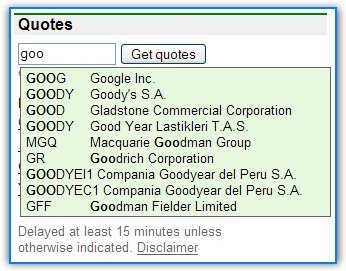
The stock section has the same autocomplete function integrated in the search box like as Google Finance and it's useful if you enter the first letters of the name of a company.
Marissa also said that Google will integrate videos into Google News.
Related:
Top 10 funny Google News
Google Finance review
Google's financial results for second quarter
New in AdSense: Site Crawler Diagnostics

There's a new tab in AdSense: Site Diagnostics. The page includes information about Google crawler's errors when accessing a page to determine its content. Using the site diagnostic section, you can see the errors encountered by Google, when they happened, and what you can do to troubleshoot them in order to allow Google's bot crawl the specific pages. Some of the problems are: robots.txt files that forbid access to web spiders, servers down, HTML errors.
Related:
Google Sitemaps show Google's penalties for your site
Hacking Google
GoogleBot can destroy sites
Conference Call Highlights
In their Q2 2006 earnings conference call, Google focused on talking about their effort to improve the quality of the ads, localize more products and increase the usage of Google product.
Some of the most interesting answers to investors' questions:
{ Google Checkout }
Brin:
Studies show that about 63% of users abandon their shopping cart before they complete the buying process. Google Checkout significantly improves and simplifies this process, while also benefiting merchants by delivering higher click-throughs, conversions, and ROI.
Schmidt:
Checkout is really a mechanism that allows people to more quickly buy products they want to buy. Roughly speaking, it remembers who you are, it provides a level of anonymity, and all of our testing indicates that people are much more likely to purchase from our advertisers if they have enabled Google Checkout.
{ Partnerships }
Schmidt:
On the philosophy around our partnerships, we've typically given the majority of the value, if you will, to the advertiser, to the partner who brings the end user. So typically, in the structure we help drive, the majority of the revenue -- and the shares are pretty high -- goes to companies like AOL and Ask Jeeves and so forth. We get tremendous benefit, though from that, because then those advertisers are part of our overall advertiser network and so our Google.com property gets that benefit.
{ AdSense for radio }
Schmidt:
We are in the process of introducing AdSense for radio, which is essentially the integration of the dMarc Console and management tools into our advertising network. The dMarc team itself is fully integrated. We're expanding it both in engineering and sales. We're also doing it worldwide, not just in the U.S. There's a number of very, very interesting deals being negotiated. They're on an integration schedule of about three months from now, so every week there are more milestones, and they're working very hard.
{ Mobile }
Omid Kordestani:
On mobile devices, the usage model is about finding information rather than browsing, and obviously, also the network of advertisers, which is very much global and strong. We can easily adapt that model to the mobile devices and make that network of advertisers flow into these different platforms.
Full transcript at Seeking Alpha.
Some of the most interesting answers to investors' questions:
{ Google Checkout }
Brin:
Studies show that about 63% of users abandon their shopping cart before they complete the buying process. Google Checkout significantly improves and simplifies this process, while also benefiting merchants by delivering higher click-throughs, conversions, and ROI.
Schmidt:
Checkout is really a mechanism that allows people to more quickly buy products they want to buy. Roughly speaking, it remembers who you are, it provides a level of anonymity, and all of our testing indicates that people are much more likely to purchase from our advertisers if they have enabled Google Checkout.
{ Partnerships }
Schmidt:
On the philosophy around our partnerships, we've typically given the majority of the value, if you will, to the advertiser, to the partner who brings the end user. So typically, in the structure we help drive, the majority of the revenue -- and the shares are pretty high -- goes to companies like AOL and Ask Jeeves and so forth. We get tremendous benefit, though from that, because then those advertisers are part of our overall advertiser network and so our Google.com property gets that benefit.
{ AdSense for radio }
Schmidt:
We are in the process of introducing AdSense for radio, which is essentially the integration of the dMarc Console and management tools into our advertising network. The dMarc team itself is fully integrated. We're expanding it both in engineering and sales. We're also doing it worldwide, not just in the U.S. There's a number of very, very interesting deals being negotiated. They're on an integration schedule of about three months from now, so every week there are more milestones, and they're working very hard.
{ Mobile }
Omid Kordestani:
On mobile devices, the usage model is about finding information rather than browsing, and obviously, also the network of advertisers, which is very much global and strong. We can easily adapt that model to the mobile devices and make that network of advertisers flow into these different platforms.
Full transcript at Seeking Alpha.
Edit Your Mobile Personalized Homepage

You can access your personalized homepage on your mobile phone (at google.com/ig), but only a small set of modules work (feeds, Google Reader). Now you can edit your mobile personalized homepage, change the order of the modules and remove the ones that aren't useful when you're not at your desktop.
At the bottom of the page, there is a funny note: "Google does not actually make your phone stretch beyond its physical proportions, but can make your phone much more powerful."
Related:
More Google on your mobile phone
Mobile Google Calendar
Google Maps Mobile
Google's Financial Results for Q2
"Google grew at an impressive pace during a seasonally slower quarter. [...] Our strong performance results from our clear focus on increasing the quality of user experience, particularly in search and ads," says Eric Schmidt, Google's CEO.
Google reported revenues of $2.46 billion for the second quarter, an increase of 77% compared to the second quarter of 2005 and an increase of 9% compared to the first quarter of 2006. The net income increased to $721.1 million, or $2.33 a share, from $342.8 million, or $1.19 a share, a year earlier.
Here you can see the advertising revenues (in thousands):
58% of the income is from the US, and 17% comes from the UK.
In their conference call, Google's representatives have given some idea about their plans:
* they'll launch AdSense for radio in 3 months worldwide
* they'll test mobile ads, first in Asia (Japan)
* increase the presence in countries where Google isn't the leader: China, Russia, Korea
* more partners for distribution and content
More at Google's press release. Conference Call transcript.
Google reported revenues of $2.46 billion for the second quarter, an increase of 77% compared to the second quarter of 2005 and an increase of 9% compared to the first quarter of 2006. The net income increased to $721.1 million, or $2.33 a share, from $342.8 million, or $1.19 a share, a year earlier.
Here you can see the advertising revenues (in thousands):
| Three Months Ended June 30, | Six Months Ended June 30, | ||||||||||
| 2005 | 2006 | 2005 | 2006 | ||||||||
| Advertising revenues: | |||||||||||
| Google web sites | $737,172 | $1,432,461 | $1,394,169 | $2,729,778 | |||||||
| Google Network web sites | 630,242 | 996,567 | 1,214,357 | 1,924,942 | |||||||
| Total advertising revenues | 1,367,414 | 2,429,028 | 2,608,526 | 4,654,720 | |||||||
| Licensing and other revenues | 17,081 | 26,963 | 32,485 | 55,026 | |||||||
| Revenues | $ 1,384,495 | $ 2,455,991 | $ 2,641,011 | $ 4,709,746 | |||||||
58% of the income is from the US, and 17% comes from the UK.
In their conference call, Google's representatives have given some idea about their plans:
* they'll launch AdSense for radio in 3 months worldwide
* they'll test mobile ads, first in Asia (Japan)
* increase the presence in countries where Google isn't the leader: China, Russia, Korea
* more partners for distribution and content
More at Google's press release. Conference Call transcript.
Google Accessible Search

Google has released a new version of their search engine, more accessible for blind people and visually impaired, reports ZDNet. Google Accessible Search, available at labs.google.com/accessible ranks higher the pages easier to digest, that have few visual distractions and work well with text-to-speech plug-ins. The page doesn't have ads, images, JavaScript or other new features like OneBox results.
"If you are listening to the page (via screen reader software), a lot of information can prevent you from finding what you are looking for," says T.V. Raman, who works for Google Accessible Search.
The new service is also useful for webmasters to test how accessible are their sites. As you can see, google.com is not accessible enough to rank high when searching for "Google" (see the screenshot) - google.com is ranked #73. That means, the results are more accessible, but also less relevant. At least, for now.
Also see:
Plain old Google search
Web Content Accessibility Guidelines (W3C Recommendation)
Plain Old Google Search

I was complaining earlier that Google homepage has too many links. Cristian Mezei found the perfect solution - a Google page that has:
* no links for Images, Maps, Groups, News, Video
* no links for account settings, account history
* no ads
* no Google Oneboxes
* no spelling suggestions
* no related queries
* no number of results
* no definitions
* no cached links
* no advanced search, preferences
* no tracking: the URLs of the search results are direct links, not redirects
Just plain old Google. Don't be fooled by the "Search our site" buttons or "Searched About Google pages for..." message. This page searches the entire web, but it was meant to search only the google.com domain.
Here is the secret link: Plain Old Google. Or just add &output=googleabout at the end of any Google search URL.
Remove 'Note This' From Google Search Results
You've installed Google Notebook extension, you've used it for a week, and then decided you don't like. Then you've uninstalled the extension. But there's only one thing left: the "Note this" link from the search results that lets you add a note with the snippet you've selected.

How to remove the 'Note this' link in Firefox?
Copy this CSS code:
Add the code to userContent.css in your Firefox profile. The file doesn't exist by default, so you should create it in C:/ Documents and Settings/ (Username)/ Application Data /Mozilla/ Firefox/ Profiles/ (profile name)/ chrome. Then restart the browser to see the effect.
For Opera 9, copy this code:
Paste it in a blank CSS file. Go to google.com, right-click and select "Edit site preferences", go to "Display" tab and choose as a style sheet the file you've just created.

How to remove the 'Note this' link in Firefox?
Copy this CSS code:
@-moz-document domain(google.com){
span.bl{
display: none !important;
}
}Add the code to userContent.css in your Firefox profile. The file doesn't exist by default, so you should create it in C:/ Documents and Settings/ (Username)/ Application Data /Mozilla/ Firefox/ Profiles/ (profile name)/ chrome. Then restart the browser to see the effect.
For Opera 9, copy this code:
span.bl{
display: none !important;
}Paste it in a blank CSS file. Go to google.com, right-click and select "Edit site preferences", go to "Display" tab and choose as a style sheet the file you've just created.
Google Video - Link to a Part of the Video
If you want to bookmark or share a long video, there's always the problem that no one will have the patience to watch the whole thing. So it's a good idea to tell when the good part starts (go to the minute 34 for the funny question). Now it's easy to create a direct link to that part of the video.
This is the normal link to the video about Google UI:
http://video.google.com/videoplay?docid=-6459171443654125383
This is the link to 18min 12sec:
http://video.google.com/videoplay?docid=-6459171443654125383#18m12s
Just append #, followed by the time (you can use h for hour, m for minute, s for second). It's like an anchor to a certain part of the page.
You can use this to divide a video into more sections (for example, a TV show). Of course, it would be nicer if the video authors could divide long videos into meaningful chunks.
If we're talking about UI, Google Video has been redesigned once again: more sections are featured on the homepage (popular videos, World Cup, music videos, sports, education, movie trailers, TV shows, AOL videos, and - of course - Paris Hilton, who has 4 links to her video, including two consecutive links) and there's a new sidebar on the right that includes the Top 10 videos and some videos from the "Free Today" section.
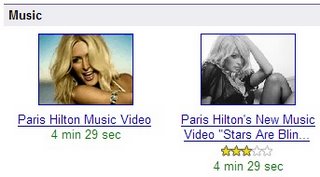

Related:
Download Google Videos as AVI files
Google Video's expansion
Google Maps + YouTube = Video Maps
This is the normal link to the video about Google UI:
http://video.google.com/videoplay?docid=-6459171443654125383
This is the link to 18min 12sec:
http://video.google.com/videoplay?docid=-6459171443654125383#18m12s
Just append #, followed by the time (you can use h for hour, m for minute, s for second). It's like an anchor to a certain part of the page.
You can use this to divide a video into more sections (for example, a TV show). Of course, it would be nicer if the video authors could divide long videos into meaningful chunks.
If we're talking about UI, Google Video has been redesigned once again: more sections are featured on the homepage (popular videos, World Cup, music videos, sports, education, movie trailers, TV shows, AOL videos, and - of course - Paris Hilton, who has 4 links to her video, including two consecutive links) and there's a new sidebar on the right that includes the Top 10 videos and some videos from the "Free Today" section.
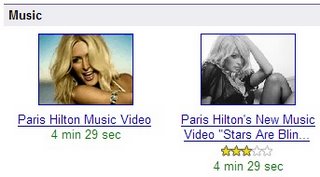

Related:
Download Google Videos as AVI files
Google Video's expansion
Google Maps + YouTube = Video Maps
The Elegiac Yahoo

Yahoo is insecure (they ask for user's feedback directly)
Yahoo disappoints
Yahoo reported second-quarter sales of $1.12 billion, up 28 percent from $875 million a year ago. Analysts were expecting Yahoo to post sales of $1.14 billion.
Better search? Later
Yahoo has a new search technology, codenamed Panama. They've tested it and decided not to launch it in Q3 as planned, but at the end of the year. Yahoo wants to beat Google by integrating its social networks and tools. Until then, the numbers aren't too pretty.
Yahoo doesn't want DRM anymore (it's too expensive)
"Our position is simple: DRM doesn't add any value for the artist, label (who are selling DRM-free music every day - the Compact Disc), or consumer, the only people it adds value to are the technology companies who are interested in locking consumers to a particular technology platform. We’ve also been saying that DRM has a cost. It's very expensive for companies like Yahoo! to implement," says Jan C. Rogers, while promoting a new song by a singer named Jessica Simpson that has a new unique feature: you can have your name in it. In the song.
Tomorrow is soon
Tomorrow at 1:30 PM PT Google will announce the financial results for Q2: the previews are optimistic.
User Experience at Google (Video)
Jen Fitzpatrick manages Google's user experience team, which is responsible for the user interface design and usability analysis of Google's many products. In this video, she talks about the simplicity of Google's homepage, how Google teams decide to add new features, how they came up with "did you mean...?" spell-checker. There are also many funny stories: when Google first launched Gmail Chat, the small pop-up window looked so unfamiliar that people didn't know how to send a message. A great video from the TechTalks series.
Encrypt Gmail Traffic
 By default, Gmail uses a secure connection (SSL) to check your credentials (username and password), but after that it redirects to a http connection.
By default, Gmail uses a secure connection (SSL) to check your credentials (username and password), but after that it redirects to a http connection.Gmail encodes with gzip all the sent/ received data to transfer it faster, but this can be easily unzipped if a network sniffer monitors the traffic.
The https protocol uses more resources on both ends to encrypt and decrypt the traffic, so that's why Google didn't make it the default option.
If you want to encrypt your connection to Gmail, there is a simple option: bookmark https://mail.google.com, and use it instead of gmail.com or install a Firefox extension called Customize Google. The extension also switches Google Calendar to a SSL connection.
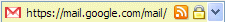
This is an useful trick for many sites, including meebo.com or box.net.
Updated: replaced https://www.gmail.com with https://mail.google.com to prevent a warning about the domain name in Firefox.
Related:
Create encrypted volumes
Do you trust your computer?
New features in Gmail
The Man Behind Google's Logos
 Dennis Hwang, the man behind the famous Google logos created for special occasions, talks to CNN.
Dennis Hwang, the man behind the famous Google logos created for special occasions, talks to CNN."It's always a fun kind of challenge to incorporate the logo into the design."
Some logos are just funny (like the New Years' logos), others have a message (like the logo for the Earth Day), while a small part of them are simply brilliant (Braille logo). Dennis Hwang's creative logos have been expressing Google's playful spirit. For Piet Mondrian's birthday, Hwang transformed the Google logo to emulate the artist's signature style of using colorful blocks. For Claude Monet's birthday, the logo has been turned into a dreamy watercolor, complete with floating lily pads.
While he sometimes made people happy (like when he made a logo for National Library Day), some webmasters were unhappy to see their site down because of the huge traffic generated by Google. If you click on the special logo, you'll be sent to the search results for a query related to that event, like "national library day". The first result for that query, that usually had 1000-2000 visitors a day, suddenly has a couple of millions curios visitors.
 "It didn't cause any server problems or anything. It just took me a while to track down what was happening. You sort of come in, you turn on your server and look at your stats and they're wildly inflated, so you then have to do some detective work," says a site owner.
"It didn't cause any server problems or anything. It just took me a while to track down what was happening. You sort of come in, you turn on your server and look at your stats and they're wildly inflated, so you then have to do some detective work," says a site owner.Dennis Hwang's favorite logos are those celebrating the birthdays of Michelangelo, Picasso, and Van Gogh.
Here's the complete list of logos.
Related:
If a logo changes every day, is it still a logo?
Google removes Joan Miró doodle
Another interview with Dennis
US Search Market Share in June 2006
According to comScore, Google continues to increase its US market share, reaching to 44.7%. MSN Search and Ask are the only major search engines that have a downward trend. It's interesting to note that Americans conducted 6.4 billion searches in June, that is almost 40 searches per Internet user.


Pirates on Google Earth

Google Earth invites you to be a part of the marketing system of Hollywood and buy a ticket to "Pirates of the Caribbean: Dead Man's Chest". Don't expect too much: only the maps of the Pirate Island, some wallpapers, the tralier, a remix by DJ Tiësto and a riddle. Don't get carried away by the charm of Johnny Depp.
Note that the KML file wasn't created by Google.
WinSnap - Create Professional Screenshots
 WinSnap is a small utility for taking screenshots with smoothing shadows, coloring effects and canvas transformations like rotation and scaling. The free utility can capture non-rectangular Windows forms (like Windows Media Player), but also the screen, active windows, client area or a specific region . WinSnap supports JPEG, PNG, TIFF, GIF and BMP for exporting and can create thumbnails. What's really nice is that the application uses the standard keyboard combinations (Print Screen, Alt + Print Screen for the active application) and adds similar shortcuts.
WinSnap is a small utility for taking screenshots with smoothing shadows, coloring effects and canvas transformations like rotation and scaling. The free utility can capture non-rectangular Windows forms (like Windows Media Player), but also the screen, active windows, client area or a specific region . WinSnap supports JPEG, PNG, TIFF, GIF and BMP for exporting and can create thumbnails. What's really nice is that the application uses the standard keyboard combinations (Print Screen, Alt + Print Screen for the active application) and adds similar shortcuts.From now on, Google Operating System will have beautiful screenshots.
Google as a Command-Line

Simplicity is one of the most important qualities of Google's product. That's why I think Google's homepage should be extremely simple, without the options for image search, groups, maps or Froogle. You enter your query, press Google Search, and Google shows you the results and other services that may help you find the answer.
If you type "brazil photos", you are given the option to use Google Images and Google Maps. If you enter "shakira", you can view her profile on Google Music, videos on Google Video, buy her albums at Froogle and talk to her fans at Google Groups. If search for "george bush", you'll see Google News, Blog Search, Image Search and Google Video. For "binary search", Google Groups, Google Scholar and Google Books are helpful.
Services shown should depend on the query, so the homepage shouldn't display any service.

Another helpful addition might be shortcuts, similar to what Yahoo does. If you type "check mail", Gmail and Google Groups are relevant. Entering "dinner at the ritz Friday at 10PM", Google Calendar should help you add this event directly. If you say "search Gtalk tips in my bookmarks", an option to search in Google Bookmarks should be given. The ambiguity of searches like "mail Bill Gates" could be solved by showing each shortcut as an option.
A single search box can be more powerful than more disparate search boxes.
Related:
Google is a proxy
Design experiments in Google homepage and SERPs
Firefox Myths Buster
There are many people that think Firefox is the perfect browser. This site explains some of the Firefox myths and gives answers, mostly from official sources. While some claims are inaccurate or biased (like "The security of any browser is irrelevant to if it is part of the operating system", "ActiveX gets a bad rap as the cause of all of Internet Explorer's security woes. But it's just not so"), I think it's an interesting read.
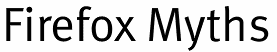
Firefox has lower system requirements than Internet Explorer 6 - false
Firefox is the fastest web browser - false
Firefox is the most secure web browser - false
Firefox's memory leak is a bug - false
Also see:
Reduce memory usage in Firefox
Firefox 2.0 Beta 1 available
10 features you'll only find in Opera
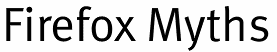
Firefox has lower system requirements than Internet Explorer 6 - false
Firefox is the fastest web browser - false
Firefox is the most secure web browser - false
Firefox's memory leak is a bug - false
Also see:
Reduce memory usage in Firefox
Firefox 2.0 Beta 1 available
10 features you'll only find in Opera
India Blocks BlogSpot And Other Domains
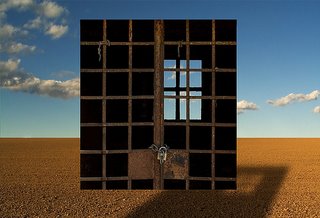
BoingBoing and many other sites report that Indian government had decided to ban a number of blogs because some terrorist organizations use them to communicate.
"India's Department of Telecommunications (DoT) passed an order to ISPs Friday to block several websites. The list is confidential. Indian ISPs have been slowly coming into compliance. SpectraNet, MTNL, Reliance, and as of Monday afternoon, Airtel. State-backed BSNL and VSNL have not started yet but likely will soon. The known list of blocked domains is *.blogspot.com, *.typepad.com and geocities.com/*."
Here's a big list of ways to bypass the ban, including Google Translate, proxy servers, TOR and pkblogs.com. I recommend adding the feed to a feed reader.
I still have some readers from India (the percent of visitors dropped from 4% to 2%), so that means not all the ISPs have blocked BlogSpot.com. Obviously, blocking sites is not the solution to stop terrorism, as there are always ways to circumvent the ban and other means of communication.
Malware Search Engine
Do you remember the post about Google indexing EXE files? Since then many things have happened. Websense, a company that develops web security solutions, has created a tool to identify malicious binaries in Google's index (Mining for malcode with Google - not a permalink).
"Our results show that we were able to collect thousands of pieces of malicious binaries, mostly posted to newsgroups with false names that would normally trick a user, we found many on forum sites, as well as regular personal, educational, compromised, and underground sites. We also found several pieces of spyware on poker and casino sites. We found variants of the Bagel, and Mytob worms, various trojans, and many other malicious binaries. While we do not believe that the fact that Google is indexing binary file contents is a large threat this is further evidence of rise in websites being used as an method of storing and distributing malicious code."
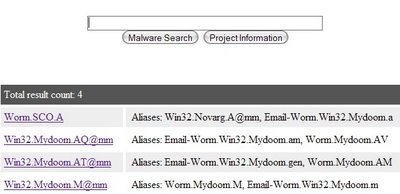
As Websense didn't release the tool, H. D. Moore, creator of Metasploit (a tool for penetration testing, exploit development, and vulnerability research), went on his own and developed a Malware search engine. You just have to type the name of a virus and you can find the queries that produce malware as search results. Some examples: MyDoom, Klez, BadTrans and other worms and trojans. H. D. Moore used some Ruby scripts and Google API to search for almost 300 malware signatures.
Google indexes some headers and sections from the binary, which tell the dynamic linker how to map the file into memory. They start like this:
"WINDOWS EXECUTABLE
32bit for Windows 95 and Windows NT
Technical File Information:
Image File Header
Signature: 00004550
Machine: Intel 386
Number of Sections: 0003
Time Date Stamp: 3b7dc821
Symbols Pointer: 00000000"
When performing a query with Malware Search or directly with Google, click "View as HTML" to see what was indexed by Google. If you click on the title, you'll download the (potentially) dangerous file. This is not a very big issue, because the queries that trigger EXE files are not too common.
"Our results show that we were able to collect thousands of pieces of malicious binaries, mostly posted to newsgroups with false names that would normally trick a user, we found many on forum sites, as well as regular personal, educational, compromised, and underground sites. We also found several pieces of spyware on poker and casino sites. We found variants of the Bagel, and Mytob worms, various trojans, and many other malicious binaries. While we do not believe that the fact that Google is indexing binary file contents is a large threat this is further evidence of rise in websites being used as an method of storing and distributing malicious code."
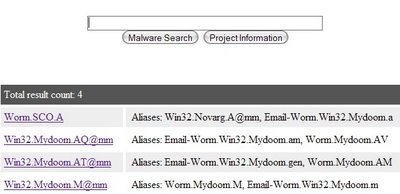
As Websense didn't release the tool, H. D. Moore, creator of Metasploit (a tool for penetration testing, exploit development, and vulnerability research), went on his own and developed a Malware search engine. You just have to type the name of a virus and you can find the queries that produce malware as search results. Some examples: MyDoom, Klez, BadTrans and other worms and trojans. H. D. Moore used some Ruby scripts and Google API to search for almost 300 malware signatures.
Google indexes some headers and sections from the binary, which tell the dynamic linker how to map the file into memory. They start like this:
"WINDOWS EXECUTABLE
32bit for Windows 95 and Windows NT
Technical File Information:
Image File Header
Signature: 00004550
Machine: Intel 386
Number of Sections: 0003
Time Date Stamp: 3b7dc821
Symbols Pointer: 00000000"
When performing a query with Malware Search or directly with Google, click "View as HTML" to see what was indexed by Google. If you click on the title, you'll download the (potentially) dangerous file. This is not a very big issue, because the queries that trigger EXE files are not too common.
Resource-Intensive Google Queries

Google made a difference when produced search results in less than second. While that required a lot of parallel processing, the results compensated for the trouble.
Some of the resource-intensive queries are those that include advanced operators (like site:, inurl:). Other factors are: personalized search, OneBox results or strange queries that require access to the supplemental index.
In 1999, the average search took approximately 3 seconds. Now most of the searches take less than 0.4 seconds. But I could find a simple query that took 4.22 seconds, admittedly for the second page of results. I wonder what was the problem (it was something temporary, if I repeat the search - it takes 0.28 seconds). Can you find other resource-intensive Google queries?
3D Search - Real-time Travel Guide
 GeoVector, a company specialized in pointing based search solutions, has created a new technology for mobile phones: 3D search. Using a GPS sensor, you just have to point to a building or a sight, and the search engine will give information about your point of interest. The system is useful if you visit a city and you want to know more about the things around you.
GeoVector, a company specialized in pointing based search solutions, has created a new technology for mobile phones: 3D search. Using a GPS sensor, you just have to point to a building or a sight, and the search engine will give information about your point of interest. The system is useful if you visit a city and you want to know more about the things around you. "This innovative new technology allows users to obtain information by selecting objects on a map displayed in 3D on the screen of their mobile phone. This 3D map, generated via GPS technology and a built-in compass, creates an intuitive means for the user to interact with the world around them."
Here's an example of 3D search in action.
{ From SEW. }
Underground Software
 All your friends use Skype, but you've found an application much better than Skype. You ask you coworkers why they still use Windows Explorer to go to a specific folder. Nobody wants to listen when you say that the Start Menu is useless or that you spend most of your time using the command-line.
All your friends use Skype, but you've found an application much better than Skype. You ask you coworkers why they still use Windows Explorer to go to a specific folder. Nobody wants to listen when you say that the Start Menu is useless or that you spend most of your time using the command-line.If you use a software with little or no awareness and you're proud of that, tell the world about it. Don't forget to mention why you think it's special. It doesn't have to be a Windows software, but it would be nice if it were free.
Some of my underground software:
FreeRAM XP Pro - optimize your RAM
Super - convert multimedia files
Total Commander - Windows Explorer is nothing
Google Talk's Head Start
Many journalists feel pity for Google Talk. While MSN Messenger has more 200 million users, Google Talk has only 3 million users (according to a comScore research in May). It may seem a very small number, but don't forget that Google Talk users are only a subset of those who use Gmail and Google Talk doesn't have all the features you can find in MSN Messenger (now Windows Live Messenger). The problem with instant messengers is that if your friend use MSN network, you have to use that network.
Google Talk has a lot of advantages: it uses an open protocol (XMPP / Jabber), it's a light application and it doesn't have great expectations, so you won't find ads or unrelated features. But Google Talk it's the first step to a complete VoIP offering that will include: voice mail, PC to phone calls, and other VoIP features.
 For now, the only new thing about Google Talk is the release of three Plantronics co-branded headsets:
For now, the only new thing about Google Talk is the release of three Plantronics co-branded headsets:
* Audio 310: Analog, Over-the-head mono headset
* Audio 330: Analog, Over-the head stereo headset w/ inline
* CS50 Wireless: USB, 200 foot range
The headsets are available at the Google Store.
Related:
Google Talk tips
Nokia 770 includes Google Talk
Meebo - the best online IM
Google Talk has a lot of advantages: it uses an open protocol (XMPP / Jabber), it's a light application and it doesn't have great expectations, so you won't find ads or unrelated features. But Google Talk it's the first step to a complete VoIP offering that will include: voice mail, PC to phone calls, and other VoIP features.
 For now, the only new thing about Google Talk is the release of three Plantronics co-branded headsets:
For now, the only new thing about Google Talk is the release of three Plantronics co-branded headsets: * Audio 310: Analog, Over-the-head mono headset
* Audio 330: Analog, Over-the head stereo headset w/ inline
* CS50 Wireless: USB, 200 foot range
The headsets are available at the Google Store.
Related:
Google Talk tips
Nokia 770 includes Google Talk
Meebo - the best online IM
JNLP Download Error
I came in to work this morning and decided to test my JNLP program. I was using Firefox to launch the application from my computer, which is behind a firewall and a proxy server, and web start was giving me "Download Error" message.
I found this was due to my proxy settings in IE, which was not setup to go through the proxy server (testing reasons), so web start could not get through the firewall to the Internet and load the program. It appears that web start uses the IE internet connection settings to get to the Internet by default.
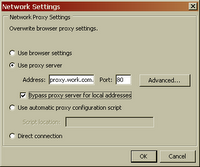 You can change this using "javaws". Start "javaws" and go to the "Edit", "Preferences" menu to get the "Java Control Panel" dialog. From there go to the "General" tab and select "Network Settings". You'll probably find "Use Browser Settings" checked by default, so just set it to "use proxy server" and enter the appropriate details. It will now be independent of your browser settings.
You can change this using "javaws". Start "javaws" and go to the "Edit", "Preferences" menu to get the "Java Control Panel" dialog. From there go to the "General" tab and select "Network Settings". You'll probably find "Use Browser Settings" checked by default, so just set it to "use proxy server" and enter the appropriate details. It will now be independent of your browser settings.
An error occurred while launching/
running the application.
Title: Simple Blending Example
Vendor: Peter Finch
Category: Download Error
Unable to load resource: http://www.homepla.net/webstart
/simpleblending/simpleblending.jnlp
I found this was due to my proxy settings in IE, which was not setup to go through the proxy server (testing reasons), so web start could not get through the firewall to the Internet and load the program. It appears that web start uses the IE internet connection settings to get to the Internet by default.
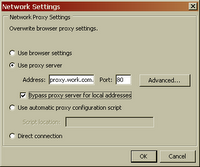 You can change this using "javaws". Start "javaws" and go to the "Edit", "Preferences" menu to get the "Java Control Panel" dialog. From there go to the "General" tab and select "Network Settings". You'll probably find "Use Browser Settings" checked by default, so just set it to "use proxy server" and enter the appropriate details. It will now be independent of your browser settings.
You can change this using "javaws". Start "javaws" and go to the "Edit", "Preferences" menu to get the "Java Control Panel" dialog. From there go to the "General" tab and select "Network Settings". You'll probably find "Use Browser Settings" checked by default, so just set it to "use proxy server" and enter the appropriate details. It will now be independent of your browser settings.
Google is a Proxy
 Wikipedia defines a proxy server as "a computer that offers a computer network service to allow clients to make indirect network connections to other network services. A client connects to the proxy server, then requests a connection, file, or other resource available on a different server. The proxy provides the resource either by connecting to the specified server or by serving it from a cache." Wordnet has a more general meaning: "a person authorized to act for another".
Wikipedia defines a proxy server as "a computer that offers a computer network service to allow clients to make indirect network connections to other network services. A client connects to the proxy server, then requests a connection, file, or other resource available on a different server. The proxy provides the resource either by connecting to the specified server or by serving it from a cache." Wordnet has a more general meaning: "a person authorized to act for another".Google is a supercomputer that performs a set of actions for its users or on behalf of its users.
Google is a proxy for the web
* find information on the web
* view the cached page that contains the information, even if the site is unavailable
* view the page on the mobile phone, even if it's not suited for that medium
* view Office documents, PDF files, PostScript files, even if you don't have Microsoft Office, Adobe Reader or GhostScript
* Google Web Accelerator fetches web pages in advance to improve the speed of your web browsing
Google is a proxy for businesses
* with Google Checkout, you don't have to worry about disclosing sensitive information about your bank account to untrustful merchants
* through Click-to-Call, you can talk to companies free and anonymously using Google proxy
* you can sell products even if you don't have a site, using Google Base and Google Checkout
 Google is a proxy for your life
Google is a proxy for your life* Google Desktop keeps track of all the web pages you visit and all documents you had on your computer. So it's a great complement for your memory
* Google News shows the news through different lenses so you don't lose your critical thinking
* Blogger is a mirror of things that were important for you. I use this blog as a complex bookmarking system for great software, interesting websites and news that made a difference
* your conversations are searchable through Gmail, Google Chat and Google Talk. Everything you say can be used. It's more accurate than your pictures.
New Google Local Search Front-end
Google tries to push local search by showing a new kind of OneBox results. If you search for San Francisco mortgage broker, Google shows the address of a mortgage broker, a map that locates the business and a link where you can find other similar local businesses. Although you can't find too many queries that show this OneBox, it's likely that this will be the new front-end for Google Local.
Local search is a growing business as many people try to find better products and services in their neighborhood. Local advertising is much more targeted so it's more relevant to the potential buyer. "We're working hard to integrate local search and local advertising. Most of the business that people are involved in is local. Most of the things you buy on a daily basis are from local businesses, and that business is probably larger than the current advertising business because they're generally undeserved." said Eric Schmidt two years ago. "The longer term goal is to have businesses give us very timely local information. So, for example, they'll say we have too much of this or too much of that product, and we want to have a sale. The goal is to have the computers arrange that real time and send out targeted advertising to interested parties nearby." (from a Fortune interview).
Here's the new interface:
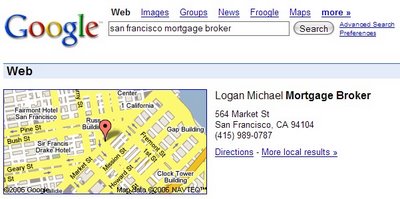
... and the old one:

This is YellowPages.com, a popular online directory of businesses:
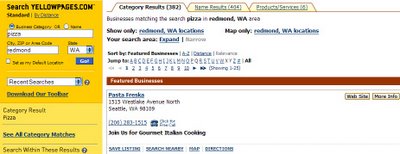
The map seems like a catchy feature: it's not that useful as a static feature, but it gives a good hint that the OneBox result it's more relevant than the rest of the results.
{ Via Blogoscoped. }
Local search is a growing business as many people try to find better products and services in their neighborhood. Local advertising is much more targeted so it's more relevant to the potential buyer. "We're working hard to integrate local search and local advertising. Most of the business that people are involved in is local. Most of the things you buy on a daily basis are from local businesses, and that business is probably larger than the current advertising business because they're generally undeserved." said Eric Schmidt two years ago. "The longer term goal is to have businesses give us very timely local information. So, for example, they'll say we have too much of this or too much of that product, and we want to have a sale. The goal is to have the computers arrange that real time and send out targeted advertising to interested parties nearby." (from a Fortune interview).
Here's the new interface:
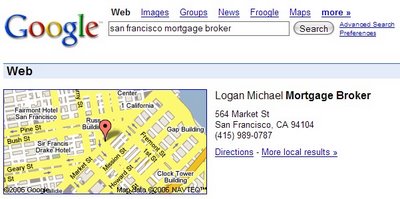
... and the old one:

This is YellowPages.com, a popular online directory of businesses:
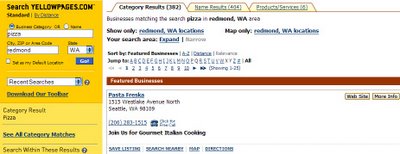
The map seems like a catchy feature: it's not that useful as a static feature, but it gives a good hint that the OneBox result it's more relevant than the rest of the results.
{ Via Blogoscoped. }
Preloadr - Online Image Editor

Preloadr is a simple image editing web application that works with your Flickr account. Using the Flickr API, Preloadr imports your images and lets you apply effects like: sharpening, color correction, blur, auto contrast, granulation or grayscale transformation. You can also rotate the picture, crop it, apply a zoom factor, change opacity, add text. You can create and manage layers, set basic properties, enable or disable them. It's nice that you have undo /redo options at every step and the filters are applied pretty fast. After finishing processing the photo, you can save it as a new image in your Flickr account or replace the original image if you have a Flickr Pro account.
All in all, you won't find advanced Adobe Photoshop options and tools (or Gimp if you want a free Photoshop), but Preloadr is a great way to retouch your photos online.
Related:
Picasa Web Albums
Use camera phones for OCR
Subscribe to:
Comments (Atom)
Labels
Web Search
Gmail
Google Docs
Mobile
YouTube
Google Maps
Google Chrome
User interface
Tips
iGoogle
Social
Google Reader
Traffic Making Devices
cpp programming
Ads
Image Search
Google Calendar
tips dan trik
Google Video
Google Translate
web programming
Picasa Web Albums
Blogger
Google News
Google Earth
Yahoo
Android
Google Talk
Google Plus
Greasemonkey
Security
software download
info
Firefox extensions
Google Toolbar
Software
OneBox
Google Apps
Google Suggest
SEO Traffic tips
Book Search
API
Acquisitions
InOut
Visualization
Web Design Method for Getting Ultimate Traffic
Webmasters
Google Desktop
How to Blogging
Music
Nostalgia
orkut
Google Chrome OS
Google Contacts
Google Notebook
SQL programming
Google Local
Make Money
Windows Live
GDrive
Google Gears
April Fools Day
Google Analytics
Google Co-op
visual basic
Knowledge
java programming
Google Checkout
Google Instant
Google Bookmarks
Google Phone
Google Trends
Web History
mp3 download
Easter Egg
Google Profiles
Blog Search
Google Buzz
Google Services
Site Map for Ur Site
game download
games trick
Google Pack
Spam
cerita hidup
Picasa
Product's Marketing
Universal Search
FeedBurner
Google Groups
Month in review
Twitter Traffic
AJAX Search
Google Dictionary
Google Sites
Google Update
Page Creator
Game
Google Finance
Google Goggles
Google Music
file download
Annoyances
Froogle
Google Base
Google Latitude
Google Voice
Google Wave
Google Health
Google Scholar
PlusBox
SearchMash
teknologi unik
video download
windows
Facebook Traffic
Social Media Marketing
Yahoo Pipes
Google Play
Google Promos
Google TV
SketchUp
WEB Domain
WWW World Wide Service
chord
Improve Adsence Earning
jurnalistik
sistem operasi
AdWords Traffic
App Designing
Tips and Tricks
WEB Hosting
linux
How to Get Hosting
Linux Kernel
WEB Errors
Writing Content
award
business communication
ubuntu
unik

