An error occurred while launching/
running the application.
Title: Simple Blending Example
Vendor: Peter Finch
Category: Download Error
Unable to load resource: http://www.homepla.net/webstart
/simpleblending/simpleblending.jnlp
I found this was due to my proxy settings in IE, which was not setup to go through the proxy server (testing reasons), so web start could not get through the firewall to the Internet and load the program. It appears that web start uses the IE internet connection settings to get to the Internet by default.
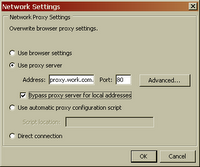 You can change this using "javaws". Start "javaws" and go to the "Edit", "Preferences" menu to get the "Java Control Panel" dialog. From there go to the "General" tab and select "Network Settings". You'll probably find "Use Browser Settings" checked by default, so just set it to "use proxy server" and enter the appropriate details. It will now be independent of your browser settings.
You can change this using "javaws". Start "javaws" and go to the "Edit", "Preferences" menu to get the "Java Control Panel" dialog. From there go to the "General" tab and select "Network Settings". You'll probably find "Use Browser Settings" checked by default, so just set it to "use proxy server" and enter the appropriate details. It will now be independent of your browser settings.