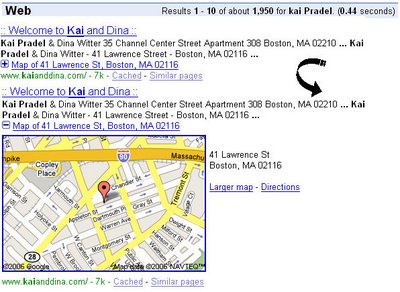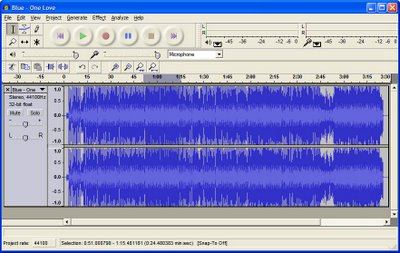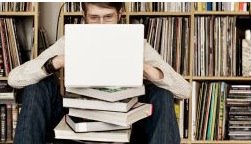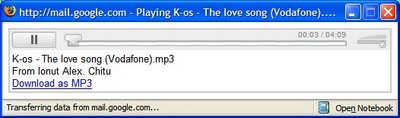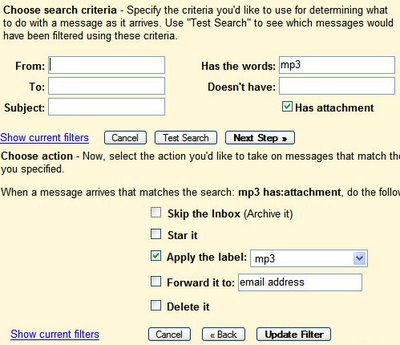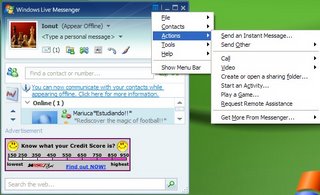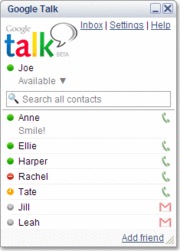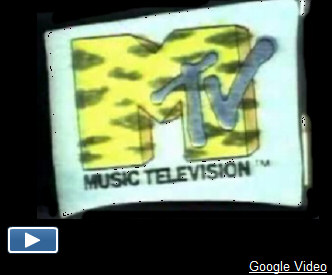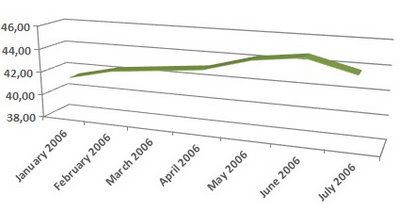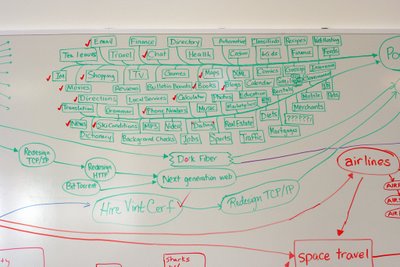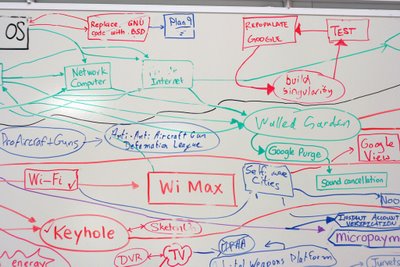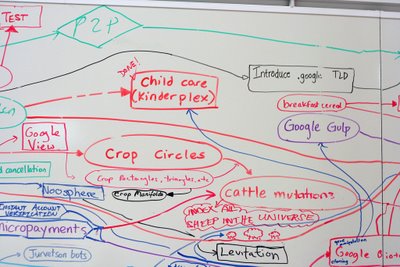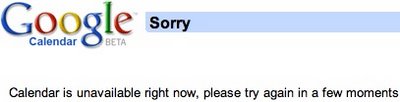So you want to organize the world's information and make it universally accessible and useful. Some information is available for free (the web), other information requires subscriptions or should be bought (books), there's information too hard to find (rare documents) and information too personal (your emails).
So you want to organize the world's information and make it universally accessible and useful. Some information is available for free (the web), other information requires subscriptions or should be bought (books), there's information too hard to find (rare documents) and information too personal (your emails).The first content acquisition for Google was Usenet, a collection of bulletin-board messages. "With more than 500 million individual messages and growing fast, Usenet and its thriving community is one of the most active and valuable information sources on the Internet," said Larry Page in 2001. Google improved the search for the Usenet messages and added the ability to create new groups. Google Groups.
Google bought Blogger in 2003 and along with a blogging platform, it acquired a growing community and an interesting playground. This time, Google doesn't have the intellectual rights for the content created with Blogger, but it can understand better the phenomenon.
With Keyhole, Google got in 2004 a huge database of satellite imagery. "Keyhole's technology combines a multi-terabyte database of mapping information and images collected from satellites and airplanes with easy-to-use software."
While Google usually crawls the web to find information, Google Video was a surprising move. "Upload all your videos to us," said Google last year. While this didn't remove the copyright issues, it was a smarter move than indexing videos from the web. They control the content by controlling the way it is obtained and provide a unified user experience.
Another surprising announcement was a new version of Google News, that will include content from the Associated Press. Google also said it will financially compensate news organizations for their content.
So what do you with all this content you produce and store in your own servers? Marissa Mayer says the line is thin, but they know how to handle it. "Google is a technology company, not a media company. If we were creating content ourselves, that would create a bias and could affect how we would position other content. That's why we've been careful not to create a lot of content."
In an interview from 2004, Larry Page said: "Most portals show their own content above content elsewhere on the web. We feel that's a conflict of interest, analogous to taking money for search results. Their search engine doesn't necessarily provide the best results; it provides the portal's results. Google conscientiously tries to stay away from that. We want to get you out of Google and to the right place as fast as possible. It's a very different model."
It's hard to remain impartial when you produce your own content. When you search for an address, Google shows links to Google Maps and to other competing services like MapQuest. Will this ever change? Will Google try to keep you more on its properties? While this is perfectly understandable from a business point of view, users want the best answers. And many times, Google doesn't have (own) the best answers.
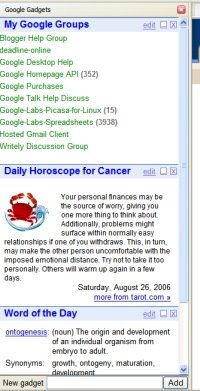 You need to have a big ego to try to be Google, but Philippe Goetz did just that. He created a Firefox extension that lets you add the modules from your Google Personalized Homepage to the sidebar of your browser. The solution is independent to Google, so the modules (or gadgets) are rendered directly by the browser.
You need to have a big ego to try to be Google, but Philippe Goetz did just that. He created a Firefox extension that lets you add the modules from your Google Personalized Homepage to the sidebar of your browser. The solution is independent to Google, so the modules (or gadgets) are rendered directly by the browser.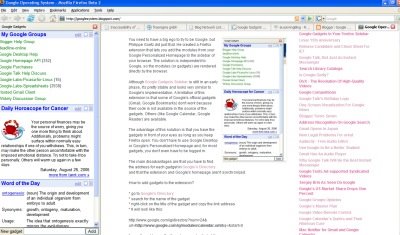
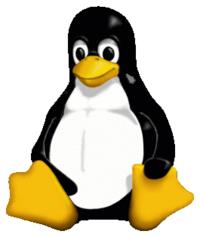

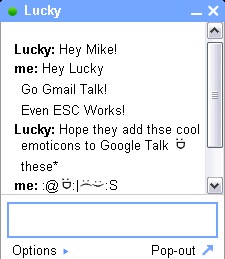

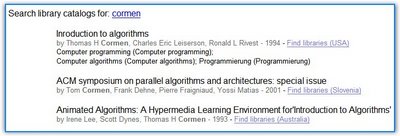





 Seven years ago, on August 23, 1999, Pyra Labs gave birth to Blogger, a publishing system that will redefine the web. Back then, Evan Williams (co-founder of Pyra Labs, now CEO at Odeo), was very happy to
Seven years ago, on August 23, 1999, Pyra Labs gave birth to Blogger, a publishing system that will redefine the web. Back then, Evan Williams (co-founder of Pyra Labs, now CEO at Odeo), was very happy to