"Om Swastiastu"
Berikut ini adalah sebuah program untuk menghitung biaya percakapan telpon yang dibuat menggunakan bahasa C++. Program ini adalah hasil hunting saya di google. Saya hanya ingin membagikan program yang telah saya dapatkan kepada teman-teman yang ingin mencari materi referensi untuk membuat program menghitung biaya percakapan telpon. Karena kemarin banyak teman-teman yang request program seperti ini. Jadi saya carikan saja programnya di google. Semoga berguna.
Continue Reading »
Alasan Belajar Bahasa Pemrograman Java
"Om Swastiastu"
Bahasa pemrograman java merupakan salah satu bahasa pemrograman yang sering digunakan para programmer. Ada banyak alasan untuk kita para programmer muda mempelajari bahasa pemrograman java. Bahasa pemrograman java mempunyai syntax yang mirip dengan C++. Namun syntax pada pemrograman java telah banyak diperbaiki seperti multiple inheritance. Selain itu, java juga menggunakan automatic memory allocation dan memory garbage collection.
Java adalah bahasa pemrograman yang berorientasi objek. Pemrograman berorientasi objek memodelkan dunia nyata kedalam objek dan berinteraksi dengan objek-objek tersebut. Java dijalankan dengan Java Virtual Machine (JVM). Hal ini menyebabkan source code java yang telah dikompilasi menjadi java bytecodes dapat dijalankan pada platform yang berbeda-beda.
Continue Reading »
Bahasa pemrograman java merupakan salah satu bahasa pemrograman yang sering digunakan para programmer. Ada banyak alasan untuk kita para programmer muda mempelajari bahasa pemrograman java. Bahasa pemrograman java mempunyai syntax yang mirip dengan C++. Namun syntax pada pemrograman java telah banyak diperbaiki seperti multiple inheritance. Selain itu, java juga menggunakan automatic memory allocation dan memory garbage collection.
Java adalah bahasa pemrograman yang berorientasi objek. Pemrograman berorientasi objek memodelkan dunia nyata kedalam objek dan berinteraksi dengan objek-objek tersebut. Java dijalankan dengan Java Virtual Machine (JVM). Hal ini menyebabkan source code java yang telah dikompilasi menjadi java bytecodes dapat dijalankan pada platform yang berbeda-beda.
Continue Reading »
Membuat Menu Pilihan Dengan IF dalam C++
"Om Swastiastu"
Dalam C++ terdapat banyak cara untuk membuat program dengan menu pilihan. Kita dapat menggunakan do-while, if-else, switch-case, dan yang lainnya. Kita dapat menyatukan beberapa program dalam bentuk menu pilihan. Sekarang saya akan memberikan contoh menu pilihan dengan menggunakan pernyataan IF.
Syntaxnya dapat dilihat disini:
#include <iostream.h>
#include <conio.h>
#include <stdio.h>
void main()
{
int pilihan;
clrscr();
Continue Reading »
Dalam C++ terdapat banyak cara untuk membuat program dengan menu pilihan. Kita dapat menggunakan do-while, if-else, switch-case, dan yang lainnya. Kita dapat menyatukan beberapa program dalam bentuk menu pilihan. Sekarang saya akan memberikan contoh menu pilihan dengan menggunakan pernyataan IF.
Syntaxnya dapat dilihat disini:
#include <iostream.h>
#include <conio.h>
#include <stdio.h>
void main()
{
int pilihan;
clrscr();
Continue Reading »
Find Microblog Updates with Images
Google added a new advanced search option that lets you restrict the posts from sites like Twitter, Facebook, Google Buzz to updates that link to images. You only need to select "updates" in Google's left sidebar and click on "updates with images".

The new search filter is useful to find photos from recent events, personal pictures and random images from all over the world.

{ spotted by Google.org.cn. Thanks, TomHTML. }

The new search filter is useful to find photos from recent events, personal pictures and random images from all over the world.

{ spotted by Google.org.cn. Thanks, TomHTML. }
Save PDF Files in Google Docs
What do you do if you find an interesting PDF file previewed online using Google Docs Viewer? To save it in Google Docs, you had to download the file and upload it to Google Docs. Now you can just click on "Save in Google Docs" and the document is instantly added to your account.
This could be useful if you receive a PDF attachment in Gmail and you want to save it in Google Docs. You just need to click on "View" and then on "Save in Google Docs".

{ Thanks, Bill. }
This could be useful if you receive a PDF attachment in Gmail and you want to save it in Google Docs. You just need to click on "View" and then on "Save in Google Docs".

{ Thanks, Bill. }
Google Chrome 5 Stable Released
Google launched the first stable version of Google Chrome that's available for Windows, Linux and Mac. Google's browser has been initially released for Windows and then it was ported to Linux and Mac.
As this image shows, it wasn't easy to port a complex Windows application to other operating systems:

... but the results are surprisingly good:


The Mac version has a polished UI and great features that aren't available in Safari: full-screen mode, bookmark sync, extensions and themes. Some Windows users would probably like to see the menu from Google Chrome for Mac.
Chrome's Linux version has improved a lot since the first dev channel release and will probably compete with Chromium, the open-source version of Google Chrome. For those who don't like the GTK+ theme, Chrome lets you enable the classic theme from Windows.
Chrome 5 has many small new features: extensions in incognito mode, reordering toolbar buttons, disabling individual plug-ins, native geolocation, new bookmark manager which is now a web page, zoom settings saved for each domain, Integrated Windows Authentication and more. It's also much faster than Chrome 4. An important missing feature is the built-in Flash plug-in, which will be added in a future update, when Adobe launches Flash 10.1.
As this image shows, it wasn't easy to port a complex Windows application to other operating systems:

... but the results are surprisingly good:


The Mac version has a polished UI and great features that aren't available in Safari: full-screen mode, bookmark sync, extensions and themes. Some Windows users would probably like to see the menu from Google Chrome for Mac.
Chrome's Linux version has improved a lot since the first dev channel release and will probably compete with Chromium, the open-source version of Google Chrome. For those who don't like the GTK+ theme, Chrome lets you enable the classic theme from Windows.
Chrome 5 has many small new features: extensions in incognito mode, reordering toolbar buttons, disabling individual plug-ins, native geolocation, new bookmark manager which is now a web page, zoom settings saved for each domain, Integrated Windows Authentication and more. It's also much faster than Chrome 4. An important missing feature is the built-in Flash plug-in, which will be added in a future update, when Adobe launches Flash 10.1.
Add-ons for Disabling Google Analytics Tracking
Google released plug-ins for Internet Explorer 7+, Firefox 3.5+ and Chrome 4+ that disable Google Analytics tracking. Google Analytics is by far the most popular free service for getting statistics about the visitors of a site and it's used by a lot of sites, including this blog. Even if the service doesn't show personal information about the visitors and it only provides aggregated data, some people are concerned that Google can track the sites they visit using a seemingly innocuous Google Analytics script.
Google explains that Google Analytics uses first-party cookies to track visitor interactions, so the data can't be aggregated for all the domains. "The Google Analytics Terms of Service, which all analytics customers must adhere to, prohibits the tracking or collection of [personal] information using Google Analytics or associating personal information with web analytics information."
Those that are concerned about their privacy can install an add-on and permanently disable the script. After installing the add-on, you'll notice that the browser still sends a request for this file: http://www.google-analytics.com/ga.js when visiting a page that uses Google Analytics, but it no longer sends information to Google Analytics.

If a lot of users install the add-on, website owners will no longer have accurate stats, they'll no longer be able to find if their content is popular and what sections of their site still need some work. Even if Google didn't release opt-out add-ons, users could still block Google Analytics by adding an entry to the HOSTS file, but the add-ons make it easier to opt-out.
Google also added a feature for website owners: Google Analytics can now hide the last octet of the IP address before storing it. "Google Analytics uses the IP address of website visitors to provide general geographic reporting. Website owners can now choose to have Google Analytics store and use only a portion of this IP address for geographic reports. Keep in mind, that using this functionality will somewhat reduce the accuracy of geographic data in your Analytics reports. "
Google explains that Google Analytics uses first-party cookies to track visitor interactions, so the data can't be aggregated for all the domains. "The Google Analytics Terms of Service, which all analytics customers must adhere to, prohibits the tracking or collection of [personal] information using Google Analytics or associating personal information with web analytics information."
Those that are concerned about their privacy can install an add-on and permanently disable the script. After installing the add-on, you'll notice that the browser still sends a request for this file: http://www.google-analytics.com/ga.js when visiting a page that uses Google Analytics, but it no longer sends information to Google Analytics.

If a lot of users install the add-on, website owners will no longer have accurate stats, they'll no longer be able to find if their content is popular and what sections of their site still need some work. Even if Google didn't release opt-out add-ons, users could still block Google Analytics by adding an entry to the HOSTS file, but the add-ons make it easier to opt-out.
Google also added a feature for website owners: Google Analytics can now hide the last octet of the IP address before storing it. "Google Analytics uses the IP address of website visitors to provide general geographic reporting. Website owners can now choose to have Google Analytics store and use only a portion of this IP address for geographic reports. Keep in mind, that using this functionality will somewhat reduce the accuracy of geographic data in your Analytics reports. "
Memasang Widget Status Online Skype di Blog
"Om Swastiastu"
Sekarang telah banyak software chat seperti Skype dan YM bertebaran di Indonesia. Saya yakin diantara pembaca sekalian juga ada yang memiliki salah satu akun dari software chat diatas. Bagi pemilik Skype, kalian bisa menambahkan saya sebagai teman kalian. Caranya, klik saja tombol Skype yang terdapat dalam kolom "CONTACT ME" disebelah kiri blog ini. Nah, kalian ingin tahu cara memasang widget status online Skype tersebut?
Sangat mudah saja memasang widget tersebut. Sama seperti memasang widget-widget blogger lainnya. Pertama kunjungi link ini. Nah, setelah itu, masukkan username Skype kalian, lalu pilih jenis button yang akan ditampilkan di blog seperti yang terlihat pada gambar dibawah.
Continue Reading »
Sekarang telah banyak software chat seperti Skype dan YM bertebaran di Indonesia. Saya yakin diantara pembaca sekalian juga ada yang memiliki salah satu akun dari software chat diatas. Bagi pemilik Skype, kalian bisa menambahkan saya sebagai teman kalian. Caranya, klik saja tombol Skype yang terdapat dalam kolom "CONTACT ME" disebelah kiri blog ini. Nah, kalian ingin tahu cara memasang widget status online Skype tersebut?
Sangat mudah saja memasang widget tersebut. Sama seperti memasang widget-widget blogger lainnya. Pertama kunjungi link ini. Nah, setelah itu, masukkan username Skype kalian, lalu pilih jenis button yang akan ditampilkan di blog seperti yang terlihat pada gambar dibawah.
Continue Reading »
Download Skype Online and Offline Installer
"Om Swastiastu"
Banyak orang sekarang yang ingin mendapatkan tarif gratis ketika chatting, sms, menelpon, atau bahkan melakukan video call. Semua hal diatas bisa dilakukan dengan Skype. Selain memiliki tampilan yang sangat bagus beserta emoticon yang glossy. Skype juga memiliki banyak fitur canggih lainnya. Kalian juga bisa menelpon teman kalian yang tidak mempunyai Skype dengan biaya yang sangat murah!
Fitur Utama Skype adalah:
Banyak orang sekarang yang ingin mendapatkan tarif gratis ketika chatting, sms, menelpon, atau bahkan melakukan video call. Semua hal diatas bisa dilakukan dengan Skype. Selain memiliki tampilan yang sangat bagus beserta emoticon yang glossy. Skype juga memiliki banyak fitur canggih lainnya. Kalian juga bisa menelpon teman kalian yang tidak mempunyai Skype dengan biaya yang sangat murah!
Fitur Utama Skype adalah:
- Free Skype-to-Skype calls (Telpon gratis ke sesama Skype)
- Free Instant Messaging (SMS/chat gratis)
- Free Video Calls (Video Call gratis)
- Call phones, mobile, send SMS (Melakukan panggilan, SMS ke telpon atau handphone)
- Voicemail
- Forward calls to a phone when you're offline. (Pengalihan panggilan ke telpon ketika kita offline)
Send Links from Google Chrome to an Android Phone
One of the most interesting APIs in Android 2.2 allows developers to create applications that can receive messages from servers. "Android Cloud to Device Messaging (C2DM) is a service that helps developers send data from servers to their applications on Android devices. The service provides a simple, lightweight mechanism that servers can use to tell mobile applications to contact the server directly, to fetch updated application or user data."
To try the new APIs, you can install an Android app and a Chrome extension that let you send a link from the browser to your phone and automatically open the URL in Android's browser. Install the Android application, register your device and enable "launch browser/maps directly". Then install the Chrome extension, click on the icon and log in to the same Google account used in Android. Now you can send links to your phone by clicking on a button in Google Chrome.

The application requires Android Froyo, which is only available for Nexus One at the moment.
To try the new APIs, you can install an Android app and a Chrome extension that let you send a link from the browser to your phone and automatically open the URL in Android's browser. Install the Android application, register your device and enable "launch browser/maps directly". Then install the Chrome extension, click on the icon and log in to the same Google account used in Android. Now you can send links to your phone by clicking on a button in Google Chrome.

The application requires Android Froyo, which is only available for Nexus One at the moment.
Adobe Reader for Android
After releasing Flash Player for Android, Adobe launches a PDF reader for Android. The applications is available in the Android Market and it can be installed only if your phone runs Android 2.1 or later and it has at least 256 MB of RAM and a 550 MHz processor.
Nexus One already comes with a document viewer based on Quickoffice, but the application doesn't do a great job at previewing PDF files. Adobe Reader for Android opens PDF files much faster than Quickoffice and it has a better zooming feature.
"Adobe Reader for Android offers multi-touch gestures, like pinch-and-zoom, as well as double-tap-zoom, flick-scrolling and panning. We've also added a reflow mode, which will take text-heavy documents with wide margins, and automatically wrap the content for easy viewing on smaller screens," explains Adobe.
The application doesn't include basic features like search or support for password-protected files, but it's snappy, documents are readable and the applications opens in full screen. There aren't many free PDF viewers for Android and Adobe's application is clearly the best right now.

Nexus One already comes with a document viewer based on Quickoffice, but the application doesn't do a great job at previewing PDF files. Adobe Reader for Android opens PDF files much faster than Quickoffice and it has a better zooming feature.
"Adobe Reader for Android offers multi-touch gestures, like pinch-and-zoom, as well as double-tap-zoom, flick-scrolling and panning. We've also added a reflow mode, which will take text-heavy documents with wide margins, and automatically wrap the content for easy viewing on smaller screens," explains Adobe.
The application doesn't include basic features like search or support for password-protected files, but it's snappy, documents are readable and the applications opens in full screen. There aren't many free PDF viewers for Android and Adobe's application is clearly the best right now.

Comment on Any Google Reader Shared Item
Google Reader simplified the commenting feature so that anyone can comment on a shared item. "Up until now, someone had to be in a designated sharing group to be able to comment on a post, even if you were sharing publicly. To make things a lot simpler, we've made it so that if you can see a shared item, you can comment on it."
An important side-effect is that Google Buzz users can comment on any post shared in Google Reader, assuming that the shared items are connected to a Buzz profile. Since you can now comment on a Google Buzz post by replying to a message in Gmail, you could share a blog post in Google Reader and one of your Buzz followers could post a comment from in Google Buzz and then reply to your answer from Outlook, Thunderbird or from the Gmail mobile app for Blackberry.
If you don't like Google Reader's interface, there are desktop apps like FeedDemon, NetNewsWire or Liferea that import your Google Reader subscriptions and synchronize your actions with Google Reader. That means you could share a blog post in FeedDemon and someone could post a comment from Google Buzz or from an application that uses Google Buzz API.
While people can post comments to a Google Reader shared item in Google Buzz, you'll still see the comments in Google Reader. It's not really important where you find a great article and where you comment.
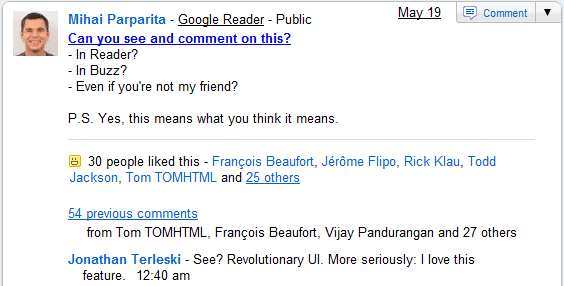
In other news, Google Reader will drop support for outdated browsers (IE6, Firefox < 3.0, Safari < 4.0, Chrome < 4.0) and will remove the offline mode powered by Google Gears starting on June 1. Why not remove offline support when Google Reader implements the same feature in HTML5?
An important side-effect is that Google Buzz users can comment on any post shared in Google Reader, assuming that the shared items are connected to a Buzz profile. Since you can now comment on a Google Buzz post by replying to a message in Gmail, you could share a blog post in Google Reader and one of your Buzz followers could post a comment from in Google Buzz and then reply to your answer from Outlook, Thunderbird or from the Gmail mobile app for Blackberry.
If you don't like Google Reader's interface, there are desktop apps like FeedDemon, NetNewsWire or Liferea that import your Google Reader subscriptions and synchronize your actions with Google Reader. That means you could share a blog post in FeedDemon and someone could post a comment from Google Buzz or from an application that uses Google Buzz API.
While people can post comments to a Google Reader shared item in Google Buzz, you'll still see the comments in Google Reader. It's not really important where you find a great article and where you comment.
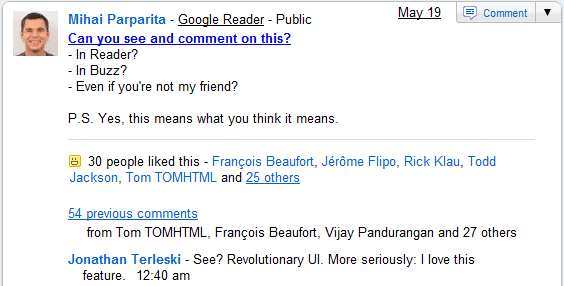
In other news, Google Reader will drop support for outdated browsers (IE6, Firefox < 3.0, Safari < 4.0, Chrome < 4.0) and will remove the offline mode powered by Google Gears starting on June 1. Why not remove offline support when Google Reader implements the same feature in HTML5?
Google Reveals AdSense's Revenue Share
Google revealed an important secret: the revenue shares for two AdSense services. Until now, publishers didn't know the percentage of the revenue that is paid by Google.
"AdSense for content publishers, who make up the vast majority of our AdSense publishers, earn a 68% revenue share worldwide. This means we pay 68% of the revenue that we collect from advertisers for AdSense for content ads that appear on your sites. (...) We pay our AdSense for search partners a 51% revenue share, worldwide, for the search ads that appear through their implementations."
It's interesting to note that the revenue share for AdSense for content has never changed since the service was launched, back in 2003.
Sevices like Google Search, AdWords and AdSense are usually treated as black boxes, since Google rarely reveals specific information about its algorithms.
Google AdSense's help center still says that "each AdSense publisher receives a percentage of the cost an advertiser pays for user clicks or impressions on their ad. This percentage is referred to as the revenue share. Google does not disclose the revenue share for AdSense."
Google's financial results for the first quarter of this year, show that only 30% of Google's total revenue is from partner sites and the traffic acquisition cost (TAC) is 26% of the revenue. "The majority of TAC is related to amounts ultimately paid to our AdSense partners, which totaled $1.45 billion in the first quarter of 2010." Google's partner sites generated revenues, through AdSense, of $2.04 billion. Obviously, 1.45/2.04~=0.71, which is very close to the AdSense for Content revenue share.
"AdSense for content publishers, who make up the vast majority of our AdSense publishers, earn a 68% revenue share worldwide. This means we pay 68% of the revenue that we collect from advertisers for AdSense for content ads that appear on your sites. (...) We pay our AdSense for search partners a 51% revenue share, worldwide, for the search ads that appear through their implementations."
It's interesting to note that the revenue share for AdSense for content has never changed since the service was launched, back in 2003.
Sevices like Google Search, AdWords and AdSense are usually treated as black boxes, since Google rarely reveals specific information about its algorithms.
Google AdSense's help center still says that "each AdSense publisher receives a percentage of the cost an advertiser pays for user clicks or impressions on their ad. This percentage is referred to as the revenue share. Google does not disclose the revenue share for AdSense."
Google's financial results for the first quarter of this year, show that only 30% of Google's total revenue is from partner sites and the traffic acquisition cost (TAC) is 26% of the revenue. "The majority of TAC is related to amounts ultimately paid to our AdSense partners, which totaled $1.45 billion in the first quarter of 2010." Google's partner sites generated revenues, through AdSense, of $2.04 billion. Obviously, 1.45/2.04~=0.71, which is very close to the AdSense for Content revenue share.
Flash in Android Froyo
Google has started updating Nexus One phones to Android Froyo and a pre-release version of the update file is already public. I updated my phone using a pre-rooted version from Modaco which doesn't require the stock recovery image.
Even if it's not included in Android, the Flash runtime is one of the few applications that require Android 2.2. Right now, you can install from the Android Market the first beta release for Flash 10.1.
Whether you love it or hate it, installing Flash changes the way you look at a mobile phone. HTML5 may be the future, but a lot of websites use Flash for playing video, music, games and interactive content. Instead of getting messages that recommend you to install the Flash plug-in, you'll see the actual content.
The trouble with Flash on a mobile phone is that most Flash content is designed for a computer and it's difficult to use on a device with a small screen. Video players have small buttons and it's challenging to click on one of them, some websites serve high-quality videos that aren't appropriate for a slow Internet connection, clicking on a Flash object is a disrupting experience because you might open a new page, pause a video or display the Flash content in full-screen.
I've tried to open many sites that use Flash and the experience isn't smooth. Animations are sometimes choppy, web pages load much slower, scrolling web pages that use Flash is slow and there's a lot of lag when zooming a page with Flash content. In some cases, the browser is no longer responsive for a few seconds and you need to wait until you can switch to another page. Fortunately, Adobe managed to optimize the code and using Flash doesn't drain your phone's battery much faster.
The version you can install from the Android Market is not the final release, but don't expect too many changes until next month. It's nice to have options, so I recommend to install the Flash runtime and to change the browser settings so that plug-ins are loaded "on-demand". This way, web pages will continue to load fast and you'll only display Flash content when necessary.
Even if it's not included in Android, the Flash runtime is one of the few applications that require Android 2.2. Right now, you can install from the Android Market the first beta release for Flash 10.1.
Whether you love it or hate it, installing Flash changes the way you look at a mobile phone. HTML5 may be the future, but a lot of websites use Flash for playing video, music, games and interactive content. Instead of getting messages that recommend you to install the Flash plug-in, you'll see the actual content.
The trouble with Flash on a mobile phone is that most Flash content is designed for a computer and it's difficult to use on a device with a small screen. Video players have small buttons and it's challenging to click on one of them, some websites serve high-quality videos that aren't appropriate for a slow Internet connection, clicking on a Flash object is a disrupting experience because you might open a new page, pause a video or display the Flash content in full-screen.
I've tried to open many sites that use Flash and the experience isn't smooth. Animations are sometimes choppy, web pages load much slower, scrolling web pages that use Flash is slow and there's a lot of lag when zooming a page with Flash content. In some cases, the browser is no longer responsive for a few seconds and you need to wait until you can switch to another page. Fortunately, Adobe managed to optimize the code and using Flash doesn't drain your phone's battery much faster.
The version you can install from the Android Market is not the final release, but don't expect too many changes until next month. It's nice to have options, so I recommend to install the Flash runtime and to change the browser settings so that plug-ins are loaded "on-demand". This way, web pages will continue to load fast and you'll only display Flash content when necessary.
Gmail's Spam Filter No Longer Effective?
Yahoo has recently quoted a study of the Fraunhofer Institute which concluded that Yahoo Mail and Hotmail have better spam filters than Gmail.
"The Fraunhofer Institute, an independent research firm, found that Yahoo! Mail users saw the least amount of spam out of the five providers tested, with nearly 40% less spam than Hotmail and 55% less spam than Gmail – meaning Gmail users in the study saw more than twice as much spam as Yahoo! Mail users."
If the results are accurate, then either Gmail's spam detection technology is no longer state of the art or Yahoo and Microsoft have dramatically improved their spam filters. Last time I checked, most of the messages from the inbox of my Hotmail account were spam.

John Mueller, from Google, says that Gmail's spam filter is quite effective: "When I first got my Gmail account (it seems like such a long time ago), I purposely signed up to all kinds of mailing lists to try out the filter. It seemed like a fun idea -- but then I noticed that I actually wanted to keep my Gmail account :). About one spammy message comes through each month, but the most important part is that I haven't lost anything that I was waiting for."
I rarely get spam messages that aren't flagged by Gmail, but the spam filter is not perfect. Sometimes Gmail flags legitimate messages as spam, so the algorithms are too aggressive.
What do you think? Is Gmail worse than Yahoo Mail or Hotmail when it comes to filtering spam?
Update: Here's Fraunhofer's press release with a link to the study. Unfortunately, it's in German. (Thanks, Lazlo.)
Update 2: Apparently, the study was sponsored by Microsoft and Yahoo's conclusions are misleading. The "prestigious" Fraunhofer Institute counted all the spam messages received by six users and Gmail users happened to receive more spam messages than Yahoo Mail and Hotmail users. The study admits that Yahoo Mail and Gmail detected correctly all the spam messages, while Hotmail couldn't detect 23% of the messages.
Yahoo concluded that "independent empirical studies done by the prestigious Fraunhofer Institute show that Yahoo! Mail is #1 in blocking malware and spam from reaching mailboxes. It's official. No one fights spam harder, smarter, or better than Yahoo! Mail." But so is Gmail, according to Fraunhofer's irrelevant study.
"The Fraunhofer Institute, an independent research firm, found that Yahoo! Mail users saw the least amount of spam out of the five providers tested, with nearly 40% less spam than Hotmail and 55% less spam than Gmail – meaning Gmail users in the study saw more than twice as much spam as Yahoo! Mail users."
If the results are accurate, then either Gmail's spam detection technology is no longer state of the art or Yahoo and Microsoft have dramatically improved their spam filters. Last time I checked, most of the messages from the inbox of my Hotmail account were spam.

John Mueller, from Google, says that Gmail's spam filter is quite effective: "When I first got my Gmail account (it seems like such a long time ago), I purposely signed up to all kinds of mailing lists to try out the filter. It seemed like a fun idea -- but then I noticed that I actually wanted to keep my Gmail account :). About one spammy message comes through each month, but the most important part is that I haven't lost anything that I was waiting for."
I rarely get spam messages that aren't flagged by Gmail, but the spam filter is not perfect. Sometimes Gmail flags legitimate messages as spam, so the algorithms are too aggressive.
What do you think? Is Gmail worse than Yahoo Mail or Hotmail when it comes to filtering spam?
Update: Here's Fraunhofer's press release with a link to the study. Unfortunately, it's in German. (Thanks, Lazlo.)
Update 2: Apparently, the study was sponsored by Microsoft and Yahoo's conclusions are misleading. The "prestigious" Fraunhofer Institute counted all the spam messages received by six users and Gmail users happened to receive more spam messages than Yahoo Mail and Hotmail users. The study admits that Yahoo Mail and Gmail detected correctly all the spam messages, while Hotmail couldn't detect 23% of the messages.
Yahoo concluded that "independent empirical studies done by the prestigious Fraunhofer Institute show that Yahoo! Mail is #1 in blocking malware and spam from reaching mailboxes. It's official. No one fights spam harder, smarter, or better than Yahoo! Mail." But so is Gmail, according to Fraunhofer's irrelevant study.
Download Tutorial Menyelesaikan Rubik 4x4
"Om Swastiastu"
Tak terasa, Hari Raya Galungan dan Kuningan telah lewat. Sekarang saya kembali sibuk dengan rutinitas kampus dan blog lagi. Kali ini saya akan memberikan link video tutorial menyelesaikan rubik 4x4. Nah, setelah sebelumnya memberikan video tutorial untuk menyelsaikan rubik 3x3, kali ini giliran rubik 4x4 yang akan kita bahas.
Rubik 4x4 tentu lebih rumit dari rubik 3x3. Bagi yang sudah mahir rubik 3x3 tidak akan terlalu mengalami kesulitan jika ingin belajar rubik 4x4. Karena disini ada sedikit kemiripan antara rubik 3x3 dan 4x4. Nah, disini saya akan memberikan link download video tutorial. Sehingga akan lebih mudah kalian mempelajarinya dibandingkan belajar dengan menggunakan buku.
Continue Reading »
Tak terasa, Hari Raya Galungan dan Kuningan telah lewat. Sekarang saya kembali sibuk dengan rutinitas kampus dan blog lagi. Kali ini saya akan memberikan link video tutorial menyelesaikan rubik 4x4. Nah, setelah sebelumnya memberikan video tutorial untuk menyelsaikan rubik 3x3, kali ini giliran rubik 4x4 yang akan kita bahas.
Rubik 4x4 tentu lebih rumit dari rubik 3x3. Bagi yang sudah mahir rubik 3x3 tidak akan terlalu mengalami kesulitan jika ingin belajar rubik 4x4. Karena disini ada sedikit kemiripan antara rubik 3x3 dan 4x4. Nah, disini saya akan memberikan link download video tutorial. Sehingga akan lebih mudah kalian mempelajarinya dibandingkan belajar dengan menggunakan buku.
Continue Reading »
Subscribe to:
Comments (Atom)
Labels
Web Search
Gmail
Google Docs
Mobile
YouTube
Google Maps
Google Chrome
User interface
Tips
iGoogle
Social
Google Reader
Traffic Making Devices
cpp programming
Ads
Image Search
Google Calendar
tips dan trik
Google Video
Google Translate
web programming
Picasa Web Albums
Blogger
Google News
Google Earth
Yahoo
Android
Google Talk
Google Plus
Greasemonkey
Security
software download
info
Firefox extensions
Google Toolbar
Software
OneBox
Google Apps
Google Suggest
SEO Traffic tips
Book Search
API
Acquisitions
InOut
Visualization
Web Design Method for Getting Ultimate Traffic
Webmasters
Google Desktop
How to Blogging
Music
Nostalgia
orkut
Google Chrome OS
Google Contacts
Google Notebook
SQL programming
Google Local
Make Money
Windows Live
GDrive
Google Gears
April Fools Day
Google Analytics
Google Co-op
visual basic
Knowledge
java programming
Google Checkout
Google Instant
Google Bookmarks
Google Phone
Google Trends
Web History
mp3 download
Easter Egg
Google Profiles
Blog Search
Google Buzz
Google Services
Site Map for Ur Site
game download
games trick
Google Pack
Spam
cerita hidup
Picasa
Product's Marketing
Universal Search
FeedBurner
Google Groups
Month in review
Twitter Traffic
AJAX Search
Google Dictionary
Google Sites
Google Update
Page Creator
Game
Google Finance
Google Goggles
Google Music
file download
Annoyances
Froogle
Google Base
Google Latitude
Google Voice
Google Wave
Google Health
Google Scholar
PlusBox
SearchMash
teknologi unik
video download
windows
Facebook Traffic
Social Media Marketing
Yahoo Pipes
Google Play
Google Promos
Google TV
SketchUp
WEB Domain
WWW World Wide Service
chord
Improve Adsence Earning
jurnalistik
sistem operasi
AdWords Traffic
App Designing
Tips and Tricks
WEB Hosting
linux
How to Get Hosting
Linux Kernel
WEB Errors
Writing Content
award
business communication
ubuntu
unik



