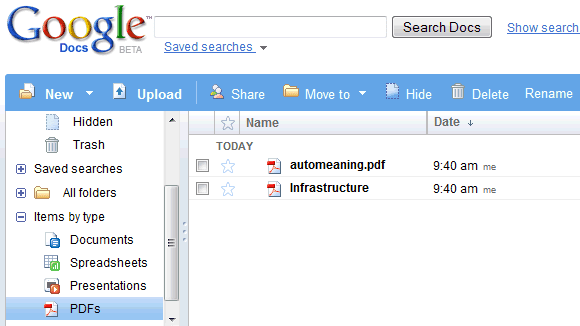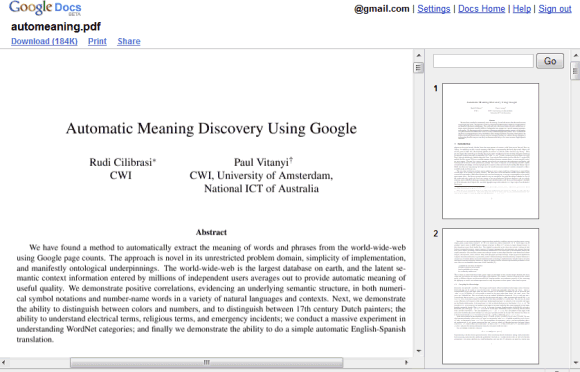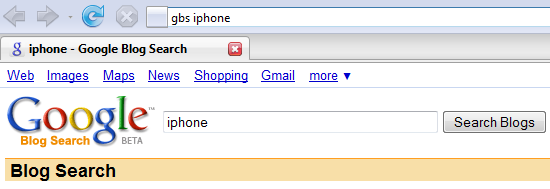While many people replaced their browser's address bar with Google's search box, there's also a way to use the address bar as a search box. If you don't type a valid web address, Firefox sends your query to Google and you are redirected to the top search result (for navigational queries like [honda]) or to the list of search results.
But you are not limited to Google, you can invoke any search engine from the address bar by associating a keyword that should precede your query. In Firefox and Opera, right click on almost any search box and select "Add a keyword for this search" (Firefox) or "Create search" (Opera) to be able to use the search engine from the address bar. For example, I can associate "gbs" with Google Blog Search, so I can search for the latest blog posts about iPhone by typing [gbs iphone] in the address bar.

Adding shortcuts one by one can be cumbersome, so it would be nice to use an existing list of shortcuts.
YubNub, whose tagline is "a (social) command line for the web", has a huge list of shortcuts to search engines, dictionaries, translation services and many other sites. That means you can go to yubnub.org and type the name of a shortcut, followed by one or more parameters.
YubNub integrates with many browsers and can be added as a search engine, but I think it's better to add it in the address bar and replace Google as a fallback option. If YubNub doesn't recognize your command, you'll get the list of Google search results.
To add YubNub in Firefox's address bar, open a new tab, type
about:config in the address bar, enter
keyword.URL in the filtering box, double click the entry and paste:
http://www.yubnub.org/parser/parse?default=g2&command=Instead of adding tens of search engines to your browser, you can just use the built-in shortcuts from YubNub: g for Google Search, gim for Google Image Search, gbs for Google Blog Search, gm for Google Maps, gs for Google Scholar, trends for Google Trends, wiki for Wikipedia, define for Dictionary.com, autotr to translate a web page in English and many others. You can create your own command or find one you like in the list of
the most used commands.
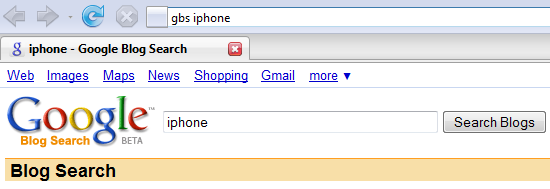
If you decide to perform all your searches from the address bar using YubNub, the search results pages will appear to load slower since YubNub has to process your command and redirect you to the appropriate service.
With browsers like
Firefox 3 or
Opera 9.5 that offer intelligent auto-complete for the address bar, it's clear that the address bar will start to become more useful. Merging the address bar with the search box seems a logical evolution, but no browser found the right way to integrate them properly.
 Google decided to remove the gadgets from the mobile homepage and place them in a separate iGoogle page. You still can't see all the gadgets from the desktop version of iGoogle, but your favorite feeds, the weather information and the Gmail summary no longer slow down the homepage.
Google decided to remove the gadgets from the mobile homepage and place them in a separate iGoogle page. You still can't see all the gadgets from the desktop version of iGoogle, but your favorite feeds, the weather information and the Gmail summary no longer slow down the homepage.











 After allowing people to collaborate on documents, spreadsheets and presentations, Google Docs will support a new file type: PDF. Judging from Google's code, PDFs will have a distinct section and won't be imported as Google Docs documents.
After allowing people to collaborate on documents, spreadsheets and presentations, Google Docs will support a new file type: PDF. Judging from Google's code, PDFs will have a distinct section and won't be imported as Google Docs documents.