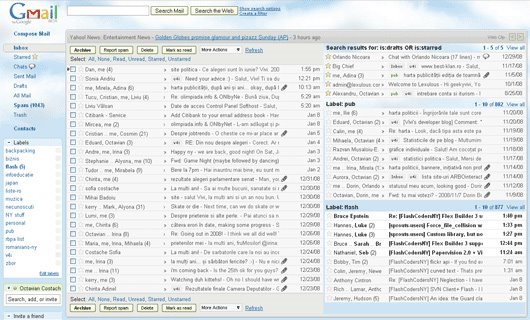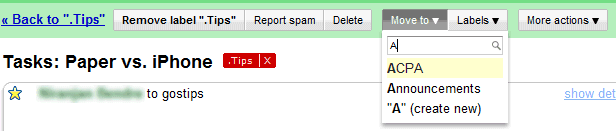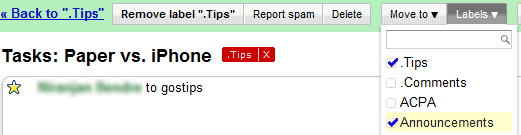For those who wondered "
when do we get folders in Gmail?", there's a good news: even though Gmail still uses labels, you can treat them like folders starting from today.
Gmail added a "move to" drop-down that combines two actions that were difficult to find or difficult to understand: labeling and archiving. Instead of clicking on "More actions", selecting a label and then archiving the message, you can now click on "Move to" and select a label.
Those who like keyboard shortcuts will be happy to know that the "Move to" drop-down can be selected by typing "v" and you can type the first letters of a label to select it.
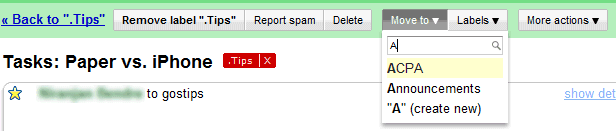
A similar functionality is available for the new "Labels" drop-down, but you can select multiple labels.
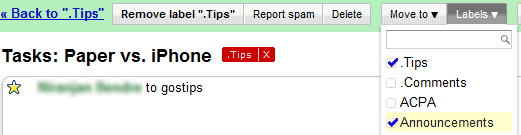
So what's the difference between the two drop-downs?
"Move to" applies the label selected from the list and removes the label of the current view. Keyboard shortcut: v.
"Labels" lets you add or remove labels from the list in a single action. You no longer have to repeatedly click on "More actions" to add multiple labels. Keyboard shortcut: l.
"One of the features that makes Gmail different is its use of labels instead of folders. Sure, labels can serve pretty much the same purpose -- they can help organize mail or flag messages for follow up. And unlike with folders, messages can have several labels, so if I get an email from a friend about a trip we're taking together, I can add both a "Friends" and a "Travel" label to it. But it's not always obvious how to use labels, especially for people who are new to Gmail and used to using folders, and it hasn't helped that some common tasks have been more complicated than they should be,"
mentions Gmail's blog.
If you don't see the new features in your Gmail account, they'll be enabled in the next few hours. While the new functionality is a huge improvement, the design refresh is a step backwards. "Gmail just changed its archive, report, move icons from their fun bubbly shape to rectangular attached uglies," commented Garry S., a reader of this blog.
{ Thanks, gxg and Garry. }