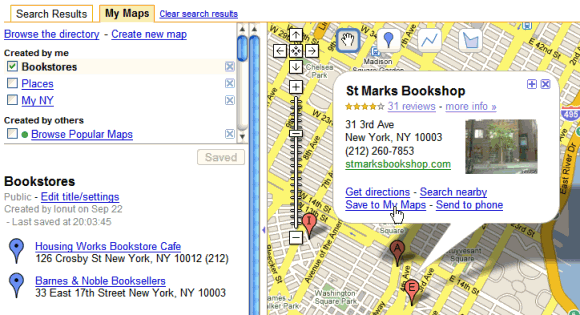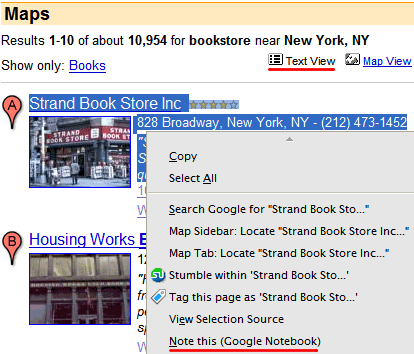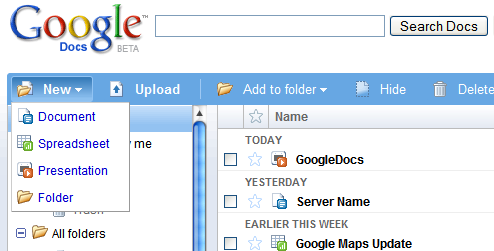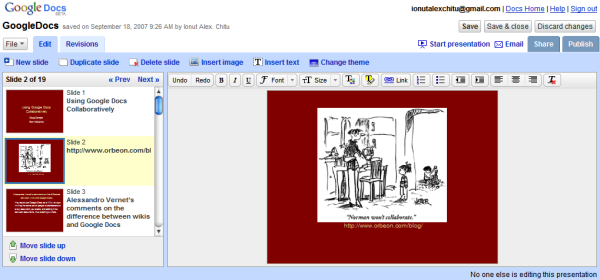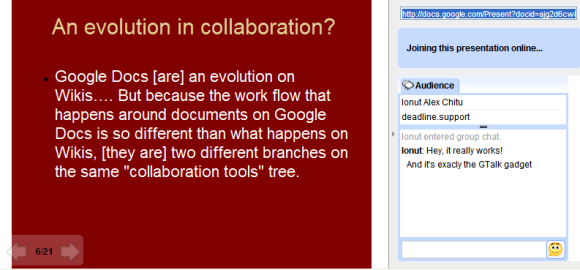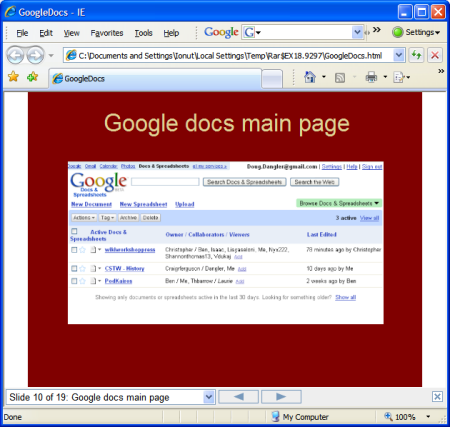TechCrunch reports that Google will launch a new product next week at
Techcrunch 40, while
The Inquirer found out that "Google is presently touring publishing houses to show Presently, so even if they make hacks sign an infuriatingly Web 1.0 non-disclosure agreement, an announcement can’t be far off." Now that
Google's presentation tool (code-named Presently) is about to be released, let's see what are the most important online apps that let you create and share presentations.
SharingSlideShare lets you upload PPT, PDF and OpenOffice presentations without creating an account. The file size limit is 30MB and it's easy to upload multiple files. You can view the presentation in a Flash player that doesn't support keyboard shortcuts or switching to a certain slide. SlideShare uses an interface similar to YouTube, so you'll find many features from the video-sharing site (comments, tags, groups, favorites, stats, embedding code), but also a way to download the presentation. Unfortunately, you can't actually edit the presentation, so the site is mostly useful if you want to create an online version of a presentation that can be shared with other people.
 CreatingPreezo
CreatingPreezo lets you create simple presentations, but it can't import PowerPoint files. The interface is simple, there are few formatting options, there's no collaborative feature, you can't search text in your presentation or export your presentation. You'll probably like the slide sorter and the wide variety of transitions. The presentation can be published online and embedded into a site.
 Spresent
Spresent uses advanced vector graphics animation to create nice-looking charts, tables, shapes. The interface is inspired by Adobe Flash (the tool for developers, not the player).
 CollaboratingZoho Show
CollaboratingZoho Show can import presentations (less than 10 MB), but I wouldn't recommend trying to edit them. Zoho Show does a poor job at rendering presentations and it's one of the weakest Zoho apps. You can add shapes, arrows and change the text formatting. Even if the application says you can collaborate when editing a presentation, the feature is not functional.
 ThinkFree Show
ThinkFree Show also has a 10 MB limit for uploading files and the rendering is not very good. There's a quick edit mode that allows you to modify the text and a power mode that uses a Java applet. The Java interface looks exactly like Microsoft Powerpoint 2003, but it's much slower and has less features. You can collaborate with other users, but you don't see the changes in real-time.

Both Zoho and ThinkFree have full online suites. ThinkFree
hosts more than one million documents and has a social networking community around office documents. Here's an interesting comparison between Google Docs and ThinkFree, from ThinkFree's blog:
Google Docs and Spreadsheets obviously has a larger market share in the industry, after all with the Google name and marketing team behind it its bound to have few users out there. GD&S is a great lightweight tool, but having the best MS Compatibility and the highest level of feature functionality of any online office suite has propelled us into the second spot.
While Google is attempting to become the platform of choice, with everything from Gmail to a news service, we have focused on the office functionality and delivering it in ways that no one else can:
* offline/online, and now a hybrid with ThinkFree Premium
* on-demand/on-premise
* tiered accessibility Power Edit (Java) / Quick Edit (AJAX) / Flash
* tiered sharing - private, shared restricted, shared unrestricted, read only, published
Google Presently has a big chance to become a powerful alternative to these applications if:
* it can do a good job at importing PowerPoint files (and not just small files) - most presentation apps have problems
* you can export the presentation as a PPT, HTML or SWF file
* the collaboration works as good as in Google Docs - I couldn't find an app that allows real-time collaboration
* it can add content from the web (Flickr photos, YouTube videos, Google Maps)
* you can embed the presentation in your site (or just some slides)
The PowerPoint viewer from Gmail is already a good option for embedding presentations and
the screenshots from TonicPoint (acquired by Google) show an already mature application.