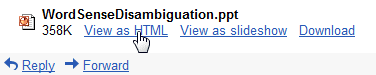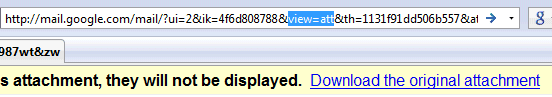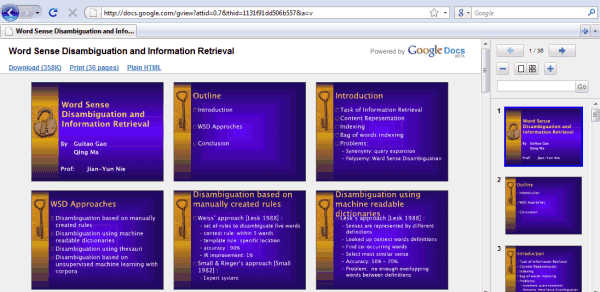"Every so often, people ask me why they should upgrade to Internet Explorer 7, the newest version of the venerable Microsoft web browser. They're happy with Internet Explorer 6—it does what they want it to do and they're comfortable using it. Some are nervous about upgrading because they feel they don't have time to learn a new way of doing things. Others believe that because they only use their computers to check their e‑mail and visit "safe" sites, they don't need to upgrade. (...) For me, the most compelling reason to upgrade is the improved security. The Internet of today is not the Internet of five years ago. There are dangers that simply didn't exist back in 2001, when Internet Explorer 6 was released to the world." (
Sandi Hardmeier, Microsoft MVP)
According to
HitsLink, Internet Explorer lost about 8% of market share to Firefox and Safari in 2008 and IE6's market share decreased from 32% in January to 20% in December.

There's a big opportunity to provide an alternative to IE6 users and many websites recommend users to update their browsers for a better experience. For example, Gmail showed
a message which informed users that Firefox and Chrome load Gmail twice as fast as IE6. "Browsers are getting faster and better at running web applications like Google Mail that use browser technology to its limits. In order to get the best experience possible and make Google Mail run an average of twice as fast, we suggest that you upgrade your browser to one of the fastest Google Mail supported browsers that work on Windows," says
a Gmail help page.

Internet Explorer 6 users miss the most important Gmail features launched in 2008:
themes and
Gmail Labs, while the new version of Gmail has been launched for IE6
in September 2008.
"The newest version of Gmail pushes modern browser technology to the limit, so initially we weren't able to make it available to those of you who use IE6. Because it was released way back in 2001, IE6 wasn't able to handle the complexity of the new code in a way that met our performance and stability goals," explained Gmail's team in September. Microsoft released an updated for IE's JavaScript engine and Google simplified the interface to make it work in Internet Explorer 6.
Google uses this opportunity to promote its browser and it also links to Firefox.
Some suggest that Google is "playing favorites" by not including Internet Explorer 7 in the list of alternatives, but
JavaScript benchmarks clearly show that Firefox, Chrome, Safari, Opera (and many other browsers) are much faster than IE. Hand-picking Firefox and Chrome is certainly debatable, but Opera is not fully supported by Gmail and Safari's Windows version is not very good.
As
Matt Cutts says, "Chrome has already encouraged lots more people (both browser makers and website owners) to pay attention to things like browser speed, overall user experience, and cross-platform/validated HTML code that works on most browsers". Firefox attracted Internet Explorer by offering
better security, maybe it's time to make performance a good reason to switch.
Top 10 reasons to switch from Internet Explorer 6:
1. Switch to a more secure browser.
2. Get a faster browser.
3. Web pages will look better.
4. Use a browser that it's not closely integrated with your operating system.
5. Try a browser that has native support for Ajax.
6. Open less windows by using tabs.
7. Get a search box without installing toolbars.
8. Get anti-phishing protection.
9. Web developers will thank you.
10. If IE6 is no longer a popular browser, developers will spend more time releasing new features.