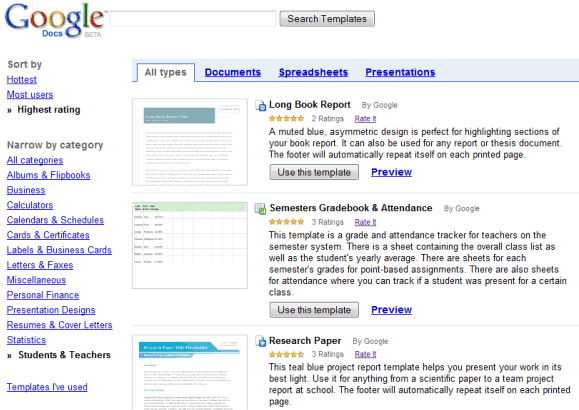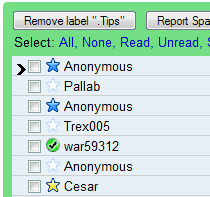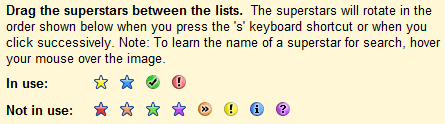Is this Gmail? It's the Gmail gadget in canvas view, but you get almost all the features available in Gmail's standard interface.

Is this Gmail Chat? It's the chat feature from Gmail integrated in iGoogle's sidebar so that you can chat with your contacts while reading your feeds, watching videos, answering your mail or checking the weather.

The new version of iGoogle, currently available for a small number of randomly-selected users and for developers, will bring together all the Google services in a single fluid interface. At some point, iGoogle was a part of an initiative called Fusion that allowed users to combine content from across the web. The next major iteration of iGoogle goes further and it lets you actually access the full content, monitor the updates and share them with your friends.
Quick tip to access the new iGoogle:
- go to google.com/ig
- paste this in the address bar:
javascript:_dlsetp('v2=1');
- to go back to the old version, paste in the address bar:
javascript:_dlsetp('v2=0');