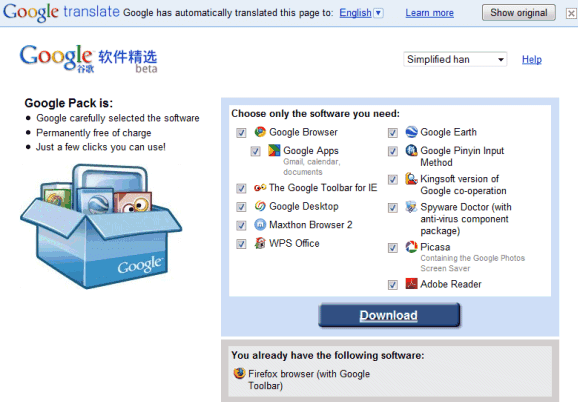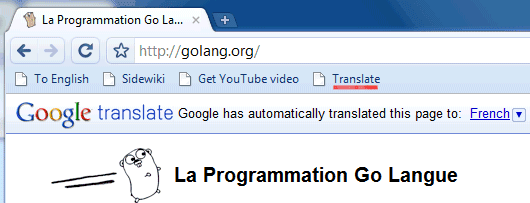Google is working on Google Visual Search, a mobile application that lets users take a picture of a location from their Android-powered smartphone and trigger a Google search that pulls up information associated with the image.Neven Vision, a company acquired by Google in 2006, had several patents on mobile visual search and object recognition, including a patent for an "image-based search engine for mobile phones with camera":
"Imagine you're a tourist and you arrive at this place and you would like to know more about it, all you will have to do is take a shot of the [Santa Monica pier] sign and you see we recognized this as the Santa Monica pier," [Google Product Manager Hartmut] Neven said.
However, the technology, known internally as Google Goggles, didn't pass muster when Google tested it with a focus group in August. The company's engineers are working out the bugs and building out the immense database required to propel the technology.
The present invention may be embodied in an image-based information retrieval system that includes a mobile telephone and a remote server. The mobile telephone has a built-in camera, a recognition engine for recognizing an object or feature in an image from the built-in camera, and a communication link for requesting information from the remote server related to a recognized object or feature.Last year, Google launched an iPhone app that allowed you to to do a Google search using your voice. Obtaining some search results just by uploading a picture brings Google even closer to the real world.
In more detailed features of the invention, the object may be an advertising billboard and the related information may be a web page address. Alternatively, the object may be a car and the related information may be a car manual. Also, the object may be a product and the related information may be a payment confirmation. Further, the object may be a book and the related information may be an audio stream.

Image licensed as Creative Commons Attribution by Mac Funamizu.
Update: Google Goggles is now available in Google Labs. If you have an Android phone, go to the Android Market app and search for "Google Goggles".







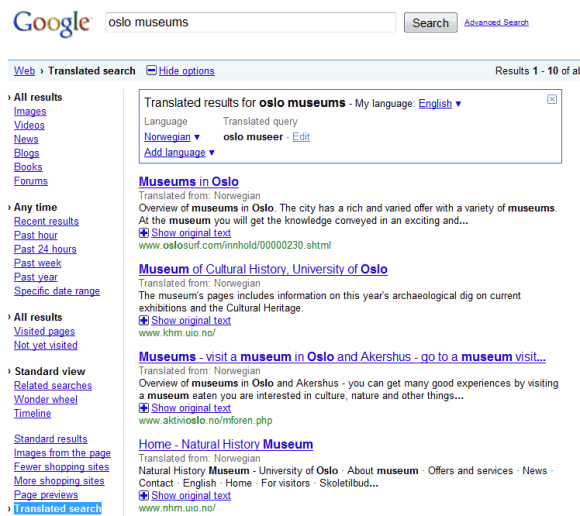
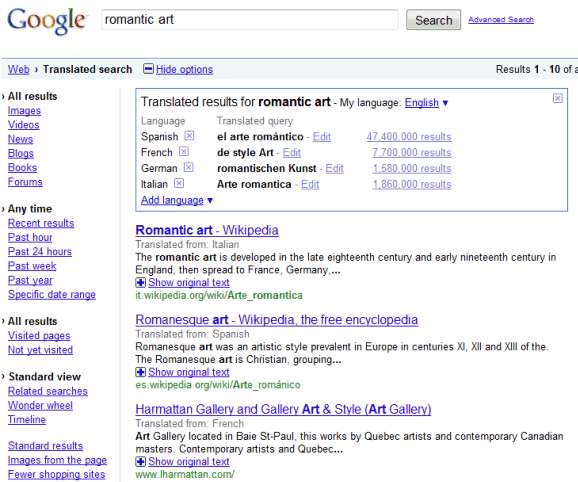








.jpg)