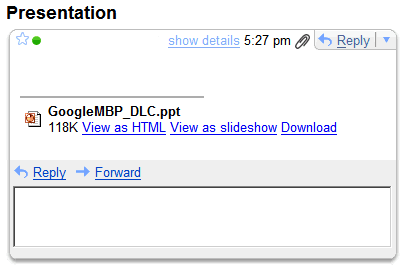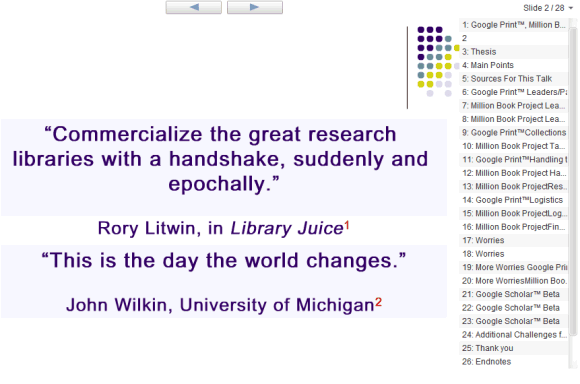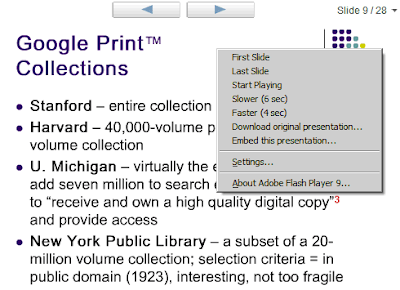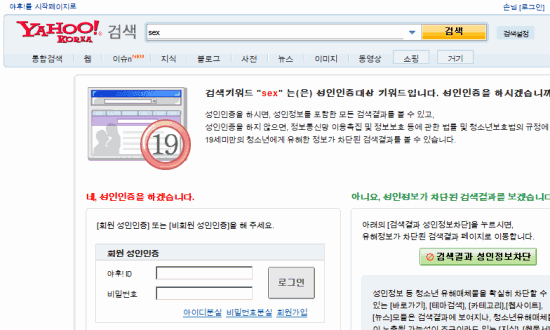
Google wants to increase its local presence in Korea to compete with search engines like Naver that dominate Korea's market. But they can't do that without respecting the law, even if it's absurd.
That's a tough challenge for a company that cares about ethics, but they already made their decision when Google started to censor the search results in China.
It's also interesting to note that Korean search engines mix the content from a lot of specialized search engines in one page and often images, videos and news are at the top of the page, while web pages are somewhere at the bottom of the page. Also Q&A sites similar to Yahoo Answers are very popular in Korea.
An article published last year by Associated Press explained why Koreans don't prefer Google:
Google has seeped into many aspects of online life across the globe, but the Internet search engine has failed so far to make any notable inroads in one of the world's most-wired countries: South Korea. Users here are some of the most Internet-savvy in the world, with millions of people running their own blogs and taking advantage of omnipresent broadband hookups and Wi-Fi hotspots. South Koreans would seem like natural Google users, but the leading search engine is merely a bit player.
Experts say Google's struggles here stem from unique factors in the Korean market, as well as Google's reliance on its software rather than human expertise to get search results. The Korean slice of the Web is relatively small compared to the English-language chunks of cyberspace. Koreans often come up short when trying to find information in their native tongue. To remedy the situation, Naver — which is more like a Yahoo-esque portal than a mere search engine — came up with what it calls Knowledge iN, where users post questions that are answered by other users — creating a database that now totals more than 41.1 million entries. (...)
"Google's site is just not enough for everything. Their search results especially are too limited," said [a Korean student]. "I think Google is paying less attention to Korean Internet users' demands."