"Om Swastiastu"
Jika kalian perhatikan, pada saat kalian mendaftar pada situs tertentu, kalian akan mendapat kiriman email, seperti misalnya email konfirmasi. Padahal situs tersebut bukanlah situs layanan email hosting. Tapi bila kalian perhatikan lebih lanjut. Email yang dikirimkan oleh situs tersebut tidak masuk ke folder SPAM atau JUNK. Lalu, ketika kalian mengirim sebuah email dengan PHP, mungkin kalian mengalami masalah, karena email yang kalian kirim masuk ke folder SPAM. Top Email Service Gratis
Untuk hal dasar, saya akan menjelaskan cara membuat email dengan PHP terlebih dahulu. Email adalah bagian penting dari sebuah website. Banyak website yang membutuhkan pengiriman email otomatis ketika ada user baru yang melakukan pendaftaran atau misal reservasi online yang menyertakan email. Nah, dalam PHP penulisan email bentuknya sebagai berikut:
Continue Reading »
Google+ and the Post-Web Google
I've noticed an increasing number of ads that no longer send people to the company's sites. Instead, the ads only include a link to the official Facebook page. Sites suddenly look outdated, no longer include the latest information and people stop visiting them.

There are still people that visit those outdated sites and many are coming from search engines like Google. Despite Google's efforts to have a comprehensive index, there's a growing subset of the Web it can't properly index and that's Facebook. Sure, Google indexes a lot of Facebook pages, but that's like trying to find your keys in a dark room. Google needs Facebook's map to index all the pages and find the connections between pages and between users, but Facebook is not willing to license this valuable data to the most important competitor. Google tried to make the web social and failed, so now the only option to stay relevant is to build an alternative to Facebook's walled garden and that's Google+.
+1s are the new links, authors have profiles, companies have social pages and this new universe will try to coexist with the old Web in Google's search results. Google tried to focus on the users and find ways to make the social Web more open, but now it has to focus on itself and do everything it can to stay alive and maybe even save the Web. "Google's mission is to organize the world's information and make it universally accessible and useful," but that's impossible if it can't access, understand and rank that information.
Back in 1996, Larry Page and Sergey Brin used links to determine the importance of a Web page. Now links and pages are no longer that important and the old rule of trying to send people to other sites as quickly as possible is difficult to apply. Showing personalized results requires understanding users better, encouraging them to share more content and create connections. In many ways, Google+ is the anti-Google and that's why it's difficult to understand some of the new features.

There are still people that visit those outdated sites and many are coming from search engines like Google. Despite Google's efforts to have a comprehensive index, there's a growing subset of the Web it can't properly index and that's Facebook. Sure, Google indexes a lot of Facebook pages, but that's like trying to find your keys in a dark room. Google needs Facebook's map to index all the pages and find the connections between pages and between users, but Facebook is not willing to license this valuable data to the most important competitor. Google tried to make the web social and failed, so now the only option to stay relevant is to build an alternative to Facebook's walled garden and that's Google+.
+1s are the new links, authors have profiles, companies have social pages and this new universe will try to coexist with the old Web in Google's search results. Google tried to focus on the users and find ways to make the social Web more open, but now it has to focus on itself and do everything it can to stay alive and maybe even save the Web. "Google's mission is to organize the world's information and make it universally accessible and useful," but that's impossible if it can't access, understand and rank that information.
Back in 1996, Larry Page and Sergey Brin used links to determine the importance of a Web page. Now links and pages are no longer that important and the old rule of trying to send people to other sites as quickly as possible is difficult to apply. Showing personalized results requires understanding users better, encouraging them to share more content and create connections. In many ways, Google+ is the anti-Google and that's why it's difficult to understand some of the new features.
Google+ Now Open for Teens
Google+ changed the age requirements so that any Google Account user can join Google+. In most countries you need to be at least 13 years old to create a Google Account and join Google+, but there are 3 exceptions: Spain, South Korea and Netherlands. Until now, Google+ required to be at least 18 years old to "upgrade" your account.
Google's VP Bradley Horowitz mentioned that there are a few tweaks and new default settings for teens. By default, only the people from teens' circles can trigger notifications and comment on their public posts. If someone outside a teen's circles joins a hangout, Google+ temporarily removes the teen from the hangout and gives him a chance to rejoin.

It's interesting that the updated form for creating a Google Account doesn't automatically create a profile and doesn't add the user to Google+ if he's not at least 18 years old.
{ Thanks, Oskar. }
Google's VP Bradley Horowitz mentioned that there are a few tweaks and new default settings for teens. By default, only the people from teens' circles can trigger notifications and comment on their public posts. If someone outside a teen's circles joins a hangout, Google+ temporarily removes the teen from the hangout and gives him a chance to rejoin.

Teens and young adults are the most active Internet users on the planet. And surprise, surprise: they're also human beings who enjoy spending time with friends and family. Put these two things together and it's clear that teens will increasingly connect online. Unfortunately, online sharing is still second-rate for this age group.
In life, for instance, teens can share the right things with just the right people (like classmates, parents or close ties). Over time, the nuance and richness of selective sharing even promotes authenticity and accountability. Sadly, today's most popular online tools are rigid and brittle by comparison, so teens end up over-sharing with all of their so-called "friends."
With Google+, we want to help teens build meaningful connections online. We also want to provide features that foster safety alongside self-expression. Today we're doing both, for everyone who's old enough for a Google Account.
It's interesting that the updated form for creating a Google Account doesn't automatically create a profile and doesn't add the user to Google+ if he's not at least 18 years old.
{ Thanks, Oskar. }
Two Ways to Export Your Google Docs
Google Takeout supports a new service: Google Docs. Now you can use the same interface to batch export your documents.
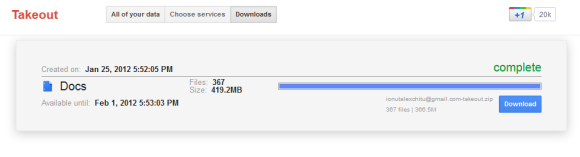
I tried both Google Takeout and the built-in feature from Google Docs that lets you download your documents. Even if they have the same purpose, they're quite different. The Google Docs feature is more flexible: you can choose to download only spreadsheets or presentations and skip all the other documents. You can also skip the files uploaded to Google Docs and not converted to a Google Docs format (for example: PDF files, archives and video files). Google Takeout has a "configure" feature, but you can't skip one or more document types. Another subtle difference is that Google Takeout lets you export only the files that you own, while Google Docs exports all the files from your account.
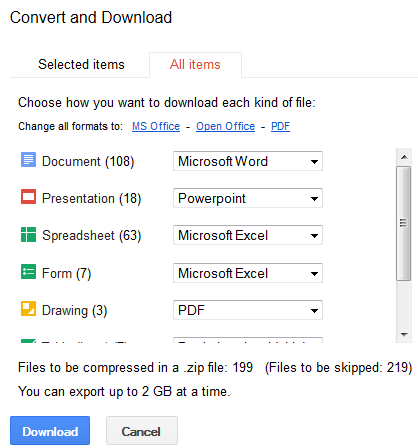
How to export all your files from Google Docs? Just go to the Google Docs homepage, select one or more documents, click "More" and then "Download", click the "All items" tab, pick your favorite formats and click "Download". The process is not that intuitive and you shouldn't have to select a file to see the download option.
{ via Data Liberation Blog }
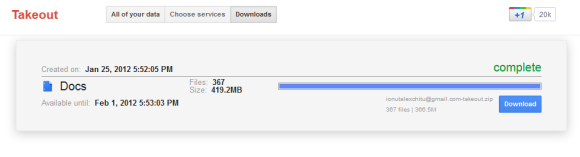
I tried both Google Takeout and the built-in feature from Google Docs that lets you download your documents. Even if they have the same purpose, they're quite different. The Google Docs feature is more flexible: you can choose to download only spreadsheets or presentations and skip all the other documents. You can also skip the files uploaded to Google Docs and not converted to a Google Docs format (for example: PDF files, archives and video files). Google Takeout has a "configure" feature, but you can't skip one or more document types. Another subtle difference is that Google Takeout lets you export only the files that you own, while Google Docs exports all the files from your account.
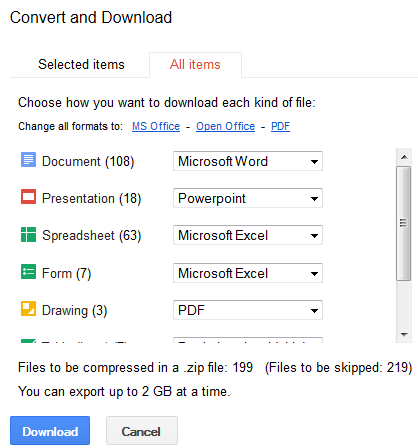
How to export all your files from Google Docs? Just go to the Google Docs homepage, select one or more documents, click "More" and then "Download", click the "All items" tab, pick your favorite formats and click "Download". The process is not that intuitive and you shouldn't have to select a file to see the download option.
{ via Data Liberation Blog }
Upgrade Firmware Nokia 5800 XpressMusic
"OM Swastyastu"
Bagi kalian para pengguna Nokia 5800 XpressMusic (Tube) mungkin kalian sudah bosan dengan tampilan gadget kalian yang biasa-biasa aja (Standar Pabrik). Naah.. disini saya akan memberikan cara upgrade firmware nokia 5800 kalian. Cara ini sudah ada dari dulu namun karena saya baru saja melakuakan upgrade cooked firmware terbaru jadi saya berniat untuk share ke kalian.
Berikut caranya :
Continue Reading »
Bagi kalian para pengguna Nokia 5800 XpressMusic (Tube) mungkin kalian sudah bosan dengan tampilan gadget kalian yang biasa-biasa aja (Standar Pabrik). Naah.. disini saya akan memberikan cara upgrade firmware nokia 5800 kalian. Cara ini sudah ada dari dulu namun karena saya baru saja melakuakan upgrade cooked firmware terbaru jadi saya berniat untuk share ke kalian.
Berikut caranya :
Continue Reading »
The Self-Serving Google+ Results
Google has been often accused of promoting its own services in Google Search. Whether it was Google News, Image Search, Product Search or Video Search, the specialized search engine showed results from all over the web and not just from Google's own services. Image Search wasn't restricted to Picasa Web Albums, Video Search wasn't restricted to YouTube, Blog Search wasn't restricted to Blogger. Even for services like Google Dictionary and Google Finance that have their OneBox at the top of the Google search results, Google shows a list of other relevant services.
Google's special section that shows people and pages from Google+ doesn't look like a regular Google OneBox. It's placed in the right sidebar, where Google used to display ads. It shows up for general queries like [music], [sports], [math], that aren't typically associated with social search results. It only shows results from Google+, not from other social services like Twitter or Facebook. It's there even if you're not logged in using your Google account or you're not using Google+.
If Google+ wasn't a Google product, would it make sense to show a similar OneBox with profiles from social sites? Normally, Google would have created a profile search engine and showed a group of relevant results somewhere in the list of search results. Like this:

Google already indexes profiles from different sites and even shows special snippets with structured data. Why not create a special search engine for profiles like the one that lets you search recipes or the search engine for applications?
When Google released Knol, many people wondered if Google could boost the rankings for Knol articles or create a special OneBox with Knol results. "Google Knol does not receive any sort of boost or advantage in Google's rankings," replied Matt Cutts and he was right. Now what if Google displayed a Knol OneBox at the top of the search results for queries that returned relevant Knol articles? Maybe Knol would've become more popular and it wouldn't have been discontinued.
Is it fair to promote results from a single service, especially when you own that service? Even if those results are comprehensive, relevant and useful, it's always a good idea to also show results from other services.
Some engineers at Facebook, Twitter and MySpace developed a site called Focus on the User that lets you replace the Google+ results with other social profiles from the web. From:

... to:

The results are better simply because you can check the accounts from other social services. Maybe an artist shares more information on Twitter or maybe the Facebook account is more important. "When you search for 'cooking' today, Google decides that renowned chef Jamie Oliver is a relevant social result. That makes sense. But rather than linking to Jamie's Twitter profile, which is updated daily, Google links to his Google+ profile, which was last updated nearly two months ago," noticed the authors of the Focus on the User site. I still don't think that the social search box should be placed next to the results, but at least the tweak made it more useful.
"Focus on the user and all else will follow. Since the beginning, we've focused on providing the best user experience possible. Whether we're designing a new Internet browser or a new tweak to the look of the homepage, we take great care to ensure that they will ultimately serve you, rather than our own internal goal or bottom line." (Google's philosophy)
{ via waxy.org. Thanks, Michel. }
Google's special section that shows people and pages from Google+ doesn't look like a regular Google OneBox. It's placed in the right sidebar, where Google used to display ads. It shows up for general queries like [music], [sports], [math], that aren't typically associated with social search results. It only shows results from Google+, not from other social services like Twitter or Facebook. It's there even if you're not logged in using your Google account or you're not using Google+.
If Google+ wasn't a Google product, would it make sense to show a similar OneBox with profiles from social sites? Normally, Google would have created a profile search engine and showed a group of relevant results somewhere in the list of search results. Like this:

Google already indexes profiles from different sites and even shows special snippets with structured data. Why not create a special search engine for profiles like the one that lets you search recipes or the search engine for applications?
When Google released Knol, many people wondered if Google could boost the rankings for Knol articles or create a special OneBox with Knol results. "Google Knol does not receive any sort of boost or advantage in Google's rankings," replied Matt Cutts and he was right. Now what if Google displayed a Knol OneBox at the top of the search results for queries that returned relevant Knol articles? Maybe Knol would've become more popular and it wouldn't have been discontinued.
Is it fair to promote results from a single service, especially when you own that service? Even if those results are comprehensive, relevant and useful, it's always a good idea to also show results from other services.
Some engineers at Facebook, Twitter and MySpace developed a site called Focus on the User that lets you replace the Google+ results with other social profiles from the web. From:

... to:

The results are better simply because you can check the accounts from other social services. Maybe an artist shares more information on Twitter or maybe the Facebook account is more important. "When you search for 'cooking' today, Google decides that renowned chef Jamie Oliver is a relevant social result. That makes sense. But rather than linking to Jamie's Twitter profile, which is updated daily, Google links to his Google+ profile, which was last updated nearly two months ago," noticed the authors of the Focus on the User site. I still don't think that the social search box should be placed next to the results, but at least the tweak made it more useful.
"Focus on the user and all else will follow. Since the beginning, we've focused on providing the best user experience possible. Whether we're designing a new Internet browser or a new tweak to the look of the homepage, we take great care to ensure that they will ultimately serve you, rather than our own internal goal or bottom line." (Google's philosophy)
{ via waxy.org. Thanks, Michel. }
The Story Behind Gmail's Logo
If you've ever wondered who designed Gmail's logo, Kevin Fox has the answer:
Another ex-Googler, Douglas Edwards, confirms the story in his book "I'm Feeling Lucky: The Confessions of Google Employee Number 59":
Dennis Hwang designed the Gmail logo. At the time, Dennis designed virtually all of the Google doodles and he did a lot of the new logo work as well.
The logo was designed literally the night before the product launched. We were up very late and Sergey and I went down to his cube to watch him make it.
The initial version used the same font as the Google logo (Catull), but Catull has a very awkward 'a', so Dennis decided to use Catull for the 'G' to tie the brand to Google, then cast the others in a cleaner sans-serif (Myriad Pro, if I recall correctly).
Another ex-Googler, Douglas Edwards, confirms the story in his book "I'm Feeling Lucky: The Confessions of Google Employee Number 59":
Dennis Hwang spent the day before the launch coming up with ideas for a logo and trying to make it work in conjunction with the clown-colored Google brand. (...) Even after four years at Google, I found it astounding that one twenty-something guy was sitting alone at his desk, sipping tea and developing the main branding element for a product to be used by millions of people - the night before it was scheduled to launch.
Belgian Fries in Google Street View
Nikolaas, a reader of this blog, noticed that Pegman - the Google Street View icon - looks different for Belgium. When you try to move the icon, you'll notice that Pegman got some French fries.

"Occasionally Pegman dresses up for special events and occasions, or is even joined by peg friends in Google Maps. Some of these icons stay in Google Maps for specific locations, such as the skiing Pegman at Whistler Blackcomb Mountain and the penguin for Street View imagery of Half Moon Island, Antarctica," explains Google.
Street View was launched two months ago in Belgium, but it's not clear why Pegman looks different. Maybe because French fries originate from Belgium.
{ Thanks, Nikolaas. }

"Occasionally Pegman dresses up for special events and occasions, or is even joined by peg friends in Google Maps. Some of these icons stay in Google Maps for specific locations, such as the skiing Pegman at Whistler Blackcomb Mountain and the penguin for Street View imagery of Half Moon Island, Antarctica," explains Google.
Street View was launched two months ago in Belgium, but it's not clear why Pegman looks different. Maybe because French fries originate from Belgium.
{ Thanks, Nikolaas. }
Subscribe to:
Comments (Atom)
Labels
Web Search
Gmail
Google Docs
Mobile
YouTube
Google Maps
Google Chrome
User interface
Tips
iGoogle
Social
Google Reader
Traffic Making Devices
cpp programming
Ads
Image Search
Google Calendar
tips dan trik
Google Video
Google Translate
web programming
Picasa Web Albums
Blogger
Google News
Google Earth
Yahoo
Android
Google Talk
Google Plus
Greasemonkey
Security
software download
info
Firefox extensions
Google Toolbar
Software
OneBox
Google Apps
Google Suggest
SEO Traffic tips
Book Search
API
Acquisitions
InOut
Visualization
Web Design Method for Getting Ultimate Traffic
Webmasters
Google Desktop
How to Blogging
Music
Nostalgia
orkut
Google Chrome OS
Google Contacts
Google Notebook
SQL programming
Google Local
Make Money
Windows Live
GDrive
Google Gears
April Fools Day
Google Analytics
Google Co-op
visual basic
Knowledge
java programming
Google Checkout
Google Instant
Google Bookmarks
Google Phone
Google Trends
Web History
mp3 download
Easter Egg
Google Profiles
Blog Search
Google Buzz
Google Services
Site Map for Ur Site
game download
games trick
Google Pack
Spam
cerita hidup
Picasa
Product's Marketing
Universal Search
FeedBurner
Google Groups
Month in review
Twitter Traffic
AJAX Search
Google Dictionary
Google Sites
Google Update
Page Creator
Game
Google Finance
Google Goggles
Google Music
file download
Annoyances
Froogle
Google Base
Google Latitude
Google Voice
Google Wave
Google Health
Google Scholar
PlusBox
SearchMash
teknologi unik
video download
windows
Facebook Traffic
Social Media Marketing
Yahoo Pipes
Google Play
Google Promos
Google TV
SketchUp
WEB Domain
WWW World Wide Service
chord
Improve Adsence Earning
jurnalistik
sistem operasi
AdWords Traffic
App Designing
Tips and Tricks
WEB Hosting
linux
How to Get Hosting
Linux Kernel
WEB Errors
Writing Content
award
business communication
ubuntu
unik

