If you send mail to a constant list of people, it's a good idea to create group and there's a little button that lets you save the current list of email addresses into a group. Next time, you can just select the group from the list and click on "Add all".
Many people didn't understand how autocomplete works in Gmail and asked questions like:
I'm new to Gmail. I had an account in another webmail provider but I always used Microsoft Outlook and now I'm missing, a lot, something I had in Outlook: When I compose a mail, there is no way to access my contact list to select multiple addresses from for the To field. Should I have to have memorized all of my Contacts entries in order to access them via the type-ahead functionality one at a time?
The new interface is richer, more intuitive and looks more like an "address book". I expect to see a better a contact manager soon and to have all these enhancements in Gmail.
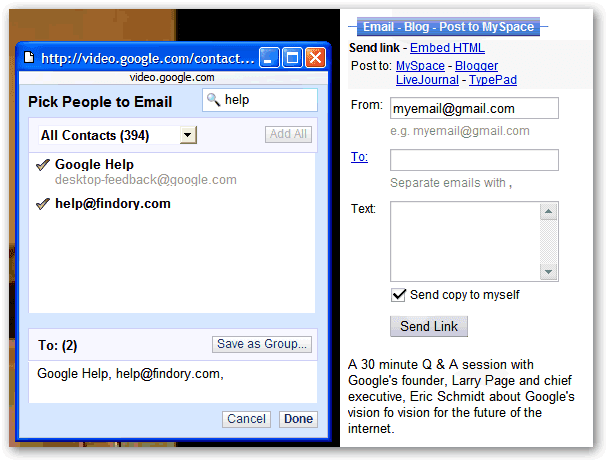
To see this, go to a Google Video (like this one), click on the big blue button that says "Email - Blog - Post to MySpace" and then click on the "to" link. Gmail Contact Picker is also included in Google Spreadsheets, when you invite people to collaborate.