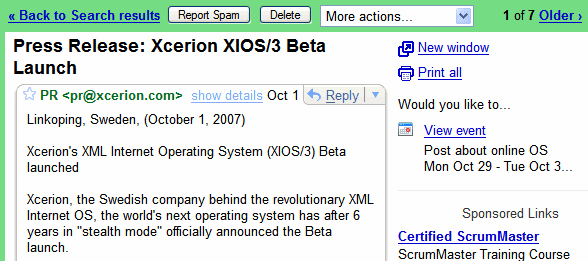In the "More actions" drop-down, select "Create Event" and then enter the details of the event. Unfortunately, Google Calendar doesn't add snippets from the message to the event, so you'll have to copy-paste some relevant fragments. Once the event is created, you'll see it in Gmail's sidebar, next to the message. This could server as a reminder when you get a reply or read the message again in the future.
It's not very clear whether Gmail shows only one event associated with a message or all of them because the behavior isn't consistent. Gmail should also offer a way to add annotations to a message and link to an email message from a calendar event or personal document.