Contact tooltips
The tooltip that showed up when you hovered over the name of a contact in Gmail Chat was added to the message interface and you can see it when you read a message or when browser through a list of messages. This feature was added in October, but now you can edit the name of the contact directly from that small box.
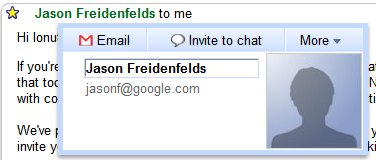
Other cases when this tooltip is useful: copy the name of someone who sent you a mail, copy the mail address, read a list of recent messages that involve that person, edit the contact details or the photo.
Helpful keyboard shortcuts
Lifehacker found another small new feature: the help pane for keyboard shortcuts. You probably know it from Google Reader: just type ? (question mark) and you'll see a list of the most important keyboard shortcuts. It's difficult to remember all of them and this cheat sheet is always at a click away. Some new Gmail shortcuts:
* . (dot) - shows the "More actions" drop-down to apply a new label, star some messages
* [ - this is a great way to clear your inbox. After reading a message, type [: the message will be archived and you'll see the next message.
* z - after important actions like archiving a message or reporting a message as spam, Gmail shows a small message at the top of the page that lets you undo the action. Instead of clicking on "undo", you can just type z. Maybe in the future you'll be able to undo other actions like sending a message or emptying the trash.
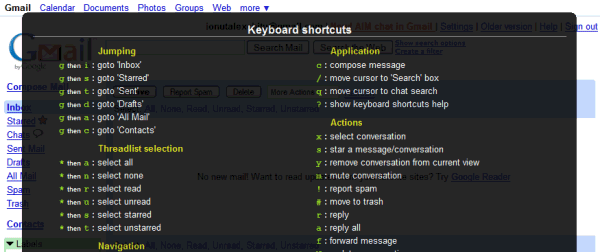
You need to enable keyword shortcuts in the Settings before using them (the option is disabled by default).
Storing recent messages
If you frequently repeat the same search in Gmail (like l:unread to see all the unread messages), you've probably noticed that Gmail caches the list of search results and the next time you use the same query the search results are displayed instantly. For now, there's no option to save searches in Gmail's interface, but you can bookmark addresses like http://mail.google.com/mail/#search/l:unread (the last part of Gmail's address is your query). Gmail seems to have improved the way it caches messages, so it will load faster.
Still to come
Gmail Blog mentioned they're "doing some work to add some folder-y-ish functionality". Other features that could be anticipated by looking at the code: favorite labels, tasks, skins and gadgets. Even if some people think Gmail doesn't evolve fast enough, these small incremental updates bring some of the most requested features without significantly changing the interface.