"Om Swastiastu"
Hi guys, ini ada link download SQL Server 2000. Bagi yang sedang mempelajari pemrograman database/SQL, perlu banget nih untuk download program yang satu ini. SQL Server 2000 adalah program compiler untuk pembuatan database. Melalui program ini, kita dapat membuat database suatu tabel yang kemudian dihubungkan satu sama lainnya. Bahasa Query utamanya menggunakan Transact-SQL yang merupakan implementasi dari SQL standar ANSI/ISO yang digunakan oleh Microsoft Sybase.
Bahasa SQL ini, secara de facto merupakan bahasa standar yang digunakan dalam manajemen sistem basis data relasional. Langsung aja deh, gag banyak omong lagi, aku kasi link download nya.
Download SQL Server 2000
Kalau ada yang mau ditanyain, ketik pertanyaan mu di kolom dibawah atau komentari postingan ini.
"Om Santhi, Santhi, Santhi, Om"
Top Google Apps in 2009
Here's a list of my favorite Google services that were launched or were significantly improved in 2009.
10. Google Public DNS - a DNS resolution system that doesn't offer too many features, but it's free and fast. Very fast.
9. Google Fast Flip - a service that lets you quickly browse news. It's easy to use and it's a better way to discover interesting news articles than Google News.
8. Google Squared - an innovative way to dynamically generate collections and facts about each item. It's an extension of Google Sets and you can use it to create lists.
7. Google Wave - an online platform for collaboration in real-time. While there are many interesting features in Google Wave, Google's implementation of the Wave protocol is too confusing and difficult to use.
6. Google Translate added new languages, made it easier to find web pages written in other languages and to translate web pages in real-time. You can now use Google Translate in Gmail, Google Docs, Google Groups and many other Google services.
5. Google Maps aggregated information about locations in place pages, started to show more search results and to use its own mapping data in the US. Google also launched Google Maps Navigation, "internet-connected GPS navigation system with voice guidance. It is part of Google Maps for mobile and is available for phones with Android 1.6 and higher." Unlike other navigation apps, Google's Android app is free, but it's limited to the US.
4. Google Image Search added many advanced search options: color filter, size filter, Creative Commons search and an option that lets you find similar images. There's also a great Android app that helps you search the web visually: Google Goggles.
3. Google Search added a toolbelt with many options that help you refine search results: you can restrict the results to forums and recent web pages, find pages shared by your friends, view page thumbnails and explore related searches. Other changes include a redesigned homepage with bigger buttons and less links, Google Suggest as a standard feature and more sitelinks.
2. Android, Google's mobile operating system, had 3 major releases and it's now used by more than 20 devices. Companies like HTC, Motorola, Samsung bet on Android and there are many cool applications that are only available for Android: Goggles, Sky Map, Google Navigation.
1. Google Chrome, the most innovative Google software released last year, continues to be a trendsetter when it comes to simplicity and great performance. It now supports themes and extensions, it has a bookmark sync engine and you can download native versions for Linux and Mac. Chrome is the most significant component of Chrome OS, a browser-centric operating system for notebooks, and a strategic project that helps Google push the web forward. Even if that means improving Internet Explorer.
10. Google Public DNS - a DNS resolution system that doesn't offer too many features, but it's free and fast. Very fast.
9. Google Fast Flip - a service that lets you quickly browse news. It's easy to use and it's a better way to discover interesting news articles than Google News.
8. Google Squared - an innovative way to dynamically generate collections and facts about each item. It's an extension of Google Sets and you can use it to create lists.
7. Google Wave - an online platform for collaboration in real-time. While there are many interesting features in Google Wave, Google's implementation of the Wave protocol is too confusing and difficult to use.
6. Google Translate added new languages, made it easier to find web pages written in other languages and to translate web pages in real-time. You can now use Google Translate in Gmail, Google Docs, Google Groups and many other Google services.
5. Google Maps aggregated information about locations in place pages, started to show more search results and to use its own mapping data in the US. Google also launched Google Maps Navigation, "internet-connected GPS navigation system with voice guidance. It is part of Google Maps for mobile and is available for phones with Android 1.6 and higher." Unlike other navigation apps, Google's Android app is free, but it's limited to the US.
4. Google Image Search added many advanced search options: color filter, size filter, Creative Commons search and an option that lets you find similar images. There's also a great Android app that helps you search the web visually: Google Goggles.
3. Google Search added a toolbelt with many options that help you refine search results: you can restrict the results to forums and recent web pages, find pages shared by your friends, view page thumbnails and explore related searches. Other changes include a redesigned homepage with bigger buttons and less links, Google Suggest as a standard feature and more sitelinks.
2. Android, Google's mobile operating system, had 3 major releases and it's now used by more than 20 devices. Companies like HTC, Motorola, Samsung bet on Android and there are many cool applications that are only available for Android: Goggles, Sky Map, Google Navigation.
1. Google Chrome, the most innovative Google software released last year, continues to be a trendsetter when it comes to simplicity and great performance. It now supports themes and extensions, it has a bookmark sync engine and you can download native versions for Linux and Mac. Chrome is the most significant component of Chrome OS, a browser-centric operating system for notebooks, and a strategic project that helps Google push the web forward. Even if that means improving Internet Explorer.
Predictions for Google's 2010
1. Google Chrome's bookmark sync will be extended to sync the documents stored in Google Docs.
2. Google will launch a service that indexes and ranks web applications.
3. Google will use different interfaces for displaying search results, depending on your query.
4. Google's search engine will group related results.
5. Google Image Search will let you upload an image and will show related images from the web.
6. Google Street View's images will become searchable and Google will start to show information about different places in Street View.
7. Google will release an online development environment optimized for building web applications.
8. An open platform for search experiments: tweak Google's ranking factors, customize the interface and create a better search engine.
9. Android will have more users than Windows Mobile.
10. Many browsers will copy Google Chrome's features: the simplified interface, the rapid development model, the lightweight extensions, sandboxing, compiling JavaScript code.
11. Google Drive will finally launch, but it will only be an extended version of Google Docs. Instead of sending attachments, you'll be able to upload files to Google Drive from Gmail.
12. Google Wave won't become successful, but its features will be used in other Google products.
13. Google will buy True Knowledge and will launch a fact search engine.
14. Gmail's spam filtering algorithms will be more transparent and you'll be able to define custom rules for flagging messages as spam.
15. Google Trends will show popular web sites from different categories.
16. Google Desktop will be discontinued and replaced by Google Quick Search Box.
17. If you use Google Chrome, you'll be able to use the most important features of Chrome OS.
18. Google users will be able to add comments and start conversations if they want to find some information about a hot topic.
19. Google Toolbar will be available for Chrome and Google will start to bundle Chrome with Google Toolbar for IE.
20. Google will buy Spotify and make it available for free.
2. Google will launch a service that indexes and ranks web applications.
3. Google will use different interfaces for displaying search results, depending on your query.
4. Google's search engine will group related results.
5. Google Image Search will let you upload an image and will show related images from the web.
6. Google Street View's images will become searchable and Google will start to show information about different places in Street View.
7. Google will release an online development environment optimized for building web applications.
8. An open platform for search experiments: tweak Google's ranking factors, customize the interface and create a better search engine.
9. Android will have more users than Windows Mobile.
10. Many browsers will copy Google Chrome's features: the simplified interface, the rapid development model, the lightweight extensions, sandboxing, compiling JavaScript code.
11. Google Drive will finally launch, but it will only be an extended version of Google Docs. Instead of sending attachments, you'll be able to upload files to Google Drive from Gmail.
12. Google Wave won't become successful, but its features will be used in other Google products.
13. Google will buy True Knowledge and will launch a fact search engine.
14. Gmail's spam filtering algorithms will be more transparent and you'll be able to define custom rules for flagging messages as spam.
15. Google Trends will show popular web sites from different categories.
16. Google Desktop will be discontinued and replaced by Google Quick Search Box.
17. If you use Google Chrome, you'll be able to use the most important features of Chrome OS.
18. Google users will be able to add comments and start conversations if they want to find some information about a hot topic.
19. Google Toolbar will be available for Chrome and Google will start to bundle Chrome with Google Toolbar for IE.
20. Google will buy Spotify and make it available for free.
Last Year's Predictions for 2009
Last year I tried to anticipate some Google-related events from 2009. Let's see if I was right.
1. 10% market share for Google Chrome.
No, Google Chrome's market share is about 4% (3.93% in November, according to Net Applications).
2. Google's search engine will lose a significant amount of market share as Live Search's position will consolidate.
Live Search's relaunch was successful, but Microsoft didn't manage to convince too many users to switch from Google to Bing. Google and Bing increased their market share in 2009, while Yahoo and Ask have a declining market share.
3. Google's Q&A service, used to implement Google help forums, will become a part of Google Apps.
No, not this year.
4. GrandCentral will be publicly available in the US and the interface will integrate with Gmail.
It's not publicly available, but more people can use it. According to a Google report, there are more than 1.4 million users in the US.
5. Google will launch a mobile browser for feature phones and non-Android smart phones.
Google decided to focus on Android.
6. The popular Google Bookmarks service will improve the way you manage bookmarks, by adding hierarchical labels, sharing options and more intuitive visualizations.
Google continues to ignore its bookmarking service.
7. Google will bring some of the Chrome features to other browsers.
Google Toolbar added the "new tab page" and Google Chrome Frame lets you open web pages using Chrome inside Internet Explorer.
8. Google Translate will be seamlessly integrated with many Google services and applications.
A lot of Google services integrate with Google Translate: Google Docs, Google Groups, Gmail, Google Toolbar and more.
9. Google Reader will list popular posts shared by the community and you'll be able to subscribe to OPML files dynamically (the changes will reflect in your subscription list).
There's a "popular items" section in Google Reader, a "what's popular" gadget for iGoogle and you can subscribe to feed bundles, but they're not dynamic.
10. Google Maps Live - Google's service will showcase webcams that stream from all around the world, it will include a tab for Google Earth and the most recent custom maps, reviews and map edits from your contacts.
Google Maps added a layer for webcams and the new social search feature lets you find interesting reviews written by your friends.
11. Google Contacts will become a separate application, it will offer advanced search and an option to synchronize contacts data.
Google Contacts is now available at http://www.google.com/contacts, the search feature has been improved, but it's still difficult to synchronize contacts.
12. Google's efforts to promote Chrome will change people's perception about Google, which will be increasingly associated with Microsoft.
Not everybody is happy to see Google promoting its browser on the homepage, in YouTube and across the web.
13. Many high-profile Google employees, including Marissa Mayer, will leave the company.
Marissa Mayer didn't leave Google, but a lot of top executives left Google this year.
14. Google Apps will start to be attractive again once the App Engine will be fully released.
Google Apps had a great year, but it wasn't because of the App Engine. "Companies around the world are moving to the cloud with Google Apps, and we just crossed the two million customers milestone," mentioned Google's blog in November. Google managed to double the number of customers that use Google Apps.
15. Personalized search ads for users that are logged in.
Google started to personalize content ads and to show ads that are related to your previous Google searches.
16. OneGoogle - a new interface that merges all Google applications so you can quickly switch between Gmail, Google Calendar, Google Docs without opening a new tab or losing your work.
No, there's no unified interface for the desktop.
1. 10% market share for Google Chrome.
No, Google Chrome's market share is about 4% (3.93% in November, according to Net Applications).
2. Google's search engine will lose a significant amount of market share as Live Search's position will consolidate.
Live Search's relaunch was successful, but Microsoft didn't manage to convince too many users to switch from Google to Bing. Google and Bing increased their market share in 2009, while Yahoo and Ask have a declining market share.
3. Google's Q&A service, used to implement Google help forums, will become a part of Google Apps.
No, not this year.
4. GrandCentral will be publicly available in the US and the interface will integrate with Gmail.
It's not publicly available, but more people can use it. According to a Google report, there are more than 1.4 million users in the US.
5. Google will launch a mobile browser for feature phones and non-Android smart phones.
Google decided to focus on Android.
6. The popular Google Bookmarks service will improve the way you manage bookmarks, by adding hierarchical labels, sharing options and more intuitive visualizations.
Google continues to ignore its bookmarking service.
7. Google will bring some of the Chrome features to other browsers.
Google Toolbar added the "new tab page" and Google Chrome Frame lets you open web pages using Chrome inside Internet Explorer.
8. Google Translate will be seamlessly integrated with many Google services and applications.
A lot of Google services integrate with Google Translate: Google Docs, Google Groups, Gmail, Google Toolbar and more.
9. Google Reader will list popular posts shared by the community and you'll be able to subscribe to OPML files dynamically (the changes will reflect in your subscription list).
There's a "popular items" section in Google Reader, a "what's popular" gadget for iGoogle and you can subscribe to feed bundles, but they're not dynamic.
10. Google Maps Live - Google's service will showcase webcams that stream from all around the world, it will include a tab for Google Earth and the most recent custom maps, reviews and map edits from your contacts.
Google Maps added a layer for webcams and the new social search feature lets you find interesting reviews written by your friends.
11. Google Contacts will become a separate application, it will offer advanced search and an option to synchronize contacts data.
Google Contacts is now available at http://www.google.com/contacts, the search feature has been improved, but it's still difficult to synchronize contacts.
12. Google's efforts to promote Chrome will change people's perception about Google, which will be increasingly associated with Microsoft.
Not everybody is happy to see Google promoting its browser on the homepage, in YouTube and across the web.
13. Many high-profile Google employees, including Marissa Mayer, will leave the company.
Marissa Mayer didn't leave Google, but a lot of top executives left Google this year.
14. Google Apps will start to be attractive again once the App Engine will be fully released.
Google Apps had a great year, but it wasn't because of the App Engine. "Companies around the world are moving to the cloud with Google Apps, and we just crossed the two million customers milestone," mentioned Google's blog in November. Google managed to double the number of customers that use Google Apps.
15. Personalized search ads for users that are logged in.
Google started to personalize content ads and to show ads that are related to your previous Google searches.
16. OneGoogle - a new interface that merges all Google applications so you can quickly switch between Gmail, Google Calendar, Google Docs without opening a new tab or losing your work.
No, there's no unified interface for the desktop.
Merry Christmas and Happy New Year
"Om Swastiastu"
IT Programmer mengucapkan Selamat Natal dan Tahun Baru kepada kawan-kawan sekalian. Dan berhubung adanya libur Natal dan Tahun Baru, IT Programmer juga ikut libur. Berhubung di kampung tidak ada koneksi internet, jadi ga bisa posting deh.. hehehehe.. ntar klo dah balik ke kost, baru lanjut posting lagi. Terima kasih banyak atas perhatiannya.
IT Programmer wanna says Merry Christmas and Happy New Year to you guys. And according to Christmas and New Year holiday, IT Programmer also rest for a while. Because there is no internet connection yet in my village, I can't post something. When I back from holiday, I will continue to post again. Thank you for your attention.
"Om Santhi, Santhi, Santhi, Om"
IT Programmer mengucapkan Selamat Natal dan Tahun Baru kepada kawan-kawan sekalian. Dan berhubung adanya libur Natal dan Tahun Baru, IT Programmer juga ikut libur. Berhubung di kampung tidak ada koneksi internet, jadi ga bisa posting deh.. hehehehe.. ntar klo dah balik ke kost, baru lanjut posting lagi. Terima kasih banyak atas perhatiannya.
IT Programmer wanna says Merry Christmas and Happy New Year to you guys. And according to Christmas and New Year holiday, IT Programmer also rest for a while. Because there is no internet connection yet in my village, I can't post something. When I back from holiday, I will continue to post again. Thank you for your attention.
"Om Santhi, Santhi, Santhi, Om"
Kembang Api Menjelang Natal dan Tahun Baru
"Om Swastiastu"
Kembang api adalah bahan peledak berdaya ledak rendah. Kembang api menghasilkan empat efek primer: cahaya, suara, asap, dan bahan terbang. Kembang api dirancang sedemikian rupa agar dapat meletus dan menghasilkan cahaya yang berwarna warni seperti merah, kuning, oranye, biru, hijau, ungu, dan lain sebagainya. Biasanya kembang api dinyalakan saat ada acara agar acara tersebut tampak meriah. Nah, menjelang Natal dan Tahun Baru, di daerah sekitar kost ku (terutama wilayah kota Denpasar) banyak sekali kembang api meluncur tiap malam. Beginikah cara masyarakat Denpasar menyambut Natal dan Tahun Baru?? Lumayan juga ada tontonan tiap sore atau malam.
Continue Reading »
Kembang api adalah bahan peledak berdaya ledak rendah. Kembang api menghasilkan empat efek primer: cahaya, suara, asap, dan bahan terbang. Kembang api dirancang sedemikian rupa agar dapat meletus dan menghasilkan cahaya yang berwarna warni seperti merah, kuning, oranye, biru, hijau, ungu, dan lain sebagainya. Biasanya kembang api dinyalakan saat ada acara agar acara tersebut tampak meriah. Nah, menjelang Natal dan Tahun Baru, di daerah sekitar kost ku (terutama wilayah kota Denpasar) banyak sekali kembang api meluncur tiap malam. Beginikah cara masyarakat Denpasar menyambut Natal dan Tahun Baru?? Lumayan juga ada tontonan tiap sore atau malam.
Continue Reading »
Import Your Maps in Google City Tours
Google City Tours, the service that generates walking tours for important cities, has a new feature that lets you import custom maps. After logging to a Google Account, you can go to the importing page and select one of your maps.

The service would more useful if you could customize a tour by reordering sights and defining constraints. Other features that seems to be missing: saving tours, sharing and printing tours.
Google City Tours will probably become a feature of Google Maps that will help you find more about a city and plan your trips.

The service would more useful if you could customize a tour by reordering sights and defining constraints. Other features that seems to be missing: saving tours, sharing and printing tours.
Google City Tours will probably become a feature of Google Maps that will help you find more about a city and plan your trips.
Open Google
Jonathan Rosenberg, Senior Vice President at Google, wrote a very interesting email about the value of openness on the web and sent the email to Google's employees. He recommends Googlers to use open standards, to open source software, to make it easy to export data from Google's services and to fight for an open Internet.
It's interesting to notice that many of the products released by Google in the past 2 years are open platforms (Android, Chrome), proposals for open standards (o3d , OpenSocial, Google Wave Protocol) and not just Google services. Google actually invests in a better web.
"If you are trying to grow an entire industry as broadly as possible, open systems trump closed. And that is exactly what we are trying to do with the Internet. Our commitment to open systems is not altruistic. Rather it's good business, since an open Internet creates a steady stream of innovations that attracts users and usage and grows the entire industry," explains Jonathan Rosenberg.
Open systems are (...) competitive and far more dynamic. In an open system, a competitive advantage doesn't derive from locking in customers, but rather from understanding the fast-moving system better than anyone else and using that knowledge to generate better, more innovative products. (...)
We use tens of millions of lines of open source code to run our products. We also give back: we are the largest open source contributor in the world, contributing over 800 projects that total over 20 million lines of code to open source, with four projects (Chrome, Android, Chrome OS, and Google Web Toolkit) of over a million lines of code each. (...)
The ability to switch is critical, so instead of building walls around your product, build bridges. (...)
We believe in the power of technology to deliver information. We believe in the power of information to do good. We believe that open is the only way for this to have the broadest impact for the most people. We are technology optimists who trust that the chaos of open benefits everyone. We will fight to promote it every chance we get. Open will win. It will win on the Internet and will then cascade across many walks of life: The future of government is transparency. The future of commerce is information symmetry. The future of culture is freedom. The future of science and medicine is collaboration. The future of entertainment is participation. Each of these futures depends on an open Internet.
It's interesting to notice that many of the products released by Google in the past 2 years are open platforms (Android, Chrome), proposals for open standards (o3d , OpenSocial, Google Wave Protocol) and not just Google services. Google actually invests in a better web.
"If you are trying to grow an entire industry as broadly as possible, open systems trump closed. And that is exactly what we are trying to do with the Internet. Our commitment to open systems is not altruistic. Rather it's good business, since an open Internet creates a steady stream of innovations that attracts users and usage and grows the entire industry," explains Jonathan Rosenberg.
Mouse Unik dan Lucu
"Om Swastiastu"
Iseng tadi saya browsing google, lihat-lihat bentuk mouse yang unik-unik. Ada banyak bentuk mouse lucu dan unik yang saya temukan. Silahkan lihat dan komentar. Ini dia mouse uniknya. Semoga Anda senang dengan hasil browsing google saya.
Continue Reading »
Iseng tadi saya browsing google, lihat-lihat bentuk mouse yang unik-unik. Ada banyak bentuk mouse lucu dan unik yang saya temukan. Silahkan lihat dan komentar. Ini dia mouse uniknya. Semoga Anda senang dengan hasil browsing google saya.
Menulis Teks C++ ke dalam File
"Om Swastiastu"
Sudah pernah mendengar File & Stream belom? File & Stream biasanya digunakan ketika kita ingin menyalin apa yang kita buat dalam C++ langsung kedalam teks.Contohnya, ketika kita membuat program penjumlahan matriks, apa yang kita inputkan dan semua proses penjumlahan matriks, akan langsung ditulis di dalam file.
Untuk lebih jelasnya lihat contoh sederhana berikut. Ini adalah contoh program untuk menuliskan teks ke dalam file:
Penjelasan coding program di atas:
Perintah textbaru.open("D:/example.txt"); akan membuka file example.txt yang ada di drive D:/ dan akan menyalin apa yang kita tulis ke dalam file.
Seperti yang saya tuliskan di program, jika sebelumnya kita tidak membuat file example.txt di drive D:/, maka file tersebut akan otomatis terbuat. Dan jika kita sudah mempunyai file example.txt maka semua isi file example.txt akan terhapus dan akan digantikan oleh apa yang kita ketikkan pada program diatas.
Disini mungkin kalian juga baru pertama melihat file header <fstream.h>. Header tersebut digunakan untuk menjalankan perintah ofstream, tanpa header <fstream.h>, ofstream tidak akan bisa dijalankan! Ofstream adalah perintah untuk membuka file. Sedangkan ifstream adalah perintah untuk membaca file.
Jika kalian ingin menambahkan data baru kedalam file example.txt (dengan catatan: tidak menghapus data lama). Caranya adalah dengan menambahkan perintah
ios::app pada open(D:/example).
Berikut contohnya:
Gampang bukan?? Kalo ada komentar, silahkan tuliskan komentar anda pada kolom dibawah. Tetaplah mengunjungi IT Programmer untuk pelajaran C++ yang lebih baru. Salam sukses..
"Om Santhi, Santhi, Santhi, Om"
Sudah pernah mendengar File & Stream belom? File & Stream biasanya digunakan ketika kita ingin menyalin apa yang kita buat dalam C++ langsung kedalam teks.Contohnya, ketika kita membuat program penjumlahan matriks, apa yang kita inputkan dan semua proses penjumlahan matriks, akan langsung ditulis di dalam file.
Untuk lebih jelasnya lihat contoh sederhana berikut. Ini adalah contoh program untuk menuliskan teks ke dalam file:
#include <iostream.h>
#include <fstream.h>
#include <conio.h>
void main()
{
ofstream textbaru;
textbaru.open("D:/example.txt");
textbaru<<"Ini adalah contoh program menuliskan teks ke dalam file"<<endl;
textbaru<<"Teks yang kita ketikkan disini nantinya akan disalin ke file example.txt"<<endl;
textbaru<<"Apabila kita belum membuat file example.txt, maka file tersebut akan otomatis dibuat"<<endl;
textbaru<<"sekian untuk contoh kali ini"<<endl;
textbaru.close();
getch();
}
Penjelasan coding program di atas:
Perintah textbaru.open("D:/example.txt"); akan membuka file example.txt yang ada di drive D:/ dan akan menyalin apa yang kita tulis ke dalam file.
Seperti yang saya tuliskan di program, jika sebelumnya kita tidak membuat file example.txt di drive D:/, maka file tersebut akan otomatis terbuat. Dan jika kita sudah mempunyai file example.txt maka semua isi file example.txt akan terhapus dan akan digantikan oleh apa yang kita ketikkan pada program diatas.
Disini mungkin kalian juga baru pertama melihat file header <fstream.h>. Header tersebut digunakan untuk menjalankan perintah ofstream, tanpa header <fstream.h>, ofstream tidak akan bisa dijalankan! Ofstream adalah perintah untuk membuka file. Sedangkan ifstream adalah perintah untuk membaca file.
Jika kalian ingin menambahkan data baru kedalam file example.txt (dengan catatan: tidak menghapus data lama). Caranya adalah dengan menambahkan perintah
ios::app pada open(D:/example).
Berikut contohnya:
#include <iostream.h>
#include <conio.h>
#include <fstream.h>
void main()
{
ofstream textbaru;
textbaru.open(D:/example.txt, ios::app);
textbaru<<endl;
textbaru<<"Oleh : IT Programmer"<<endl;
textbaru.close();
getch();
}
Gampang bukan?? Kalo ada komentar, silahkan tuliskan komentar anda pada kolom dibawah. Tetaplah mengunjungi IT Programmer untuk pelajaran C++ yang lebih baru. Salam sukses..
"Om Santhi, Santhi, Santhi, Om"
Funny Google Suggestions
When you start to type a query, Google suggests popular search terms that include your keywords. Sometimes the suggestions are surprising, especially when the suggested queries are long and descriptive. A suggestion like [i was bitten by a turtle when i was a young lad should i still drink orange juice] might surprise you if you didn't know that it was a question on Yahoo Answers that became famous.

Other suggestions could be popular songs, movie quotes or Internet memes. For example, [Dinosaurs were made up by the CIA to discourage time travel] is the name of a song.

The two examples are from Autocomplete Me, a site that collects funny Google suggestions and lets you rate them.

Other suggestions could be popular songs, movie quotes or Internet memes. For example, [Dinosaurs were made up by the CIA to discourage time travel] is the name of a song.

The two examples are from Autocomplete Me, a site that collects funny Google suggestions and lets you rate them.
Google Chrome Advent Calendar Projection
Google Chrome, the most advertised Google product, is promoted using a calendar projection in London.
"Google Chrome, the big G's web browser and fledgling operating system, is touting itself with a giant advent calendar projected onto the wall of a shopping center in London. The calendar [is] counting down the days until [Christmas] on the side of enormous shopping complex Westfield in Shepherds Bush, West London," wrote Daily Mirror.
In other news, if you want to see how many seconds are left until the New Year, go to Google's homepage and click "I'm Feeling Lucky".
{ via Google Blogoscoped }
"Google Chrome, the big G's web browser and fledgling operating system, is touting itself with a giant advent calendar projected onto the wall of a shopping center in London. The calendar [is] counting down the days until [Christmas] on the side of enormous shopping complex Westfield in Shepherds Bush, West London," wrote Daily Mirror.
In other news, if you want to see how many seconds are left until the New Year, go to Google's homepage and click "I'm Feeling Lucky".
{ via Google Blogoscoped }
On Google's Unofficial Dictionary API
Google Dictionary has an undocumented API that's used in Google Docs. You can obtain a JSON output using a URL like:
http://www.google.com/dictionary/json?callback=dict_api.callbacks.id100&q=test&sl=en&tl=en&restrict=pr%2Cde&client=te
(replace test with your favorite keyword).
A developer built a Chrome extension that used Google Dictionary API to display the definitions of a word without opening a new page.

A few days after releasing the extension, Google asked the developer to stop using the API.
"Until recently, this extension was known as Google Dictionary Lookup and used as its data source the Google Dictionary. Unfortunately, due to Google's contracts with their data providers, they are not legally allowed to expose the Dictionary API to third parties, and as such, I was forced to switch providers. (...) In the spirit of FOSS, I'm leaving the source code of the previous version available at my site until Dec 25, but you are solely responsible for its use, and I urge you not to abuse the Google Dictionary API," explains Max.
If you'd like to see an official API for Google Dictionary, star this issue.
http://www.google.com/dictionary/json?callback=dict_api.callbacks.id100&q=test&sl=en&tl=en&restrict=pr%2Cde&client=te
(replace test with your favorite keyword).
A developer built a Chrome extension that used Google Dictionary API to display the definitions of a word without opening a new page.

A few days after releasing the extension, Google asked the developer to stop using the API.
"Until recently, this extension was known as Google Dictionary Lookup and used as its data source the Google Dictionary. Unfortunately, due to Google's contracts with their data providers, they are not legally allowed to expose the Dictionary API to third parties, and as such, I was forced to switch providers. (...) In the spirit of FOSS, I'm leaving the source code of the previous version available at my site until Dec 25, but you are solely responsible for its use, and I urge you not to abuse the Google Dictionary API," explains Max.
If you'd like to see an official API for Google Dictionary, star this issue.
Google Browser Size
Google Browser Size is an experimental service that shows if a web page has interface elements that can't be viewed by a significant amount of people. "Google Browser Size is a visualization of browser window sizes for people who visit Google. For example, the 90% contour means that 90% of people visiting Google have their browser window open to at least this size or larger."
The service can be used for any web page, but the data is obtained from the visitors of google.com. As you can see from the screenshot, Google's top result can be viewed by more than 99% of the visitors if no ad is displayed above the results.

Google Browser Size is one of the many Google tools that help you optimize web sites:
* Google Website Optimizer - testing and optimization tool
* Google Analytics - web analytics
* Google Webmaster Tools - site performance, crawl errors, top search queries
* Page Speed - an open-source Firebug add-on that helps you evaluate the performance of a web page.
* Speed Tracer - a Chrome extension that helps you fix performance problems in your web applications.
* Closure Compiler - a tool for making JavaScript download and run faster.
* "Let's make the web faster" tutorials.
{ Thanks, Kevin. }
The service can be used for any web page, but the data is obtained from the visitors of google.com. As you can see from the screenshot, Google's top result can be viewed by more than 99% of the visitors if no ad is displayed above the results.

Google Browser Size is one of the many Google tools that help you optimize web sites:
* Google Website Optimizer - testing and optimization tool
* Google Analytics - web analytics
* Google Webmaster Tools - site performance, crawl errors, top search queries
* Page Speed - an open-source Firebug add-on that helps you evaluate the performance of a web page.
* Speed Tracer - a Chrome extension that helps you fix performance problems in your web applications.
* Closure Compiler - a tool for making JavaScript download and run faster.
* "Let's make the web faster" tutorials.
{ Thanks, Kevin. }
Kevin Aprilio - Cathy Sharon
"Om Swastiastu"
Hi guys, this time I want to share Kevin Aprilio's song. The title is Cathy Sharon. I heard that Kevin likes Cathy, so that's why he wrote this song directed to Cathy. But don't worry, Kevin's already have a girlfriend. I just want to share this song. Okay, here are the lyrics.
Kevin Aprilio (Vierra's Pianist)
Cathy Sharon
Her name is Cathy Sharon
I wanna ask her out
Her name is Cathy Sharon
She's way to beautiful
I know I'm way to young
But I don't give a damn
They call me crazy
But my heart speaks out
(*)
Breath in
Don't deny don't hide your feeling
You'll be fine with me
It's not too late
To close my eyes I think about you you'll be fine tonight
(**)
Hey girl give me a chance
To make you smile
Make you high
Cathy what a beatiful
What a pretty name
Give me a chance to tell
That I like you (that I like you)
Musician and a host aren't that so thin
I wanna be your some for of your life
back to: (*), (**)
Listen to my story
And listen to your heartbeat your heartbeat
This song's from my heart for you Sharon
Remember all the words
back to: (*),(**)
I like you
That's all the lyric. I hope you enjoy it. Here is the download link.
Clean Up Duplicate Contacts in Gmail
In January, Gmail's Product Manager Todd Jackson said that Gmail will include a contact deduplicator. "Jackson says a de-duper is on the way and that contacts will have more of a presence both in your inbox and in conversations."
11 months later, Gmail added a feature that detects and merges duplicate contacts. "To clean up your contact list in one fell swoop, just click the Find duplicates button in the contact manager, review the merge suggestions (and uncheck any suggestions you don't want merged), and hit the Merge button." If you have many contacts, it's a good idea to consolidate them and to have a single contact for each person.

Other popular webmail services included this feature a long time ago: Yahoo Mail and Hotmail added tools for cleaning up duplicate contacts in 2007.
11 months later, Gmail added a feature that detects and merges duplicate contacts. "To clean up your contact list in one fell swoop, just click the Find duplicates button in the contact manager, review the merge suggestions (and uncheck any suggestions you don't want merged), and hit the Merge button." If you have many contacts, it's a good idea to consolidate them and to have a single contact for each person.

Other popular webmail services included this feature a long time ago: Yahoo Mail and Hotmail added tools for cleaning up duplicate contacts in 2007.
Google Smart Suggest
Google has recently added a feature that makes search suggestions even more useful. Let's say you type [christmas shop] and then you realize that you wanted to search for [christmas tree shop]. You don't have to add the word "tree" to your query: just type "t" before "shop" and Google adjusts the suggestions. The first suggested query is [christmas tree shop].


The change may seem subtle, but I think it's really significant: Google takes into account the caret position and shows suggestions for the word you are currently typing.
Here's another way to use smart suggestions: type "cat" in the search box, then type "r" before "cat". The first suggestion is [ragdoll cat], a popular query starts with "r" and includes the word "cat".

Yet another reason to use Google's search box instead of typing a query in your browser's search box.


The change may seem subtle, but I think it's really significant: Google takes into account the caret position and shows suggestions for the word you are currently typing.
Here's another way to use smart suggestions: type "cat" in the search box, then type "r" before "cat". The first suggestion is [ragdoll cat], a popular query starts with "r" and includes the word "cat".

Yet another reason to use Google's search box instead of typing a query in your browser's search box.
Download Borland C++ 5.02
"Om Swastiastu"
Continue Reading »
Hai teman-teman sekalian, saya baru saja selesai ngupload Borland C++. Apa itu Borland C++?
Borland C++ adalah salah satu compiler C++ yang sangat terkenal karena kecepatannya mengcompile dan mengeksekusi program dari syntax yang kita buat. Dengan program ini, kalian bisa belajar banyak mengenai bahasa pemrograman C++, serta bagi kalian yang ingin belajar C++, tetapi tidak mempunyai compiler nya, kalian bisa mendownloadnya disini gratis. Sehingga kalian bisa menerapkan apa yang saya posting di blog ini.
Berikut keterangan lengkap Borland C++ yang saya upload ini.
- Size : 85Mb dalam bentuk .rar
- Borland C++ adalah program pengembangan dari Turbo C++
- File version: 5.02 final release 1997
- Bekerja di semua OS Windows (saya menggunakan Windows 7 Ultimate)
CARA MENGINSTALL:
Google Real-Time Irrelevance
Google decided to show real-time search results for some popular queries, but the implementation failed miserably. Google forgot to focus on relevancy and started to show irrelevant results from Twitter. Just because someone posts uninteresting messages about a popular topic doesn't mean that the tweets are suddenly relevant.




An article from Wired quoted Google's Amit Singhal, who explained that "Google Real Time search is Google's relevance technology meeting the real-time web":
From what I've seen so far, Google's real-time search shows the limitations of Google's relevance technology. Until these limitations are addressed, Google should stop cluttering the search results with irrelevant Twitter messages.




An article from Wired quoted Google's Amit Singhal, who explained that "Google Real Time search is Google's relevance technology meeting the real-time web":
Google said its real-time search offers not just a stream of data, but an organized stream filtered of spam and other irrelevant information. The key to keeping the updates relevant is that Google judges "author quality," "probability of relevance" and "query hotness," according to Singhal. "That's what real-time search is all about," he said.
From what I've seen so far, Google's real-time search shows the limitations of Google's relevance technology. Until these limitations are addressed, Google should stop cluttering the search results with irrelevant Twitter messages.
Google Docs Indexes PDF Files
This feature should've been added a long time ago: Google Docs indexes PDF files and you can finally search the contents of all your files.
Google Docs search has been recently improved by adding support for automatic stemming and synonyms, so you can search for [create shortcut] and find documents that contain [creating shortcuts] or [creates a shortcut].

To make things even better, Google should detect scanned PDF documents and use OCR to extract text. This feature is already used by Google's search engine to index scanned documents and it's available as an experiment for Google Docs API.
Google Docs search has been recently improved by adding support for automatic stemming and synonyms, so you can search for [create shortcut] and find documents that contain [creating shortcuts] or [creates a shortcut].

To make things even better, Google should detect scanned PDF documents and use OCR to extract text. This feature is already used by Google's search engine to index scanned documents and it's available as an experiment for Google Docs API.
Achieving Success through Effective Business Communication
"Om Swastiastu"
Communication, Business and You
Communication is the process of sending and receiving message
Communication is effective only when people:
Given a choice, people would rather talk than write.
Continue Reading »
Communication, Business and You
Communication is the process of sending and receiving message
Communication is effective only when people:
- Provide practical information
- Give facts instead of vague impressions
- Present information in consist and efficient manner
- Clarify expectations and responsibilities
- Offer persuasive arguments and recommendations
- Increase productivity - both yours and your company's
- Anticipate problems
- Make decisions
- Coordinate workflow
- Supervise others
- Develop relationship
- Promote products/services
- Shape the impressions you make on stakeholders
- Perceive and respond to the needs of stakeholders
- People misunderstand each other and misinterpret information
- Ideas misfire or fail to get attention
- Provide practical information
- Give facts rather than impressions
- Clarify and condense informations
- State precise responsibilities
- Persuade other and offer recommendations
- verbal/nonverbal
- internal/external
- formal/informal
- Communication without words
- Less structured and more spontaneous than verbal communication
- Often a more accurate and reliable indicator of meaning than words
Given a choice, people would rather talk than write.
Continue Reading »
FeedBurner Socialize: Add Your Feed to Twitter
If you've used TwitterFeed to post updates from a blog to your Twitter account, you'll like FeedBurner Socialize. It's a new FeedBurner feature that distributes the content from a feed on Twitter.
"To get started, go to the Socialize service on FeedBurner's Publicize tab and add the Twitter account to which you would like to post items from your feed. You can take the default settings and click [Save] to start socializing immediately, or use the options we offer to customize exactly which feed items are sent to Twitter and how exactly you would like them to look. The next time you post a new item to your feed it will be sent to Twitter," mentions FeedBurner's blog.
Socialize uses Google's new URL shortener and it adds a parameter that helps you track Twitter traffic in Google Analytics.

My favorite thing about FeedBurner Socialize is that the tweet is posted immediately after I publish a blog post. That's because both FeedBurner and Blogger support PubSubHubbub, a protocol designed for near-instant notifications.

"To get started, go to the Socialize service on FeedBurner's Publicize tab and add the Twitter account to which you would like to post items from your feed. You can take the default settings and click [Save] to start socializing immediately, or use the options we offer to customize exactly which feed items are sent to Twitter and how exactly you would like them to look. The next time you post a new item to your feed it will be sent to Twitter," mentions FeedBurner's blog.
Socialize uses Google's new URL shortener and it adds a parameter that helps you track Twitter traffic in Google Analytics.

My favorite thing about FeedBurner Socialize is that the tweet is posted immediately after I publish a blog post. That's because both FeedBurner and Blogger support PubSubHubbub, a protocol designed for near-instant notifications.

Share Web Pages and Your Location in Google Toolbar
Google Toolbar 6.4 for IE and Firefox adds a feature that lets you share web pages using social networking sites, mail services, bookmarking services and other sites. You can select your favorite services from the settings page or repeatedly click on one of the options to bring it to the top of the menu.

If you share links using Twitter, you'll notice a new URL shortening service: goo.gl. "Google URL Shortener at goo.gl is a service that takes long URLs and squeezes them into fewer characters to make a link that is easier to share, tweet, or email to friends. The core goals of this service are: stability, security and speed." The service is only used by Google Toolbar and FeedBurner, so there's no web interface or API for goo.gl.
Another new Google Toolbar feature implements W3C's geolocation API, which allows web pages to access detailed information about the locations of their visitors. "We use information transmitted by nearby WiFi access points to determine your approximate location. Accuracy and coverage will vary by location, and we're working to improve both over time," explains Google. This feature is already available in Firefox 3.5, so Google only added it to the IE version of Google Toolbar.

One of the few sites that use the geolocation API is Google Maps: "visit Google Maps and click the My Location button above the zoom slider. Click Share my location if you give your permission for Google Maps to use your location, and the map should center on your approximate location, if available."
{ via Google Blog }

If you share links using Twitter, you'll notice a new URL shortening service: goo.gl. "Google URL Shortener at goo.gl is a service that takes long URLs and squeezes them into fewer characters to make a link that is easier to share, tweet, or email to friends. The core goals of this service are: stability, security and speed." The service is only used by Google Toolbar and FeedBurner, so there's no web interface or API for goo.gl.
Another new Google Toolbar feature implements W3C's geolocation API, which allows web pages to access detailed information about the locations of their visitors. "We use information transmitted by nearby WiFi access points to determine your approximate location. Accuracy and coverage will vary by location, and we're working to improve both over time," explains Google. This feature is already available in Firefox 3.5, so Google only added it to the IE version of Google Toolbar.

One of the few sites that use the geolocation API is Google Maps: "visit Google Maps and click the My Location button above the zoom slider. Click Share my location if you give your permission for Google Maps to use your location, and the map should center on your approximate location, if available."
{ via Google Blog }
Google Video Finds Cartoons and Slideshows
Google Video has a new feature that lets you restrict search results to cartoons and slideshows. After performing a search, click "Show options" and select "Cartoons" or "Slideshows" from the list of options. Google uses a video recognition technology that tries to classify videos, but the accuracy is far from impressive.

Unfortunately, Google's video search engine ruined the "TV view" feature that allowed you to play videos without opening a new page. YouTube videos are no longer played in the embedded player, while the other videos are played on the search results page only if you click on "Play video".

Unfortunately, Google's video search engine ruined the "TV view" feature that allowed you to play videos without opening a new page. YouTube videos are no longer played in the embedded player, while the other videos are played on the search results page only if you click on "Play video".
Instant Answers in Google Suggest
Google's search suggestions started to include instant answers for Math calculations, unit conversions, currency conversions, weather information, simple facts, local time, package tracking, word definitions and more. That means you no longer have to click the search button and open a new page to see the results: the answers are displayed instantly.
"This kind of information will appear in Suggest either above or below the suggested search terms for a variety of queries. For example, you can type "delta 140" to see the flight status. You can also quickly discover the current time, figure out how many Euros you'll get per dollar, or even brush up on metric conversions," explains Google.




My only issue is that Google's answers can't be copied. If you try to select the suggestion, you'll notice that the answer is not added to the search box, so the only way to copy the result is to open the search results page.
Some of the instant answers are available even if you don't use Google's homepage: check the search suggestions from Firefox, Chrome, IE 8 and Google Toolbar.

"This kind of information will appear in Suggest either above or below the suggested search terms for a variety of queries. For example, you can type "delta 140" to see the flight status. You can also quickly discover the current time, figure out how many Euros you'll get per dollar, or even brush up on metric conversions," explains Google.




My only issue is that Google's answers can't be copied. If you try to select the suggestion, you'll notice that the answer is not added to the search box, so the only way to copy the result is to open the search results page.
Some of the instant answers are available even if you don't use Google's homepage: check the search suggestions from Firefox, Chrome, IE 8 and Google Toolbar.

Bisnis Baru - Dapatkan $10 Tiap 1x Klik!!
"Om Swastiastu"
Teman-teman sekalian, ada bisnis baru yang menjanjikan ni! Namanya Fine PTC. Fine PTC adalah salah satu bisnis Pay to Click yang memberikan penghasilan dashyat! Bayangkan saja, untuk setiap iklan yang kita klik, kita dibayar $10!! Bisa kaya mendadak kan kita.
Nah, uang yang sudah kita dapatkan akan ditransfer ke Akun Paypal atau Alertpay yang kita miliki. Jeleknya, kita harus menunggu agar uang yang kita kumpulkan mencapai $10.000 untuk dapat ditransfer ke Akun Paypal atau Alertpay. Jadi jika kita mentransfer uang ke Paypal atau Alertpay, jumlahnya minimal harus $10.000 atau sekitar Rp. 100.000.000,- (SERATUS JUTA RUPIAH!).
Dalam sehari setidaknya kita bisa meng-klik 5 sampai 7 iklan. Sehingga penghasilan rata-rata kita tiap harinya berkisaran $50 sampai $70, atau kalau Anda beruntung, maka Anda akan mendapat lebih dari 7 iklan untuk di-klik. Jadi, hitung saja, jika rata-rata setiap hari kita mendapat 5 iklan, maka perlu 200 hari untuk menghasilkan $10.000. Sambil melatih kesabaran juga nih. Tapi hasil yang didapat gak maen-maen lho.
Continue Reading »
Teman-teman sekalian, ada bisnis baru yang menjanjikan ni! Namanya Fine PTC. Fine PTC adalah salah satu bisnis Pay to Click yang memberikan penghasilan dashyat! Bayangkan saja, untuk setiap iklan yang kita klik, kita dibayar $10!! Bisa kaya mendadak kan kita.
Nah, uang yang sudah kita dapatkan akan ditransfer ke Akun Paypal atau Alertpay yang kita miliki. Jeleknya, kita harus menunggu agar uang yang kita kumpulkan mencapai $10.000 untuk dapat ditransfer ke Akun Paypal atau Alertpay. Jadi jika kita mentransfer uang ke Paypal atau Alertpay, jumlahnya minimal harus $10.000 atau sekitar Rp. 100.000.000,- (SERATUS JUTA RUPIAH!).
Dalam sehari setidaknya kita bisa meng-klik 5 sampai 7 iklan. Sehingga penghasilan rata-rata kita tiap harinya berkisaran $50 sampai $70, atau kalau Anda beruntung, maka Anda akan mendapat lebih dari 7 iklan untuk di-klik. Jadi, hitung saja, jika rata-rata setiap hari kita mendapat 5 iklan, maka perlu 200 hari untuk menghasilkan $10.000. Sambil melatih kesabaran juga nih. Tapi hasil yang didapat gak maen-maen lho.
Continue Reading »
Wada Kouji - Brave Heart
"Om Swastiastu"
Brave Heart
Wada Kouji
OST Digimon Adventure
Download link at the end of this post. Enjoy the song and here is the lyric.
Nigetari akirameru koto wa daremo
Isshun areba dekiru kara arukitsuzukeyou
Kimi ni shika dekinai koto ga aru aoi hoshi ni
Hikari ga nakusenu you ni
Tsukame! egaita yume wo
Mamore! daiji na tomo wo
Takumashii jibun ni nareru sa
Shiranai pawaa ga yadoru haato ni hi ga tsuitara
Donna negai mo uso ja nai
Kitto kanau kara.......show me your brave heart
Hare no hi bakari ja nai kara tama ni
Tsumetai ame mo furu keredo kasa hirogeyou
Ikikata ni chizu nanka naikedo dakara jiyuu
Doko e datte yukeru, kimi mo
Hashire! kaze yori hayaku
Mezase! sora yori tooku
Atarashii jibun ni aeru sa
Shiranai yuuki ga nemuru haato ni hi ga tsuitara
Mune no daka do doshaburi mo
Kitto yamukara........show me your brave heart
Tsukame! mabushii asu wo
Mamore! ae suru hito wo
Takumashii jibun ni nareru sa
Kowase! yowaki na kimi wo
Kuzuse! butsukaru kabe wo
Atsui kodou biku ni naru kara
Believe in your heart
to download this song.
"Om Santhi, SAnthi, Santhi, Om"
Brave Heart
Wada Kouji
OST Digimon Adventure
Download link at the end of this post. Enjoy the song and here is the lyric.
Nigetari akirameru koto wa daremo
Isshun areba dekiru kara arukitsuzukeyou
Kimi ni shika dekinai koto ga aru aoi hoshi ni
Hikari ga nakusenu you ni
Tsukame! egaita yume wo
Mamore! daiji na tomo wo
Takumashii jibun ni nareru sa
Shiranai pawaa ga yadoru haato ni hi ga tsuitara
Donna negai mo uso ja nai
Kitto kanau kara.......show me your brave heart
Hare no hi bakari ja nai kara tama ni
Tsumetai ame mo furu keredo kasa hirogeyou
Ikikata ni chizu nanka naikedo dakara jiyuu
Doko e datte yukeru, kimi mo
Hashire! kaze yori hayaku
Mezase! sora yori tooku
Atarashii jibun ni aeru sa
Shiranai yuuki ga nemuru haato ni hi ga tsuitara
Mune no daka do doshaburi mo
Kitto yamukara........show me your brave heart
Tsukame! mabushii asu wo
Mamore! ae suru hito wo
Takumashii jibun ni nareru sa
Kowase! yowaki na kimi wo
Kuzuse! butsukaru kabe wo
Atsui kodou biku ni naru kara
Believe in your heart
to download this song.
"Om Santhi, SAnthi, Santhi, Om"
Program Invers Matriks 3x3 C++
"Om Swastiastu"
Pencarian invers matriks 3x3 dalam C++ lebih rumit dari pencarian invers matriks 2x2. Saya sendiri perlu mengertikan rumus rumusnya terlebih dahulu sebelum membuat coding programnya.
Dan akhirnya saya berhasil membuat program invers matriks 3x3 ini kedalam bahasa pemrograman C++.
Langkah awal yang saya gunakan adalah mencari determinan, kemudian matriks 3x3 ini kita carikan kofaktornya. Setelah mendapatkan kofaktor, kita cari Adjoint matriks 3x3, dimana Adjoint matriks 3x3 adalah transpose dari kofaktor matriks.
Nah, sekarang kita tinggal mencari nilai invers matriks 3x3. Caranya adalah dengan membagi Adjoint matriks 3x3 dengan determinannya.
Silahkan lihat coding dibawah untuk lebih jelasnya. Jika ada pertanyaan, silahkan ketikan di kolom dibawah posting..
Pencarian invers matriks 3x3 dalam C++ lebih rumit dari pencarian invers matriks 2x2. Saya sendiri perlu mengertikan rumus rumusnya terlebih dahulu sebelum membuat coding programnya.
Dan akhirnya saya berhasil membuat program invers matriks 3x3 ini kedalam bahasa pemrograman C++.
Langkah awal yang saya gunakan adalah mencari determinan, kemudian matriks 3x3 ini kita carikan kofaktornya. Setelah mendapatkan kofaktor, kita cari Adjoint matriks 3x3, dimana Adjoint matriks 3x3 adalah transpose dari kofaktor matriks.
Nah, sekarang kita tinggal mencari nilai invers matriks 3x3. Caranya adalah dengan membagi Adjoint matriks 3x3 dengan determinannya.
Silahkan lihat coding dibawah untuk lebih jelasnya. Jika ada pertanyaan, silahkan ketikan di kolom dibawah posting..
//Determinan Matriks 3x3
#include <iostream.h>
#include <conio.h>
#define Nmaks 4
Continue Reading »
#include <iostream.h>
#include <conio.h>
#define Nmaks 4
Google Quick Scroll
Google Quick Scroll is a Google Chrome extension that helps you find the best matches for your query when you click on a Google search result.
"Quick Scroll may appear on the bottom-right corner of the page, showing one or more bits of text from the page that are relevant to your query. Clicking on the text will take you to that part of the page. Quick Scroll appears only when it is likely to be useful."

The extension uses the snippet generated for a search result and tries to locate each excerpt, but this approach isn't always successful because some snippets are obtained from meta tags or from the Open Directory Project.
Google Quick Scroll is one of the many Chrome extensions created by Google. To install them, you need Google Chrome 4 Beta (Windows, Linux).
"Quick Scroll may appear on the bottom-right corner of the page, showing one or more bits of text from the page that are relevant to your query. Clicking on the text will take you to that part of the page. Quick Scroll appears only when it is likely to be useful."

The extension uses the snippet generated for a search result and tries to locate each excerpt, but this approach isn't always successful because some snippets are obtained from meta tags or from the Open Directory Project.
Google Quick Scroll is one of the many Chrome extensions created by Google. To install them, you need Google Chrome 4 Beta (Windows, Linux).
Living Stories, a New Way to Read News
Google Labs launched an interesting service in partnership with New York Times and Washington Post: Living Stories. The goal is to change the way you interact with news online and to read news stories as they unfold.
"Each living story resides at a permanent URL, making it easier to follow the latest updates to the stories that interest you, as well as review deeper background materials that are relevant for a story's context. Living Stories automatically track your interaction with the story, making sure that you are always presented with the news you need, the way you want it. You can read full articles and browse multimedia without ever leaving the Living Story page. Just expand the content you want to see, and minimize it when you're done. Whether you want a short update, deep analysis, feature stories, video, or important quotes, everything related to the story is on the Living Story page."


Google Living Stories aggregates a lot of useful information, but some people might find it overwhelming.
"Each living story resides at a permanent URL, making it easier to follow the latest updates to the stories that interest you, as well as review deeper background materials that are relevant for a story's context. Living Stories automatically track your interaction with the story, making sure that you are always presented with the news you need, the way you want it. You can read full articles and browse multimedia without ever leaving the Living Story page. Just expand the content you want to see, and minimize it when you're done. Whether you want a short update, deep analysis, feature stories, video, or important quotes, everything related to the story is on the Living Story page."


Google Living Stories aggregates a lot of useful information, but some people might find it overwhelming.
Wada Kouji - Butterfly
"Om Swastiastu"
OST Digimon Adventure
Wada Kouji
Butterfly
Gokigen na chou ni natte kirameku kaze ni notte
Ima sugu kimi ni ai ni yukou
Yokei na koto nante wasureta hou ga mashi sa
Kore ijou shareteru jikan wa nai
Nani ga wow wow wow wow wow kono sora ni todoku no darou
Dakedo wow wow wow wow wow ashita no yotei mo wakaranai
Mugendai na yume no ato no nanimo nai yo no naka ja
Sou sa itoshii omoi mo makesou ni naru kedo
Stay shigachi na imeeji darake no tayorinai tsubasa demo
Kitto toberu sa on my love
Continue Reading »
OST Digimon Adventure
Wada Kouji
Butterfly
Gokigen na chou ni natte kirameku kaze ni notte
Ima sugu kimi ni ai ni yukou
Yokei na koto nante wasureta hou ga mashi sa
Kore ijou shareteru jikan wa nai
Nani ga wow wow wow wow wow kono sora ni todoku no darou
Dakedo wow wow wow wow wow ashita no yotei mo wakaranai
Mugendai na yume no ato no nanimo nai yo no naka ja
Sou sa itoshii omoi mo makesou ni naru kedo
Stay shigachi na imeeji darake no tayorinai tsubasa demo
Kitto toberu sa on my love
Continue Reading »
Export All Your Google Documents in 3 Steps
Google made it easier to export all your documents, spreadsheets, presentations and PDFs from Google Docs:
1. right-click on one of the files from the docs list and select "Export"

2. check "export all your files (up to 2 GB)" and click on "Continue"

3. wait until the files are archived or click on "Email when ready"

While this is a great way to backup all your files, an application that synchronizes your documents would be more useful.
{ via Google Docs Blog }
1. right-click on one of the files from the docs list and select "Export"

2. check "export all your files (up to 2 GB)" and click on "Continue"

3. wait until the files are archived or click on "Email when ready"

While this is a great way to backup all your files, an application that synchronizes your documents would be more useful.
{ via Google Docs Blog }
Google Docs Sorts Results by Relevance
Google Docs started to sort search results by relevance. Until now, search results were sorted by the last modified date.
"This improvement to search within Docs also includes automatic stemming and synonyms. So if you search for check account, we'll also include results for a few variations of those words, including checking account (which is what you probably meant to type). Or if you search for mac book, we'll also include results for macbook."
The results are not perfect, but at least the documents that include your keywords in the title are prioritized. It would be useful to display a snippet for each search result and an option to preview a document before opening it.

If you'd like to sort the results by date, click on "Relevance" and select "Last modified" from the drop-down.
"This improvement to search within Docs also includes automatic stemming and synonyms. So if you search for check account, we'll also include results for a few variations of those words, including checking account (which is what you probably meant to type). Or if you search for mac book, we'll also include results for macbook."
The results are not perfect, but at least the documents that include your keywords in the title are prioritized. It would be useful to display a snippet for each search result and an option to preview a document before opening it.

If you'd like to sort the results by date, click on "Relevance" and select "Last modified" from the drop-down.
Google Chrome Extensions Gallery, Chrome Beta for Mac and Linux
Google launched an extensions gallery for Google Chrome and added support for extensions in Chrome 4 Beta (Windows and Linux only). Google also released the first beta version of Chrome for Mac, but it doesn't have support for extensions.
The extensions gallery includes 371 extensions. You shouldn't expect to find complex extensions, toolbars, download managers: Chrome extensions are lightweight, they have a minimalistic interface and few of them are customizable. There's a Gmail extension that displays the number of unread messages from your inbox, an extension that lets you subscribe to feeds, a Google Reader notifier, a Google News button, an ad-blocker, a Google Tasks button, extensions for StumbleUpon, Picnik, eBay, WOT, Twitter and Facebook.

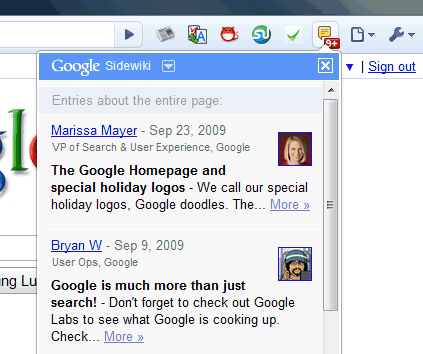
Most extensions add small icons next to the address bar so you can perform certain actions by clicking on the icon. They're similar to Google Toolbar's buttons, but Google Chrome's extensions can also modify web pages. The browser has built-in support for Greasemonkey scripts and many extensions are obtained from bookmarklets and user scripts.
"We wanted to make extensions easy to create and maintain, while preserving Google Chrome's speed and stability. Extensions on Google Chrome accomplishes all these goals: they are as easy to create as web pages, easy to install, and each extension runs in its own process to avoid crashing or significantly slowing down the browser," explains Google. In Google Chrome, you don't have to restart the browser to install an extension or to disable an extension.
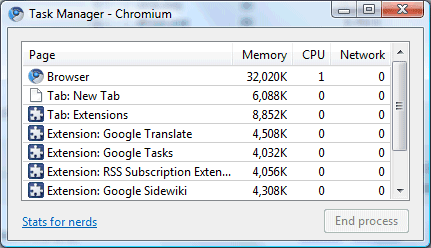
The first beta version of Google Chrome for Mac doesn't include all the features that are available in the Windows version, at least not yet. "In bringing the Mac version of Google Chrome from its developer stages to a beta standard, we returned to the core principles of the Chromium project and focused on delivering rock-solid depth in a few critical areas for the browser, rather than a breadth of features that are rough around the edges. This first beta release for Mac does not yet incorporate extensions, bookmark sync, bookmark manager, and cookie manager," mentions Google.
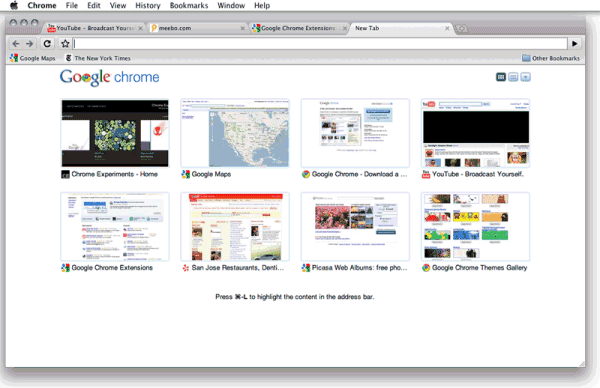
The Linux version is more mature and it includes support for extensions. "At Google, most engineers use Linux machines, so we certainly heard loud and clear how much they wanted Google Chrome for Linux. Just like Google Chrome for Windows and Mac, we focused on speed, stability and security, but we also wanted a high-performance browser that integrated well with the Linux ecosystem. This includes tight integration with native GTK themes, updates that are managed by the standard system package manager, and many other features that fit in natively with the operating system where possible."
Useful links:
Chrome 4 Beta: Windows, Linux, Mac
Chrome extensions gallery
How to develop Chrome extensions
The extensions gallery includes 371 extensions. You shouldn't expect to find complex extensions, toolbars, download managers: Chrome extensions are lightweight, they have a minimalistic interface and few of them are customizable. There's a Gmail extension that displays the number of unread messages from your inbox, an extension that lets you subscribe to feeds, a Google Reader notifier, a Google News button, an ad-blocker, a Google Tasks button, extensions for StumbleUpon, Picnik, eBay, WOT, Twitter and Facebook.

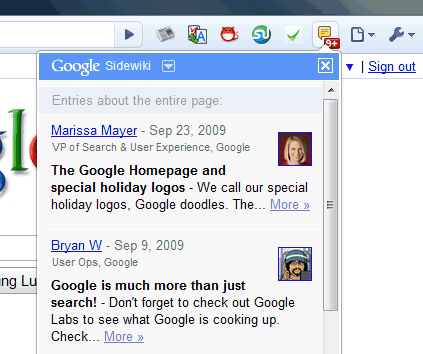
Most extensions add small icons next to the address bar so you can perform certain actions by clicking on the icon. They're similar to Google Toolbar's buttons, but Google Chrome's extensions can also modify web pages. The browser has built-in support for Greasemonkey scripts and many extensions are obtained from bookmarklets and user scripts.
"We wanted to make extensions easy to create and maintain, while preserving Google Chrome's speed and stability. Extensions on Google Chrome accomplishes all these goals: they are as easy to create as web pages, easy to install, and each extension runs in its own process to avoid crashing or significantly slowing down the browser," explains Google. In Google Chrome, you don't have to restart the browser to install an extension or to disable an extension.
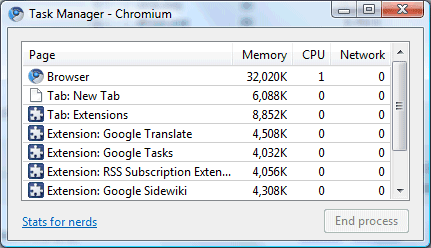
The first beta version of Google Chrome for Mac doesn't include all the features that are available in the Windows version, at least not yet. "In bringing the Mac version of Google Chrome from its developer stages to a beta standard, we returned to the core principles of the Chromium project and focused on delivering rock-solid depth in a few critical areas for the browser, rather than a breadth of features that are rough around the edges. This first beta release for Mac does not yet incorporate extensions, bookmark sync, bookmark manager, and cookie manager," mentions Google.
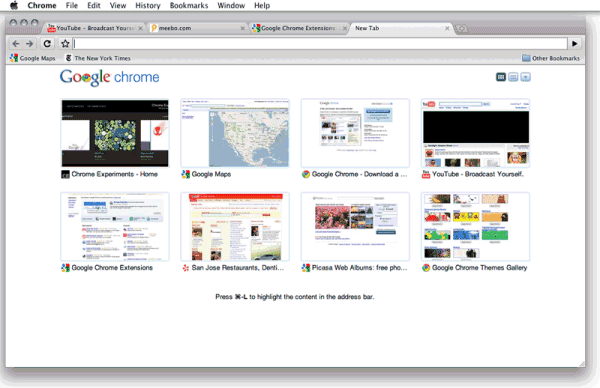
The Linux version is more mature and it includes support for extensions. "At Google, most engineers use Linux machines, so we certainly heard loud and clear how much they wanted Google Chrome for Linux. Just like Google Chrome for Windows and Mac, we focused on speed, stability and security, but we also wanted a high-performance browser that integrated well with the Linux ecosystem. This includes tight integration with native GTK themes, updates that are managed by the standard system package manager, and many other features that fit in natively with the operating system where possible."
Useful links:
Chrome 4 Beta: Windows, Linux, Mac
Chrome extensions gallery
How to develop Chrome extensions
Google Real-Time Search
Google launched a real-time search service that that aggregates recent news articles, blog posts and messages from Twitter, FriendFeed, Jaiku, Identi.ca, MySpace and Facebook.
Google tries to find the keywords that are suddenly popular in recent news articles, blog posts, Twitter messages. The most popular 10 keywords are available at Google Trends and they trigger a real-time search OneBox.
"When they are relevant, we'll rank these latest results to show the freshest information right on the search results page. Try searching for your favorite TV show, sporting event or the latest development on a recent government bill. Whether it's an eyewitness tweet, a breaking news story or a fresh blog post, you can find it on Google right after it's published on the web," explains Google.

Here's an example of real-time search results page for [Google]:
Surprisingly, Google sorts the results by date, so you won't be able to use the service to find popular tweets, news articles that are frequently referenced, you'll still find spam messages and re-tweets. There are plenty of search engines that aggregate messages from micro-blogging services (Twingly, FriendFeed), but none of them managed to rank the results by relevance.
In May, Marissa Mayer discussed the significance of Twitter for Google:
"What's really happening in Twitter is that there are a lot of clues in it in terms of what's happening that's interesting overall. It's similar to what we see in Google Trends, where people will often type what they're interested in into the search box, and we can make some predictions off of that. So we are interested in being able to offer, for example, micro-blogging and micro-messaging in our search. Particularly in Blog Search and possibly in Web Search."
Google tries to find the keywords that are suddenly popular in recent news articles, blog posts, Twitter messages. The most popular 10 keywords are available at Google Trends and they trigger a real-time search OneBox.
"When they are relevant, we'll rank these latest results to show the freshest information right on the search results page. Try searching for your favorite TV show, sporting event or the latest development on a recent government bill. Whether it's an eyewitness tweet, a breaking news story or a fresh blog post, you can find it on Google right after it's published on the web," explains Google.

Here's an example of real-time search results page for [Google]:
Surprisingly, Google sorts the results by date, so you won't be able to use the service to find popular tweets, news articles that are frequently referenced, you'll still find spam messages and re-tweets. There are plenty of search engines that aggregate messages from micro-blogging services (Twingly, FriendFeed), but none of them managed to rank the results by relevance.
In May, Marissa Mayer discussed the significance of Twitter for Google:
"What's really happening in Twitter is that there are a lot of clues in it in terms of what's happening that's interesting overall. It's similar to what we see in Google Trends, where people will often type what they're interested in into the search box, and we can make some predictions off of that. So we are interested in being able to offer, for example, micro-blogging and micro-messaging in our search. Particularly in Blog Search and possibly in Web Search."
Subscribe to:
Comments (Atom)
Labels
Web Search
Gmail
Google Docs
Mobile
YouTube
Google Maps
Google Chrome
User interface
Tips
iGoogle
Social
Google Reader
Traffic Making Devices
cpp programming
Ads
Image Search
Google Calendar
tips dan trik
Google Video
Google Translate
web programming
Picasa Web Albums
Blogger
Google News
Google Earth
Yahoo
Android
Google Talk
Google Plus
Greasemonkey
Security
software download
info
Firefox extensions
Google Toolbar
Software
OneBox
Google Apps
Google Suggest
SEO Traffic tips
Book Search
API
Acquisitions
InOut
Visualization
Web Design Method for Getting Ultimate Traffic
Webmasters
Google Desktop
How to Blogging
Music
Nostalgia
orkut
Google Chrome OS
Google Contacts
Google Notebook
SQL programming
Google Local
Make Money
Windows Live
GDrive
Google Gears
April Fools Day
Google Analytics
Google Co-op
visual basic
Knowledge
java programming
Google Checkout
Google Instant
Google Bookmarks
Google Phone
Google Trends
Web History
mp3 download
Easter Egg
Google Profiles
Blog Search
Google Buzz
Google Services
Site Map for Ur Site
game download
games trick
Google Pack
Spam
cerita hidup
Picasa
Product's Marketing
Universal Search
FeedBurner
Google Groups
Month in review
Twitter Traffic
AJAX Search
Google Dictionary
Google Sites
Google Update
Page Creator
Game
Google Finance
Google Goggles
Google Music
file download
Annoyances
Froogle
Google Base
Google Latitude
Google Voice
Google Wave
Google Health
Google Scholar
PlusBox
SearchMash
teknologi unik
video download
windows
Facebook Traffic
Social Media Marketing
Yahoo Pipes
Google Play
Google Promos
Google TV
SketchUp
WEB Domain
WWW World Wide Service
chord
Improve Adsence Earning
jurnalistik
sistem operasi
AdWords Traffic
App Designing
Tips and Tricks
WEB Hosting
linux
How to Get Hosting
Linux Kernel
WEB Errors
Writing Content
award
business communication
ubuntu
unik














