To use the extension, you need to right-click on the table and select one of the available options: sorting, filtering, copying data as tab-delimited text or as HTML. Google Docs replaces Firefox's contextual menu, so it's necessary to press Shift + Right-click in order to bring back the original menu. Select from the menu "Sort table column as" and choose the appropriate data type.
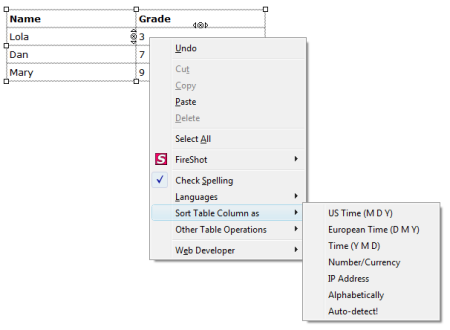
If you want to copy a table from Google Docs to Google Spreadsheets, select the cells, choose from the contextual menu: "Other table operations < Copy as tab-delimited text", and paste the text in a spreadsheet using Ctrl+V. Unfortunately, the filtering feature from TableTools doesn't work in a rich-text editor, but it's very useful if you visit a web page that includes long tables.