Google Chrome 3 updated the new tab and you can now hide the thumbnails and the list of recently visited pages. Just click on the small arrow at the top of the new tab page and disable the features you don't like. You'll still see Google Chrome's logo and some tips, but the page is almost blank.
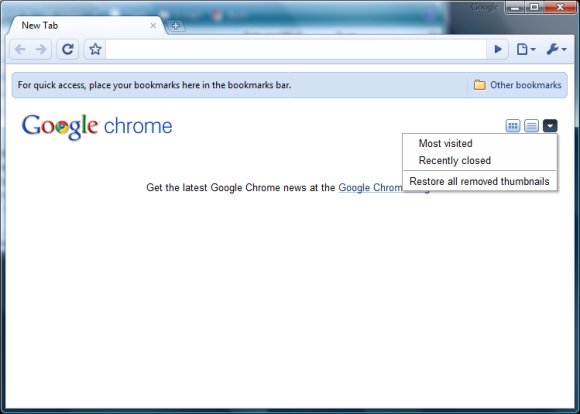
If you use Google Chrome 2 Beta, the developer version or a recent Chromium build, you can easily enable the user scripts support by following the instructions from this page: find or create a shortcut for Chrome's executable, right-click on the shortcut, select "Properties" and append to the value from the Target field --enable-user-scripts (include a space before the flag). Create a directory named User Scripts in one of these locations and save this user script in the directory. You may need to restart Google Chrome if it's already running.
Another useful user script for Google Chrome is AdSweep, a basic version of AdBlock Plus without user interface and subscriptions. "AdSweep is a small addon that aims to hide advertising from the web pages you visit like Adblock. In technical terms, AdSweep is a user javascript that defines CSS rules based on the web site you are visiting to hide elements of the page that show advertisements." If you are familiar with JavaScript, you can edit the script and add or remove some patterns.