"Due to the ever-increasing popularity of social networks, we've been thinking about how your social network could influence and improve your search results. Social Search does just that by surfacing content in your search results that is written by your friends or people you follow. That way, you get the best resources from the web overall, plus the best results (blogs, reviews, travelogues) that are relevant to you, since they were written by people you know. Social Search will be launching soon on Google Experimental and Google Labs," explained Marissa Mayer.
The feature is opt-in and it's strongly connected to Google Profiles and Gmail. For example, if you add a link to your Twitter page to your Google profile, Google will find the people you follow and the content they produce: blogs, photo albums, videos, reviews. If your query returns useful results from your social connections, Google will display the results at the bottom of the search results pages.
In an interview from 2008, Marissa Mayer said that social search is very important. "We believe social search is any search aided by a social interaction or a social connection… Social search happens every day. When you ask a friend "what movies are good to go see?" or "where should we go to dinner?", you are doing a verbal social search. You're trying to leverage that social connection to try and get a piece of information that would be better than what you'd come up with on your own. (...) I think one way Google will be better is in understanding more about you and understanding more about your social context: Who your friends are, what you like to do, where you are. Given how things have transitioned online – everything from travel planning to purchasing books — my belief is that a lot of those physical questions we ask now will ultimately begin to transition to the online medium and that social context will be leveraged there."
Update: Google Social Search is now available in Google Labs. Join the first experiment and then type your query at google.com. If you don't see an OneBox at the bottom of the search results pages, click on "Search Options" and select "Social" to restrict the results to your social circle.
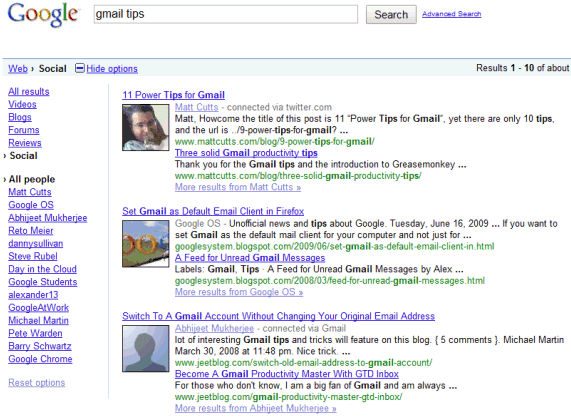
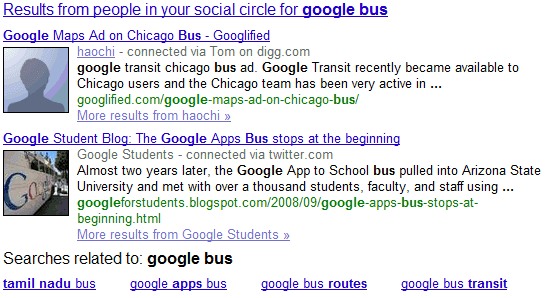
A help center page explains who is in your social circle:
* People you're connected to through social services, such as Twitter and FriendFeed, that you've listed in your Google profile.
* People in your Gmail (or Google Talk) chat list.
* People in your Friends, Family, and Coworkers contact groups for Google.
For some reason, Google decided to arbitrarily expand your social circle to people you don't even know. "If someone you don't know shows up in your social search results, it's likely that they're connected to someone you do know. Social Search includes results from public connections of your immediate social circle, since there's a high likelihood that you know them as well. For example, if you're following someone on Twitter, and that person is following five other people, those five other people are also included in your social circle."
Social Search also includes your Google Reader subscriptions, so it's now easier to search Google Reader.
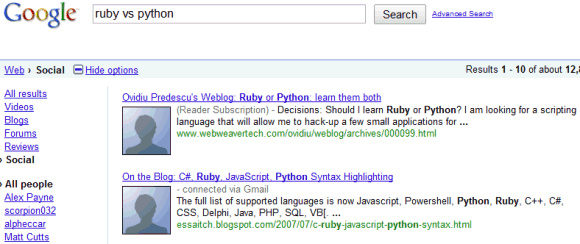
{ via Search Engine Roundtable and Google Blog }