A recent Chromium build added instant search to the Options dialog, but the feature is disabled by default. Here's the official description:
"Instant lets you view web pages and search results faster than ever. With Instant enabled, most web pages begin loading as soon as you type a URL in the Omnibox, before you hit Enter. In addition, if supported by your default search engine, search results appear instanly as you type queries in the Omnibox, and in-line predictions help guide your search. Becasuse new search results are requested each time you press a key, anything you type into the Omnibox may be logged as a search query by your default search engine."
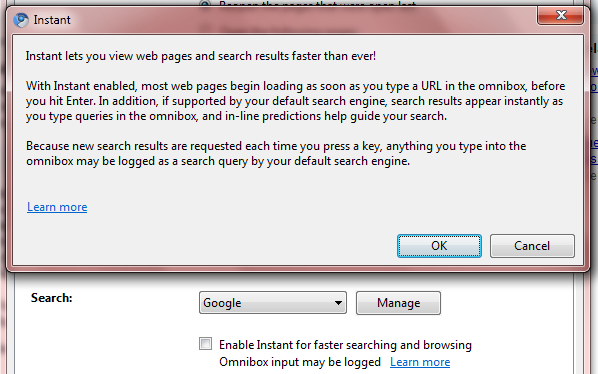
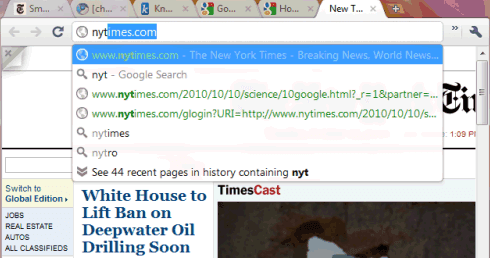
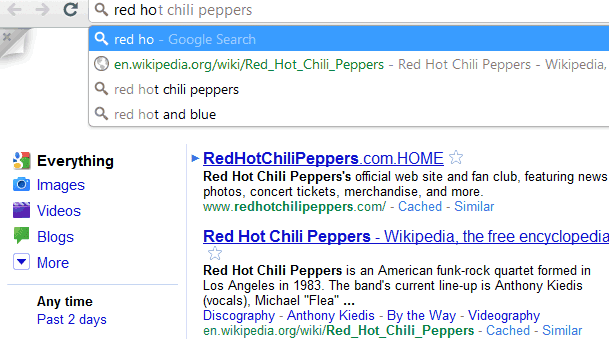
While instant search is useful for frequently visited pages (for example, you only need to type "m" to load Gmail), the feature doesn't work well if you want to type a new web address or a query. If you frequently type Gmail's address, but now you want to go to http://mail.yahoo.com, Chrome will first load Gmail and then Yahoo Mail.
Chrome Labs includes many other experimental features that will be officially released in the coming months: side tabs, tabbed options, remoting support, disabling outdated plug-ins, XSS auditor, background web apps, proxy for Cloud Print and GPU accelerated Canvas 2D. Most of the features can be enabled in Chrome Dev Channel if you type about:labs in the address bar.