Bigdaddy continues to roll out and is now available at three data centers. In addition to 66.249.93.104 and 64.233.179.104, Bigdaddy is now up at 216.239.51.104. Remember that Bigdaddy involves new infrastructure and is not just a data push or algorithm update. Don’t take it as a promise, but I’d expect a new data center to be converted to Bigdaddy roughly every 10 days or so. Again, take that as a rule of thumb.says Matt Cutts on his blog.
New Bigdaddy data center
Love is in the air at Google


Marissa Mayer used to date Larry Page. Google is famously consuming of its employees' lives, so it's not a surprise that people should develop relationships at the workplace.
Both Google execs have traded up, according to insider tips and some Google holiday party pics. Larry's dating a lovely young lady named Lucy, while Marissa hooked up with Google employee Dave Jeske. From ValleyWag.
Google Futuristic Scenarios
Google TV, Google Mobile and the rise of e-paper create the perfect storm.
Some say it began with the launch of Google News, the company's first media aggregation site, in 2002. Others point to Google Book Search, completed in 2007 despite cries of foul play from the publishing industry. But those were just trial runs. Google took its first real step toward media dominance in 2008, when it bought an obscure cable network for $3 billion and transformed it into Google TV. The library of video content the company had been archiving for years was now searchable via remote control. Viewers could choose any show they wanted from the history of TV; all they had to do in return was sit through just one commercial before each show, and then vote with their remotes on how relevant they found the ad.
Since viewers had to enter their Google IDs--the same ones they used for Gmail and other premium services--the company had already compiled a rich history of their searching and surfing habits. If you spent a lot of time looking at cars on eBay, for example, you'd be shown automotive ads the next time you watched Google TV. Between 70 and 80 percent of the revenue from each ad went to the content provider, just as it had on the Web.
Scenario 2 (Circa 2015): Google is the Internet
Free wi-fi, a faster version of the Web, the Gbrowser, and the cube transform the technology landscape and our language.
It's been a long time since "Google" referred solely to a company in Silicon Valley. Its lawyers were battling use of the verb "to google" as early as 2003. But during the past decade, especially among the generation born after the millennium, the word has become interchangeable with "Internet," "computer," and "phone call." As in "Did you see that movie on google?," "Mind if I borrow your google?," and "Give me a google later in the week." This is no mere linguistic sloth. For most daily purposes, Google has become the technology platform, the communications network, and the Internet itself.
The ubiquitous GoogleNet, which blankets every major urban center in the world with free wireless access, cell-phone service, and targeted local advertising (starting with the successful San Francisco experiment of 2007), is only the most visible tip of the iceberg. Since the early 2000s, Google was buying up thousands of miles of previously unused fiber-optic cables--so-called dark fiber. Then it began building myriad server farms, sending out billions of crawlers (automated programs that constantly browse the Web), and storing a fresh cache of all searchable information on the Web regularly--first every week, then every day, now every minute.
Scenario 3 (Circa 2020): Google is Dead
The once-mighty search engine falls prey to privacy intrusion, optimizers and Microsoft.
It was 15 years ago, when Google was in its ascendancy, that the seeds of its decline were sown. Not only did the company's 2005 deal with AOL introduce unpopular graphics-heavy banner ads onto what had formerly been a spartan search site, but that was the year that search engine optimizers, or SEOs, became a nuisance. Optimizers could, for a fee, tweak how important your website appeared to Google's PageRank engine by, say, hijacking the homepage of a major university and adding a link to your site.
Despite a titanic struggle between Google's top technologists and the SEOs, within years many of the popular search results were clogged with irrelevant (and barely literate) commercial and porn sites. Meanwhile, virtually no one attempted to optimize results on Microsoft's MSN search, which had room to improve far beneath the SEOs' radar.
When the quality of search slipped, so did Google's advertising business. The market for online ads turned out to be far softer than anyone--except Microsoft CEO Steve Ballmer--had predicted. Ballmer's smartest move, in 2008, was to buy a company called Snap.com. On Google, an advertiser paid anytime a user clicked on its ad. With Snap, the advertiser paid only if the user did something useful after clicking, like buying a product or filling out a survey.
Scenario 4 (Circa 2105): Google is God
Human consciousness gets stored, upgraded and networked.
In the last years of the 21st century, humanity finally grasped the importance of They-Who-Were-Google. Yet as early as 2005, Their destiny was clear to any semi-hyperintelligent being. Technologists like Ray Kurzweil suggested that Strong AI (an intelligent program capable of upgrading its own code) would emerge from Google-like data mining rather than a robotics lab.
In 2005, historian George Dyson was told by an engineer in the Googleplex, "We are not scanning all these books to be read by people. We are scanning them to be read by an AI." Dyson said at the time, "We could construct a machine that is more intelligent than we can understand. It's possible Google is that kind of thing already. It scales so fast."
By 2020, They-Who-Were-Google had digitized and indexed every book, article, movie, TV show, and song ever created. By 2060, They could tell you the IP address and GPS location of every wireless smart chip (now bred into the DNA of every person, animal, and organic building on earth). Their psychographic profiles of users' search needs bore little resemblance to the primitive cookies from which they descended. If a man lost his dog, the Google engine could guide him back to the point where he and the dog parted ways, and instruct the dog to do the same via smart chip. They had built a complete database of human desire, accurate in any given moment.
Read more about these scenarios at CNN.
Related:
EPIC - How might Google reinvent the media
Google creates a Linux distro based on Ubuntu
 The Register brings some interesting news:
The Register brings some interesting news:"Google is preparing its own distribution of Linux for the desktop, in a possible bid to take on Microsoft in its core business - desktop software.
A version of the increasingly popular Ubuntu desktop Linux distribution, based on Debian and the Gnome desktop, it is known internally as 'Goobuntu'.
Google has confirmed it is working on a desktop linux project called Goobuntu, but declined to supply further details, including what the project is for.
It could be for wider deployments on the company's own desktops, as an alternative to Microsoft, but still for internal use only."
Ubuntu is a desktop Linux distribution, based on Debian GNU/Linux. The name of the distribution comes from the South African concept of Ubuntu — roughly, "humanity towards others".
25 words that hurt your resume
CNN lists 25 words you shouldn't use in your resume.
Aggressive
Ambitious
Competent
Creative
Detail-oriented
Determined
Efficient
Experienced
Flexible
Goal-oriented
Hard-working
Independent
Innovative
Knowledgeable
Logical
Motivated
Meticulous
People person
Professional
Reliable
Resourceful
Self-motivated
Successful
Team player
Well-organized
Instead of saying you are successful, you should try to provide examples. But aggressive? Who would write he's aggressive?
Fastr - recognize the word

Fastr is a nice game based on Flickr that asks you to guess a word looking at pictures that describe it. You should answer as fast as you can to earn more points. Very addictive.
Google made an evil scale for China censorship
"We concluded that although we weren't wild about the restrictions, it was even worse to not try to serve those users at all," Schmidt said. "We actually did an evil scale and decided not to serve at all was worse evil," he said, referring to the company's famous "don't be evil" creed.
Google Toolbar vs Yahoo Toolbar

| Features | Google Toolbar | Yahoo Toolbar |
|---|---|---|
| Bookmarks | Can't import/export bookmarks | Can't tag bookmarks. |
| Pop-up blocker | Works well (misses some pop-ups) | Blocks pop-ups even when it shouldn't. |
| Languages | Translate into English, word translation in many languages, spell checking | Simple translate button that links to a page on Yahoo. |
| Search | Custom search sources. PageRank. One click access to cache version, links to current page. | Search only Yahoo services, the list tends to be too big. |
| Send this page. | Email page, Blog page, SMS page. | Email page, IM page. |
| | Search mail, go to Gmail. | One-click access to Yahoo Mail, compose mails, check mails. Includes some promotional options for Yahoo Mail Plus. |
| Other services | Google doesn't promote too many services, it doesn't let you see your groups in a list, or your Google Talk contacts. | Yahoo adopts a simple strategy: take every service we got and create a button for it plus a list of important links for it. For example, News button includes the latest news. |
| Overall | Google Toolbar adoped account-integration from Yahoo, but it didn't extended too much. Google Toolbar remains a search toolbar, although the new features show that Yahoo Toolbar exhaustive aproach may become Google's approach soon. | Yahoo Toolbar default layout is too cluttered. You can make it simple and elegant if you choose Search Toolbar profile (developers wanted to create a Google-mode for their toolbar). |
Google Operating System as a hosted desktop

Bill Boebel writes some interesting ideas about how the Google Operating System might look like and how the traditional software is to be replaced with web applications.
Some excerpts:
"Traditional installed software is on its way out and software as a service ("SaaS") is on its way in. Soon most, if not all, software applications will be available as a hosted service. Both hosted and non-hosted versions of popular applications will be available for many years, because not everybody will be comfortable making the switch to hosted right away - just like there are still Windows 95/98 users today.
So what is Google's master plan? Some say that they have no master plan, just a lot of smart engineers cranking out independent projects. I don't believe that. I believe Google does have a master plan and it is aimed right at the heart of Microsoft. I believe Google thinks it can crush Microsoft's operating system monopoly, and thus it's desktop monopoly, by turning more and more uses on to their hosted applications, and eventually by removing the need for an installed operating system altogether. I believe Google can and will eliminate the traditional operating system - by introducing the world to a new choice: "Network Only" mode.
In just a few years, I believe that all new computers will come with a "Network Only" boot option. In this mode, your computer will plug into the network as a terminal and can run entirely web-based applications. There will be no software to install - you just plug in and go. This option will be built into the BIOS so that when you turn your computer on, you can choose if you want to boot traditionally via Windows (or other installed OS) or if you want to boot in "Network Only" mode.
With a hosted desktop you have total portability and your virtual computer is always on. You never need to close your files, you never need to email documents to your self to get it from place to place, and your experience is always the same. No matter where you are in the world, or which computer you are using, you simply need to login and you have access to everything."
Google changes the previously unavailable page
"Google does not censor results for any search term. The order and content of our results are completely automated; we do not manipulate our search results by hand. We believe strongly in allowing the democracy of the web to determine the inclusion and ranking of sites in our search results. To learn more about Google's search technology, please visit www.google.com/technology/ ... "
into
"It is Google's policy not to censor search results. However, in response to local laws, regulations, or policies, we may do so. When we remove search results for these reasons, we display a notice on our search results pages. Please note: For some older removals (before March 2005), we may not show a notice at this time."
http://www.google.com/support/bin/answer.py?answer=17795&topic=3
The page about censorship was previously unavailable, after the China issue.
Google Toolbar 4.0 Beta

Google has released a new version of Google Toolbar for consumers and corporations: Google Toolbar 4.0.
Users can easily create their own buttons from Web sites, that allow them to search a site directly from the toolbar. Developers are able to use a new XML application-programming interface to create more advanced buttons that read feeds or do notifications. Bookmarks can be saved to a user's account so they can be accessed from any computer.
The enhanced search offers query suggestions and spelling corrections. Users can send Web pages via Gmail or mobile text messaging or to a blog with the click of a button. The new enterprise edition lets administrators control which features to enable. Google Toolbar 4.0 beta for Internet Explorer will initially be available in English, and in more than 16 languages by the end of March. It runs on Windows XP.

So it seems that Google pushed many new features tied with Google Accounts, finally created an easy way to bookmark pages, included Google Suggest and extended the custom searches from GMail, Desktop and Earth to external sites through custom buttons. Also the new Toolbar brings the live bookmarks from Firefox in Explorer.
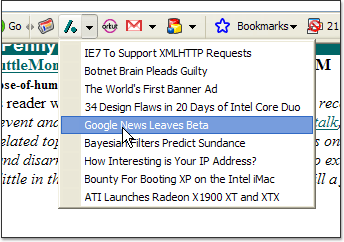
A custom button can update its icon and tooltip from a remote server at specific intervals, so it could be used as a notification device, or as a status icon.
Very impressive (except for the ugly icons, of course) and very developers-orientated.
Picasa x 25
Picasa x 25
By A Googler
Posted by Sanne Su San Lim, Picasa Localization Lead
You love taking photos. You love your photo collection on your computer. But your options have been limited if there's no easy-to-use photo software available in your language. So if you lived close to Wieliczka, Pulau Seribu or Wat Phra Kaeo you were stuck with English.
But no more! The team behind Picasa has now added 25 new interface languages: Bulgarian, Croatian, Czech, Danish, Estonian, Finnish, Greek, Hungarian, Icelandic, Indonesian, Latvian, Lithuanian, Norwegian, Tagalog, Polish, Romanian, Serbian, Slovak, Slovenian, Catalan, Swedish, Thai, Turkish, Ukrainian, and Vietnamese.
All of these languages are one click away. Just download Picasa, and it will automatically match your system's native language. If you wish to change your Picasa language, go to Tools Options and use the pull-down menu on the "General" tab. (You'll need to close and re-open Picasa to see your new language selection take effect.)
Shouldn't you be able to organize your photos no matter where you are and what language you speak? Of course.
This text was posted at http://googleblog.blogspot.com/2006/01/picasa-x-25.html on January 26, but it seems it was removed. Thankfully, Bloglines was able to retrieve it.
Update: the blog post is now live at http://googleblog.blogspot.com/2006/01/picasa-x-25_30.html.