Google Calendar is a good product, but it could become a great product if it becomes more accessible to the users. For the moment, no search box in Google Calendar has an action URL set in HTML, they are accessible only via JavaScript and the output is made for Ajax.
PROBLEM: I have to show the sport events of my softball team to my mom.
SOLUTION: Users should have a permanent address like http://calendar.google.com/username/calendarname that displays public events in a human-readable form (like PHP iCalendar does). You could share this URL to people that don't use Google Calendar.
PROBLEM: I've created a calendar of great cultural events in New York. How can the visitors of my site grab the calendar to their accounts without copy-paste?
SOLUTION: Google should provide an address like http://calendar.google.com/addcalendar?url=calendar_address you can put on a site, so visitors can easily add your calendar.
PROBLEM: You like to search events with Google Toolbar or you don't want to log in to Google Calendar just to search next week's program of the Met.
SOLUTION: You should search public calendars using a simple link like http://calendar.google.com/search?q=query and output the results as a new calendar.
PROBLEM: I want to copy Italy's matches from FIFA World Cup 2006 Calendar to my calendar.
SOLUTION: There should be an easy way to mark certain events in a calendar for copying or deletion.
PROBLEM: I want to use my favourite feed reader to check today's agenda.
SOLUTION: The feeds should have parameters to sort the events by date, to show only the current events, to restrict the events to an interval. If the feed would show only the current events, you could use it the same way you check mail with Gmail feed.
Related:
Popular Google Calendars
Google Calendar module for Personalized Homepage
Google Calendar plugin for Google Desktop
Google Pages You've Never Seen
 Google Moms
Google MomsA tribute to Googlers' moms.
Google AdSense for domains
AdSense for domains allows domain name registrars to fill the otherwise blank pages with AdSense ads.
Google Sets
Google Sets is the oldest Google product that never graduated Google Labs. Using Google Sets, you can create sets of items from a few examples.
Google Dance 2004
Also Google Dance 2005.
Get stock with Google
Google provides stock and mutual fund information since 2001.
Google doesn't sell search results
Google talks about the integrity of its results and answers this tricky question: "In a world where everything seems to be for sale, why can't advertisers buy better position in our search results?"
Google WiFi
Google provides free WiFi in Mountain View through Google Secure Access, a client that makes the WiFi connection more secure.
Google Newsletter
You knew Google has a blog, but you didn't know they have a newsletter called Google Friends. You can read the full archive.
Chad's journey to Jersey
One bike. One Googler. One really long ride.
Google Easter Eggs
A Java game with an Easter bunny.
Follow-up: more strange Google pages.
Google Calendar Module For Personalized Homepage
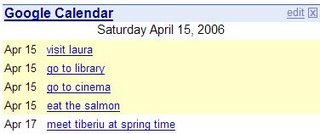 Paul Russell created a module for Google Calendar that displays your Google Calendar appointments in order based on start date and time, highlights any events happening today and lets you decide how many events to display.
Paul Russell created a module for Google Calendar that displays your Google Calendar appointments in order based on start date and time, highlights any events happening today and lets you decide how many events to display.Unfortunately, for the moment, this module has a major flaw: it won't work if your calendar has recurring events (e.g.: birthdays).
Update: Google has created a module for Google Calendar, which works much better.
Related:
Google Calendar plugin for Google Desktop
Google Calendar Plugin For Google Desktop
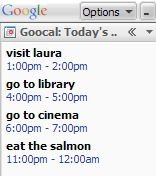
Goocal is a nice plugin for Google Desktop that shows today's events.
It's easy to setup (just select Options and enter your calendar address), but it's just read-only: you can only see the events. If you want to edit an event or delete it, just click on it and the browser will open a page to edit the details.
To locate your calendar's address, go to Google Calendar, click "Manage Calendars" (a small link at the bottom left of the page), select your calendar, and right-click the orange XML button next to the "Private address" and copy link location.
The link will look like this: http://www.google.com/calendar/feeds/ yourusername@gmail.com/private-somecharacters/full.
Related:
Google Calendar launched
Google Desktop is back
Anthropomorphic Google Maps: God Loves iPod
There are many weird satellite captures in Google Maps. Among the most interesting are:
* objects that want to capture attention (like the "Will you marry me?" on a roof in New York)
* advertising hoaxes (the iPod below is the tailing dam for the Paddington Mine in Western Australia)
* natural formations (like the God in Peru)


* objects that want to capture attention (like the "Will you marry me?" on a roof in New York)
* advertising hoaxes (the iPod below is the tailing dam for the Paddington Mine in Western Australia)
* natural formations (like the God in Peru)


Popular Calendars To Import In Google Calendar
Here's a list of popular calendars to try with Google Calendar. Don't click on the links, copy the address and paste it in "Search public calendars" box (you can see the box in the screenshot). Most calendars are in iCal format.
 Film Festivals
Film Festivals
DVD Releases (US)
Harry Potter Important Dates
Lord Of The Rings
Formula 1 2006
FIFA World Cup 2006
Astronomy Calendar
World History
US Holidays
UK Holidays
For other country's holidays, click the + next to "Other calendars" and go to "Holiday Calendars" tab.
Tech Events
Search Events
Famous People Birthdays
Find more interesting calendars at iCalShare.
Related:
Google Calendar launched
 Film Festivals
Film FestivalsDVD Releases (US)
Harry Potter Important Dates
Lord Of The Rings
Formula 1 2006
FIFA World Cup 2006
Astronomy Calendar
World History
US Holidays
UK Holidays
For other country's holidays, click the + next to "Other calendars" and go to "Holiday Calendars" tab.
Tech Events
Search Events
Famous People Birthdays
Find more interesting calendars at iCalShare.
Related:
Google Calendar launched
Google Video Ranking
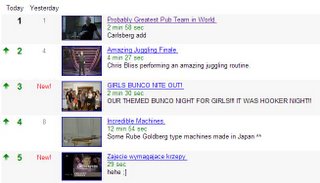 Google Video has a new feature called video ranking that shows the top 100 popular videos. Google Video still doesn't show public statistics for videos, like YouTube, but this is a good start. Google Video Top 100 feels exactly like an MTV Countdown: you have today's position, yesterday's ranking, a thumbnail, a short description of the video and the link to the video.
Google Video has a new feature called video ranking that shows the top 100 popular videos. Google Video still doesn't show public statistics for videos, like YouTube, but this is a good start. Google Video Top 100 feels exactly like an MTV Countdown: you have today's position, yesterday's ranking, a thumbnail, a short description of the video and the link to the video.Currently, the most popular video is a Carlsberg ad for this summer’s Football World Cup: Probably Greatest Pub Team in World, in which Bobby Robson manages a pub football team filled with former England legends, including Bobby Charlton, Stuart Pearce and Chris Waddle.
Related:
Joga - share your passion for football
Google Calendar To Include Outlook Synchronization And API
CBS' Larry Magid talked with Carl Sjogreen, product manager for Google's calendar service. Carl said Google works at a system to synchronize Google Calendar with Outlook and iCal. They also work at an API to let web developers share events related to their domain. Google Calendar won't have ads for the moment.
Listen to the podcast. [mp3]
Drag this mp3 play tagger from del.icio.us to the bookmarks toolbar or add it to your bookmarks and transform the link above into a play button. You'll be able to use this bookmarklet with any site that links to mp3 files.
Update:
Google Calendar API was released
Related:
Google Calendar launched
Listen to the podcast. [mp3]
Drag this mp3 play tagger from del.icio.us to the bookmarks toolbar or add it to your bookmarks and transform the link above into a play button. You'll be able to use this bookmarklet with any site that links to mp3 files.
Update:
Google Calendar API was released
Related:
Google Calendar launched
What Does Google Mean To You?
 I asked Justin Pfister what Google means to him.
I asked Justin Pfister what Google means to him.Google, to me, is a company with the sincerest of interests but they don't live in a vacuum. Like an artist, painting with technology, they are pressured on a daily basis to loose themselves in the wasteland by taking a path that's already been traveled. Even their motto "Do no Evil" is turning against them.
About three years ago, I became really interested in the Google search engine and I started writing about Googleonia, which is about the time that Philipp Lenssen Blogoscoped me. Google was doing something extra-ordinary, the bytes of information dance throughout the Google ecosystem, linking to each other and growing into something else, like a flower or a butterfly. It's so intriguing to see and to experience.
Part of me realizes that the information tunnel that Google sees is where life is really going. It's the next dimension of the human experience. When I contribute within the blogosphere, I get a sense that a part of me is living in another world in another time and it's satisfying to say the least.
Although I don't believe that Google is the only company that is able to see this next phase of life and information, I do believe that they are currently one of the strongest voices yelling and guiding us to something amazing.. "Come on world, don't be afraid!".
Google Office-In-A-Box Corporate Model

EWeek talks about Google culture and the relation between the success of Google business and the office-in-a-box look and feel of Google Headquarters.
Can technology be used to maintain a corporation's particular work and office culture? Google Vice President of Engineering Douglas Merrill thinks so.He recently suggested there's indeed a connection between the kind of technology a company stocks its offices with and the company's look and feel to employees.
"We live out loud, and we protect that culture," Merrill said during a recent address to IT execs in Phoenix.
Google's in this mindset to try to capture lightning in a bottle, Merrill said. The company wants offices filled with high-energy, charismatic people disassembling robots, playing with their pets, shooting pool, playing ping pong, or eating lunch at its five-star cafeteria. And it wants everybody talking about the next great idea.
Some say Googler's lifestyle isn't that cheerful, but their products reflect their optimism and good humour.
Related:
Inside Google Campus
Best definition for Google
Google: Ten golden rules
PageRank Overlay: Webmaster Eyes
Webmaster Eyes is a site that offers you the chance to visualize PageRank values for every link in a webpage. It's interesting to know what kind of sites someone links to, although PageRank isn't an absolute criterion for the quality of a site.
Webmaster Eyes overlays a site with small bars that indicate PageRank, in a similar way with Google Analytics' site overlay. If you click on a green bar, you'll navigate to the link next to the PageRank bar.

It's useful to use Webmaster Eyes with search results, sitemaps (to see PageRank distribution on internal pages) or not-very-familiar sites to see popular articles or blog posts.
To make it easier to access the site, bookmark this link (it's a simple bookmarklet that works in Explorer, Firefox, Opera).
Another way to use Webmaster Eyes is to install Google Toolbar 4 (Internet Explorer only). After that, go to webmastereyes.com, right-click on the search bar and select "Create Custom Search" from the menu. From now on, enter the URLs in the Google search box instead of the address bar and click the button you've just created. If you already visit a site, copy the address from the address bar to Google Toolbar search box and click Webmaster Eyes button. Note that the URL must start with [http://].
Related:
Check link popularity
Google sandbox and TrustRank algorithm
The future of search
Webmaster Eyes overlays a site with small bars that indicate PageRank, in a similar way with Google Analytics' site overlay. If you click on a green bar, you'll navigate to the link next to the PageRank bar.

It's useful to use Webmaster Eyes with search results, sitemaps (to see PageRank distribution on internal pages) or not-very-familiar sites to see popular articles or blog posts.
To make it easier to access the site, bookmark this link (it's a simple bookmarklet that works in Explorer, Firefox, Opera).
Another way to use Webmaster Eyes is to install Google Toolbar 4 (Internet Explorer only). After that, go to webmastereyes.com, right-click on the search bar and select "Create Custom Search" from the menu. From now on, enter the URLs in the Google search box instead of the address bar and click the button you've just created. If you already visit a site, copy the address from the address bar to Google Toolbar search box and click Webmaster Eyes button. Note that the URL must start with [http://].
Related:
Check link popularity
Google sandbox and TrustRank algorithm
The future of search
Google Calendar Launched

Wouldn't it be great to be able to keep track of all the events in your life, coordinate schedules with friends and family, and find new things to do -- all with one online calendar? We thought so, too.
* Seeing the big picture
With Google Calendar, you can see your friends' and family's schedules right next to your own; quickly add events mentioned in Gmail conversations or saved in other calendar applications; and add other interesting events that you find online.
* Sharing events and calendars
You decide who can see your calendar and which details they can view. Planning an event? You can create invitations, send reminders and keep track of RSVPs right inside Google Calendar. Organizations can promote events, too.
* Staying on schedule
You can set up automatic event reminders, including SMS notifications, and instantly bring up anything on your calendar with the built-in search tool.
That's how Google Calendar / Google CL2 says welcome after so many months of waiting.
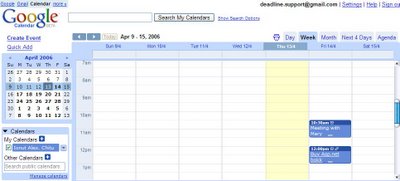
The service is integrated with Gmail, so you can switch between Gmail and Google Calendar and add events from Gmail, with Google Maps, so you identify a location. You can search your calendar, public calendars, your friend calendars. You can choose to be notified of an event by email, SMS, or by phone call. Google Calendar can import event information in iCal or CSV (Outlook) format.
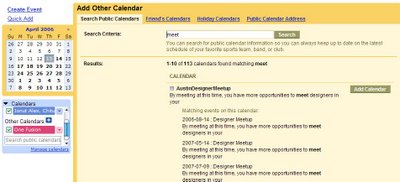
Overall, Google Calendar doesn't feel impressive and has a catch: all the events you create on a public calendar are public by default. On a normal calendar, all the events you create are visible only to the persons you've shared your calendar with. So make sure you understand what public / private means.
Easter Egg: Search for [Google Calendar Tips] on public calendars and add the first calendar from Google Calendar Team. It has many good tips & tricks.
Update: you don't need to have Gmail to use Google Calendar, you just need to have a Google Account.
Live.com = Vista Homepage
Niall Kennedy, that will join Microsoft's Windows Live division, found out what will be Internet Explorer 7's homepage.
So the new major competitor for google.com will be live.com. Microsoft will try to boost its search market share, bring RSS feeds to mainstream and market everything as Windows Live. Including desktop software.
Related:
Windows Live is a big bet
Windows Live Toolbar Review
Windows Live Messenger Review
Live.com is the new default home page for users of the Internet Explorer 7 and the Windows Vista operating system. Live.com will be the first feed syndication experience for hundreds of millions of users who would love to add more content to their page, connect with friends, and take control of the flow of information in ways geeks have for years.
So the new major competitor for google.com will be live.com. Microsoft will try to boost its search market share, bring RSS feeds to mainstream and market everything as Windows Live. Including desktop software.
Related:
Windows Live is a big bet
Windows Live Toolbar Review
Windows Live Messenger Review
Topics That Don't Pay Well In Google AdSense
What niche domains have few competitors for AdSense ads or low-paying ads? Among others:
* files upload
* forums
* children games
* music lyrics
* poetry
* cooking
* comic books
* greeting cards
From WebmasterWorld.
The reverse of the medal:
Highest paying AdSense keywords
* files upload
* forums
* children games
* music lyrics
* poetry
* cooking
* comic books
* greeting cards
From WebmasterWorld.
The reverse of the medal:
Highest paying AdSense keywords
Google Experiment: Extended Snippets, Thumbnails, Search Box
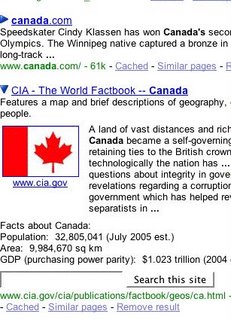 Dave Winer discovered a new Google interface experiment: every search result has a small arrow on the left. If you click on that arrow, you get more information from that site: relevant images, an extended snippet, facts and a search box that allows you to restrict your search to that site.
Dave Winer discovered a new Google interface experiment: every search result has a small arrow on the left. If you click on that arrow, you get more information from that site: relevant images, an extended snippet, facts and a search box that allows you to restrict your search to that site.This experiment proves that Google tries to deliver the answer for user's query, so the user doesn't have to visit the site to find the answer. Eventually, when search engines will become really smart, they'll be able to provide a page compiled from many sources that tries to respond to a query. You'll visit the sources only if you need more information, and that's not going to happen often.
Related:
Yahoo Instant Search
Check the new Google design
New Yahoo homepage
The Fastest Online Calculator and Convertor
 Yahoo Instant Search is a feature launched by Yahoo last year, in September. Instant Search uses Ajax to deliver instant answers to your queries, so it's optimized for searches that usually trigger Google's Onebox, like: unit conversions, math calculations, weather, local time or simple questions.
Yahoo Instant Search is a feature launched by Yahoo last year, in September. Instant Search uses Ajax to deliver instant answers to your queries, so it's optimized for searches that usually trigger Google's Onebox, like: unit conversions, math calculations, weather, local time or simple questions.Yahoo's Instant Search is not that smart as Google Calculator, but it's definitely worth trying if you don't like to press the Search button over and over.
Some queries to try:
* time in Paris
* weather in Boston
* convert 100 pounds to yen
* convert 5 kilograms to pounds
* sin(pi/3)
Errata: the title should have been "The Fastest Online Calculator and Converter".
Get Word Definitions From Google Fast

Inline Google Definitions is a great Firefox extension you can use to find the meaning of a word from an article you are reading. Instead of opening a new tab, searching Google for the word and then returning to the article, you can now view the definitions next to the page in an inline iframe.
The extension uses Google search and the define operator. If you go to Google and enter [define:artificial intelligence], you will find many definitions for this concept, as well as related phrases. Another great thing is that the define operator works for many languages, including French, Italian, Spanish, German.
Install Inline Google Definitions extension.
62% Of Search Engine Users Look Only At The First Page Of Results
A study by iProspect / Jupiter Research found that 62 percent of search users click on a link within the first results' page, up from 60 percent in 2004 and 48 percent four years ago. Additionally, 90 percent of the searchers click on a link within the first three pages, up from 87 percent two years ago and 81 percent in 2002.
82 percent of the people that perform a search and don't find what they're looking for enter more words to better target their query, up from 68 percent in 2002.
From Search Engine Watch.
82 percent of the people that perform a search and don't find what they're looking for enter more words to better target their query, up from 68 percent in 2002.
From Search Engine Watch.
Google Develops Like Stem Cells
BusinessWeek has an interesting view on Google brand:
What naysayers don't understand is that the DNA of the Google brand is unlike anything ever seen in the modern market landscape. Google is actually the first company with a brand that is built entirely of stem cells: able to grow and develop into whatever form it sees fit. In the future, many a company will learn the hard way that Google's mission statement, "to organize the world's information and make it universally accessible and useful," is the anthem behind Google becoming a jack-of-all-trades... and master of all.But can Google can extend in so many directions (communications, marketplace, entertainment, local search, hardware) without losing its core values? Shouldn't they focus on what they know best, that is search? Of course, Google treats most of the products they launch as experiments: some succeed, some fail. They have a good platform for testing interesting projects and have many bright engineers. But many times brand extension means dilution.
Explanation
Stem cells = Cells that can differentiate into many different cell types when subjected to the right biochemical signals. Stem cells are a promising new therapeutic approach to treating CNS disorder. The most versatile stem cells, called pluripotent stem cells, are present in the first days after an egg is fertilized by sperm. Researchers believe they can coax stem cells to become whatever tissues patients need. Stem cells come from embryos, bone marrow and umbilical chords.Copy-Paste Data Between Computers
Using cl1p.net, you can create a URL that starts with http://cl1p.net/ (for example http://cl1p.net/deadline) and type a block of text. You can also upload a file smaller than 2 MB and password-protect the page.
Why is this useful? Maybe you want to send a small file to someone and you don't want to deal with email or FTP. Or maybe you just want to save a note or some code. It's like your personal Wikipedia.
Related:
Live Clipboard
Google Base - your personal database
Why is this useful? Maybe you want to send a small file to someone and you don't want to deal with email or FTP. Or maybe you just want to save a note or some code. It's like your personal Wikipedia.
Related:
Live Clipboard
Google Base - your personal database
Check Link Popularity
 UpTimeBot is a great site that lets you check your link popularity. It provides you with information from Google, Yahoo, MSN, Alltheweb, Alexa.
UpTimeBot is a great site that lets you check your link popularity. It provides you with information from Google, Yahoo, MSN, Alltheweb, Alexa.For example, from Google you can find:
Google Backward Links - Google doesn't show backward links from pages having PageRank value less than 3.
Google Mirror Site - Does Google consider yor site is a mirror of another site?
Google Indexed Pages - Quantity of pages from your site indexed by Google.
Google Contain URL - How many times your URL was mentioned?
You can check the link popularity for your blog or for a site you like:
Who Can Market Windows Vista?
 Does anyone know a real reason that will make me buy (one of the too many editions of) Windows Vista? I mean, except for being long-awaited and many times behind the schedule, Windows Vista doesn't do anything impressive.
Does anyone know a real reason that will make me buy (one of the too many editions of) Windows Vista? I mean, except for being long-awaited and many times behind the schedule, Windows Vista doesn't do anything impressive.So what will be the new features that will meet the hype? The Aero glass interface? Windows Flip 3D? Too memory consuming. The new Explorer 7? I will be able to install Explorer 7 on XP. Better protection from malware? I can already have many good anti-spyware products. Desktop search? There are many desktop search solutions. The sidebar? Google Desktop has one. Windows SideShow? My laptop doesn't have a secondary display.
The problem is that after WINFS and a number of other "promised features" were gutted, we honestly can't think of a reason to justify actually spending the money on Vista. XP works, we like it a lot...and we don't see any reason (especially in a corporate environment) to change.
One of the comments from an interesting post on Mini Microsoft Blog.
EBCD: System Recovery Boot CD
EBCD is a valuable boot CD, intended for system recovery in the case of software or hardware faults. Using EBCD, you can:
* recover deleted file, even file re-deleted from Windows Recycle Bin
* wipe single file or a whole disk so that it will be impossible to recover it in any way
* recover data from accidently formatted disk
* recover master boot record of HDD
The CD includes: DOS v7.10, Volkov Commander, FDisk, SCSI disk support, NTFSDOS read-only version, NT password recovery, NU DiskEdit, NU Unerase, NU Unformat.
Download ebcd-0_6_1-pro-sfx.exe [EBCD 0.6.1, 17 MB, alternate locations], run it, select a folder for installation, go to the folder and run makeebcd.exe. You will have a 60.4 MB ISO you can burn on a CD.
Note: The CD hasn't been updated since 2004 at the software's homepage and the download location you can find above is one of the few still available.
Related:
TestDisk: Recover lost partitions
Burn a Windows Live CD
System Rescue Live CD
* recover deleted file, even file re-deleted from Windows Recycle Bin
* wipe single file or a whole disk so that it will be impossible to recover it in any way
* recover data from accidently formatted disk
* recover master boot record of HDD
The CD includes: DOS v7.10, Volkov Commander, FDisk, SCSI disk support, NTFSDOS read-only version, NT password recovery, NU DiskEdit, NU Unerase, NU Unformat.
Download ebcd-0_6_1-pro-sfx.exe [EBCD 0.6.1, 17 MB, alternate locations], run it, select a folder for installation, go to the folder and run makeebcd.exe. You will have a 60.4 MB ISO you can burn on a CD.
Note: The CD hasn't been updated since 2004 at the software's homepage and the download location you can find above is one of the few still available.
Related:
TestDisk: Recover lost partitions
Burn a Windows Live CD
System Rescue Live CD
Gmail Chat in Opera
If you like Gmail Chat and you use Opera, there's a simple tip that will make you happy.
Download the latest build of Opera 9 (warning: Opera 9 is still pre-beta). Then go to gmail.com, logout if necessary, press F12, select "Edit site preferences", go to Network tab and select "Mask as Firefox".
Login to Gmail and you'll now have Gmail Chat in Opera.
Update: Gmail Chat works in Opera 9.10, thanks to a workaround in browser.js.
Download the latest build of Opera 9 (warning: Opera 9 is still pre-beta). Then go to gmail.com, logout if necessary, press F12, select "Edit site preferences", go to Network tab and select "Mask as Firefox".
Login to Gmail and you'll now have Gmail Chat in Opera.
Update: Gmail Chat works in Opera 9.10, thanks to a workaround in browser.js.
The Story Of Gmail Usernames
 "Every day, eager workers at Google's corporate headquarters in sunny California start their day with a wholesome breakfast (a hungry worker isn't a happy worker), and then get to task creating new Gmail usernames for the thousands of users that sign up every single day!"
"Every day, eager workers at Google's corporate headquarters in sunny California start their day with a wholesome breakfast (a hungry worker isn't a happy worker), and then get to task creating new Gmail usernames for the thousands of users that sign up every single day!"That's how the story of creating Gmail usernames begins. For the rest of it, visit http://yourgmailusername.googlepages.com and enjoy.
In case you were wondering, Segway is an electric mini-scooter that Googlers use to commute from one office to another and YES, this page was created by Google.
Related:
5 fast ways to check a Gmail account
Check multiple Gmail accounts
Google Pages review
Rollyo For Google - Create Personal Search Engines
 Rollyo is a site that lets you create a personal engine. You define the sites you trust for a domain and this way you have high-quality results. For example, John Battelle creates a searchroll for Google that includes sources like: Google Blogoscoped and Search Engine Watch. The problem is that Rollyo uses Yahoo to deliver the results.
Rollyo is a site that lets you create a personal engine. You define the sites you trust for a domain and this way you have high-quality results. For example, John Battelle creates a searchroll for Google that includes sources like: Google Blogoscoped and Search Engine Watch. The problem is that Rollyo uses Yahoo to deliver the results.How can you create a Rollyo for Google? Easy:
Step 1:
Go to Google.com.
Step 2:
Create a list of expert sites for a domain and copy it to the search box like this:
site:blog.outer-court.com OR site:googleblog.blogspot.com OR site:blog.searchenginewatch.com OR site:googlesystem.blogspot.com
Step 3:
Go to the bottom of the page and click "Search within results".
Step 4:
Copy the location from the address bar and bookmark it to your browser, using Google Toolbar or del.icio.us.
Webaroo - Search the Web Offline
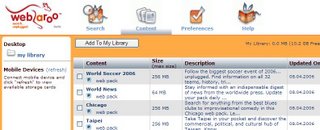 Acer will begin selling laptops preloaded with 40 gigabytes of data, representing a snapshot of the Web. This collection of web pages was gathered by Webaroo, a company that develops a free software that lets you search and browse web pages offline. Webaroo servers crawl the web, analyze web pages and select the web pages that have the most content value in the least storage size and packages them into a "Web Pack". These packages can be updated with the latest content when the user goes online.
Acer will begin selling laptops preloaded with 40 gigabytes of data, representing a snapshot of the Web. This collection of web pages was gathered by Webaroo, a company that develops a free software that lets you search and browse web pages offline. Webaroo servers crawl the web, analyze web pages and select the web pages that have the most content value in the least storage size and packages them into a "Web Pack". These packages can be updated with the latest content when the user goes online."People are addicted to search," said Brad Husick, Webaroo's president, and "there are lots of times when Internet access is inconvenient."
You can download Webaroo 1.0 Beta [4.7 MB, Windows 2000/XP, requires .NET Framework 1.1] to have great content about a certain topic in an easy-to-digest manner. For now, there are just a few "web packs" for: world news, football, Chicago, Tokio, Paris and you can also download a website recursively.
Related:
Wikipedia on your iPod
Eric Schmidt: How To Get People's Attention
Google's CEO Eric Schmidt recently spoke at the Economic Club in Chicago. VC Confidential has some interesting key points from his speech:
"People's attention is the most important asset for marketers. The key to getting people's attention is targetted advertising instead of untargetted. He asked how many people read the paper this morning or watched TV. Could they recall any ads they saw?"
"Study after study shows that groups collectively predicting/assessing dramatically outperform individual experts. How to tap? Some hedge funds trying to find ways to mine opinion from chat rooms about stocks. The trick is guaranteeing no gaming...one person, one vote."
"Google is working on auto-translation products. This will allow content, trapped within a language such as Japanese, to be freed for consumption world wide by all."
"People's attention is the most important asset for marketers. The key to getting people's attention is targetted advertising instead of untargetted. He asked how many people read the paper this morning or watched TV. Could they recall any ads they saw?"
"Study after study shows that groups collectively predicting/assessing dramatically outperform individual experts. How to tap? Some hedge funds trying to find ways to mine opinion from chat rooms about stocks. The trick is guaranteeing no gaming...one person, one vote."
"Google is working on auto-translation products. This will allow content, trapped within a language such as Japanese, to be freed for consumption world wide by all."
Google Acquires Orion - Referential Search Engine
 Ori Allon, an Israeli PhD student from the University of New South Wales, developed a new type of search engine, called Orion, that finds pages where the content is about a topic strongly related to the keyword. The university patented this invention last year.
Ori Allon, an Israeli PhD student from the University of New South Wales, developed a new type of search engine, called Orion, that finds pages where the content is about a topic strongly related to the keyword. The university patented this invention last year."The results to the query are displayed immediately in the form of expanded text extracts, giving you the relevant information without having to go the website - although you still have that option if you wish" explained Ori Allon. "Take a search such as the American Revolution as an example of how the system works. Orion would bring up results with extracts containing this phrase. But it would also give results for American History, George Washington, American Revolutionary War, Declaration of Independence, Boston Tea Party and more. You obtain much more valuable information from every search."
Haaretz, an important Israeli newspaper, informs that Google hired Ori Allon and acquired the technology from the University of New South Wales, that also negotiated with Microsoft and Yahoo.
Subscribe to:
Comments (Atom)
Labels
Web Search
Gmail
Google Docs
Mobile
YouTube
Google Maps
Google Chrome
User interface
Tips
iGoogle
Social
Google Reader
Traffic Making Devices
cpp programming
Ads
Image Search
Google Calendar
tips dan trik
Google Video
Google Translate
web programming
Picasa Web Albums
Blogger
Google News
Google Earth
Yahoo
Android
Google Talk
Google Plus
Greasemonkey
Security
software download
info
Firefox extensions
Google Toolbar
Software
OneBox
Google Apps
Google Suggest
SEO Traffic tips
Book Search
API
Acquisitions
InOut
Visualization
Web Design Method for Getting Ultimate Traffic
Webmasters
Google Desktop
How to Blogging
Music
Nostalgia
orkut
Google Chrome OS
Google Contacts
Google Notebook
SQL programming
Google Local
Make Money
Windows Live
GDrive
Google Gears
April Fools Day
Google Analytics
Google Co-op
visual basic
Knowledge
java programming
Google Checkout
Google Instant
Google Bookmarks
Google Phone
Google Trends
Web History
mp3 download
Easter Egg
Google Profiles
Blog Search
Google Buzz
Google Services
Site Map for Ur Site
game download
games trick
Google Pack
Spam
cerita hidup
Picasa
Product's Marketing
Universal Search
FeedBurner
Google Groups
Month in review
Twitter Traffic
AJAX Search
Google Dictionary
Google Sites
Google Update
Page Creator
Game
Google Finance
Google Goggles
Google Music
file download
Annoyances
Froogle
Google Base
Google Latitude
Google Voice
Google Wave
Google Health
Google Scholar
PlusBox
SearchMash
teknologi unik
video download
windows
Facebook Traffic
Social Media Marketing
Yahoo Pipes
Google Play
Google Promos
Google TV
SketchUp
WEB Domain
WWW World Wide Service
chord
Improve Adsence Earning
jurnalistik
sistem operasi
AdWords Traffic
App Designing
Tips and Tricks
WEB Hosting
linux
How to Get Hosting
Linux Kernel
WEB Errors
Writing Content
award
business communication
ubuntu
unik
