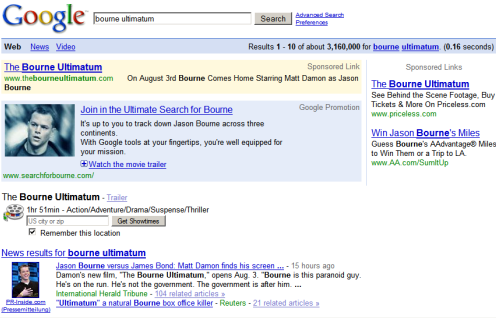Google added a similar option in May: you can find it in the advanced search interface. Unlike Windows Live Search, Google is a little bit smarter and finds pages that contain the exact name. The first result from Microsoft's search engine shows Larry Ellison from Oracle, the third one shows Larry Lloyd (an English football player) and only the sixth image shows Google's Larry Page.
Google makes mistakes too by including a photo of Marrisa Mayer as the second result for [Larry Page]. The reason? They both appeared in the same phrase: "Biz Week profiles Google hottie Marissa Mayer but doesn't mention that she's rumored to be Larry Page's girlfriend" (hottie links to Marissa Mayer's photo).

Overall, you may find Microsoft's image search engine more interesting because it includes infinite scrolling so you don't have to click on "next", a list of related people which is fairly accurate, a sidebar for image results so you don't have to go back to the results page and a scratchpad that lets you collect interesting images. Unfortunately, Microsoft's index is much smaller than Google's and the relevancy is often lower.
Another search engine that offers face filtering is Exalead. Even if the results aren't great, you'll love the advanced options: regular expressions, defining the width or the height of an image (you can find all the images related to words that start with summer, have 800 pixels width and less than 600 pixels height).
It's interesting to see image search engines becoming smarter and starting to actually analyze images and not just the filenames and the text that surrounds them. Google's acquisition of Neven Vision and the effort to label all the images from the web are also steps in this direction.