"Om Swastiastu"
Below is the lyric and the download link from the FIFA World Cup 2010 Official Song.
K'naan - Wavin' Flag (The Celebration Mix)
Singer : K'naan
Title : Wavin' Flag (The Celebration Mix)
----------------------------------------------------------
When I get older I will be stronger
They'll call me freedom, just like a wavin' flag
When I get older I will be stronger,
They'll call me freedom, just like a Waving Flag
And then it goes back, and then it goes back
And then it goes back
Born to a throne, stronger than Rome
but Violent prone, poor people zone
But it's my home, all I have known
Where I got grown, streets we would roam
But out of the darkness, I came the farthest
Among the hardest survival
Learn from these streets, it can be bleak
Except no defeat, surrender retreat
So we struggling, fighting to eat and
We wondering when we'll be free
So we patiently wait, for that fateful day
It's not far away, so for now we say
So many wars, settling scores
Bringing us promises, leaving us poor
I heard them say, love is the way
Love is the answer, that's what they say
But look how they treat us, Make us believers
We fight their battles, then they deceive us
Try to control us, they couldn't hold us
Cause we just move forward like Buffalo Soldiers
But we struggling, fighting to eat
And we wondering, when we'll be free
So we patiently wait, for that faithful day
It's not far away, but for now we say
(Ohhhh Ohhhh Ohhhhh Ohhhh)
And everybody will be singing it
(Ohhhh Ohhhh Ohhhhh Ohhhh)
And you and I will be singing it
(Ohhhh Ohhhh Ohhhhh Ohhhh)
And we all will be singing it
(Ohhh Ohh Ohh Ohh)
When I get older, when I get older
I will be stronger, just like a Waving Flag
Just like a Waving Flag, just like a Waving flag
Flag, flag, Just like a Waving Flag
----------------------------------------------------------
Read all of the entry to find the download link!!
Continue Reading »
Tag Clouds for Google Maps Photo Layer
Google Maps has a photo layer that shows high-quality images from Panoramio. Finding photos from almost any place in the world makes Google Maps more useful, but sometimes there are too many photos to choose from.
Now you can filter the photos displayed by Google Maps using the tag cloud generated by Google or using your own query. Restrict the photos to panoramas, landscapes, nature or buildings to create a custom photo layer.
Jonah Jones says that this is not the only improvement: "the photos now appear in piles when there are lots of views of the same scene". That means Google groups related images, so that they don't clutter the map.
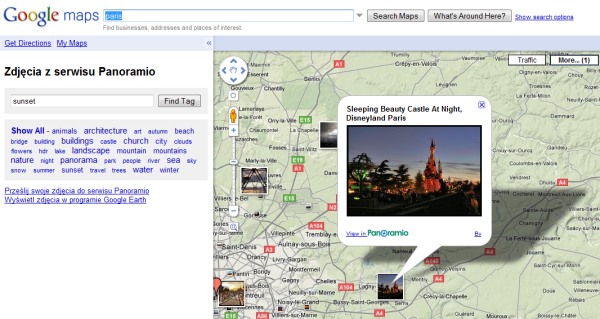
Now you can filter the photos displayed by Google Maps using the tag cloud generated by Google or using your own query. Restrict the photos to panoramas, landscapes, nature or buildings to create a custom photo layer.
Jonah Jones says that this is not the only improvement: "the photos now appear in piles when there are lots of views of the same scene". That means Google groups related images, so that they don't clutter the map.
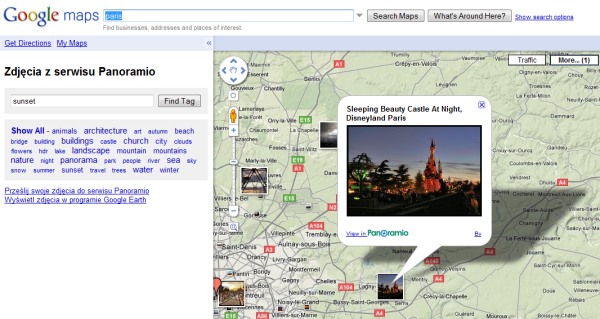
Microsoft on Google Apps
Microsoft posted some videos on YouTube that discuss the disadvantages of using Google Apps in an organization, while recommending businesses to try Microsoft's solutions.
Microsoft suggests that Google Apps is not an enterprise-class service because it's incomplete, has simple tools that lack basic features like copy & paste, Google Docs is not fully compatible with Microsoft Office, while Google Apps is an "one-size-fits-all cloud service".
"Google Apps provides oversimplified applications that limit how productive your people can be. In fact, Google's own executives admit they don't believe their tools can replace Microsoft Office. That means your business may require extra tools just to complete your IT portfolio. Google Apps also has an unfamiliar and inconsistent user experience. Features are sometimes released unannounced and some aren’t even supported, which can increase support calls and risk for your business. Also, Google Apps is delivered exclusively online, so users need to be connected to the internet to get the most out of their tools," says Microsoft.
Microsoft's conclusion is that "Google Apps offer an attractive initial license cost, but it can increase operational costs in other ways. For example, you may have to deploy additional technologies to integrate Google into your organization, which raises costs."
Google has its own site that compares Google Apps with Microsoft Exchange. Google's main selling points are that Google Apps costs less than Microsoft Exchange, it doesn't require maintenance and it offers an excellent email solution. "Google Apps bring speed, flexibility, anytime, anywhere access and ease of use to employees – along with the cost savings based on Google's economies of scale and leadership in cloud computing."
Google Apps is far from perfect and Google Docs is certainly not a Microsoft Office replacement, but Google Apps is constantly improving and has many business-oriented features. To see how fast Google improves its products, watch Microsoft's videos and find the limitations that have already been addressed by Google: remote wipe for mobile devices, scheduling calendar resources, better copy/paste experience in Google Docs.
Microsoft's recent initiatives validate Google's online services: Microsoft Office Live and online Exchange compete with Google Apps:
"Cloud services from Microsoft make it easier for you to respond to shifting business needs, while we take care of a lot of the IT management burdens that can suck up your time—and your money. You don't have to worry about updates, service packs, or upgrades. We handle it for you, so you're running the most secure, up-to-date software."
{ via Blogoscoped Forum }
Microsoft suggests that Google Apps is not an enterprise-class service because it's incomplete, has simple tools that lack basic features like copy & paste, Google Docs is not fully compatible with Microsoft Office, while Google Apps is an "one-size-fits-all cloud service".
"Google Apps provides oversimplified applications that limit how productive your people can be. In fact, Google's own executives admit they don't believe their tools can replace Microsoft Office. That means your business may require extra tools just to complete your IT portfolio. Google Apps also has an unfamiliar and inconsistent user experience. Features are sometimes released unannounced and some aren’t even supported, which can increase support calls and risk for your business. Also, Google Apps is delivered exclusively online, so users need to be connected to the internet to get the most out of their tools," says Microsoft.
Microsoft's conclusion is that "Google Apps offer an attractive initial license cost, but it can increase operational costs in other ways. For example, you may have to deploy additional technologies to integrate Google into your organization, which raises costs."
Google has its own site that compares Google Apps with Microsoft Exchange. Google's main selling points are that Google Apps costs less than Microsoft Exchange, it doesn't require maintenance and it offers an excellent email solution. "Google Apps bring speed, flexibility, anytime, anywhere access and ease of use to employees – along with the cost savings based on Google's economies of scale and leadership in cloud computing."
Google Apps is far from perfect and Google Docs is certainly not a Microsoft Office replacement, but Google Apps is constantly improving and has many business-oriented features. To see how fast Google improves its products, watch Microsoft's videos and find the limitations that have already been addressed by Google: remote wipe for mobile devices, scheduling calendar resources, better copy/paste experience in Google Docs.
Microsoft's recent initiatives validate Google's online services: Microsoft Office Live and online Exchange compete with Google Apps:
"Cloud services from Microsoft make it easier for you to respond to shifting business needs, while we take care of a lot of the IT management burdens that can suck up your time—and your money. You don't have to worry about updates, service packs, or upgrades. We handle it for you, so you're running the most secure, up-to-date software."
{ via Blogoscoped Forum }
Translating Text Using Google Goggles
Google tests a very useful feature: translating text using Google Goggles, the visual search mobile app available for Android phones. Instead of visiting Google Translate and typing the text you want to translate, you could use your phone's camera to photograph the text, send the photo to Google's servers and get the translation.
This feature is not yet available because it's quite difficult to perform OCR (optical character recognition) on a photo, especially if you don't even know the language of the text.
"Right now this technology only works for German-to-English translations and it's not yet ready for prime time. However, it shows a lot of promise for what the future might hold. Soon your phone will be able to translate signs, posters and other foreign text instantly into your language. Eventually, we're hoping to build a version of Google Goggles that can translate between all of the 52 languages currently supported by Google Translate — bringing even more information to you on the go," says Hartmut Neven.
Google tests an API for Google Docs that lets you perform OCR on a high-resolution image, but the results aren't impressive. Maybe the OCR service should be released in Google Labs.
This feature is not yet available because it's quite difficult to perform OCR (optical character recognition) on a photo, especially if you don't even know the language of the text.
"Right now this technology only works for German-to-English translations and it's not yet ready for prime time. However, it shows a lot of promise for what the future might hold. Soon your phone will be able to translate signs, posters and other foreign text instantly into your language. Eventually, we're hoping to build a version of Google Goggles that can translate between all of the 52 languages currently supported by Google Translate — bringing even more information to you on the go," says Hartmut Neven.
Google tests an API for Google Docs that lets you perform OCR on a high-resolution image, but the results aren't impressive. Maybe the OCR service should be released in Google Labs.
How to Disable Google Buzz
Google Buzz is a service that integrates with many Google products, so it's quite difficult to completely disable it. For example, to use Google Buzz, you need to have a searchable Google Profile.
While you can click on "turn off Buzz" in Gmail, you don't disable Buzz. The setting only hides the Buzz section and you can display it again by clicking "turn on Buzz".
Fortunately, Google added a new option that lets you disable Buzz, but you need to delete your Google Profile. Go to the profile editing page, scroll to the bottom of the page and select "Delete profile and disable Google Buzz completely". Google claims that "this will disable Google Buzz integration in Gmail and delete your Google profile and Buzz posts. It will also disconnect any connected sites and unfollow you from anyone you are following."
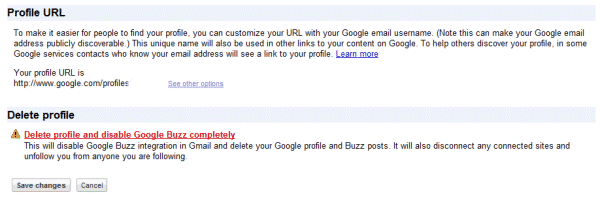
Even if you delete the profile, you'll still be able to create another profile later and you won't lose your Google account. After clicking the red link, Google shows a new page that informs you that "you are about to delete your public profile, including any Buzz posts you have made and your connected sites settings". There's also a strange option enabled by default: "unfollow me from anyone I am following in Buzz, Google Reader, and other Google products".
It seems strange to see that the mass unfollowing is optional, considering that you are about to disable Google Buzz completely. The option also shows that there's a connection between Buzz followers and Reader followers, but I don't see why you need to unfollow from everyone in Google Reader to disable Google Buzz.
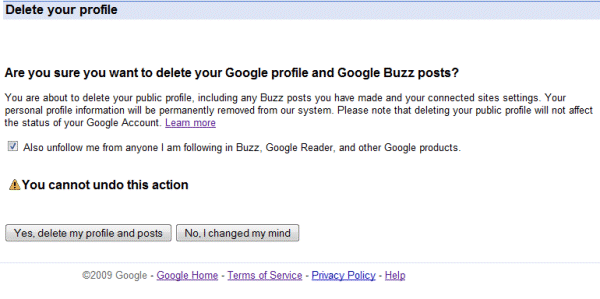
After you click on "Yes, delete my profile and posts", you'll notice that you didn't actually disable Google Buzz completely. You've deleted all your posts, removed your connections and the people you were following, but the Buzz section from Gmail is still there and you still have the same followers. Now you can click "turn off Buzz" and you'll disable Google Buzz.
It would be great to be able to remove Google Buzz from the "edit services" page, without having to delete the profile and remove Google Reader followers, while still seeing the Buzz section in Gmail.
Update: The option to delete your Google Buzz data can also be found in Gmail's settings.
While you can click on "turn off Buzz" in Gmail, you don't disable Buzz. The setting only hides the Buzz section and you can display it again by clicking "turn on Buzz".
Fortunately, Google added a new option that lets you disable Buzz, but you need to delete your Google Profile. Go to the profile editing page, scroll to the bottom of the page and select "Delete profile and disable Google Buzz completely". Google claims that "this will disable Google Buzz integration in Gmail and delete your Google profile and Buzz posts. It will also disconnect any connected sites and unfollow you from anyone you are following."
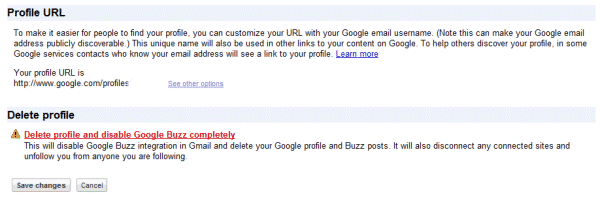
Even if you delete the profile, you'll still be able to create another profile later and you won't lose your Google account. After clicking the red link, Google shows a new page that informs you that "you are about to delete your public profile, including any Buzz posts you have made and your connected sites settings". There's also a strange option enabled by default: "unfollow me from anyone I am following in Buzz, Google Reader, and other Google products".
It seems strange to see that the mass unfollowing is optional, considering that you are about to disable Google Buzz completely. The option also shows that there's a connection between Buzz followers and Reader followers, but I don't see why you need to unfollow from everyone in Google Reader to disable Google Buzz.
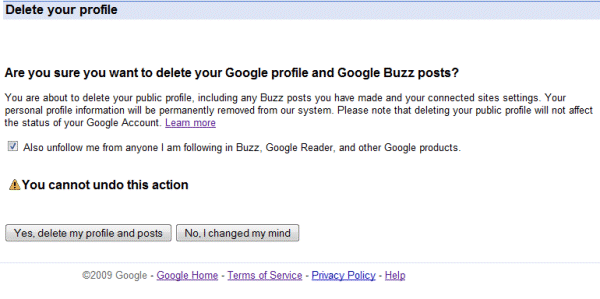
After you click on "Yes, delete my profile and posts", you'll notice that you didn't actually disable Google Buzz completely. You've deleted all your posts, removed your connections and the people you were following, but the Buzz section from Gmail is still there and you still have the same followers. Now you can click "turn off Buzz" and you'll disable Google Buzz.
It would be great to be able to remove Google Buzz from the "edit services" page, without having to delete the profile and remove Google Reader followers, while still seeing the Buzz section in Gmail.
Update: The option to delete your Google Buzz data can also be found in Gmail's settings.
Google. No Configuration Needed
Google usually releases products that don't require a lot of configuration. Sometimes Google's services try to be clever and use some existing data to derive the settings. Here are some examples of features that would normally require user input, but Google decided that it's not necessary:
1. Google Desktop has a small feed reader that shows the latest posts from your favorite sites. Google decided that it's too complicated to manually subscribe to each site, so the feed reader subscribes to all the sites you visit.
2. Google Chrome lets you customize your favorite search engines, but it adds all the sites you visit to the list of search engines, assuming that you've used their search pages. "Google Chrome automatically saves a list of the search engines you've encountered while browsing the Web. For example, if you visit http://www.youtube.com, the browser auto-detects and adds the YouTube search engine to your list of search engines that you can access from the address bar," explains Google.
3. Gmail automatically adds email addresses to your contact list. If you've sent an email to someone, Gmail adds the email address to the contact list. "Email addresses are automatically added to your Contacts list each time you use the Reply, Reply to all, or Forward functions to send messages to addresses not previously stored in your Contacts list. If these addresses don't appear immediately, try waiting a few minutes or signing out of your account and signing back in," mentions Gmail's help center.
4. Gmail Chat's default settings help you add many people to your buddy list without having to invite them. "If there are other Gmail users whom you frequently email, you'll be able to chat and see each other online without having to send an invitation. Gmail automatically determines which contacts you'll be able to talk to without having to invite each other," informs Google Chat Help. It's not clear Google defines "frequently", but 2-3 email messages are enough to have a new buddy.
5. The initial version of Google Reader's friend sharing subscribed to the shared items of all your Gmail Chat friends. Even if the shared items were public, they weren't automatically sent to other people unless they subscribed to your feed. At that time, many Google Reader found the new feature intrusive or only annoying. "I think the basic mistake here (...) is that the people on my contact list are not necessarily my "friends". I have business contacts, school contacts, family contacts, etc., and not only do I not really have any interest in seeing all of their feed information, I don't want them seeing mine either. This is a major privacy problem," explained a user.
Google addressed the issues eight months later. "You've given us lots of feedback on the way our experimental sharing features work and we heard you loud and clear: you want more control over your sharing. We've been working hard to create a more flexible way to let you choose who to share with; you can now manage a Friends list within Reader, separate from your Gmail chat contacts."
6. Google Buzz's original implementation made the same mistake as Google Reader's friend sharing, but the changes affected more people. As Gmail's blog admits, Google Buzz automatically subscribed you to some of your Gmail contacts and automatically connected Google Reader shared items and public Picasa Web albums. "With Google Buzz, we wanted to make the getting started experience as quick and easy as possible, so that you wouldn't have to manually peck out your social network from scratch."
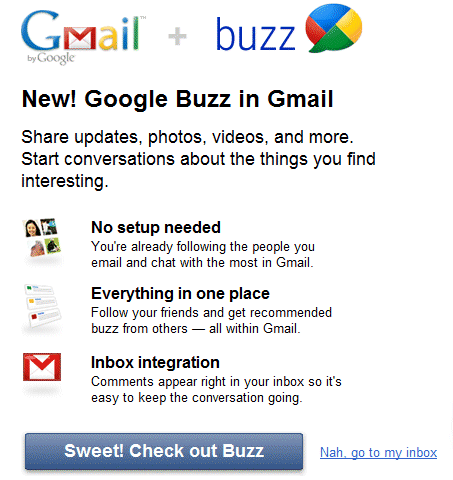
Sometimes features that don't require configuration have side-effects that might affect your user experience or your privacy. Gmail clutters the contact list and makes it difficult to manage, Gmail Chat automatically determines your friends using basic heuristics, while Google Buzz starts to share your public photos and favorite blog posts with the people automatically added to Gmail's chat list. A clever service might save you time, but it shouldn't make important decisions for you.
1. Google Desktop has a small feed reader that shows the latest posts from your favorite sites. Google decided that it's too complicated to manually subscribe to each site, so the feed reader subscribes to all the sites you visit.
2. Google Chrome lets you customize your favorite search engines, but it adds all the sites you visit to the list of search engines, assuming that you've used their search pages. "Google Chrome automatically saves a list of the search engines you've encountered while browsing the Web. For example, if you visit http://www.youtube.com, the browser auto-detects and adds the YouTube search engine to your list of search engines that you can access from the address bar," explains Google.
3. Gmail automatically adds email addresses to your contact list. If you've sent an email to someone, Gmail adds the email address to the contact list. "Email addresses are automatically added to your Contacts list each time you use the Reply, Reply to all, or Forward functions to send messages to addresses not previously stored in your Contacts list. If these addresses don't appear immediately, try waiting a few minutes or signing out of your account and signing back in," mentions Gmail's help center.
4. Gmail Chat's default settings help you add many people to your buddy list without having to invite them. "If there are other Gmail users whom you frequently email, you'll be able to chat and see each other online without having to send an invitation. Gmail automatically determines which contacts you'll be able to talk to without having to invite each other," informs Google Chat Help. It's not clear Google defines "frequently", but 2-3 email messages are enough to have a new buddy.
5. The initial version of Google Reader's friend sharing subscribed to the shared items of all your Gmail Chat friends. Even if the shared items were public, they weren't automatically sent to other people unless they subscribed to your feed. At that time, many Google Reader found the new feature intrusive or only annoying. "I think the basic mistake here (...) is that the people on my contact list are not necessarily my "friends". I have business contacts, school contacts, family contacts, etc., and not only do I not really have any interest in seeing all of their feed information, I don't want them seeing mine either. This is a major privacy problem," explained a user.
Google addressed the issues eight months later. "You've given us lots of feedback on the way our experimental sharing features work and we heard you loud and clear: you want more control over your sharing. We've been working hard to create a more flexible way to let you choose who to share with; you can now manage a Friends list within Reader, separate from your Gmail chat contacts."
6. Google Buzz's original implementation made the same mistake as Google Reader's friend sharing, but the changes affected more people. As Gmail's blog admits, Google Buzz automatically subscribed you to some of your Gmail contacts and automatically connected Google Reader shared items and public Picasa Web albums. "With Google Buzz, we wanted to make the getting started experience as quick and easy as possible, so that you wouldn't have to manually peck out your social network from scratch."
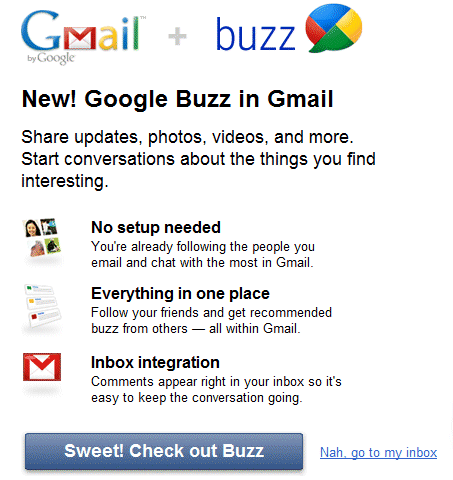
Sometimes features that don't require configuration have side-effects that might affect your user experience or your privacy. Gmail clutters the contact list and makes it difficult to manage, Gmail Chat automatically determines your friends using basic heuristics, while Google Buzz starts to share your public photos and favorite blog posts with the people automatically added to Gmail's chat list. A clever service might save you time, but it shouldn't make important decisions for you.
Detective Conan the Movie (Real People! Not Anime!)
"Om Swastiastu"
Udah tahu belom film terbaru Detective Conan? Yang main orang asli alias manusia, bukan kartun atau anime. Jalan ceritanya juga bagus. Cobain aja deh, dijamin puas nontonnya. Cuma kalian mungkin sedikit kecewa karena beberapa pemain tidak mirip dengan karakter mereka di Anime, contohnya Inspektur Megure yang pipinya kurang gede, tapi perutnya kegedean, hehehe..
Tonton aja deh, dan nilai sendiri film nya, yang jelas, jalan cerita nya bagus! Seru kayak kartunnya!!
Download disini film nya
Movie 1 in Megaupload:
DOWNLOAD
Movie 1 in Indowebster:
DOWNLOAD
Movie 2 in Indowebster:
DOWNLOAD
(NB: Untuk Movie 2, kalau ga bisa di ekstrak, ubah aja formatnya ke .avi)
Kalau ada yang nemu file .srt nya alias file subtitle nya, baik yang english atau indonesia, komen kesini yaa, kasi tau gue.. thanks..
"Om Santhi, Santhi, Santhi, Om"
Udah tahu belom film terbaru Detective Conan? Yang main orang asli alias manusia, bukan kartun atau anime. Jalan ceritanya juga bagus. Cobain aja deh, dijamin puas nontonnya. Cuma kalian mungkin sedikit kecewa karena beberapa pemain tidak mirip dengan karakter mereka di Anime, contohnya Inspektur Megure yang pipinya kurang gede, tapi perutnya kegedean, hehehe..
Tonton aja deh, dan nilai sendiri film nya, yang jelas, jalan cerita nya bagus! Seru kayak kartunnya!!
Download disini film nya
Movie 1 in Megaupload:
DOWNLOAD
Movie 1 in Indowebster:
DOWNLOAD
Movie 2 in Indowebster:
DOWNLOAD
(NB: Untuk Movie 2, kalau ga bisa di ekstrak, ubah aja formatnya ke .avi)
Kalau ada yang nemu file .srt nya alias file subtitle nya, baik yang english atau indonesia, komen kesini yaa, kasi tau gue.. thanks..
"Om Santhi, Santhi, Santhi, Om"
Server Clipboard in Google Docs
Bogdan, a reader of this blog, spotted a new Google Docs feature: server clipboard. It seems to be an implementation of Google Cloudboard, an online clipboard that should help you copy content between Google services like Gmail, Google Calendar or Google Docs. Cloudboard should make it easy to copy a spreadsheet in a Google Docs document or copy a Google Calendar event in a Gmail message.
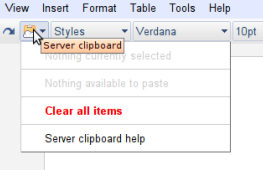
I couldn't find this feature in Google Docs, so it's probably a test. Hopefully, the new clipboard will work well in all browsers without having to change advanced settings. Right now, if you click on Edit/Copy in Firefox, Google Docs shows this message: "Your browser does not allow access to your computer's clipboard. Instead, please use Ctrl-C for Copy, Ctrl-X for Cut and Ctrl-V for Paste, or use Edit menu above the browser toolbar".
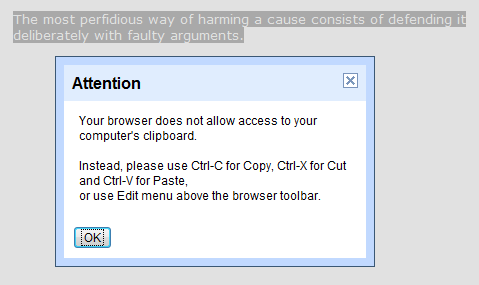
Update. Some details from Google's help article:
"There are a few specific cases in which the best way to copy and paste is using the server clipboard menu. When you copy a selection using this menu, the content you copy is stored and associated with your Google Account. That means you can copy more than one selection and then choose which one to paste later; it also means you can copy something on one computer and then paste it on another."
The article mentions that you might see "different formats that you can choose from to paste what you've copied (for example, HTML or plain text)".
It's also interesting to see that Google stores all the content you copy to the server clipboard for 30 days.
"Content you copy to the server clipboard is stored on Google's servers and remains there until 30 days have passed since you last took action on (for example, copied) a given content selection. Even if a document is deleted, anything you copied from that document to the server clipboard will still exist on Google's servers for that 30-day period. You can delete all items stored on the server clipboard by clicking the drop-down menu and selecting Clear all items."
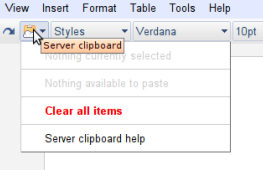
I couldn't find this feature in Google Docs, so it's probably a test. Hopefully, the new clipboard will work well in all browsers without having to change advanced settings. Right now, if you click on Edit/Copy in Firefox, Google Docs shows this message: "Your browser does not allow access to your computer's clipboard. Instead, please use Ctrl-C for Copy, Ctrl-X for Cut and Ctrl-V for Paste, or use Edit menu above the browser toolbar".
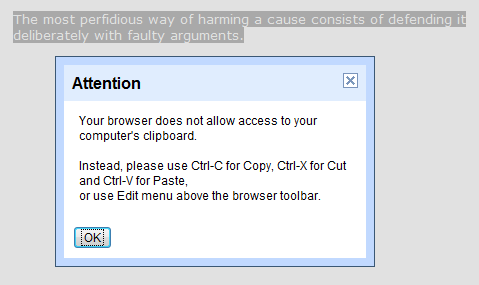
Update. Some details from Google's help article:
"There are a few specific cases in which the best way to copy and paste is using the server clipboard menu. When you copy a selection using this menu, the content you copy is stored and associated with your Google Account. That means you can copy more than one selection and then choose which one to paste later; it also means you can copy something on one computer and then paste it on another."
The article mentions that you might see "different formats that you can choose from to paste what you've copied (for example, HTML or plain text)".
It's also interesting to see that Google stores all the content you copy to the server clipboard for 30 days.
"Content you copy to the server clipboard is stored on Google's servers and remains there until 30 days have passed since you last took action on (for example, copied) a given content selection. Even if a document is deleted, anything you copied from that document to the server clipboard will still exist on Google's servers for that 30-day period. You can delete all items stored on the server clipboard by clicking the drop-down menu and selecting Clear all items."
Show the Number of Search Results in Google Mobile Search
For some reason, Google decided that the mobile search interface should no longer display the number of search results. Even if the number of results is only an estimation, I sometimes find it useful. For example, if Google returns a small number of results, it's a good idea to try another query.
Google's mobile interface optimized for smartphones includes a "more" option at the bottom of the page. Click on "more", select "search within results" and you'll see a new page that shows the number of search results.
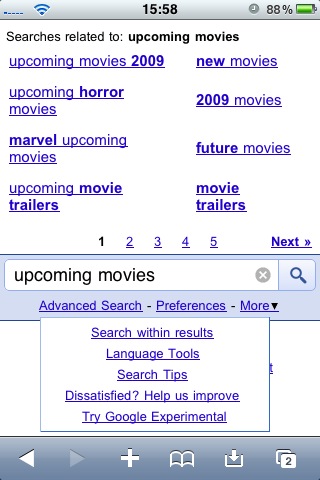

If you don't want to open a new page to see the number of results, check the URL of the "search within results" page. The last parameter (swrnum) shows the number of results.
Google's mobile interface optimized for smartphones includes a "more" option at the bottom of the page. Click on "more", select "search within results" and you'll see a new page that shows the number of search results.
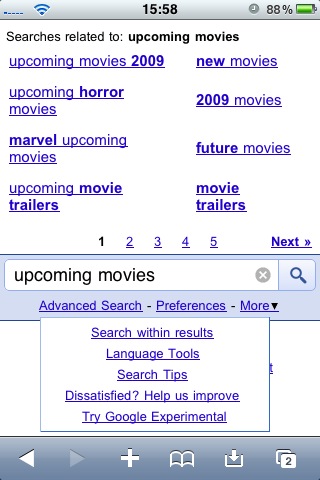

If you don't want to open a new page to see the number of results, check the URL of the "search within results" page. The last parameter (swrnum) shows the number of results.
Segitiga Bintang dengan Nested For dalam C++
"Om Swastiastu"
Pada aplikasi tertentu, terkadang kita menggunakan pernyataan for yang juga berada di dalam pernyataan for. Keadaan seperti ini juga sering disebut dengan nested for atau for bersarang. Salah satu cotoh penggunaan nested for dapat dilihat pada syntax segitiga bintang dibawah ini:
Bagaimana? Mudah bukan, contoh program lain yang menggunakan Nested For adalah segitiga pascal. Kita akan membahas itu pada postingan selanjutnya.
"Om Santhi, Santhi, Santhi, Om"
Pada aplikasi tertentu, terkadang kita menggunakan pernyataan for yang juga berada di dalam pernyataan for. Keadaan seperti ini juga sering disebut dengan nested for atau for bersarang. Salah satu cotoh penggunaan nested for dapat dilihat pada syntax segitiga bintang dibawah ini:
#include <iostream.h>
#include <conio.h>
void main()
{
int tinggi; //untuk tinggi segitiga
clrscr();
cout<<"Masukkan Tinggi Segitiga = "; cin>>tinggi;
cout<<endl;
for(int baris=1; baris<= tinggi; baris++)
{
for(int kolom=1; kolom<=baris; kolom++)
{
cout<<" * ";
cout<<endl;
}
}
getch();
}Bagaimana? Mudah bukan, contoh program lain yang menggunakan Nested For adalah segitiga pascal. Kita akan membahas itu pada postingan selanjutnya.
"Om Santhi, Santhi, Santhi, Om"
Subscribe to:
Comments (Atom)
Labels
Web Search
Gmail
Google Docs
Mobile
YouTube
Google Maps
Google Chrome
User interface
Tips
iGoogle
Social
Google Reader
Traffic Making Devices
cpp programming
Ads
Image Search
Google Calendar
tips dan trik
Google Video
Google Translate
web programming
Picasa Web Albums
Blogger
Google News
Google Earth
Yahoo
Android
Google Talk
Google Plus
Greasemonkey
Security
software download
info
Firefox extensions
Google Toolbar
Software
OneBox
Google Apps
Google Suggest
SEO Traffic tips
Book Search
API
Acquisitions
InOut
Visualization
Web Design Method for Getting Ultimate Traffic
Webmasters
Google Desktop
How to Blogging
Music
Nostalgia
orkut
Google Chrome OS
Google Contacts
Google Notebook
SQL programming
Google Local
Make Money
Windows Live
GDrive
Google Gears
April Fools Day
Google Analytics
Google Co-op
visual basic
Knowledge
java programming
Google Checkout
Google Instant
Google Bookmarks
Google Phone
Google Trends
Web History
mp3 download
Easter Egg
Google Profiles
Blog Search
Google Buzz
Google Services
Site Map for Ur Site
game download
games trick
Google Pack
Spam
cerita hidup
Picasa
Product's Marketing
Universal Search
FeedBurner
Google Groups
Month in review
Twitter Traffic
AJAX Search
Google Dictionary
Google Sites
Google Update
Page Creator
Game
Google Finance
Google Goggles
Google Music
file download
Annoyances
Froogle
Google Base
Google Latitude
Google Voice
Google Wave
Google Health
Google Scholar
PlusBox
SearchMash
teknologi unik
video download
windows
Facebook Traffic
Social Media Marketing
Yahoo Pipes
Google Play
Google Promos
Google TV
SketchUp
WEB Domain
WWW World Wide Service
chord
Improve Adsence Earning
jurnalistik
sistem operasi
AdWords Traffic
App Designing
Tips and Tricks
WEB Hosting
linux
How to Get Hosting
Linux Kernel
WEB Errors
Writing Content
award
business communication
ubuntu
unik


