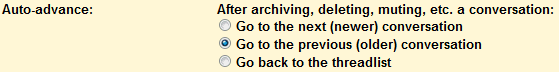"Content you copy to the server clipboard is stored on Google's servers and remains there until 30 days have passed since you last took action on (for example, copied) a given content selection," informs a help center article.

For some reason, the Web Clipboard from Google Docs doesn't show the items saved using the extension, but this is probably a bug. The extension doesn't support keyboard shortcuts, there's no contextual menu entry for copy or paste and you can't preview the text before pasting.
I still don't understand why Google Notebook was discontinued. It could've been a much better Web Clipboard.
{ via Blogoscoped Forum }