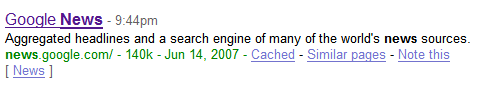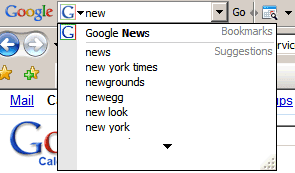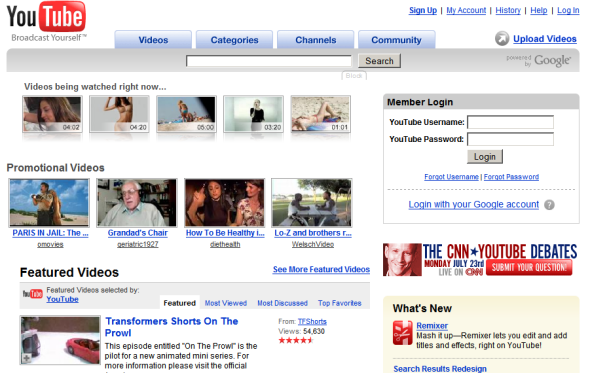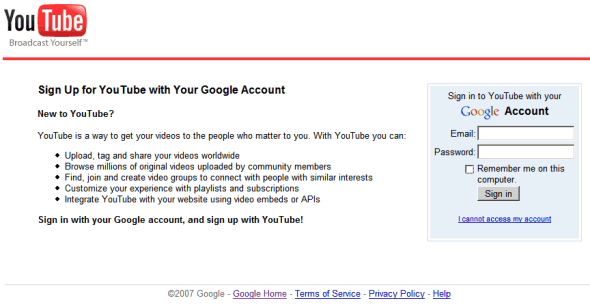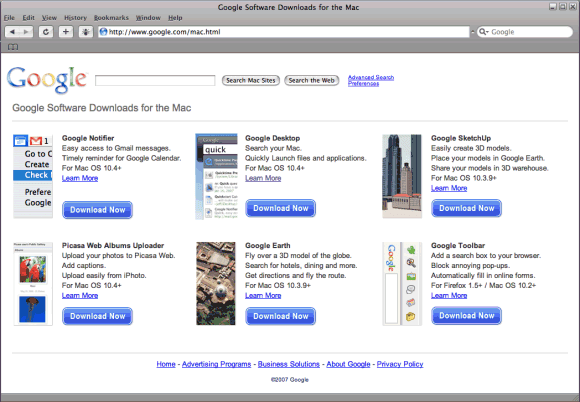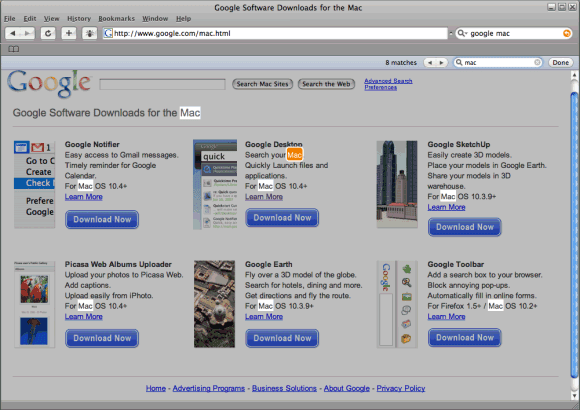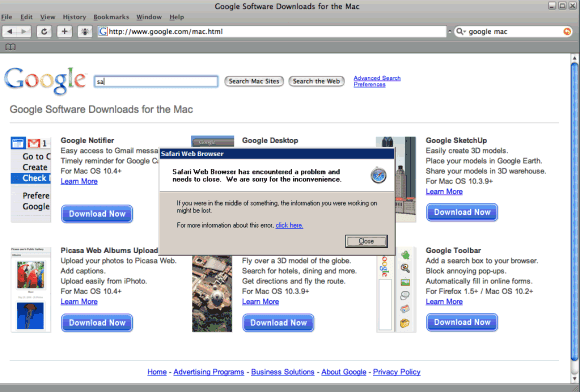Google Video, now a video search engine, shows a frame similar to the one from Image Search when you click on a search result. The frame lets you rate the video, share it, and watch related videos. You can also watch the previous or the next search result by clicking on the arrows and perform a new search. If you don't like losing a big part of your screen with redundant features, there's an option to collapse the top frame.
The frame appears for videos hosted at Google Video, for YouTube videos and for other third-party sites. It's interesting that
Metacafe uses JavaScript to break the frames, so you'll see a redirect going on after clicking on a search result.
Google Video indexes videos from tens of video sites, including Metacafe, iFilm, Grouper, Yahoo Video, MySpace, Break.com, Daily Motion, Vimeo, Veoh, AOL Video, Jumpcut, Revver, Guba, BBC, but YouTube dominates the search results. Google Video shows previews for videos hosted by Google's sites (YouTube and Google Video) and
thumnbnails for Metacafe, Break.com and Veoh videos. With around 60 million videos in its index, Google Video says it's "the most comprehensive [video search engine] on the Web, containing millions of videos indexed and available for viewing. Using Google Video, you can search for and watch an ever-growing collection of TV shows, movie clips, music videos, documentaries, personal productions and more from all over the Web."
Site
| Number of videos (estimation)
|
YouTube
| 42.5 million
|
Yahoo Video
| 3 million
|
Google Video
| 2.3 million
|
My Space
| 2 million
|
All in all, Google Video wants to keep its visibility and to compensate for the lack of information about some of the videos, but ends up duplicating features that are already available at most video sites and cluttering the page. It's also much difficult to find the actual link to the original site. Of course, the related videos have a wider scope, while the "email this video" feature uses your Gmail address book.


{ Thank you, Nimish and Will. }