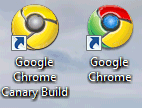Chromium Blog informs us that Google will release stable Chrome versions more often. "Running under ideal conditions, we will be looking to release a new stable version about once every six weeks, roughly twice as often as we do today. (...) Since we are going to continue to increment our major versions with every new release (i.e. 6.0, 7.0, 8.0, 9.0) those numbers will start to move a little faster than before. Please don't read too much into the pace of version number changes - they just mean we are moving through release cycles and we are geared up to get fresher releases into your hands!"
Anthony Laforge says that it takes too long to release new features and users have to wait for months to use them.
Google Chrome 4.1 was an interesting experiment: the first Chrome release that added a very small number of features. Instead of waiting until May, when Chrome 5 was released, users could try inline translation and content filtering in March.
Here's a list of the major Chrome releases:
Chrome 1 - December 11, 2008 (first stable release)
.. 161 days ..
Chrome 2 - May 21, 2009 (full-page zoom, autofill)
.. 117 days ..
Chrome 3 - September 15, 2009 (HTML5 video, themes)
.. 132 days ..
Chrome 4 - January 25, 2010 (extensions, bookmark sync)
.. 57 days ..
Chrome 4.1 - March 23, 2010 (translation, content filtering)
.. 63 days ..
Chrome 5 - May 25, 2010 (better HTML5 support, tabbed bookmark manager, built-in Flash)
It's clear that Google wants to decrease the interval between two releases from about 100 days to about 50 days. That means each release will include less new features and will be less important.