Google doesn't provide a way to find custom search engines built by other users, but you can restrict a normal Google search to the homepages of those search engines. You just have to add [site:google.com inurl:coop/cse] to your query. For example, you can use [site:google.com inurl:coop/cse css] to find custom search engines for CSS.
This might be useful if you have to do some research on a narrow topic and the regular Google search doesn't return good results. By restricting your search to a list of sites about CSS or web programming, you'll definitely find great results even for ambiguous queries like "position" or "display".
To make things even easier, I created a custom search engine that searches through more than 100,000 custom search engines.
Are Google's Feed Readers Very Popular?
Remember I told you yesterday that Google started to reveal the number of feed subscribers for Google Reader and Google Personalized Homepage? Well, I was shocked to see the numbers when I visited Feedburner this morning.
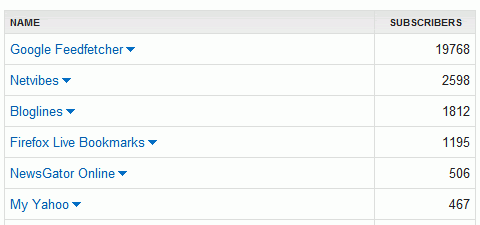
You'll say these stats are skewed because this is a blog about Google, so it's normal that the readers are more likely to use Google tools. Last year, I used three buttons that made it easier to subscribe to this blog using Google, Bloglines and Yahoo (now I replaced Yahoo with Netvibes). Here's how many people clicked on the buttons versus the number of subscribers:
So Google's numbers seem really big, while Yahoo's numbers (Yahoo also recently started to report the number of subscribers) are way too small. Bloglines is the only feed reader from these three that shows reasonable numbers. Note that Yahoo reports the number of "active" subscribers in the last 30 days, while Bloglines and Google report the total number of subscribers.
If I were to trust these numbers, I'd say Google's feed readers are extremely popular.
Update: As I said in the comments, most of the subscribers are not from Google Reader, but from Google Personalized Homepage. It would've been nice if Google reported the numbers separately.
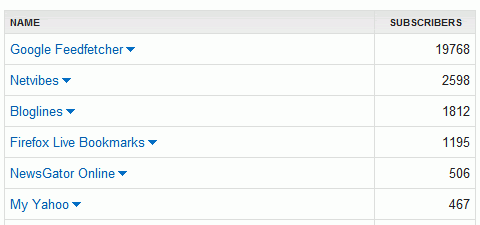
You'll say these stats are skewed because this is a blog about Google, so it's normal that the readers are more likely to use Google tools. Last year, I used three buttons that made it easier to subscribe to this blog using Google, Bloglines and Yahoo (now I replaced Yahoo with Netvibes). Here's how many people clicked on the buttons versus the number of subscribers:
| Feed reader | Clicks on the buttons (2006) | Current subscriptions |
| 2747 | 19768 | |
| Yahoo | 2353 | 467 |
| Bloglines | 1649 | 1812 |
So Google's numbers seem really big, while Yahoo's numbers (Yahoo also recently started to report the number of subscribers) are way too small. Bloglines is the only feed reader from these three that shows reasonable numbers. Note that Yahoo reports the number of "active" subscribers in the last 30 days, while Bloglines and Google report the total number of subscribers.
If I were to trust these numbers, I'd say Google's feed readers are extremely popular.
Update: As I said in the comments, most of the subscribers are not from Google Reader, but from Google Personalized Homepage. It would've been nice if Google reported the numbers separately.
Google Redirect Notice
Let's say I have a site that sells Cialis, and I have to use spam to promote it. Wouldn't be nice to use a trusted site like google.com to make a redirect to my site? For a very long time, if you used a URL like http://www.google.com/url?q=http://www.mysiteaboutcialis.com , Google sent you to mysiteaboutcialis.com without a notice. Many people were tempted to think that this must have been a Google site (it starts with google.com).
Google's redirection URL was also used for phishing to fool people or phishing filters. But it also had a valid reason for being there: tracking user clicks. If you go to a search results pages and copy the address of a result, you'll notice a long URL that starts with http://www.google.com/url?q=. Google uses that information to improve search results and to aggregate information about users.
Well, Google thought about that and decided to show a warning (similar to the malware warnings for pages that install malicious software) if you use the redirect directly. The redirects from search results pages use some complicated hashes, so it's difficult to bypass the warning, unless you know to build those hashes. The redirect notice says:
"The previous page is sending you to [new address].
If you do not want to visit that page, you can return to the previous page."
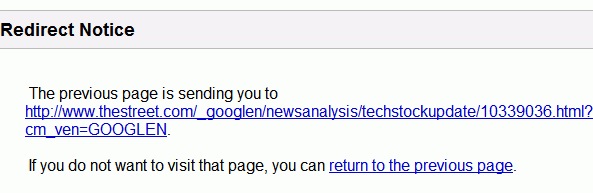
This is a clear sign that Google decided to do more to protect its users.
Google's redirection URL was also used for phishing to fool people or phishing filters. But it also had a valid reason for being there: tracking user clicks. If you go to a search results pages and copy the address of a result, you'll notice a long URL that starts with http://www.google.com/url?q=. Google uses that information to improve search results and to aggregate information about users.
Well, Google thought about that and decided to show a warning (similar to the malware warnings for pages that install malicious software) if you use the redirect directly. The redirects from search results pages use some complicated hashes, so it's difficult to bypass the warning, unless you know to build those hashes. The redirect notice says:
"The previous page is sending you to [new address].
If you do not want to visit that page, you can return to the previous page."
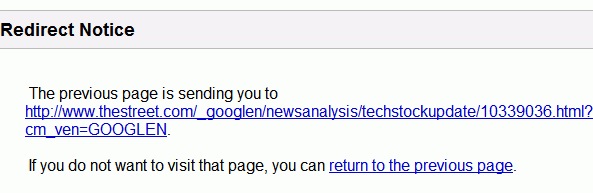
This is a clear sign that Google decided to do more to protect its users.
Google Shows the Number of Feed Subscribers
Google lets you subscribe to a feed in two ways: using the personalized homepage, by adding a new module that shows only the headlines (although you can read the whole feed by expanding each item) and using Google Reader, a full-fledged online feed reader (well, almost full because there's no search in Google Reader).
The problem was that Google was too afraid to report the number of subscribers to these services, so you couldn't know for sure how many readers of your feed use Google. The personalized homepage has always had a big number of users, but with the latest update of Google Reader, many people switched to Google Reader.
So now Google decided it's time to reveal the mysterious numbers.
If you use FeedBurner for feed stats (this is a good option if you use hosted services like Blogger's Blog*Spot and you don't have access to server logs), there's a good news. Starting tomorrow, you'll be able to see the number of Google subscribers. "This information will show up in tonight's subscriber reports (meaning that most of you will start to see the data on Saturday morning, U.S. Central Time)."
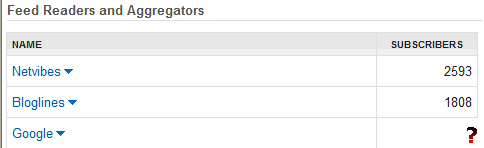
The problem was that Google was too afraid to report the number of subscribers to these services, so you couldn't know for sure how many readers of your feed use Google. The personalized homepage has always had a big number of users, but with the latest update of Google Reader, many people switched to Google Reader.
So now Google decided it's time to reveal the mysterious numbers.
Currently, these counts include users of both Google Reader and the Google Personalized Homepage, and over time will include subscriptions from other Google properties.
The "User-Agent:" header of our crawler includes the name of our crawler ("FeedFetcher-Google") along with its associated URL, the subscriber count, and a unique 64-bit feed identifier ("feed-id"). (...)
Below is an example of the contents of the "User-Agent:" header:
User-Agent: Feedfetcher-Google; (+http://www.google.com/feedfetcher.html; 4 subscribers; feed-id=1794595805790851116)
If you use FeedBurner for feed stats (this is a good option if you use hosted services like Blogger's Blog*Spot and you don't have access to server logs), there's a good news. Starting tomorrow, you'll be able to see the number of Google subscribers. "This information will show up in tonight's subscriber reports (meaning that most of you will start to see the data on Saturday morning, U.S. Central Time)."
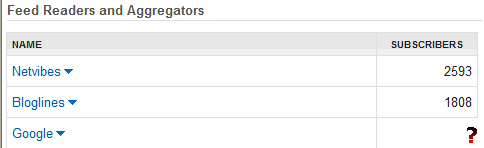
Testing Vista's Speech Recognition
A very patient individual decided to test Vista's speech recognition. Admittedly, it's not an easy task to build a software that actually works well and Microsoft doesn't have a brilliant history in this area (remember the demo from July last year?).
Microsoft is proud: "Windows Vista includes a built-in speech recognition user interface designed specifically for users who need to control Windows and enter text without using a keyboard or mouse. There is also a state-of-the-art general purpose speech recognition engine. Not only is this an extremely accurate engine, but it's also available in a variety of languages."
But this long video shows how difficult is to browse the Internet if you're brave enough to use only your voice, and not your fingers. To improve the performance of speech recognition, users should perform some training before actually using it. But it's weird to see that only Internet Explorer has problems, while Firefox is responsive.
This reminds me of a Saturday Night Live sketch (transcript), that illustrates how hard speech recognition is.
Microsoft is proud: "Windows Vista includes a built-in speech recognition user interface designed specifically for users who need to control Windows and enter text without using a keyboard or mouse. There is also a state-of-the-art general purpose speech recognition engine. Not only is this an extremely accurate engine, but it's also available in a variety of languages."
But this long video shows how difficult is to browse the Internet if you're brave enough to use only your voice, and not your fingers. To improve the performance of speech recognition, users should perform some training before actually using it. But it's weird to see that only Internet Explorer has problems, while Firefox is responsive.
This reminds me of a Saturday Night Live sketch (transcript), that illustrates how hard speech recognition is.
Google Buys Adscape, In-Game Ads Startup
 Google acquired Adscape, a small startup that delivers dynamic ads for video games, for $23 million. Adscape has an interesting technology that "enables the advertiser to send brand messaging, and many other transactions that are relevant to the game, benefiting both the advertiser and game publisher by offering exclusive offers/content directly to the game-player without interrupting game-play". You can imagine a product placement, that's smarter than what you see in a TV show, because it's targeted demographically and geographically. It's also a good way to reach teens and to improve the image of a brand by making it playful.
Google acquired Adscape, a small startup that delivers dynamic ads for video games, for $23 million. Adscape has an interesting technology that "enables the advertiser to send brand messaging, and many other transactions that are relevant to the game, benefiting both the advertiser and game publisher by offering exclusive offers/content directly to the game-player without interrupting game-play". You can imagine a product placement, that's smarter than what you see in a TV show, because it's targeted demographically and geographically. It's also a good way to reach teens and to improve the image of a brand by making it playful.Business Week explains: "In-game ads work like this. A player goes online to race against human competitors in a Formula One title. As he turns a corner, he sees an ad imbedded in the game, perhaps as a virtual billboard, for a new car. His German opponent turns the same bend, and sees the same billboard, except it’s advertising a new government anti-drugs campaign. The ads are served according to geography; and are placed demographically with the confidence that most racers will be males in the 18-35 age-group."
Last month, a Google representative said: "We are always considering new ways to extend Google's advertising program to benefit our users, advertisers and publishers. In-game advertising offers one such possible extension among many others." Google tries to expand offline and to become the one-stop shop for advertisers, regardless of the medium.
In 2006, Microsoft acquired a much bigger player, Massive. Unlike Massive, that had big clients like Coca-Cola, Honda, Adscape prouds itself only with a list of patents, so this is just a starting point for Google.
Homework:
1. Would you play (did you play) a game that contains ads?
2. To target ads, the software must communicate with the server and tell information about the level, your situation. Is this a privacy breach?
Update (March 16): Google officially announces the acquisition. "In-game advertising is an area where we believe Google could add a lot of value to users, advertisers and publishers. Adscape Media's technology and talented team are a great addition to Google's current advertising solutions for advertisers and publishers."
The Context of a Web Page
Sometimes I try to find information about a product or an event, and I find pages that discuss about the product without providing any context: the official site, a press release, other reactions. In other occasions, I find old news: the product has morphed into something else, so my search for Writely won't produce information about the latest developments of Google Docs & Spreadsheets.
I think this is a good job for Google, that already matches ads with web pages. Google already has a product called Related Links, but you must place it on a website to see related news, videos, searches and pages. You'll also find "similar pages" for each search result, but these pages are almost the same for any page from a site and are derived from the link structure, and not from the actual content of a page.
It would be nice to have an extension or a gadget for Google Desktop that pulls all these related results on demand. There are solutions that promise to do that (pico and Y!Q come to my mind), but their performance is pretty disappointing.
Google understands the link structure of the web, so it can place a page into context, and also has the Applied Semantics technology that allows it to extract key themes of a page and discern ambiguous terms.
I think this is a good job for Google, that already matches ads with web pages. Google already has a product called Related Links, but you must place it on a website to see related news, videos, searches and pages. You'll also find "similar pages" for each search result, but these pages are almost the same for any page from a site and are derived from the link structure, and not from the actual content of a page.
It would be nice to have an extension or a gadget for Google Desktop that pulls all these related results on demand. There are solutions that promise to do that (pico and Y!Q come to my mind), but their performance is pretty disappointing.
Google understands the link structure of the web, so it can place a page into context, and also has the Applied Semantics technology that allows it to extract key themes of a page and discern ambiguous terms.
Something about Sergey Brin
 Mark Malseed has an interesting story about Sergey Brin, his family and their early life. You'll also find an insightful description of the office shared by Sergey and Larry at the Plex.
Mark Malseed has an interesting story about Sergey Brin, his family and their early life. You'll also find an insightful description of the office shared by Sergey and Larry at the Plex.It takes a bit of searching to find Sergey Brin's office at the Googleplex. Tucked away in a corner of Building #43 on this sprawling campus near the southern tip of San Francisco Bay, past rows of colorfully decorated cubicles and dorm-like meeting spaces, Office 211 has a nondescript exterior and sits far from the public eye. Although it takes several twists and turns to get there, his office is not protected—as you would expect for the cofounder of a $150-billion company—by a Russian nesting doll's worth of doors and gatekeepers.
Sergey, 33, shares the space with his Google cofounder, fellow Stanford Ph.D. dropout and billionaire pal, 34-year-old Larry Page, an arrangement that began eight years ago in the company's first humble headquarters in a Menlo Park, California, garage. (...)
Trim and boyishly handsome, with low sloping shoulders that give him a perpetually relaxed appearance, Sergey bounces around the Googleplex with apparently endless energy. He has dark hair, penetrating eyes and a puckish sense of humor that often catches people off guard. A typical workday finds him in jeans, sneakers and a fitted black T-shirt, though his casual manner belies a serious, even aggressive sense of purpose. This intensity emerges during weekly strategy meetings, where Sergey and Larry—who share the title of president—command the last word on approving new products, reviewing new hires and funding long-term research.
We also find out that Eugenia Brin, Sergey's mom, is still surprised about Google's success: "It's hard to comprehend, really. He was a very capable child in math and computers, but we could have never imagined this. Google has saved more time for more people than anything else in the world."
"I don't feel comfortable being one of the crowd. It's kind of interesting — I really liked the schools that I went to, but I never rooted for the sports teams. I was never one of the crowd supporting something or not. I like to maintain my independence," Sergey says.
{ Photo by Duncan Davidson, licensed as Creative Commons Attribution. }
Gmail Ads: Four Reasons to Use Gmail
Now that Gmail is open for everyone, Gmail team posted a funny 4-act puppet play that shows why it's a good idea to try Google's mail service. Their reasons are: better spam protection, threads, fast search and built-in instant messaging.
Learning Google's Keyboard Shortcuts
Keyboard shortcuts are a good way to save time. Instead of trying to find a menu, a button, or an option, you just type a combination of keys. The only problem is that you have the remember the shortcuts.
One way to do that is to print the shortcuts and start exercising. Another way is to understand their meaning and use them naturally.
Here's a list of shortcuts from different Google web applications and how to learn them. The list is short and contains only the most important keyboard shortcuts.
Navigation:
Moving to a section:
Actions for an item:
Search
I compiled the complete list of shortcuts for Gmail, Google Reader, Google Calendar, Google Video and Google Maps in a small notebook. Note that Gmail's keyboard shortcuts are disabled by default, so you'll have to go to Settings/General/Keyboard shortcuts to enable them.
One way to do that is to print the shortcuts and start exercising. Another way is to understand their meaning and use them naturally.
Here's a list of shortcuts from different Google web applications and how to learn them. The list is short and contains only the most important keyboard shortcuts.
Navigation:
- J, K - these two shortcuts are for navigating to the previous / next item in a list. They're used in Gmail and Google Reader. In Gmail they have two purposes:
* if you look at a list of messages (for example, your inbox), you can move the pointer of the current message. Then just press enter to read it.
* if you read a message, use J/K to go to the previous/next message from the corresponding view. - P, N - these two shortcuts are also used to go to the previous / next item. They're used in Gmail (to navigate between the messages of a conversation), Google Reader (the same as J, K in expanded view; in the list view, you won't see the content of the item unless you press enter), Google Calendar (replaces the two arrows from the top of the window: view the previous/next date range).
- Arrows have meaning. Use them in Google Maps to pan the map. Use them in Google Video to move back or forward or to change the volume (up/down).
Moving to a section:
- G, followed by a letter is a way to say "Go to...". In Gmail and Google Reader, you'll be able to different sections by typing G and the first letter of that section's name. Example: GI (inbox), GD (drafts), GC (contacts), GA (all items), GS (starred items), GT (go to a tag in Google Reader), GU (go to a feed in Google Reader).
Actions for an item:
- The obvious:
* C is for composing a message (in Gmail) or creating an event (in Google Calendar).
* F is for forward.
* R is for reply (and A for "reply to all").
* S is for star. In Gmail and Google Reader, you can star the current item.
* T is for tag. You can tag posts in Google Reader.
* V is for view. Use it in Google Reader to go to the original website that delivered the feed.
Search
- In most Google web apps, you can go to the search box by typing /. This shortcut also works in Firefox and Opera to perform inline search for almost any other page.
I compiled the complete list of shortcuts for Gmail, Google Reader, Google Calendar, Google Video and Google Maps in a small notebook. Note that Gmail's keyboard shortcuts are disabled by default, so you'll have to go to Settings/General/Keyboard shortcuts to enable them.
Keyboard Shortcuts for Google Search
One of the features I like most when I use Google on my mobile phone is that I can type the number of the search result instead of selecting it manually. The desktop version of Google.com doesn't show the order number for search results and doesn't offer any keyboard shortcut that could save you time.
If you install Greasemonkey for Firefox, you can add a script that sets some keyboard shortcuts for Google search. The script works even for the localized versions of Google.
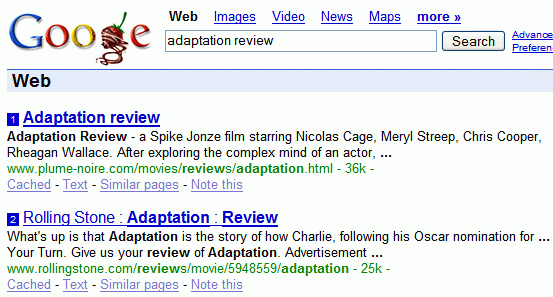
You'll see that each search result has a digit in front of the title. This works only for the first 10 results from a results page, so it might be a good idea to stick to the default number of search results (which is 10).
You can also go to the next page of search results by tying n and go back to the previous page by typing p. To edit the query you have two options: either type e to select the query, so when you type something the query will be replaced, or type a to append something to the query.
A very cool feature is the tab mode: if you type t, the numbers will be highlighted in green and search results will open in new tabs.
If you install Greasemonkey for Firefox, you can add a script that sets some keyboard shortcuts for Google search. The script works even for the localized versions of Google.
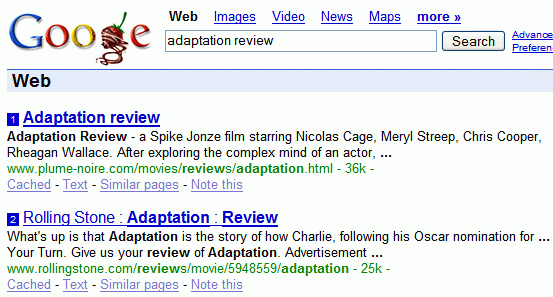
You'll see that each search result has a digit in front of the title. This works only for the first 10 results from a results page, so it might be a good idea to stick to the default number of search results (which is 10).
You can also go to the next page of search results by tying n and go back to the previous page by typing p. To edit the query you have two options: either type e to select the query, so when you type something the query will be replaced, or type a to append something to the query.
A very cool feature is the tab mode: if you type t, the numbers will be highlighted in green and search results will open in new tabs.
Alternative Google Logos and Perspectives
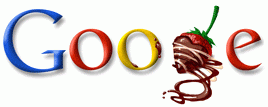
People seem to dislike Google's logo for Valentine's Day. They say it reads Googe, as if the strawberry's stem is non-existent. Here are some alternatives for these people:
* Alternative Google logos - a big list of fake Google logos. Some of them are funny or not-safe-for-work, others are meaningful, while few of them are just brilliant. The collection includes Philipp Lenssen's rejected Google holiday logos and the designs from Tolkien Google logo petition.
* Logoogle - a lot of Google logos designed by Google fans.
* If Google owned everything is a visual challenge: how would our life look in a Google world?
And here's an alternative perspective for Valentine's Day: a "happy unimaginative consumerist-oriented and entirely arbitrary, manipulative and shallow interpretation of romance day."
So next time you buy a product or an idea, think about it with your own personal mind. Draw your own conclusions if Google's logo is silly, if Google is evil, if Valentine's Day is a celebration of consumerism. I think we should celebrate more often the day when you think for yourself.
Gmail Opens to Anyone on Valentine's Day

I know Google could change their mind again, but it seems that Gmail is finally open to everyone.
If you don't live in Europe, the Middle East and Africa, Brazil, Australia, New Zealand, Russia and Japan (Gmail is already open there), go to gmail.com and see if you can create a new account.
"In keeping with our tradition of Gmail holiday announcements -- Gmail was launched on April Fool's Day -- we're inviting everyone worldwide to share the love this Valentine's Day. Good relationships require good communication, after all, and we think Gmail is a great tool for staying in touch," said a Google spokesman.
Another interesting news is that Google will offer a paid Gmail service that will have bigger space quotas. "[Sergey] Brin said the company will start selling additional storage capacity to e-mail users with extraordinary needs. Google still hasn't figured out the specifics, but Brin indicated the e-mail storage and fees to be introduced later this year would be similar to Google's photo-hosting service that charges $25 annually for 6.25 gigabytes and $500 annually for 250 gigabytes."
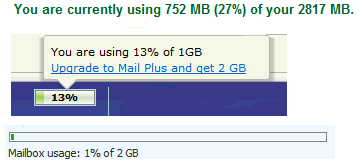
Even though Gmail has around 60 million users (according to a comScore study from December 2006), much less than Hotmail (236 mil.) and Yahoo Mail (249 mil.), Google says it's not important to be the market leader. "We have already made e-mail better for everyone in the world", said Gmail's product manager, Keith Coleman, referring to the fact that other email services had to offer bigger storages and more features, after Gmail's surprising launch.
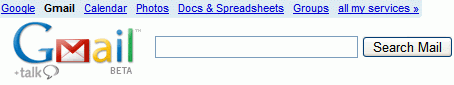
Gmail is important for Google, because it's an opening door for many of its services: Google Talk (integrated as Gmail Chat), Google Calendar (you can send and receive event invitations), Google Docs (open attachments), as well as a way to share a contact list with other Google services and a way to keep users logged in. It will be interesting to see if Gmail grows naturally or the company will start to offer by default a Gmail account when you create a Google account.
How to Handle Copyright Infringements
Fox Studios. Almost midnight.
- Unbelievable. Someone uploaded 12 episodes from our show, The Simpsons, to YouTube.
- Call Google and tell them to remove the videos. They promised not to do anything evil.
- But, boss, we can do more than that. We can find the bastard and send him to jail.
- What do you know about him?
- Everything. We know his handle: it's ECOtotal.
InternetNews reports that "YouTube and a company called Live Digital will offer no refuge to users who uploaded pirated copies of Fox Television's 24 and The Simpsons onto their video platforms. In an e-mail to internetnews.com, a 20th Century Fox Television spokesperson said that Google and Live Digital complied with subpoenas issued by the U.S. District Court in Northern California and disclosed to Fox the identities of two individuals who illegally uploaded entire episodes of 24 prior to its broadcast and DVD release."
So next time when you try to upload TV shows on YouTube, make sure not to enter any real information about yourself. It's not necessary to do that, because content owners are smart enough to figure out who you are by looking at your handle.
- Unbelievable. Someone uploaded 12 episodes from our show, The Simpsons, to YouTube.
- Call Google and tell them to remove the videos. They promised not to do anything evil.
- But, boss, we can do more than that. We can find the bastard and send him to jail.
- What do you know about him?
- Everything. We know his handle: it's ECOtotal.
InternetNews reports that "YouTube and a company called Live Digital will offer no refuge to users who uploaded pirated copies of Fox Television's 24 and The Simpsons onto their video platforms. In an e-mail to internetnews.com, a 20th Century Fox Television spokesperson said that Google and Live Digital complied with subpoenas issued by the U.S. District Court in Northern California and disclosed to Fox the identities of two individuals who illegally uploaded entire episodes of 24 prior to its broadcast and DVD release."
So next time when you try to upload TV shows on YouTube, make sure not to enter any real information about yourself. It's not necessary to do that, because content owners are smart enough to figure out who you are by looking at your handle.
Yahoo Mail Beta Adds Instant Messaging
In February 2006, Google launched Gmail Chat, a simple feature that lets you send instant messages inside of your browser. In February 2007, Yahoo integrates its messenger into Yahoo Mail Beta.
Yahoo Mail opens an IM conversation in a new tab inside Yahoo Mail, unlike Gmail that shows a small box at the bottom of the window (you can maximize it). You can also start to compose a mail and then convert it to an instant message or the opposite.
Yahoo hopes to attract more people to Yahoo Messenger, that only has 73 million users, compared to more than 250 million users for Yahoo Mail. Note that the new feature is available only for the Yahoo Mail Beta and will be slowly released to everyone in the weeks to come.
If anyone asks you what's Yahoo Mail Beta, here's the official definition: "The Yahoo! Mail beta is a true Web 2.0 experience, including a sleek, easy-to-use interface with the speed and responsiveness of a desktop application. In addition to instant messaging, the Yahoo! Mail beta also features enhanced functionality such as drag and drop e-mail organization, message preview, an integrated calendar and an RSS reader."
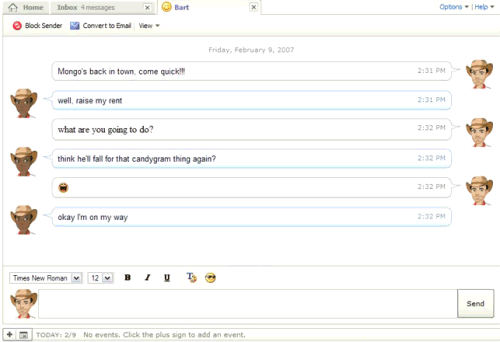
Yahoo Mail opens an IM conversation in a new tab inside Yahoo Mail, unlike Gmail that shows a small box at the bottom of the window (you can maximize it). You can also start to compose a mail and then convert it to an instant message or the opposite.
Yahoo hopes to attract more people to Yahoo Messenger, that only has 73 million users, compared to more than 250 million users for Yahoo Mail. Note that the new feature is available only for the Yahoo Mail Beta and will be slowly released to everyone in the weeks to come.
If anyone asks you what's Yahoo Mail Beta, here's the official definition: "The Yahoo! Mail beta is a true Web 2.0 experience, including a sleek, easy-to-use interface with the speed and responsiveness of a desktop application. In addition to instant messaging, the Yahoo! Mail beta also features enhanced functionality such as drag and drop e-mail organization, message preview, an integrated calendar and an RSS reader."
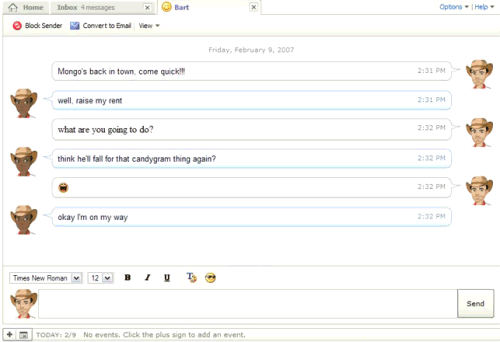
Google Flags Pages that Install Malicious Software
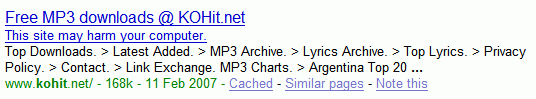 I mentioned in August last year that Google started to show malware warnings if you click on a search result from a harmful site. Now Google shows a message below the title of a search result: "This site may harm your computer." Even if you click on the title, you won't be able to visit the site: Google explains you once again that the site could be dangerous and recommends you to visit another search results or to change your query. The only way to visit the site is to copy the URL and paste it in the address bar, which is not an obvious or a trivial task for an ordinary computer user.
I mentioned in August last year that Google started to show malware warnings if you click on a search result from a harmful site. Now Google shows a message below the title of a search result: "This site may harm your computer." Even if you click on the title, you won't be able to visit the site: Google explains you once again that the site could be dangerous and recommends you to visit another search results or to change your query. The only way to visit the site is to copy the URL and paste it in the address bar, which is not an obvious or a trivial task for an ordinary computer user.Google explains: "this warning message appears with search results that we've identified as sites that may install malicious software on your computer. We want our users to feel safer when they search the web, and we're continuously working to identify such dangerous sites and increase protection for our users."
Unlike spam pages that try to deceive search engines and are penalized or removed from the index, these pages deserve their ranking, but users are strongly discouraged to visit them.
A study from McAfee SiteAdvisor conducted in December 2006 revealed that: "41.4% of [dangerous] sites exhibit poor e-mail practices, 24.5% contain risky downloads, 26.8% are scam sites, 32.3% link to other risky sites and 3.0% contain browser exploits." Also, 4.2% of Google's search results are dangerous sites.
Google vs Valentine's Day
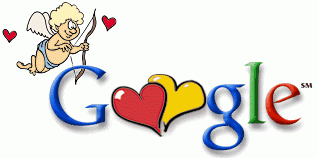
In 2000, Google decided to do something special for Valentine's Day, so they asked Ken Perlin, a computer graphics expert in the New York University Department of Computer Science, to create a nice animation. He made a bouncing heart and a lot of special effects (you'll need Java to see it).
Larry and Sergey announced it in a special edition of Google's newsletter: "Just a quick note to let you know about something special that's waiting for you on Google this Valentine's Day weekend. In our long and festive tradition of celebrating holidays, Google is pleased to share with you a special holiday greeting that expresses our love for all Google users."
Because people liked it a lot (maybe because it seemed cute and funny), the bouncing heart returned in 2001. After that, Google stuck only to doodles for Valentine's Day (2003, 2004, 2005).
Last time I saw something Valentine-related at Google? A new logo for Google Checkout. As defined by Wikipedia, "cuteness is a delicate and attractive kind of beauty commonly associated with youth, innocence, and helplessness." Can Google still be cute even if it's not young, innocent or helpless anymore?

A Collection of Gmail Homepages
Google updated Gmail's homepage every time a major feature was launched. Fortunately, all the Gmail's homepages are live and you just need to change a single parameter from the login URL to dive into Gmail's history.
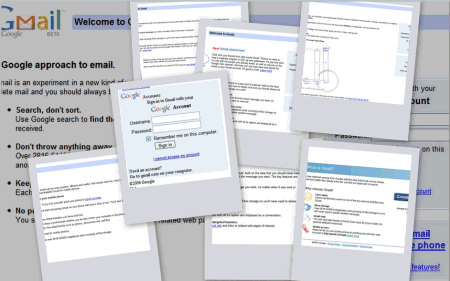
April 1st 2004 - Gmail launches. 1 GB of free storage. Everybody thinks it's an April Fools' Day hoax.
-> "Gmail is an experiment in a new kind of webmail, built on the idea that you should never have to delete mail and you should always be able to find the message you want."
*
April 1st 2005 - One year of Gmail. 2 GB of storage and the Infinity + 1 storage plan.
*
May 2005 (Germany), October 2005 (UK) - Gmail is renamed Google Mail in Germany and UK because Google lost the right to use the name in these countries.
*
December 2005 - Google launches a mobile-optimized version of Gmail.
*
December 2005 - Gmail homepage optimized for mobile phones. Available at m.gmail.com.
*
February 7th 2006 - Gmail Chat launched. Chat with your friends from right inside Gmail.
*
November 2nd 2006 - Google launches Gmail mobile application. It's much faster than the mobile site.
*
February 2007 - A standard Gmail homepage.
-> "Gmail is a new kind of webmail, built on the idea that email can be more intuitive, efficient and useful. And maybe even fun."
*
February 2007 - Gmail available without invitation in Europe and other countries.
*
April 1st 2007. Gmail Paper (April Fools' Day hoax). Your email can be printed for free "with the help of relevant, targeted, unobtrusive advertisements, which will appear on the back of your Gmail Paper prints in red, bold, 36 pt Helvetica".
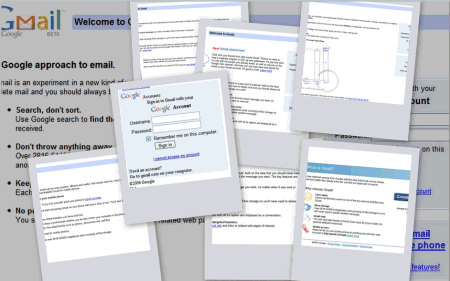
April 1st 2004 - Gmail launches. 1 GB of free storage. Everybody thinks it's an April Fools' Day hoax.
-> "Gmail is an experiment in a new kind of webmail, built on the idea that you should never have to delete mail and you should always be able to find the message you want."
*
April 1st 2005 - One year of Gmail. 2 GB of storage and the Infinity + 1 storage plan.
*
May 2005 (Germany), October 2005 (UK) - Gmail is renamed Google Mail in Germany and UK because Google lost the right to use the name in these countries.
*
December 2005 - Google launches a mobile-optimized version of Gmail.
*
December 2005 - Gmail homepage optimized for mobile phones. Available at m.gmail.com.
*
February 7th 2006 - Gmail Chat launched. Chat with your friends from right inside Gmail.
*
November 2nd 2006 - Google launches Gmail mobile application. It's much faster than the mobile site.
*
February 2007 - A standard Gmail homepage.
-> "Gmail is a new kind of webmail, built on the idea that email can be more intuitive, efficient and useful. And maybe even fun."
*
February 2007 - Gmail available without invitation in Europe and other countries.
*
April 1st 2007. Gmail Paper (April Fools' Day hoax). Your email can be printed for free "with the help of relevant, targeted, unobtrusive advertisements, which will appear on the back of your Gmail Paper prints in red, bold, 36 pt Helvetica".
Information about your Computer
SIW (System Information for Windows) is a free* software that shows a lot of information about your computer. Most of the data can be obtained by running different tools included in Windows, but this program displays everything in one place.
You'll get information about the operating system and the installed patches, the software licenses, drivers, Windows services, codecs, open files, saved passwords, hardware information (motherboard, CPU, memory, video card, ports) and some useful tools (like Eureka, that reveals passwords from some applications).
The software doesn't require setup, so you can copy it to your USB drive and use it when your uncle Dan says there's something wrong with his computer. You can export all the data in different formats and use the program from the command-line.
* The software is free (as in "free beer") for personal use.
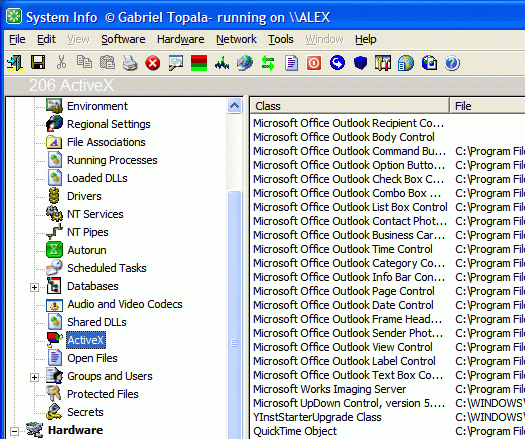
You'll get information about the operating system and the installed patches, the software licenses, drivers, Windows services, codecs, open files, saved passwords, hardware information (motherboard, CPU, memory, video card, ports) and some useful tools (like Eureka, that reveals passwords from some applications).
The software doesn't require setup, so you can copy it to your USB drive and use it when your uncle Dan says there's something wrong with his computer. You can export all the data in different formats and use the program from the command-line.
* The software is free (as in "free beer") for personal use.
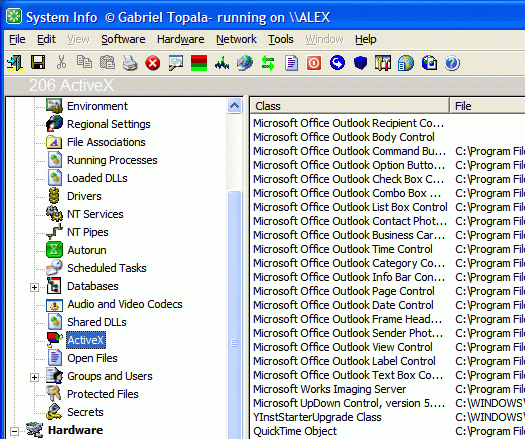
What's Gmail's Selling Point?
Google UK's homepage links to Gmail: "Free email with 2.8GB storage and less spam. Try Google Mail (BETA)." If you click on the link, you'll be sent to a different template of Gmail's homepage:
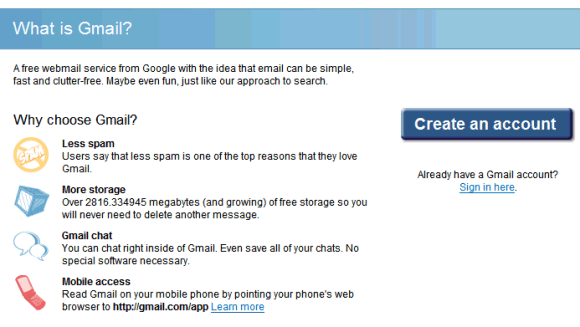
The top reason for choosing Gmail is you'll get less spam. "Users say that less spam is one of the top reasons that they love Gmail." It's interesting that Gmail's storage is not that catchy anymore, now that other webmail services have similar or even bigger storage quotas.
Now that Gmail has become more available and will go public pretty soon for everyone, my question is: why would you choose Gmail now?
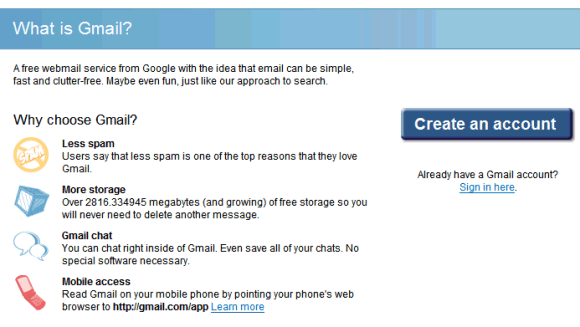
The top reason for choosing Gmail is you'll get less spam. "Users say that less spam is one of the top reasons that they love Gmail." It's interesting that Gmail's storage is not that catchy anymore, now that other webmail services have similar or even bigger storage quotas.
Now that Gmail has become more available and will go public pretty soon for everyone, my question is: why would you choose Gmail now?
SearchMash Gets Smarter
SearchMash, Google's experimental search interface, has improved. Now when you type a query, an appropriate section from the right sidebar will expand. For example, instead of showing an image OneBox for [autumn], SearchMash expands the image search section.
Another interesting change is that SearchMash recognizes some classes of proper nouns and displays refinements for them. For "Britney Spears", you'll see these refinements: "songs", "albums", "lyrics", "history" and "influences". Unlike the related searches, these refinements are the same for a category, much like Google Co-op refinements. But Google only adds "songs" or "albums" to the initial query, so it doesn't use tagging like in Google Co-op. Another class of proper nouns is companies.
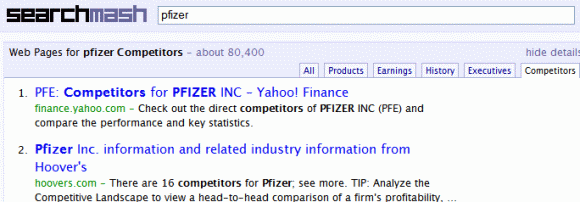
If you make a spelling mistake, SearchMash replaces: "Did you mean [this]" with "Did you mean [this]? Yes / No", so the suggestion becomes a real question. Also "See results for: [suggestion query]", followed by three top results for that query, becomes "Are you looking for [suggestion query]? Yes / No".
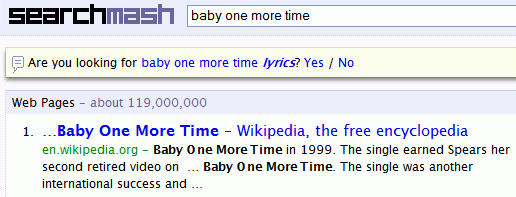
Another new thing is that SearchMash is down most of the time, so you'll have a hard time actually using Google's experiment. But if you'll be patient, you might see the future Google growing in front of your eyes.
SearchMash has a minimalistic interface that removes a lot of artificial elements and wants to integrate all the different kinds of search results into a single comprehensive page.
Another interesting change is that SearchMash recognizes some classes of proper nouns and displays refinements for them. For "Britney Spears", you'll see these refinements: "songs", "albums", "lyrics", "history" and "influences". Unlike the related searches, these refinements are the same for a category, much like Google Co-op refinements. But Google only adds "songs" or "albums" to the initial query, so it doesn't use tagging like in Google Co-op. Another class of proper nouns is companies.
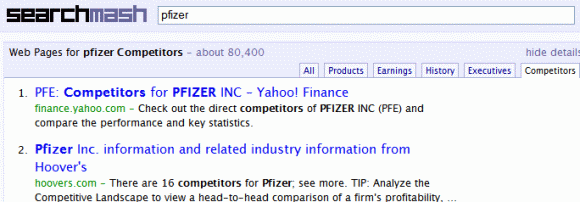
If you make a spelling mistake, SearchMash replaces: "Did you mean [this]" with "Did you mean [this]? Yes / No", so the suggestion becomes a real question. Also "See results for: [suggestion query]", followed by three top results for that query, becomes "Are you looking for [suggestion query]? Yes / No".
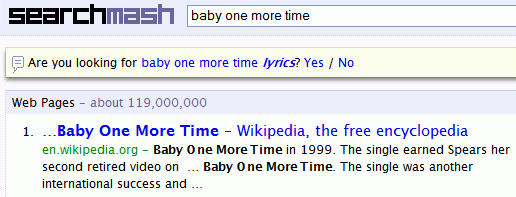
Another new thing is that SearchMash is down most of the time, so you'll have a hard time actually using Google's experiment. But if you'll be patient, you might see the future Google growing in front of your eyes.
SearchMash has a minimalistic interface that removes a lot of artificial elements and wants to integrate all the different kinds of search results into a single comprehensive page.
Subscribe to:
Comments (Atom)
Labels
Web Search
Gmail
Google Docs
Mobile
YouTube
Google Maps
Google Chrome
User interface
Tips
iGoogle
Social
Google Reader
Traffic Making Devices
cpp programming
Ads
Image Search
Google Calendar
tips dan trik
Google Video
Google Translate
web programming
Picasa Web Albums
Blogger
Google News
Google Earth
Yahoo
Android
Google Talk
Google Plus
Greasemonkey
Security
software download
info
Firefox extensions
Google Toolbar
Software
OneBox
Google Apps
Google Suggest
SEO Traffic tips
Book Search
API
Acquisitions
InOut
Visualization
Web Design Method for Getting Ultimate Traffic
Webmasters
Google Desktop
How to Blogging
Music
Nostalgia
orkut
Google Chrome OS
Google Contacts
Google Notebook
SQL programming
Google Local
Make Money
Windows Live
GDrive
Google Gears
April Fools Day
Google Analytics
Google Co-op
visual basic
Knowledge
java programming
Google Checkout
Google Instant
Google Bookmarks
Google Phone
Google Trends
Web History
mp3 download
Easter Egg
Google Profiles
Blog Search
Google Buzz
Google Services
Site Map for Ur Site
game download
games trick
Google Pack
Spam
cerita hidup
Picasa
Product's Marketing
Universal Search
FeedBurner
Google Groups
Month in review
Twitter Traffic
AJAX Search
Google Dictionary
Google Sites
Google Update
Page Creator
Game
Google Finance
Google Goggles
Google Music
file download
Annoyances
Froogle
Google Base
Google Latitude
Google Voice
Google Wave
Google Health
Google Scholar
PlusBox
SearchMash
teknologi unik
video download
windows
Facebook Traffic
Social Media Marketing
Yahoo Pipes
Google Play
Google Promos
Google TV
SketchUp
WEB Domain
WWW World Wide Service
chord
Improve Adsence Earning
jurnalistik
sistem operasi
AdWords Traffic
App Designing
Tips and Tricks
WEB Hosting
linux
How to Get Hosting
Linux Kernel
WEB Errors
Writing Content
award
business communication
ubuntu
unik