Dear Google Notebook team,
I used Google Notebook from the first day you launched it and I liked it. I even created notes to help me with my blog posts. But I have some small request for you.
1. export notes as PDF files
2. images should be cached on Google servers (at least as thumbnails if it's a copyright issue, or even as files from Google Image Search cache)
3. gadgets for Personalized Homepage and Google Desktop
4. share a private notebook with your Gmail contacts, or only with some people
5. integrate Google Notebook with Google Calendar, so you can show notes from events
6. upload documents (.doc, .pdf, .xls) and images
7. notes should be searchable from Google Desktop and Gmail
8. a version optimized for mobile phones
9. original text should be differentiated from annotations
10. integrate Notebook with Google Toolbar and kill the Firefox extension and the IE plugin
and another request: sticky notes, notes that should stand out (maybe linked with events from Google Calendar)
I hope I don't ask for too much.
Pearl Jam Video Free Until Next Wednesday
Pearl Jam released its new video from the latest album for the song "Life Wasted" under a Creative Commons license, the same as this blog, and made it available on Google Video. The video can be watched for free until May 24. So enjoy:
You're always saying that there's something wrong...
I'm starting to believe it's your plan all along...
Death came around, forced to hear its song...
And know tomorrow can't be depended on.
I seen the home inside your head,...
All locked doors and unmade beds.
Open sores unattended
Let me say just once that
I have faced it,... A life wasted,...
I'm never going back again.
I escaped it,... A life wasted,...
I'm never going back again.
Having tasted,... A life wasted,...
I'm never going back again.
The world awaits just up the stairs
Leave the pain for someone else.
Nothing back there for you to find,...
Or was it you, you left behind?
You're always saying you're too weak to be strong...
You're harder on yourself than just about anyone.
Why swim the channel just to get this far?
Halfway there, why would you turn around?
Darkness comes in waves,... tell me,why invite it to stay?
You're warm with negativity,
Yes, comfort is an energy,...
But why let the sad song play?
I have faced it,... A life wasted,...
I'm never going back again.
I escaped it,... A life wasted,...
I'm never going back again.
Having tasted,... A life wasted,...
I'm never going back again.
Oh I erased it,... A life wasted,...
I'm never going back again.
You're always saying that there's something wrong...
I'm starting to believe it's your plan all along...
Death came around, forced to hear its song...
And know tomorrow can't be depended on.
I seen the home inside your head,...
All locked doors and unmade beds.
Open sores unattended
Let me say just once that
I have faced it,... A life wasted,...
I'm never going back again.
I escaped it,... A life wasted,...
I'm never going back again.
Having tasted,... A life wasted,...
I'm never going back again.
The world awaits just up the stairs
Leave the pain for someone else.
Nothing back there for you to find,...
Or was it you, you left behind?
You're always saying you're too weak to be strong...
You're harder on yourself than just about anyone.
Why swim the channel just to get this far?
Halfway there, why would you turn around?
Darkness comes in waves,... tell me,why invite it to stay?
You're warm with negativity,
Yes, comfort is an energy,...
But why let the sad song play?
I have faced it,... A life wasted,...
I'm never going back again.
I escaped it,... A life wasted,...
I'm never going back again.
Having tasted,... A life wasted,...
I'm never going back again.
Oh I erased it,... A life wasted,...
I'm never going back again.
How To Break Web Software
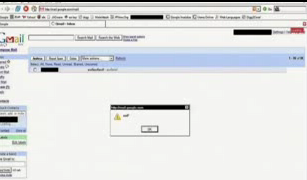 Mike Andrews, a software security expert, was invited at Googleplex to talk about web applications security. The video [ 1 hr 26 min 38 sec] is a part of Google Techtalks.
Mike Andrews, a software security expert, was invited at Googleplex to talk about web applications security. The video [ 1 hr 26 min 38 sec] is a part of Google Techtalks.He talks about common security bugs: spoofing, tampering, repudiation, information disclosure, denial of service, escalation of privilege (STRIDE). He also shows how he bought -3 books from an online software and got money on his credit card, instead of paying. Another interesting subject is how to protect against session ID guessing or stealing and page defacement.
Mike gave examples of fixed security bugs from Google applications, including the Gmail cross-site scripting (XSS) bug.
First seen on Geeking with Greg (sorry, Mr. Linden and thank you for Findory).
Google Dreams
 How would you dream about Google? Dreamlines is a challenging oneiric journey that lets you explore how dreams are made.
How would you dream about Google? Dreamlines is a challenging oneiric journey that lets you explore how dreams are made.I dreamt about Google and I saw some images related to Google combined in an ambiguous scenery.
"The program generates a personal moving picture, unique, unpredictable, and forever gone when it is finished, just like dreams. But that dream is made out of pieces taken form the subconscious of the whole net, gathered by some words of the user and the obscure logic of searching algorithms."
New Yahoo Homepage In Opera And Safari
 The new Yahoo homepage, available at http://www.yahoo.com/preview supports only Internet Explorer and Firefox. Opera and Safari's users can try the new homepage at http://www.yahoo.com/beta.
The new Yahoo homepage, available at http://www.yahoo.com/preview supports only Internet Explorer and Firefox. Opera and Safari's users can try the new homepage at http://www.yahoo.com/beta.There are small rendering issues in Opera 8.5, but Opera 9 fully supports the page.
I think webmasters (and especially big companies' webmasters) shouldn't launch a page or a site until every browser can render it. If a browser doesn't support all the Ajax features or CSS 2.0 or other standards, that elements of the web page should degrade gracefully.
Partition Your Hard Drive Without Partition Magic
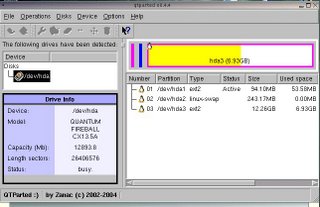 If you want to resize your partitions, create a new partition to install another operating system without losing your data, you need a powerful disk partitioning utility like Partition Magic. If you don't want to pay for a commercial application, you can use QtParted, an open-source utility that comes with Knoppix.
If you want to resize your partitions, create a new partition to install another operating system without losing your data, you need a powerful disk partitioning utility like Partition Magic. If you don't want to pay for a commercial application, you can use QtParted, an open-source utility that comes with Knoppix.Ok, but what is Knoppix? Knoppix is a Linux live CD based on Debian distribution. That means you don't have to install it on your system, you just burn it on a CD and boot from the CD.
After Knoppix boots (type knoppix at the boot prompt), start at the large letter K at bottom left. Select K | System | QTParted to launch the utility. The main window is split into left and right panes. The left lists any hard drives that QTParted detects. Click the drive you want to edit, and QTParted will scan it for partition information, displaying the details in the right pane.
You can resize the partitions (choose Resize options), create a new partition. The tool will write the changes to the drive only after you select File | Commit. After QTParted finished repartitioning your hard drive, click on the K menu, and select restart. Remove your Knoppix CD and that's all.
QtParted supports FAT32, NTFS, HFS, ext2, ext3 file systems.
You can download Knoppix from one of these mirrors.
Related:
Burn a Windows Live CD
System Recovery CD
How to reset Windows password
Google Reader Mobile
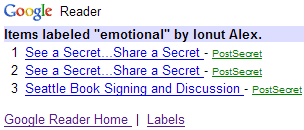 How do you read news feeds on your mobile phone? If you use Bloglines to manage your favorite feeds, you'll go to Bloglines Mobile. If you use Google Reader, you'll definitely try Google Reader Mobile. There are two ways you can reach Google Reader Mobile:
How do you read news feeds on your mobile phone? If you use Bloglines to manage your favorite feeds, you'll go to Bloglines Mobile. If you use Google Reader, you'll definitely try Google Reader Mobile. There are two ways you can reach Google Reader Mobile:1. Go to http://www.google.com/reader/m on your mobile phone.
2. From your computer: add Google Reader gadget to your personalized homepage.
From your mobile phone: visit google.com, select the 'Personalized Home' link, then sign in with your username and password.
You can restrict Google Reader to a feed, to a label or you can view the latest feeds. If you click on a post (or type the corresponding digit), you'll read the text from the feed. Any link from the feed will be treated the same as Google Mobile Search does: Google automatically translates (or "transcodes") these pages by analyzing the original HTML code and converting it to a mobile-ready format.
So now you can read this blog on your mobile phone, you just have to
Top 20 Google Subdomains
Hitwise created a list of the top 20 Google properties. The most used Google services, other than web search, are Image Search and Gmail. The rest have a pretty low share. It's interesting to see that Froogle is more used than Google Video and that many new services (Google Calendar, Google Finance) don't have a big audience, although they are integrated with Google (Google Calendar is linked in Gmail, Google Finance is the first result for any stock-related search).
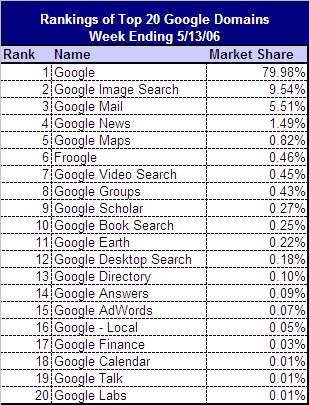
In November last year, the first 10 Google services were:
1. Google Web Search: 79.9%
2. Google Image Search: 9.2%
3. Google Mail/Gmail: 5.6%
4. Google News: 1.6%
5. Google Maps: 0.8%
6. Froogle: 0.7%
7. Google Scholar: 0.6%
8. Google Groups/Groups 2 Beta: 0.5%
9. Google Print (Google Books): 0.4%
10. Google Earth: 0.3%
So the Google service with the highest rise is Google Video.
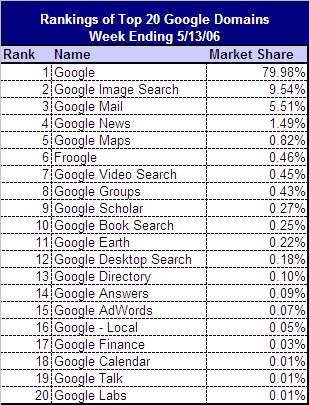
In November last year, the first 10 Google services were:
1. Google Web Search: 79.9%
2. Google Image Search: 9.2%
3. Google Mail/Gmail: 5.6%
4. Google News: 1.6%
5. Google Maps: 0.8%
6. Froogle: 0.7%
7. Google Scholar: 0.6%
8. Google Groups/Groups 2 Beta: 0.5%
9. Google Print (Google Books): 0.4%
10. Google Earth: 0.3%
So the Google service with the highest rise is Google Video.
Seven Rules For Google Marketing
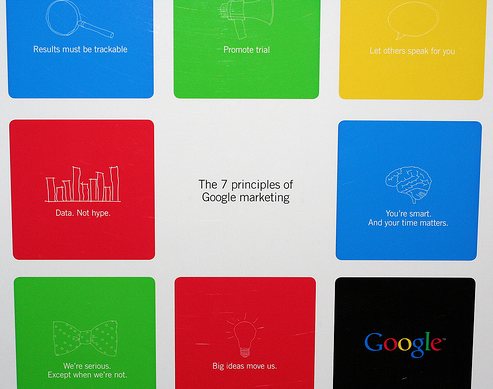
Nial Kennedy photographed in February a poster with the 7 principles of Google marketing.
Results must be trackable. [Google has a very complex system for evaluating search results quality.]
Let others speak for you. [Don't boast with your great results. Let your users say they are great.]
Promote trial. [Users should try products in early stages to send feedback and improve them.]
Data. Not hype. [Products should really have added value.]
You're smart. And your time matters. [Don't waste people's time.]
We're serious. Except when we're not. [You don't need a suit to be serious.]
Big ideas move us. [Start with a great idea. The rest will follow.]
Marissa Mayer Profile On Orkut
 Marissa Mayer is Google's Vice President for Search Products & User Experience. She has a very nice profile on Orkut, Google's social network. To see it, you need to have an Orkut account and since Orkut is mostly popular in Brazil, here it is:
Marissa Mayer is Google's Vice President for Search Products & User Experience. She has a very nice profile on Orkut, Google's social network. To see it, you need to have an Orkut account and since Orkut is mostly popular in Brazil, here it is:general
birthday: May 30
here for: friends, activity partners, business networking, dating (men)
children: no
ethnicity: caucasian (white)
languages i speak: English (US)
religion: Christian/Protestant
humor: dry/sarcastic, clever/quick witted
fashion: designer, smart
smoking: no
drinking: socially
pets: i like them at the zoos
living: alone
hometown: Wausau, Wisconsin
interests
passions: Travelling, design, science, math, puzzles, hacking
sports: Volleyball, swimming, softball
activities: Skiing, golfing, running, waterskiing, flying kites,dance (ballet & ballroom)
books: Great Expectations, Atlas Shrugged
music: Madonna, U2
tv shows: Picket Fences, Life Goes On, Friends, West Wing, Nip/Tuck, Project Greenlight, Alias
movies: It's a Wonderful Life, Say Anything, Minority Report, Moulin Rouge
cuisines: French, Italian, Californian, Mexican, Thai, Vietnamese, pretty much anything other than Indian (curry gives me headaches :( )
professional
education: Master's Degree
high school: Wausau West High School, Wisconsin
college/university: Stanford University
major: Symbolic Systems
degree: BS
year:
college/university: Stanford University
major: Computer Science
degree: MS
year:
occupation: Software Engineer/Product Manager
industry: High Tech, Internet
title: Director, Consumer Web Products
job description: Lead product manager for google.com -- overseeing the user experience on the main search engine and the other consumer-facing properties (Images, News, Groups, Froogle, etc.). I manage a small team of associates who do much of the heavy lifting on the day-to-day PM work for the site.
career skills: Product strategy, management/recruiting, UI design, fostering innovation and ideas, coding
career interests: Innovation, design, user interface development, systems engineering
personal
deal match: Intelligent, funny/sarcastic, kind, flexible - willing to try anything once, passionate and excited about the world
height: 173 centimeters
eye color: blue
hair color: blonde
build: athletic
looks: average
best feature: eyes
turn ons: assertiveness, candlelight, dancing, flirting, intelligence, sarcasm, thrills, thunderstorms
turn offs: Smoking, apathy, insensitivity toward others
my idea of a perfect first date: Dinner, a movie, and talking until dawn
from my past relationships i learned: The best relationships grow out of friendship
five things i can't live without: Travel, my family, cashmere, Stuart Weitzman shoes
in my bedroom you will find: Silk pajamas, a down comforter (from La Crosse, WI :) ), high thread count sheets
Related:
Marissa prefers Pine to Gmail
She admits Google Video Store's launch was a failure
Criminal Activities On Orkut
Bloombers reports that Google may face a criminal probe for distribution of child pornography and racist materials by its users through Orkut, the most used social network in Brazil.
The lawyers say that Google failed to comply with a court order to turn over information on where the material comes from. They will try to authorize a police investigation of the Google's Brazilian unit.
"Orkut has become a paradise for pedophiles, who solicit sex with childen and distribute pornographic material", prosecutor Karen Kahn said at a news conference in Sao Paulo.
The attorneys prepare a civil lawsuit against Google's Brazilian unit to demand the company follow the country's Internet laws and pay a daily fine for failing to obey the court order.
Meanwhile, you can find a lot of pornography and extremism on Orkut. And a lot of kids also: more than 1000 kids between 12 and 16 years old.

Child pornography is an issue of great concern to the Brazil Government and Brazil has legislations against it such as the Child and Teenager Statute (Law No 8.069, on 13 th of July 1990), in which its article 241 says: "Take photographs or publish explicit sex scenes or pornographic images involving children or adolescents: – Punishment: 1 to 4 years of reclusion."
Related:
Google sued for promoting child pornography
Bush administration requests data from Google
The lawyers say that Google failed to comply with a court order to turn over information on where the material comes from. They will try to authorize a police investigation of the Google's Brazilian unit.
"Orkut has become a paradise for pedophiles, who solicit sex with childen and distribute pornographic material", prosecutor Karen Kahn said at a news conference in Sao Paulo.
The attorneys prepare a civil lawsuit against Google's Brazilian unit to demand the company follow the country's Internet laws and pay a daily fine for failing to obey the court order.
Meanwhile, you can find a lot of pornography and extremism on Orkut. And a lot of kids also: more than 1000 kids between 12 and 16 years old.

Child pornography is an issue of great concern to the Brazil Government and Brazil has legislations against it such as the Child and Teenager Statute (Law No 8.069, on 13 th of July 1990), in which its article 241 says: "Take photographs or publish explicit sex scenes or pornographic images involving children or adolescents: – Punishment: 1 to 4 years of reclusion."
Related:
Google sued for promoting child pornography
Bush administration requests data from Google
Vista System Specs
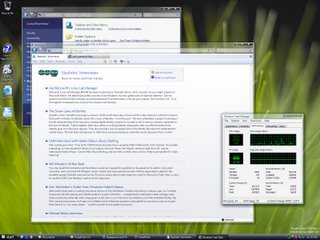 From Microsoft's point of view, PCs will be "Vista-capable" or "Vista Premium Ready". "Vista-capable" computers will be able to run Windows Vista and use it minimally. "Premium Ready" PCs will take advantage of Vista’s Aero graphic engine.
From Microsoft's point of view, PCs will be "Vista-capable" or "Vista Premium Ready". "Vista-capable" computers will be able to run Windows Vista and use it minimally. "Premium Ready" PCs will take advantage of Vista’s Aero graphic engine.To be Vista-capable, a machine needs at least an 800MHz processor, 512MB of memory and a graphics card that can run DirectX 9. To carry the Premium Ready designation, a PC must have a 1GHz processor, 1GB of RAM, and a graphics card that supports Vista's graphics-driver model.
Today Microsoft will talk about these two labels and how will they be used by retailers to characterize their systems.
More about the system memory and graphics memory necessary for Windows Vista at eweek.com.
To test if your Windows XP is ready for Vista, you can download Vista Upgrade Advisor.
Related:
Windows Vista launch delayed once again
Who can market Windows Vista (or why would you buy Windows Vista)?
Google Desktop Speaks Arabic. I Don't
Look what news I saw today in my english version of Google Desktop. The news about last night's Champions League final between Barcelona and Arsenal was from BBC Arabic and the text of the news was in English. But the title of the news, the description and everything else from the site is in Arabic. I wonder why the English edition of Google News lists the news from BBC Arabic, which are mostly in Arabic.
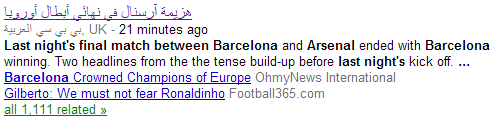
Related:
Top 10 Google Desktop Gadgets
Identity crisis for Google software
Google Search From Inside
The key to the speed and reliability of Google search is cutting up data into chunks, its top engineer said.
All machines run on a stripped-down Linux kernel. The distribution is Red Hat, but Urs Hoelzle - Google vice president of operations and vice president of engineering - said Google doesn't use much of the distro. Moreover, Google has created its own patches for things that haven't been fixed in the original kernel.
Google replicates the Web pages it caches by splitting them up into pieces it calls "shards." The shards are small enough that several can fit on one machine. And they're replicated on several machines, so that if one breaks, another can serve up the information. The master index is also split up among several servers, and that set also is replicated several times. The engineers call these "chunk servers."
As a search query comes into the system, it hits a Web server, then is split into chunks of service. One set of index servers contains the index; one set of machines contains one full index. To actually answer a query, Google has to use one complete set of servers. Since that set is replicated as a fail-safe, it also increases throughput, because if one set is busy, a new query can be routed to the next set, which drives down search time per box.
In parallel, clusters of document servers contain copies of Web pages that Google has cached. Hoelzle said that the refresh rate is from one to seven days, with an average of two days. That's mostly dependent on the needs of the Web publishers.
"When we have your top 10 results, they get sent to the document servers, which load the 10 result pages into memory," Hoelzle said. "Then you parse through them and find the best snippet that contains all the query words."
From Peeking Into Google, an article written last year at EclipseCon 2005, a conference on the open source.
An interesting video that talks about how Google search works is Google Factory Tour (the video is very long: 5 hr 39 min 41 sec).
Upload Videos To Google Video Faster
Google Video has an easier way to upload videos: using a simple form. Google Video accepts video in AVI, ASF, QuickTime, Windows Media and MPEG formats. The codecs allowed include H.264, H.263, MPEG 1/2/4 and motion JPEG.
The form can be used only for videos under 100MB. The other videos can be uploaded using Video Upload program, like before.
This is a great move from Google. Paul Botin wrote in Slate that "Google has failed to take off for the simple reason that it’s more annoying to use than YouTube. To begin with, you have to install Google’s special uploading application." Now you don't need to install the software. And Google Video doesn't have limitations regarding video duration, like YouTube (10 minutes maximum).
The form can be used only for videos under 100MB. The other videos can be uploaded using Video Upload program, like before.
This is a great move from Google. Paul Botin wrote in Slate that "Google has failed to take off for the simple reason that it’s more annoying to use than YouTube. To begin with, you have to install Google’s special uploading application." Now you don't need to install the software. And Google Video doesn't have limitations regarding video duration, like YouTube (10 minutes maximum).
Google Web Toolkit - Ajax Compiler
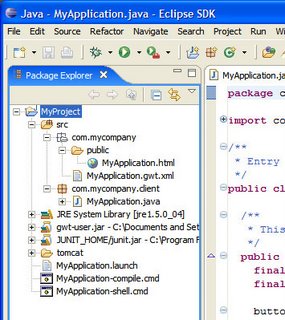 Google Web Toolkit (GWT) is a Java software development framework useful for creating Ajax applications.
Google Web Toolkit (GWT) is a Java software development framework useful for creating Ajax applications.You can create user interfaces using widgets like button, tree, tab, menubar or textbox, which work in most browsers. You can even create your own widget.
GWT widgets rely on cascading style sheets (CSS) for visual styling.
A simple application that has a button that displays a message when clicked will have a code like this:
package com.google.gwt.sample.hello.client;
import com.google.gwt.core.client.EntryPoint;
import com.google.gwt.user.client.Window;
import com.google.gwt.user.client.ui.Button;
import com.google.gwt.user.client.ui.ClickListener;
import com.google.gwt.user.client.ui.RootPanel;
import com.google.gwt.user.client.ui.Widget;
public class Hello implements EntryPoint {
public void onModuleLoad() {
Button b = new Button("Click me", new ClickListener() {
public void onClick(Widget sender) {
Window.alert("Hello, AJAX");
}
});
RootPanel.get().add(b);
}
}
The Java code will be translated to JavaScript and HTML and the resulting "Hello World" can be seen here. You will say it's unimpressive, but what about this Desktop Mail Clone or this Dynamic School Schedule? You can find other examples and the source code.
GWT applications can be run in hosted mode (usually during development) within JVM and in web mode, as JavaScript+HTML .
The toolkit is available for Windows (13.9 MB) and Linux (23.9 MB) and includes the GWT compiler, hosted web browser, class libraries, and some demo projects. The GWT Java class libraries are open source and licensed under Apache License 2.0.
GWT was used for Google Maps and Google Calendar.
It's A World Full Of Widgets
Widgets are small aplications that deliver information from the web or from your computer. Many software companies create widget frameworks these days: Yahoo acquired Konfabulator, Google has Google Desktop, Opera will have gadgets in Opera 9, Microsoft will include them in Windows Vista Sidebar, while Apple has an application for Mac OS X 10.4 called Dashboard. Let's see how each company presents its widgets (Google and Microsoft call them gadgets).


The Yahoo! Widget Engine is an application that allows light-weight files called "Widgets" to live directly on a user's desktop and perform a wide variety of tasks, such as checking for wi-fi presence or strength, finding contacts in an address book, viewing a user's calendar, or checking their latest e-mail. Widgets are built on an open platform, which allows any third party developer to build and distribute their own widgets.
Opera Widgets are small web applications that run directly on a user’s desktop. With Opera Widgets you can quickly write small, focused applications that perform useful tasks. They can interact with online services such as news feeds, dictionaries or search engines. Widgets are self contained Web applications. They may define their own behaviors, and they may offer different levels of interraction. However, widgets will, in general, have a certain level of functionality.
Dashboard is a new world of beautiful accessory applications called widgets that appear instantly to give users immediate access to information like stock quotes, weather forecasts, airline flight tracking, unit of measure, currency conversions and a phone book. With a single click a user's favorite Dashboard widgets instantly appear with up to the second information; with another click they're instantly gone and the user is right back to where they left off. Tiger ships with 14 widgets, and because Dashboard is based on standard web technologies such as HTML and JavaScript, it's easy for third party developers to create new widgets that users can easily add to their Dashboards.
Also announced today, Google Desktop 4 beta - available in English, French, Italian, German, Spanish, Dutch, and Brazilian Portuguese - offers another way for users to improve their search experience, by personalizing their desktops with the introduction of Google Gadgets. These gadgets are mini-applications that reside on users' desktops and deliver a variety of personalized information such as games, media players, weather and news. Google Desktop can also recommend new gadgets and can automatically create a personalized homepage for users based on the subjects they frequently search and access.
Google currently has hundreds of gadgets users can add to their desktops and with the new Google Desktop Gadgets API, developers can easily create and share their own gadgets with other users.
Google Press Center: Press Release
Gadgets are a new category of mini-application designed to provide information, useful lookup, or enhance an application or service on your Windows PC or the Web. Examples might include a weather gadget running on your desktop or on your homepage, an RSS Gadget that pulls in your favorite feeds, or an extension of a business application providing just-in-time status on the pulse of your business.
Gadgets for Windows Sidebar will run on your desktop or dock into Windows Sidebar, an upcoming feature in Windows Vista alongside other applications. Desktop Gadgets can developed using Windows Presentation Foundation, DHTML/Atlas, and even ActiveX controls. The beauty of Desktop Gadgets is that they are visually and programmatically rich - scaling from vector-based graphics and managed code to standard techniques you’d use for the Web.
Microsoft Gadgets Blog
Do you like widgets? What do you think is the best product that delivers widgets without consuming all your memory?
Note: You can view this blog post as a Google Notebook.
Note: You can view this blog post as a Google Notebook.
What's New In Firefox 2
Firefox 2, code named Bon Echo, due to be available in October, will bring many interesting features:
* tabs will have close buttons
* the search box will resize when the windows resizes
* you'll search Google and Yahoo using inline suggestions from the search box
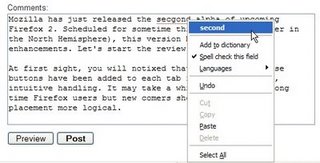 * Bon Echo will allow you to subscribe to feeds using a desktop feed reader (like NewsGator) or a web feed aggregation service (like Bloglines)
* Bon Echo will allow you to subscribe to feeds using a desktop feed reader (like NewsGator) or a web feed aggregation service (like Bloglines)
* automatic spell-checking for multiline text boxes (useful when you post comments on blogs, it works similar to Microsoft Word's spell-checking)
* session restore (if Firefox crashes, it will ask if you would like to restore your previous session next time you load it)
* when you bookmark a site, you can select a microsummary. Microsummaries are small descriptions for web pages provided by third-party sites, for example instead of seeing "BBC - homepage - Home of the BBC on the Internet", which is the title of bbc.co.uk, you could view the latest news "BBC - US releases 9/11 Pentagon video".
* Safe Browsing will alert if you visit a site that uses phishing or spyware.
* Why Bon Echo? It's the name of a public park located in Ontario, Canada and it means "good echo" - Firefox 2 tries to improve Firefox 1.
Related:
You can test Bon Echo Alpha 3
Reduce memory usage in Firefox
Opera 9 - Discover a new world
* tabs will have close buttons
* the search box will resize when the windows resizes
* you'll search Google and Yahoo using inline suggestions from the search box
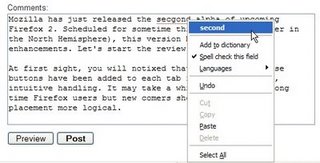 * Bon Echo will allow you to subscribe to feeds using a desktop feed reader (like NewsGator) or a web feed aggregation service (like Bloglines)
* Bon Echo will allow you to subscribe to feeds using a desktop feed reader (like NewsGator) or a web feed aggregation service (like Bloglines)* automatic spell-checking for multiline text boxes (useful when you post comments on blogs, it works similar to Microsoft Word's spell-checking)
* session restore (if Firefox crashes, it will ask if you would like to restore your previous session next time you load it)
* when you bookmark a site, you can select a microsummary. Microsummaries are small descriptions for web pages provided by third-party sites, for example instead of seeing "BBC - homepage - Home of the BBC on the Internet", which is the title of bbc.co.uk, you could view the latest news "BBC - US releases 9/11 Pentagon video".
* Safe Browsing will alert if you visit a site that uses phishing or spyware.
* Why Bon Echo? It's the name of a public park located in Ontario, Canada and it means "good echo" - Firefox 2 tries to improve Firefox 1.
Related:
You can test Bon Echo Alpha 3
Reduce memory usage in Firefox
Opera 9 - Discover a new world
Try The New Yahoo Homepage
You've seen screenshots from the new Yahoo homepage. Now you can try it at http://www.yahoo.com/preview. It's cleaner, oriented to search, there are no ads and the space is used wisely.
The new Yahoo homepage gives reasons to sign in: to get a preview of your new mail or to see your contacts. If you don't remember the name of a Yahoo service (in fact there are so many that no one remembers more than five or six), you can click on "All Yahoo Services".
Note: You can try the new homepage only if you use Internet Explorer or Firefox. So Opera users and Safari users won't be able to access Yahoo Mail Beta and Yahoo homepage.
The new Yahoo homepage gives reasons to sign in: to get a preview of your new mail or to see your contacts. If you don't remember the name of a Yahoo service (in fact there are so many that no one remembers more than five or six), you can click on "All Yahoo Services".
Note: You can try the new homepage only if you use Internet Explorer or Firefox. So Opera users and Safari users won't be able to access Yahoo Mail Beta and Yahoo homepage.
Google Notebook Review
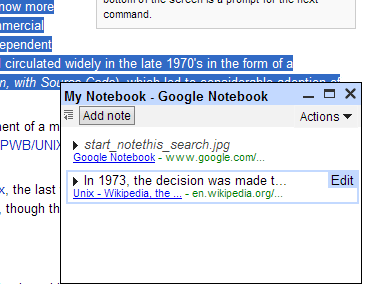 Google Notebook is live. It's a small tool useful if you want to make research on the web - you may want to compare different brands of cars, or gather information for a school project.
Google Notebook is live. It's a small tool useful if you want to make research on the web - you may want to compare different brands of cars, or gather information for a school project.It comes as a Firefox extension or as a Internet Explorer plugin. After you install the extension, go to a page, select a fragment from the page that can include images, right-click and choose "Note this". You'll see a very small windows in the bottom-right corner which will stay there even if you go to another page. You can open or close the notebook from the status bar.
If you maximize the notebook, a new tab will open, but the new page will have all your notes in full size. You can edit the notes with a rich-text editor, print the notebook and even create more than one notebook. If you have more than one notebook, you can move a note from one notebook to another using drag and drop, but the experience isn't great (in Firefox, it doesn't work most of the times). Divide a note into sections to organize your notes, especially if you want to print them.
While Google Notebook keeps the general layout of your selection, it doesn't respect the style of the page. For example, if an image has an inline style defined, Google Notebook copies that, but if the page defines its style in an external stylesheet or in the head section, Google Notebook ignores the style.
The rich editor for notes is a small version of Google Page Creator engine, but it doesn't work well, so use it just to change the text or the links, not to adjust the layout. There's no undo or a way to edit the HTML code. If you make something stupid with the note, press Cancel and the note will revert to the previous form.
The selection from Flickr:
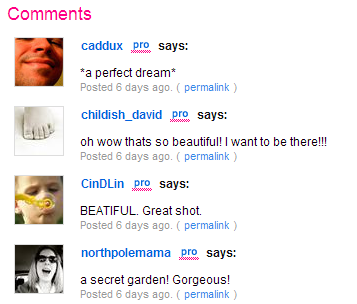
The selection rendered by Google Notebook:
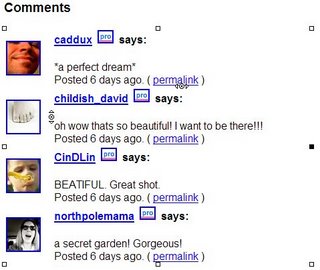
You can adjust the spacing if you drag the small indicators you can see in the screenshot above.
By default, a notebook is private. If you want to share it, you can make it public. This way, it will become searchable at this page (for the moment, search is not available).
All in all, Google Notebook is a handy tool that works well for a small list of notes. You can search your notes, but you can't go to a note from the search results so it will be difficult to organize a large set of notes.
A similar solution to Google Notebook is Clipmarks, a service that has additional features: you can tag notes, comment on other people's notes. A note in Clipmarks looks like this.
Related:
Google uses the community to improve search results
Top 10 Google Gadgets
 These are my favourite Google gadgets for Google Desktop 4. Some are new, others were available in Google Desktop 3, but most are extremely useful and have a big advantage over standalone applications: you can see their display all the time.
These are my favourite Google gadgets for Google Desktop 4. Some are new, others were available in Google Desktop 3, but most are extremely useful and have a big advantage over standalone applications: you can see their display all the time.#10.
System Monitor - Shows CPU usage, memory usage, disk activity, network activity.
#9.
Desktop Netstat - Monitor your computer's network connections in realtime. You can view all TCP connections with local address, remote address and owning process for each connection.
#8.
Desktop News - View the latest news from Google News. If you enable Advanced Features in Settings, the news will be tailored to your taste. If you click on many tech news, you'll see more news about science and technology.
#7.
Digg Top Stories - You'll never miss an interesting news from Digg from now on.
#6.
Wireless Signal Meter - A gadget created by Google that shows wireless signal strength.
#5.
LaceLevel2 - Monitors fragmentation level of your local drives. This way you'll know when you need to defragment your hard-drive.
#4.
AdSense Status - View how much have you earned from your Google AdSense account.
#3.
Google Calendar Gadget - You can manage events and see what's going on this month without going to Google Calendar site. The definite Google Calendar plugin.
#2.
gdShredder - Securely shred files/folders using drag and drop, the recycle bin, and free disk space so that the data can never be recovered.
#1.
What's Hot - Tracks popular news and blog posts from Technorati, BlogPulse and other sites.
To add these gadgets, download Google Desktop 4, click on "Add +" button from the top and search for the name of the gadget. Most gadgets can be added instantly.
If You Search For Google On Yahoo

If you search for Google on Yahoo you'll find an interesting search box at the top of the results that suggests you to get real and continue to search on Yahoo. I have a suggestion for Yahoo: what about redirecting the first result (that is google.com) to a page that says: "404: Page Not Found"?
Windows Media Player 11
Nothing new from Windows Media Player 11. The glass design doesn't look good, it's black, it has too many button scattered all around the place. It has an inline search feature that works well for large media libraries, it doesn't lists artists and songs in trees - the new media player uses a similar approach to Windows Explorer.
But there are people that say Windows Media Player 11 has many new features. Let's see:
"Some of the unique features of Media Player 11 are a deeply integrated music library for both online and offline content, a new and improved interface, the ability to connect to additional hardware easily, and integrated, easy-to-use tools for following the process of any task (downloading music, burning CDs, synching music, or streaming video, just to name a few). Media Player 11 has a new integrated feel, too — one that makes online, network, and offline content indistinguishable. Many of the improvements are due to the redesigned interface, which includes simplified trees, helpful shortcuts on the menus and menu bars, and an advanced and improved media library. There are now Back and Forward buttons, giving Media Player a web-browser feel; a lightning-fast WordWheel search tool for getting through the library; and Xbox 360 support."

You can download WMP 11 from Softpedia (Windows 2000/ XP - download size: 22MB).
But there are people that say Windows Media Player 11 has many new features. Let's see:
"Some of the unique features of Media Player 11 are a deeply integrated music library for both online and offline content, a new and improved interface, the ability to connect to additional hardware easily, and integrated, easy-to-use tools for following the process of any task (downloading music, burning CDs, synching music, or streaming video, just to name a few). Media Player 11 has a new integrated feel, too — one that makes online, network, and offline content indistinguishable. Many of the improvements are due to the redesigned interface, which includes simplified trees, helpful shortcuts on the menus and menu bars, and an advanced and improved media library. There are now Back and Forward buttons, giving Media Player a web-browser feel; a lightning-fast WordWheel search tool for getting through the library; and Xbox 360 support."

You can download WMP 11 from Softpedia (Windows 2000/ XP - download size: 22MB).
Add Gadgets To Google Pages
You can add modules/gadgets (like those on your personalized Google homepage) to a page in Google Pages.
1. Go to Site settings and enable experimental features. (Accept the "not for the faint of heart" feature.)
2. Go to a page, click on a editable area and click on "more" (the new button from the left toolbar).
3. You'll see a dialog that lets you add a gadget. You can view latest news, local weather or play PacMan right from your page.
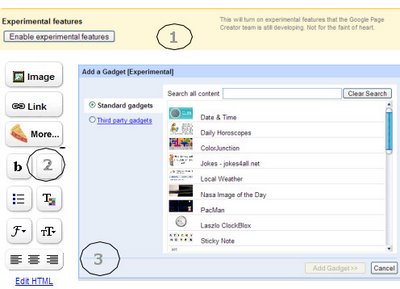
Related:
Google Pages review
Google Desktop 4.0 with gadgets
1. Go to Site settings and enable experimental features. (Accept the "not for the faint of heart" feature.)
2. Go to a page, click on a editable area and click on "more" (the new button from the left toolbar).
3. You'll see a dialog that lets you add a gadget. You can view latest news, local weather or play PacMan right from your page.
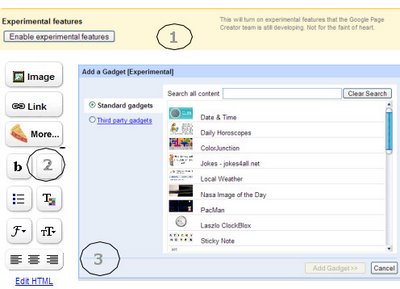
Related:
Google Pages review
Google Desktop 4.0 with gadgets
Do You Trust Google?
Google Blogoscoped quotes a German podcast that asks "why do we trust Google more than Microsoft?". I found some diggers' comments more interesting than the podcast, so I will quote two great opinions:
YES, I TRUST GOOGLE
"People who think Google does anything with your e-mail that other webmail services don't do are the ones who don't have the facts. Gmail basically scans your e-mail for keywords so it knows what ads to fetch. The mechanics of it aren't really any different from a spam filter or spell checker, and the likelihood of abuse is absolutely no different. In fact, this wouldn't even be the most efficient way to abuse your privacy. If they wanted to do something nasty with your e-mails, it would be done behind the scenes without necessarily having any connection with an ad system or anything else. And in that respect, any public webmail system on the planet could be doing whatever they want with your e-mails and you would have no way of knowing. Yes, you have to trust that Google isn't abusing your rights, but it's no different than any other public webmail service.
The same argument goes for tracking browsing behavior. Anyone could be doing it (and in fact, I'd be willing to bet that every major search engine does) whether they use cookies or not. To an extent, I can track people visiting my website, seeing them move from page to page across multiple visits, without the use of cookies (although a cookie would help improve the tracking accuracy). Google's cookie is no different from any other search engine's preferences cookie, except they happened to be the first major search engine to use such a distant expiration date. The expiration date is basically the date at which your browser should automatically clear your cookie. If you want the cookie to expire right now, just clear your cookies manually.
Again, those who think Google is doing anything more privacy-invading than other search engines or webmail services are the ones who don't seem to have the facts here. From a technical point of view, all such services have as much ability to follow your behavior and report it to the government."
NO, I DON'T TRUST GOOGLE
"I don't trust Google. The amount of tracking they do on everyone is worrying. It's not Google per se that worries me, as they have a pretty decent track record, but it's who will get access to this information in the end. What if Google is bought by another company some time in the future? Or if laws are passed that allow various governments access to our data?
Google knows pretty much everything about us, from our search queries, our surfing habits tracked by Google ads, they know where we live and where we go by our Google Maps queries and if you have a GMail account, they know a lot more about you personally. It's a gold mine."
YES, I TRUST GOOGLE
"People who think Google does anything with your e-mail that other webmail services don't do are the ones who don't have the facts. Gmail basically scans your e-mail for keywords so it knows what ads to fetch. The mechanics of it aren't really any different from a spam filter or spell checker, and the likelihood of abuse is absolutely no different. In fact, this wouldn't even be the most efficient way to abuse your privacy. If they wanted to do something nasty with your e-mails, it would be done behind the scenes without necessarily having any connection with an ad system or anything else. And in that respect, any public webmail system on the planet could be doing whatever they want with your e-mails and you would have no way of knowing. Yes, you have to trust that Google isn't abusing your rights, but it's no different than any other public webmail service.
The same argument goes for tracking browsing behavior. Anyone could be doing it (and in fact, I'd be willing to bet that every major search engine does) whether they use cookies or not. To an extent, I can track people visiting my website, seeing them move from page to page across multiple visits, without the use of cookies (although a cookie would help improve the tracking accuracy). Google's cookie is no different from any other search engine's preferences cookie, except they happened to be the first major search engine to use such a distant expiration date. The expiration date is basically the date at which your browser should automatically clear your cookie. If you want the cookie to expire right now, just clear your cookies manually.
Again, those who think Google is doing anything more privacy-invading than other search engines or webmail services are the ones who don't seem to have the facts here. From a technical point of view, all such services have as much ability to follow your behavior and report it to the government."
NO, I DON'T TRUST GOOGLE
"I don't trust Google. The amount of tracking they do on everyone is worrying. It's not Google per se that worries me, as they have a pretty decent track record, but it's who will get access to this information in the end. What if Google is bought by another company some time in the future? Or if laws are passed that allow various governments access to our data?
Google knows pretty much everything about us, from our search queries, our surfing habits tracked by Google ads, they know where we live and where we go by our Google Maps queries and if you have a GMail account, they know a lot more about you personally. It's a gold mine."
Subscribe to:
Comments (Atom)
Labels
Web Search
Gmail
Google Docs
Mobile
YouTube
Google Maps
Google Chrome
User interface
Tips
iGoogle
Social
Google Reader
Traffic Making Devices
cpp programming
Ads
Image Search
Google Calendar
tips dan trik
Google Video
Google Translate
web programming
Picasa Web Albums
Blogger
Google News
Google Earth
Yahoo
Android
Google Talk
Google Plus
Greasemonkey
Security
software download
info
Firefox extensions
Google Toolbar
Software
OneBox
Google Apps
Google Suggest
SEO Traffic tips
Book Search
API
Acquisitions
InOut
Visualization
Web Design Method for Getting Ultimate Traffic
Webmasters
Google Desktop
How to Blogging
Music
Nostalgia
orkut
Google Chrome OS
Google Contacts
Google Notebook
SQL programming
Google Local
Make Money
Windows Live
GDrive
Google Gears
April Fools Day
Google Analytics
Google Co-op
visual basic
Knowledge
java programming
Google Checkout
Google Instant
Google Bookmarks
Google Phone
Google Trends
Web History
mp3 download
Easter Egg
Google Profiles
Blog Search
Google Buzz
Google Services
Site Map for Ur Site
game download
games trick
Google Pack
Spam
cerita hidup
Picasa
Product's Marketing
Universal Search
FeedBurner
Google Groups
Month in review
Twitter Traffic
AJAX Search
Google Dictionary
Google Sites
Google Update
Page Creator
Game
Google Finance
Google Goggles
Google Music
file download
Annoyances
Froogle
Google Base
Google Latitude
Google Voice
Google Wave
Google Health
Google Scholar
PlusBox
SearchMash
teknologi unik
video download
windows
Facebook Traffic
Social Media Marketing
Yahoo Pipes
Google Play
Google Promos
Google TV
SketchUp
WEB Domain
WWW World Wide Service
chord
Improve Adsence Earning
jurnalistik
sistem operasi
AdWords Traffic
App Designing
Tips and Tricks
WEB Hosting
linux
How to Get Hosting
Linux Kernel
WEB Errors
Writing Content
award
business communication
ubuntu
unik
