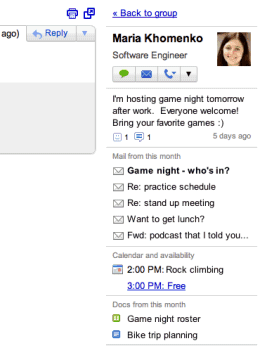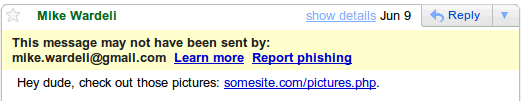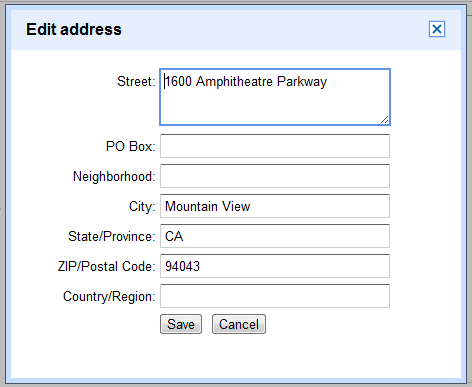Picasa Web's face recognition feature helped you organize your photos. The integration between Picasa Web and Google Contacts made it easy to associate your photos with some of your contacts. By the default, the name tags from your public albums were hidden, but you could also hide the name tags from unlisted albums. When you join Google+, all of this changes. Adding a name tag to a photo is no longer a private action: your contact will get a notification that you tagged him. He will get access to your photo and to the entire album that includes the photo.
"You'll receive an email letting you know you've been tagged in a photo. By default, name tags by people in your circles are automatically approved. You can view or remove tags at any time on the photos homepage in Google+ as well as the Photos tab on your Google profile," informs Google. Name tags change their visibility too: if you have access to an album, you can see all the name tags from that album. You're not the only one who can add tags to your photos: anyone in your extended network at Google+ (friends and friends of friends) can add tags.
While these changes could improve Google's face recognition software and allow Google to add new social features, transforming Picasa Web's private tagging into Facebook's photo tagging is a radical shift. Sharing an entire album with someone just because you've added a tag is something that might baffle a lot of Picasa Web users who don't realize that Picasa Web is now Google+ Photos.
The good news is that the existing name tags remain unchanged and your contacts won't be able to see your albums just because you've tagged them at some point. But that's true only for the name tags added before joining Google+.

The new version of Picasa Web for Google+ has another drawback: you can't comment on a photo of a Google+ user if you don't have a Google+ account. Even if the photo is included in a public album, it's still not possible to write a comment without joining Google+. The explanation is that "comments on photos are shared across Picasa Web Albums and Google+".
I suspect that joining Google+ will be required if you want to use Picasa Web Albums. As Alexander Kunz noticed, this is similar to an update that required users to link Picasa Web with Google Profiles to be able to add comments or share photos. "I think it's pretty safe to say that qualifies as blackmailing. In the end, the users won: after a storm of protest in the Picasa help forums, the requirement was taken away," says Alexander. It's clear that it was just a temporary victory.

Now when you share an album with your contacts, they're allowed to reshare it with other people, so you can no longer tightly control the visibility of an album without constantly monitoring the access list. Google Docs has a similar rule, but you can change the sharing settings so that "only the owner can change the permissions." Google has an explanation: "to encourage the natural flow of conversation, once you sign up for Google+, all albums can be reshared by people that have access to the album - those people on the album's 'Shared with' list in Picasa Web Albums."
It's worth pointing out that the new Picasa Web adds some benefits (unlimited free storage for photos up to 2048 x 2048 pixels, easier photo sharing) and that you can migrate your photos to a different Google Account, but it's sad to see that Picasa Web is now a Google+ app which no longer works well standalone and that users can no longer use advanced features without sharing their photos.