"Om Swastiastu"
Football Manager 2012 adalah seri game manager sepakbola terbaru dari Football Manager. Tentunya banyak perubahan signifikan yang terdapat dalam game ini dari versi sebelumnya. Beberapa perubahan itu diantaranya adalah team-talk yang lebih variatif, layout game lebih menarik, filter untuk melihat skill pemain lebih bagus, dan terdapat beberapa fitur tambahan lainnya seperti saat melihat view pertandingan.
Continue Reading »
Upcoming Google Music Features
Google Music's source code includes a few references to some new features. There's a Music Labs page that will probably include new ways to organize and visualize your songs. "Google Play music player labs is a testing ground for experimental features that aren't quite ready for primetime. They may change, break, or disappear at any time." For now, this section is empty.

Right now, you can only upload songs using the Music Manager software, but that may change in the future. There's a new page for uploading music.

Another new section called "history" could show a list of songs you've recently played.

Google Music could also add a roulette view and some charts for visualizing how often you play certain songs.

{ Thanks, Florian K. }

Right now, you can only upload songs using the Music Manager software, but that may change in the future. There's a new page for uploading music.

Another new section called "history" could show a list of songs you've recently played.

Google Music could also add a roulette view and some charts for visualizing how often you play certain songs.

{ Thanks, Florian K. }
Google Docs and Clipboard Access
A major annoyance when you use web apps that include a rich text editor is that they don't have access to the clipboard. Browsers prevent web pages from reading the clipboard or replacing its text and that's a security feature, but the downside is that apps like Google Docs can't include functional options for copy, cut or paste in the interface. Of course, you can use the browser's features, including keyboard shortcuts like Ctrl+C and Ctrl+V, but not everyone will do that.
Let's see how Google Docs handles this issue. If you use Internet Explorer, cut/copy/paste are available in the Edit menu and in the contextual menu. When you use these features, a browser dialog asks for permission. Annoyingly, IE will ask for permission again when you open a new document or reload the page.

In Firefox, cut/copy/paste are removed from the contextual menu, but they're still available in the Edit menu. Try to click one of these options and Google Docs will ask you to use keyboard shortcuts. Google Toolbar for Firefox included an option that addressed this issue, but Google Toolbar is no longer available for Firefox 4+. Fortunately, there are some workarounds.

What happens when you use Chrome? Select some text, right-click, choose "copy" and Google Docs shows the following message: "Copying and pasting requires the free Google Docs web app. This lets us access your clipboard so you can cut, copy and paste." To install the app you don't need to open a new page, but you'll have to reload Google Docs to use the new permissions.


While browsers don't allow JavaScript access to the clipboard without permission, there are workarounds that use Flash, but they're limited to copying some text to the clipboard.
For now, the best thing you can do is to use keyboard shortcuts (Ctrl+C for copy, Ctrl+X for cut, Ctrl+V for paste) or install the Google Docs app in Chrome.
Let's see how Google Docs handles this issue. If you use Internet Explorer, cut/copy/paste are available in the Edit menu and in the contextual menu. When you use these features, a browser dialog asks for permission. Annoyingly, IE will ask for permission again when you open a new document or reload the page.

In Firefox, cut/copy/paste are removed from the contextual menu, but they're still available in the Edit menu. Try to click one of these options and Google Docs will ask you to use keyboard shortcuts. Google Toolbar for Firefox included an option that addressed this issue, but Google Toolbar is no longer available for Firefox 4+. Fortunately, there are some workarounds.

What happens when you use Chrome? Select some text, right-click, choose "copy" and Google Docs shows the following message: "Copying and pasting requires the free Google Docs web app. This lets us access your clipboard so you can cut, copy and paste." To install the app you don't need to open a new page, but you'll have to reload Google Docs to use the new permissions.


While browsers don't allow JavaScript access to the clipboard without permission, there are workarounds that use Flash, but they're limited to copying some text to the clipboard.
For now, the best thing you can do is to use keyboard shortcuts (Ctrl+C for copy, Ctrl+X for cut, Ctrl+V for paste) or install the Google Docs app in Chrome.
Smart Spell Checker in Google Docs
Google's search engine has a great spell checker because it doesn't rely on dictionaries and because it's context-sensitive. The smart spell checker from Google Search is now available in Google Docs.
When you type "its", no English spell checker will ever find a mistake, but a smart spell checker will flag it when you add more words: "its a great idea". While "its" is actually an English word, it should be replaced with "it's" in that particular context.
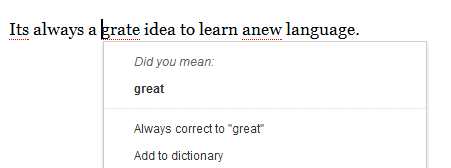
The updated spell checking feature from Google Docs is more precise and it will usually show a single suggestion when you right-click a word that's highlighted. Another advantage is that it works well when you type proper nouns.
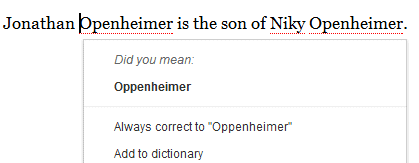
"Suggestions are constantly evolving. As Google crawls the web, we see new words, and if those new words become popular enough they'll automatically be included in our spell checker—even pop culture terms, like Skrillex," explains Google. That's the great thing about web services: they evolve faster and they can become smarter by bringing more data. Just like Gmail's spam filter is better than the spam filter of a desktop mail client and Google's online speech-to-text engine is better than any offline speech recognition software, the smart spell checker from Google Search and Google Docs (originally available in Google Wave) is better than any dictionary-based spell checker. There are some downsides (it doesn't work offline and everything you type is sent to Google's servers), but all Google services and software could be improved by switching to the online spell checker.
Unfortunately, the example I used back in 2009, when Google Wave added a context-sensitive spell checker, no longer works today. When you type: "Their coming too sea if its reel" in Google Docs, only "too" and "sea" are flagged, while no misspelled word is flagged in Google Search.
{ Thanks, Techdows. }
When you type "its", no English spell checker will ever find a mistake, but a smart spell checker will flag it when you add more words: "its a great idea". While "its" is actually an English word, it should be replaced with "it's" in that particular context.
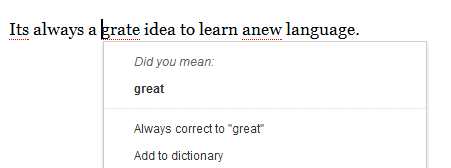
The updated spell checking feature from Google Docs is more precise and it will usually show a single suggestion when you right-click a word that's highlighted. Another advantage is that it works well when you type proper nouns.
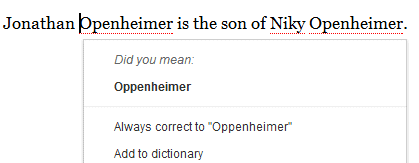
"Suggestions are constantly evolving. As Google crawls the web, we see new words, and if those new words become popular enough they'll automatically be included in our spell checker—even pop culture terms, like Skrillex," explains Google. That's the great thing about web services: they evolve faster and they can become smarter by bringing more data. Just like Gmail's spam filter is better than the spam filter of a desktop mail client and Google's online speech-to-text engine is better than any offline speech recognition software, the smart spell checker from Google Search and Google Docs (originally available in Google Wave) is better than any dictionary-based spell checker. There are some downsides (it doesn't work offline and everything you type is sent to Google's servers), but all Google services and software could be improved by switching to the online spell checker.
Unfortunately, the example I used back in 2009, when Google Wave added a context-sensitive spell checker, no longer works today. When you type: "Their coming too sea if its reel" in Google Docs, only "too" and "sea" are flagged, while no misspelled word is flagged in Google Search.
{ Thanks, Techdows. }
Blogger Adds Advanced Webmaster Features
Blogger blogs are no longer that limited. After adding support for static pages and favicons, Blogger added some new advanced features to the "search preferences" section of the settings page.
Now you can edit the description meta tag without editing the template. If you edit the description meta tag for the entire blog, you can also write descriptions for your blog posts. This is useful because Google's snippets sometimes rely on this meta tag.
For the first time you can create a custom 404 error page for a Blogger blog without buying a domain. Just "enter an HTML message that will be displayed on the Page Not Found page instead of the generic message." Google has some tips for creating useful 404 pages and there's even a widget powered by Google search that shows related links and a search box with appropriate search suggestions.
You can also create custom redirects, but only for internal URLs. For example, you can redirect http://googlesystem.blogspot.com/mailto to http://googlesystem.blogspot.com/2012/02/open-mailto-links-using-gmail-in-google.html. Make sure that you leave out the first part of the URL (http://googlesystem.blogspot.com) when you create the redirect.
There are also options for customizing the robots.txt page and robots header tags. It's probably a good idea to use Blogger's robots.txt page as a template (http://yourblog.blogspot.com/robots.txt) and only add some new pages you want to be ignored by search engines.


Now you can edit the description meta tag without editing the template. If you edit the description meta tag for the entire blog, you can also write descriptions for your blog posts. This is useful because Google's snippets sometimes rely on this meta tag.
For the first time you can create a custom 404 error page for a Blogger blog without buying a domain. Just "enter an HTML message that will be displayed on the Page Not Found page instead of the generic message." Google has some tips for creating useful 404 pages and there's even a widget powered by Google search that shows related links and a search box with appropriate search suggestions.
You can also create custom redirects, but only for internal URLs. For example, you can redirect http://googlesystem.blogspot.com/mailto to http://googlesystem.blogspot.com/2012/02/open-mailto-links-using-gmail-in-google.html. Make sure that you leave out the first part of the URL (http://googlesystem.blogspot.com) when you create the redirect.
There are also options for customizing the robots.txt page and robots header tags. It's probably a good idea to use Blogger's robots.txt page as a template (http://yourblog.blogspot.com/robots.txt) and only add some new pages you want to be ignored by search engines.


Why Gmail Messages Are Marked as Spam
If you wonder why a certain message is flagged as spam by Gmail, you can find the reason from Gmail's web interface. When you open a message from the spam folder, there's a new section titled "Why is this message in Spam?" which offers "a brief explanation about why that particular message was placed in Spam".

Here are some of the explanations you might see:
1. "You previously marked messages from info@example.com as spam."
2. "You clicked 'Report spam' for this message."
3. "It's written in a different language than your messages typically use."
4. "It contains content that's typically used in spam messages."
5. "It's similar to messages that were detected by our spam filters."
6. "Many people marked similar messages as spam."
7. "We've found that lots of messages from info@example.com are spam."
8. "Be careful with this message. Our systems couldn't verify that this message was really sent by amazon.com. You might want to avoid clicking links or replying with personal information."
9. [Phishing] "Be careful with this message. Similar messages were used to steal people's personal information. Unless you trust the sender, don't click links or reply with personal information."
#4 and #5 are the most common explanations and they're rather vague. It's interesting to notice that the messages written "in a different language than your messages typically use" could be flagged as spam, but this shouldn't be the only explanation.

"We hope that this is not only interesting, but also helps you learn about scams and other harmful messages that Gmail filters out. Whether you prefer to leave your spam folder untouched or do some educational digging, the information will be there for you. And if you're interested in learning more, check out our new series of spam articles in the Gmail help center," informs Google.
{ Thanks, Venkat. }

Here are some of the explanations you might see:
1. "You previously marked messages from info@example.com as spam."
2. "You clicked 'Report spam' for this message."
3. "It's written in a different language than your messages typically use."
4. "It contains content that's typically used in spam messages."
5. "It's similar to messages that were detected by our spam filters."
6. "Many people marked similar messages as spam."
7. "We've found that lots of messages from info@example.com are spam."
8. "Be careful with this message. Our systems couldn't verify that this message was really sent by amazon.com. You might want to avoid clicking links or replying with personal information."
9. [Phishing] "Be careful with this message. Similar messages were used to steal people's personal information. Unless you trust the sender, don't click links or reply with personal information."
#4 and #5 are the most common explanations and they're rather vague. It's interesting to notice that the messages written "in a different language than your messages typically use" could be flagged as spam, but this shouldn't be the only explanation.

"We hope that this is not only interesting, but also helps you learn about scams and other harmful messages that Gmail filters out. Whether you prefer to leave your spam folder untouched or do some educational digging, the information will be there for you. And if you're interested in learning more, check out our new series of spam articles in the Gmail help center," informs Google.
{ Thanks, Venkat. }
Customize Gmail's Buttons: Replace Icons With Text
If you don't like that the new Gmail interface replaced most text labels from buttons with icons, there's an option that lets you disable this tweak. Just go to Gmail's settings page, select "text" in the "button labels" section and click "save changes".
Before:

After:

"Icons brought consistency across languages and solved problems with functions that had long names. Some people loved the new icons. Others, especially low vision users, found words easier to distinguish," says Google.
My main issue is that some of the Gmail icons aren't very helpful. For example, it's not obvious that the exclamation mark is an icon for reporting messages as spam. The icons are also small and monochromatic.
{ Thanks, Sterling. }
Before:

After:

"Icons brought consistency across languages and solved problems with functions that had long names. Some people loved the new icons. Others, especially low vision users, found words easier to distinguish," says Google.
My main issue is that some of the Gmail icons aren't very helpful. For example, it's not obvious that the exclamation mark is an icon for reporting messages as spam. The icons are also small and monochromatic.
{ Thanks, Sterling. }
Subscribe to:
Comments (Atom)
Labels
Web Search
Gmail
Google Docs
Mobile
YouTube
Google Maps
Google Chrome
User interface
Tips
iGoogle
Social
Google Reader
Traffic Making Devices
cpp programming
Ads
Image Search
Google Calendar
tips dan trik
Google Video
Google Translate
web programming
Picasa Web Albums
Blogger
Google News
Google Earth
Yahoo
Android
Google Talk
Google Plus
Greasemonkey
Security
software download
info
Firefox extensions
Google Toolbar
Software
OneBox
Google Apps
Google Suggest
SEO Traffic tips
Book Search
API
Acquisitions
InOut
Visualization
Web Design Method for Getting Ultimate Traffic
Webmasters
Google Desktop
How to Blogging
Music
Nostalgia
orkut
Google Chrome OS
Google Contacts
Google Notebook
SQL programming
Google Local
Make Money
Windows Live
GDrive
Google Gears
April Fools Day
Google Analytics
Google Co-op
visual basic
Knowledge
java programming
Google Checkout
Google Instant
Google Bookmarks
Google Phone
Google Trends
Web History
mp3 download
Easter Egg
Google Profiles
Blog Search
Google Buzz
Google Services
Site Map for Ur Site
game download
games trick
Google Pack
Spam
cerita hidup
Picasa
Product's Marketing
Universal Search
FeedBurner
Google Groups
Month in review
Twitter Traffic
AJAX Search
Google Dictionary
Google Sites
Google Update
Page Creator
Game
Google Finance
Google Goggles
Google Music
file download
Annoyances
Froogle
Google Base
Google Latitude
Google Voice
Google Wave
Google Health
Google Scholar
PlusBox
SearchMash
teknologi unik
video download
windows
Facebook Traffic
Social Media Marketing
Yahoo Pipes
Google Play
Google Promos
Google TV
SketchUp
WEB Domain
WWW World Wide Service
chord
Improve Adsence Earning
jurnalistik
sistem operasi
AdWords Traffic
App Designing
Tips and Tricks
WEB Hosting
linux
How to Get Hosting
Linux Kernel
WEB Errors
Writing Content
award
business communication
ubuntu
unik
